We can bet that Facebook app is the favorite app for many iPad users. Usually, it works more than great, but some users have reported the problem when the app is constantly crashing. If this is happening to you as well, check out these 5 ways to fix Facebook app keeps crashing on iPad. We are sure you will solve the problem because one of these suggestions will work. Let’s get started.
See also: 5 Ways To Fix IPad Won’t Charge
5 ways to fix Facebook app keeps crashing on iPad

5 ways to fix Facebook app keeps crashing on iPad
Solution No.1: Close the Facebook app, and then open it again
To do this, press Home button two times, and do it fast. You will see a preview of the apps you have been using lately. Find the Facebook app, and swipe up to close. Go on the Home screen, find the Facebook icon, tap on it, and launch the app. Hopefully, this will work.
Solution No.2: Update the app
If the app is not up to date, it may be the reason why it keeps on crashing. Go to the App Store, and see if the update is available.
Solution No. 3: Delete Facebook app and install it again
To do this, find the app on the Home screen, tap and hold until the X appears. Click on it, and the app will be deleted. Go to the App Store, find the Facebook app, download and install it on your iPad.
Solution No. 4: Restart your iPad
All 5 ways to fix Facebook app keeps crashing on iPad are simple, and this one is no exception. Simply press and hold the sleep/wake button and turn your iPad. Once the iPad is off, press and hold the sleep/wake button and turn it back on.

www.iskysoft.com
Solution No. 5: Update iOS Software
It is very important to get the latest iOS software, because it will fix many bugs, and the simplest way to do so is wirelessly. Connect your iPad to a power source, and a Wi-Fi network. Navigate to Settings, General, and choose Software Update.
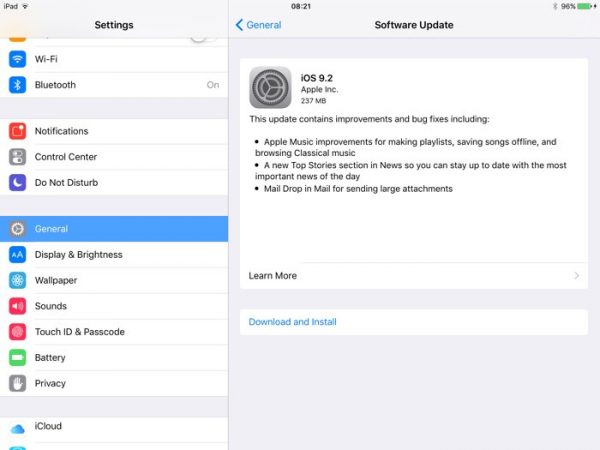
www.geeky-gadgets.com
If nothing seems to work, there can be a problem with the Facebook app that will be fixed with a new update. You can report the problem to the developers. Open the App Store on your iPad, find Facebook, tap on it and then tap Review. Tap Support and report the problem. We hope that the solutions listed above fixed the issue and that Facebook app works flawlessly now!







