Apple has designed their iOS such a way that is able to keep most of the malware at bay. So, iPhone security does not actually refer to how to keep it safe from the hackers and viruses. Rather it mainly refers to the physical security. iPhone, iPad, iPod all are expensive devices and there are numerous instances of these electronic devices getting stolen each day. So, the iPhone users need to be pretty aware of the information they have saved on their iOS devices. Measures should be taken so that the sensitive information is not accessible by anyone anyhow.
Along with this theft issue, many other aspects of iPhone security do also exist. So, the iPhone users have to be careful if they do not want to reveal their sensitive information stored in the device to anyone else. 5 such useful iPhone security tips are explained here that can keep your iPhone safe and secure greatly.
See Also: How to turn off iMessage on iPhone
5 Ways To Secure Your iPhone
Set an alphanumeric passcode
This is the first and foremost step to keep your iPhone safe from theft. Setting a passcode is must which ensures your device is really secure even though it falls at the hand of theft or unknown person. Users can always set a passcode later on as well through the Find My iPhone feature in just a minute. But it is always better to pursue the preventive action well ahead of time. Here is how to set a passcode in iPhone.
Head towards settings>general>Touch ID and passcode and it will let you set the desired passcode. After typing and confirming the password just press hit the button and it will be saved.
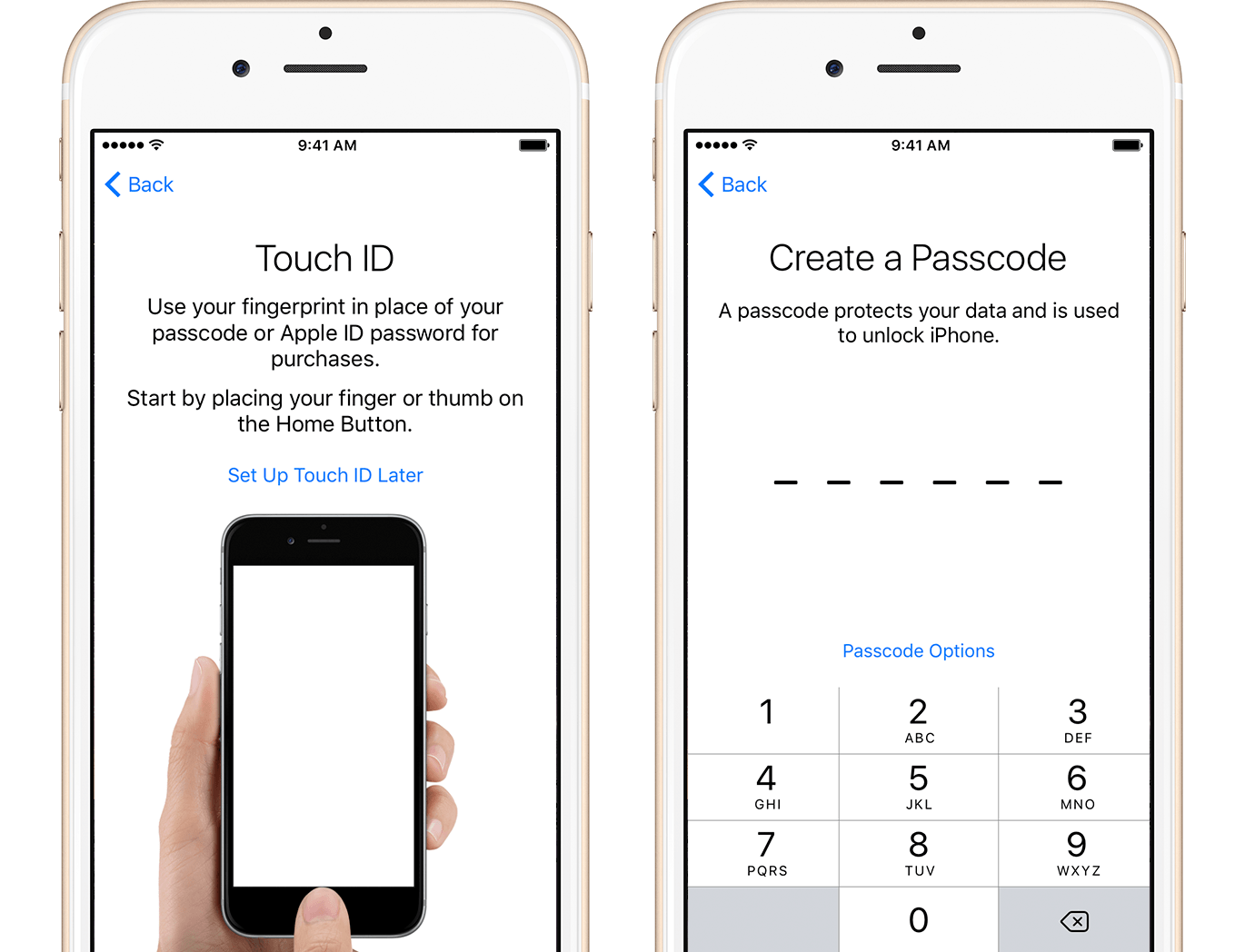
Another useful iPhone security tip is to enable the alphanumeric password. To do so, go to settings> general> passcode> change passcode> passcode option and select that alphanumeric code. This will make the passcode strong enough and thieves will find it tough enough to decode. It is good if you can make the passcode at least 8 characters long for a better result.
Disable the options under lock screen
Even though you have set a passcode and lock screen but still there are chances that the information in your device can be accessed by others in case Siri is not disabled under the lock screen option. Siri, the virtual assistant in iOS can be accessed from the lock screen as well and all are well aware of that very prominently. So, in case the phone gets at an unknown hand, they can do a lot from the lock screen just by using Siri. So, it is always suggested to disable Siri under the lock screen option. Not just that rather many more options are included under that lock screen and it is good if most of them can be turned off.
To do so, head towards settings> General> Touch ID and passcode> enter your passcode if asked and it will show a section ‘Allow access when locked’. It includes various options along with a toggle switch next to them. Today, Notification view, Siri, Reply with message and Wallet are the options. Ensure to disable Siri and wallet first. Disabling wallet will require entering a password for using Apple Pay. Disabling notifications and today will not show them on the locked screen.
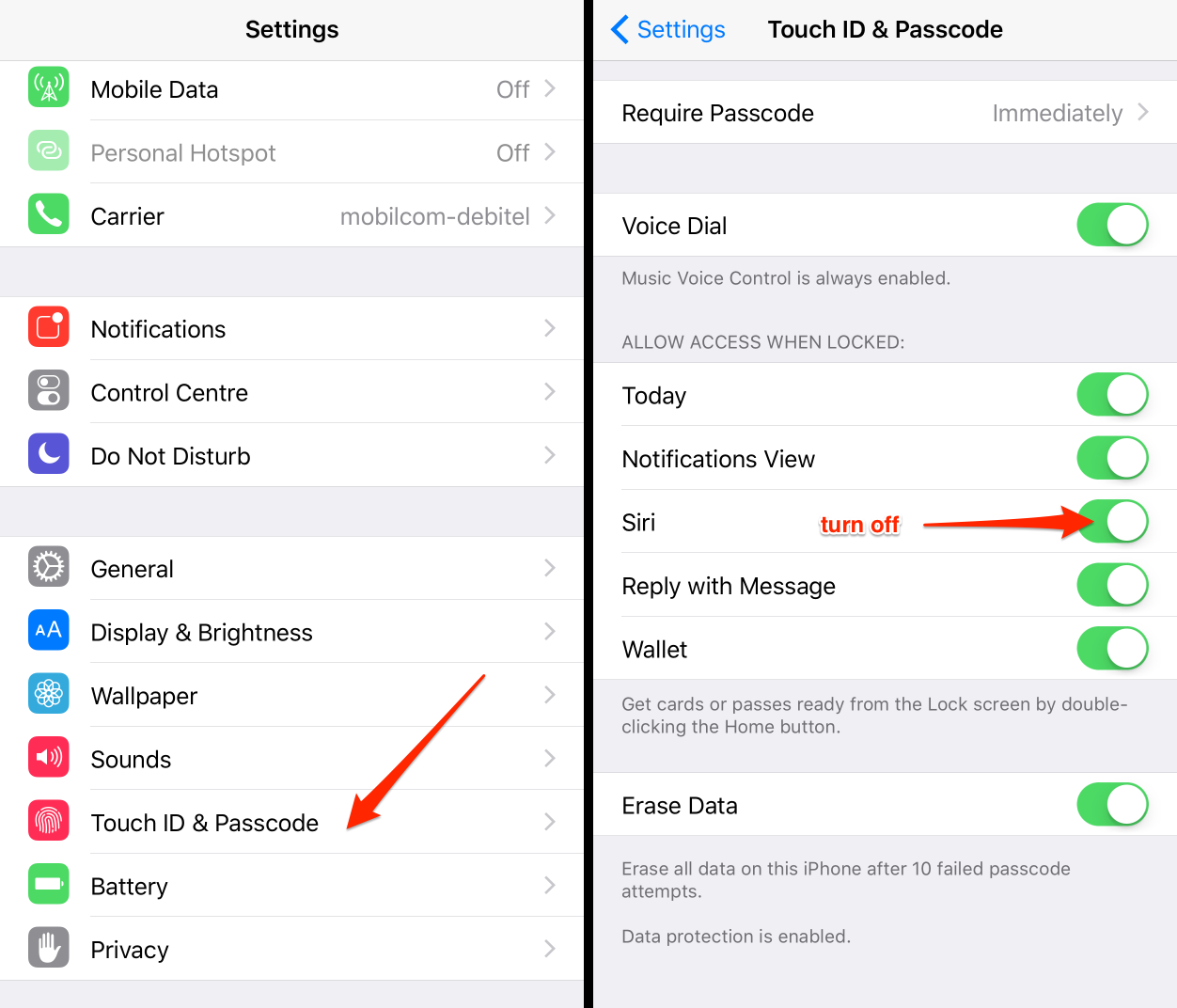
Turn on Find My iPhone
If you are worried about the sensitive information stored on your iPhone and wondering how to secure iPhone from theft then this step is must to activate. The feature acts as a lifesaver when your iPhone accidentally reach to the wrong hands. Also, it helps you locating the device promptly in case you have left it somewhere and not getting it. But ensure to activate this Find My iPhone feature before it gets lost. Otherwise, it will be of no help. So, turn on Find My iPhone as soon as the device reaches your hand and you set it up for the first time.
This feature when activated let the user track their lost device. The user can see their phone then actually where it is on the Google map and can also play music to locate it in case the iPhone is nearby. Also, this feature allows the users to lock their lost device and erase the data.
You can get this app from the app store. However, if you have a new device then this app will be pre-installed in the iPhone. Next what you need to do is open the app, sign in with your Apple ID and password. Now go to settings>iCloud> Find My iPhone and toggle the switch to green to make it on. That’s it.

Do not jailbreak your iPhone
Many users prefer to jailbreak their phone in order to have more juices out of it. The main reasons why people consider jailbreaking their smartphone is the ability to customize the phone without facing any kind of restriction. And, this is very true for the iPhone as well. When an iPhone is jailbroken, it let the iPhone users customize the phone their way even though that is been not approved by Apple. Also, it allows installing all the apps in the device which are not available in the App store.
But if you are eager to follow all those needed steps to ensure security for iPhone, then jailbreaking should be avoided for sure. The tech giant Apple has designed their iOS to protect it from the malware, virus attacks, and other online threats. But the jailbroken devices do not fall into this category. Rather it has been noticed that all those iPhones that have been attacked by viruses or malware are mostly jailbroken. So, it is always suggested to stay away from jailbreaking your iPhone to maintain the utmost security.
Install a VPN app in the iPhone
In case your job involves a lot of travel and you end up using the public Wi-Fi to great extent, then installing a VPN app is highly needed that can protect the iPhone from viruses, malware attacks, and hackers. The public connections are susceptible to attack and hackers find their way easily to seize your transmission. But when you have installed a VPN (Virtual private network) app on your device, it encrypts all the data communication thus leaves hackers with nothing to be stolen.
Many useful VPN apps are available in the App store while you can consider getting the Hotspot shield app in your iPhone. This app hides the IP address, secure the Wi-Fi connections and stop thieves from seizing the important private information. However, this app is not free and users are required to pay a very small amount to get it. The first 7 days are free trial, so check if this can satisfy you and then go ahead for the subscription.

So, these are the 5 tips following which you can keep your iPhone safe and secure greatly. However, there are many tips available to be followed by the users which can similarly protect the device and offer utmost security. Not to mention that you always need to try to keep the iPhone safe in case you travel a lot. Anyways, if accidentally the phone reaches the wrong hands, following the above steps will offer some peace of mind if the data stored in the device is really precious and valuable.
See also: How to bypass passcode in iPhone












