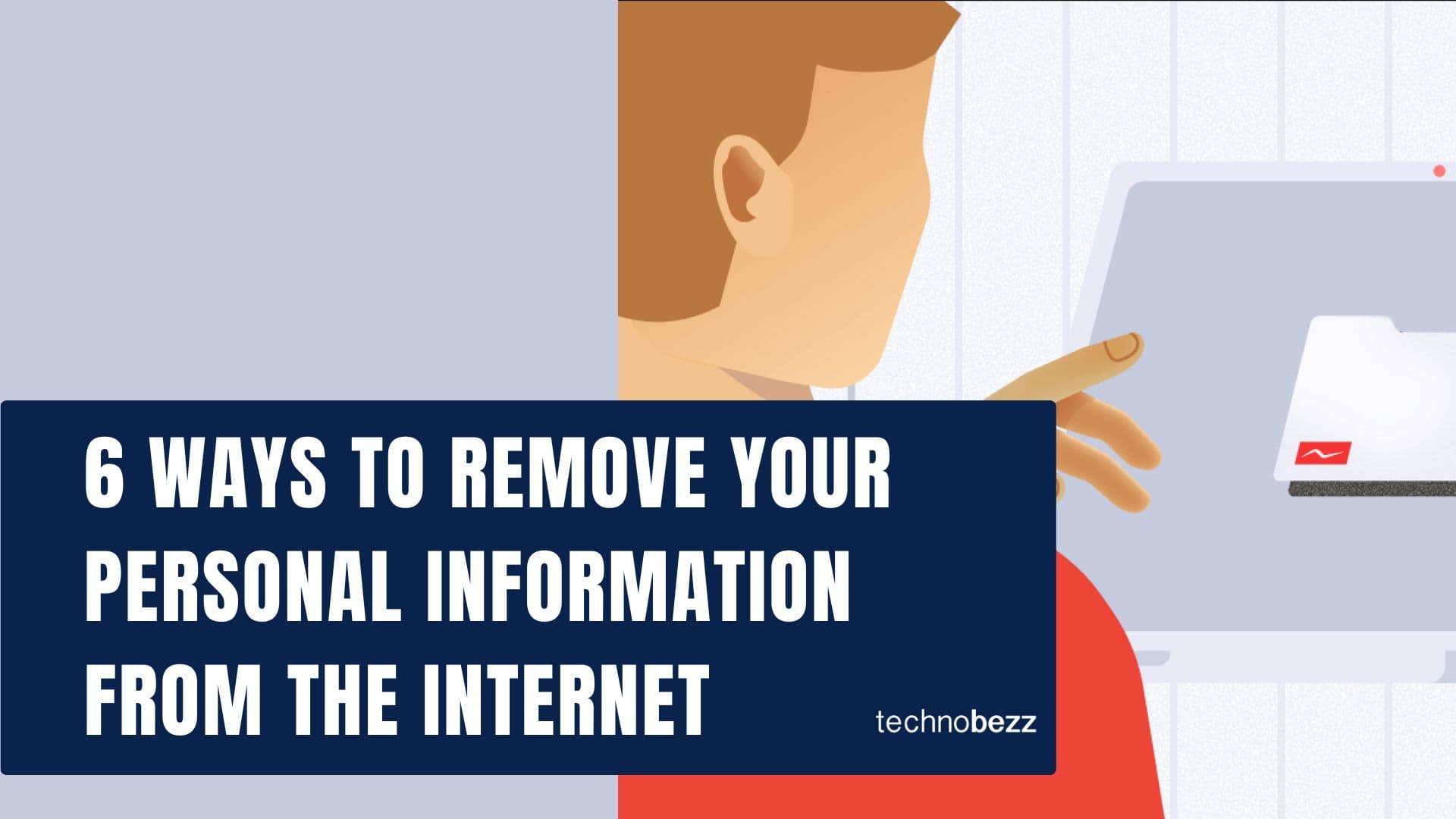This article was sponsored
With the rise of cyber threats and data breaches, having a Virtual Private Network (VPN) has become increasingly important. A VPN is an encrypted connection that helps keep your data secure by masking your internet traffic from outside sources. It also enables you to access region-restricted content and evade censorship.

In addition, using a VPN can help protect your personal information from being tracked and monitored by hackers, government agencies, or your Internet Service Provider (ISP). By using a VPN, you can browse the web anonymously and securely. This is especially useful when connecting to public WiFi networks, which are not secure to use.
Aside from the security angle, a VPN also helps improve your online experience by allowing you to access content that may be blocked in your country. This includes unlocking streaming services available in different countries, such as Netflix, Hulu, and BBC iPlayer.
5 Reasons to Use a VPN on Your Mac Device
Using a VPN on your Mac device is one of the most effective ways to protect yourself and your data while browsing the web. It allows you to access websites and services that may be blocked in your geographical location, while also encrypting all traffic between your device and the internet. Here are some of the main reasons why you should use a VPN on your Mac device.
-
Enhanced security - Using a VPN on your Mac device encrypts your internet traffic and hides your IP address, making it much harder for hackers or cybercriminals to intercept or eavesdrop on your online activities.
-
Online privacy - VPNs can also help protect your online privacy by preventing your Internet Service Provider (ISP), websites, or apps from tracking your browsing history, search queries, or personal information. We recommend PureVPN for its enterprise-grade encryption, leaving no trace of your information for others to misuse.
-
Access restricted content - Many countries and networks block access to certain websites or services, meaning you may not be able to access them from your current location. A VPN can help you bypass those restrictions by connecting you to a server in another country, allowing you to access content that would otherwise be blocked. PureVPN, with its 6,500+ servers in 70+ countries makes it all the more worthwhile to consider it with its extensive servers giving access to multiple libraries.
-
Bypass censorship - Even if you are not trying to access blocked content, using a VPN can help you avoid censorship. Many governments and companies restrict the types of content that their citizens or employees can view online, but a VPN can help you bypass those restrictions and access whatever content you want without fear of repercussions.
-
Remote work - With the increasing popularity of remote work, using a VPN on your Mac device can provide a secure and private connection to your company's network or cloud-based applications, even when working from outside the office.
So it’s fair to conclude that using a VPN on your Mac device offers numerous benefits and that PureVPN is a well-rounded choice. A VPN enables a secure and private connection, making it much harder for hackers, cybercriminals, or other prying eyes to intercept or monitor your online activities. Therefore, if you value your online privacy and security, it's worth considering using a VPN on your Mac device.
You can use the code: pure10 to get an additional 10% discount!
Also Read

The Hidden Risks of Public Wi-Fi and How to Stay Safe
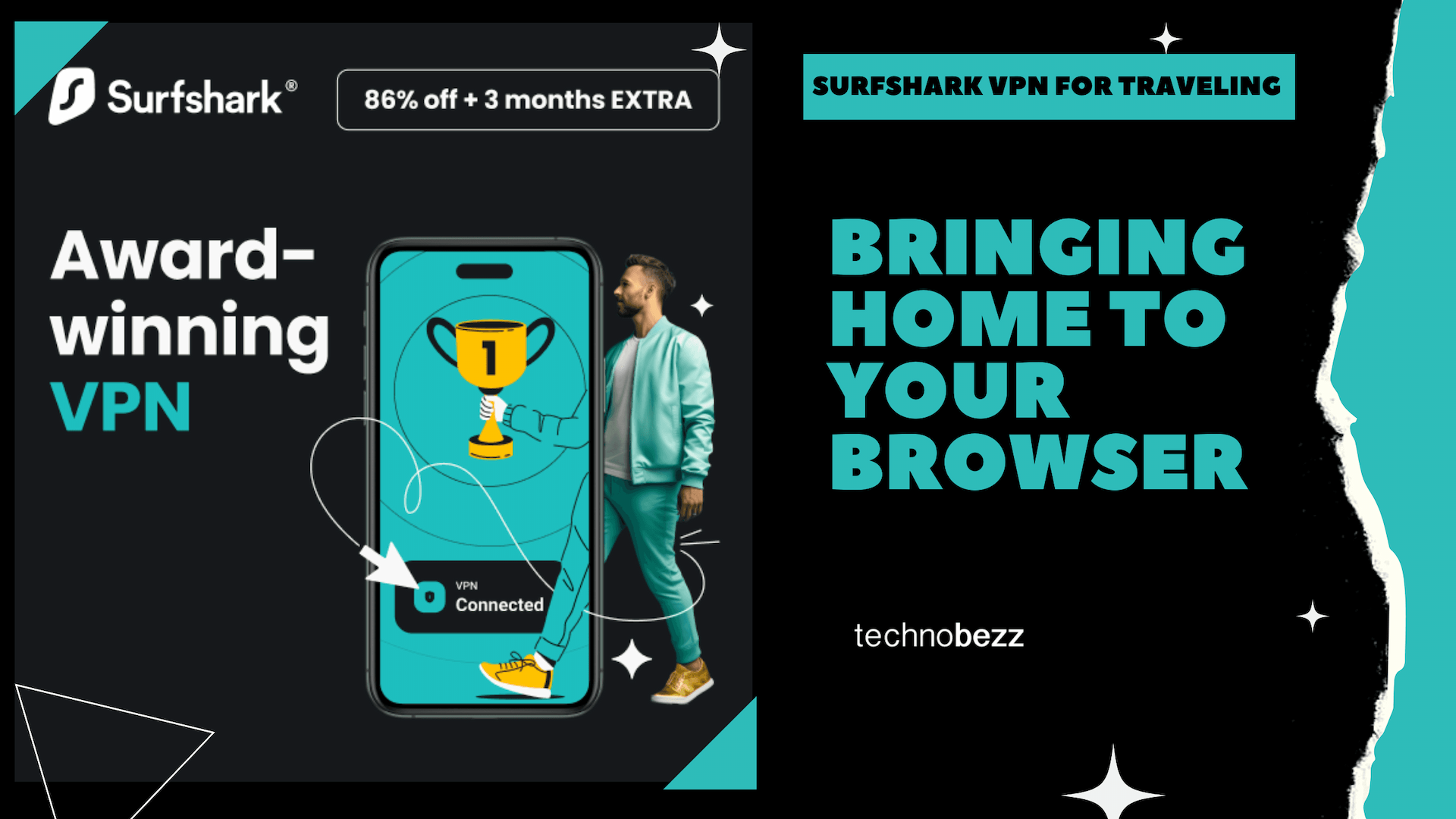
Surfshark VPN for Traveling: Bringing Home to Your Browser

Unlock Social Media's Full Potential with Surfshark VPN

Surf Smarter, Not Harder: How to Block Ads Without Traditional Ad Blockers
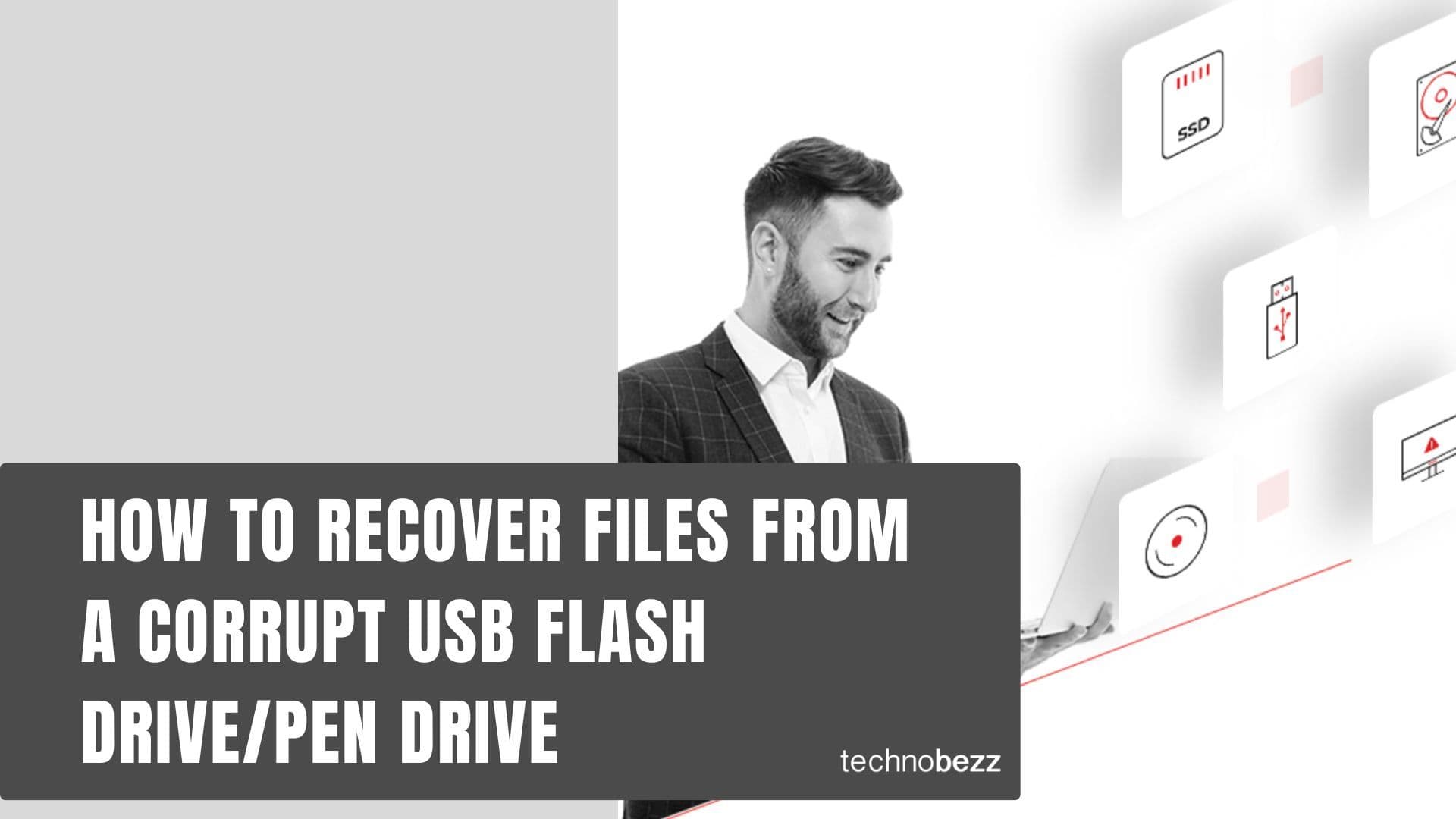
How to Recover Files from a Corrupt USB Flash Drive/Pen Drive