In the glowing era of the business and development of strategic management, ZabaSearch serves as a basic tool that could assist in verifying a lead. Addresses, names, phone number and even the links to the profiles of the lead are available at this site. It could be used for both the online and offline verification and qualification of leads. While using it things go a bit quicker than a few other tools available online. And the included precision makes it easier to find the exact match in no time.
Well, ZabaSearch might even have posted your data online which you can remove it if you do not want it to be publically available. Ahead of that, all the data on the site is collected through various sources which include the white and yellow pages, marketing pamphlets and the social sites. Though it normally has the complete record of almost every person, it only hosts the needed material. And no confidential or non-private information is available if that has been already set private.
See also: How to download Facebook photos from your profile
How to find people with this tool?
There are various ways through which people, addresses and other data could be searched on this site. Entering a name or the phone number could bring up the desired result.
Name Search: If you are aware of the name of the person you are looking for, enter it in the text box below the heading “People Search by Name”. Enter the complete name, first, middle (if exists) and last. And if you even know the state in which that person would be, select it from the drop-down menu next to the name text box. Else, just let it be on “All 50 States”.
Phone number Search: If you are not much aware of the name of the person you are looking for and have a phone number instead, then that would even do. Put that in the text box just below the “Search by Phone Number” and it will bring up the matching results. Well, that is good enough to find the anonymous caller that could appear as a missed potential lead. The phone number search is on the Home Page as well as under the “Reverse Phone Lookup” tab.
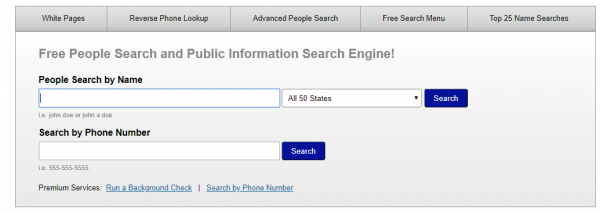
Advanced Search: At times, there are some common names that bring out multiple results when searched. In that very situation, use the “ZabaSearch Advanced” tool to reach a précised result. All you need is the first, middle and last name, city or town and the state where that person would be. It would certainly crop down the results to nearly the exact match.
Filters: There are a few filters available on the site that might come handy. First is for the Middle Initials. If you do not have any such information available, you may let it be “All M.I.”. Next is for the city filter, from where you can choose the city where the searched person could be. And the last is the age filter. If you are aware of the age group of the person being searched, you may choose from the drop-down menu, else you may let it remain at “All Ages”.
Removing Personal Information: If ZabaSearch is carrying your personal information and you do not want it to be displayed, then you may simply submit the “Opt-Out” form available at one of the linked sites and submit it. While doing note that ZabaSearch would certainly remove your information, but the resources through which it received, they would remain unchanged. And in order to remove the record from those sites, you would have to contact them, if that is something you do not want it to be displayed online.




