WhatsApp introduces new feature for disappearing messages

WhatsApp, the Facebook-owned messaging app, has announced a new tweak to its burn-after-reading feature. The new feature allows the recipient of a message to choose whether or not to keep it, giving the sender the ability to veto the recipient's attempt to save the message.
Described as a "sender superpower," the new feature gives senders control over what ultimately happens to their messages. If the sender decides that a message cannot be kept by others, the decision is final, and the message will be deleted when the timer expires.
In order to keep a message, the recipient must long-press on it and choose to save it. If the sender is okay with the message being saved, it will have a bookmark icon on it and can be found in the recipient's kept messages folder.
According to a blog post by WhatsApp, the feature is rolling out globally in the coming weeks. The new tweak to the burn-after-reading feature is seen as an important step in giving users more control over their messages and ensuring that they can't be saved without their consent.
Mark Zuckerberg, the CEO of Facebook, has described the feature as a way for senders to have more control over their messages, and as a way to ensure that messages are deleted when they're meant to be. With disappearing messages now being more optional, users can take more time to consider the risks of sending a potentially sensitive message.
Also Read

Lenovo Debuts Solar-Charging Laptop That Turns 20 Minutes of Sunlight Into Hour of Video
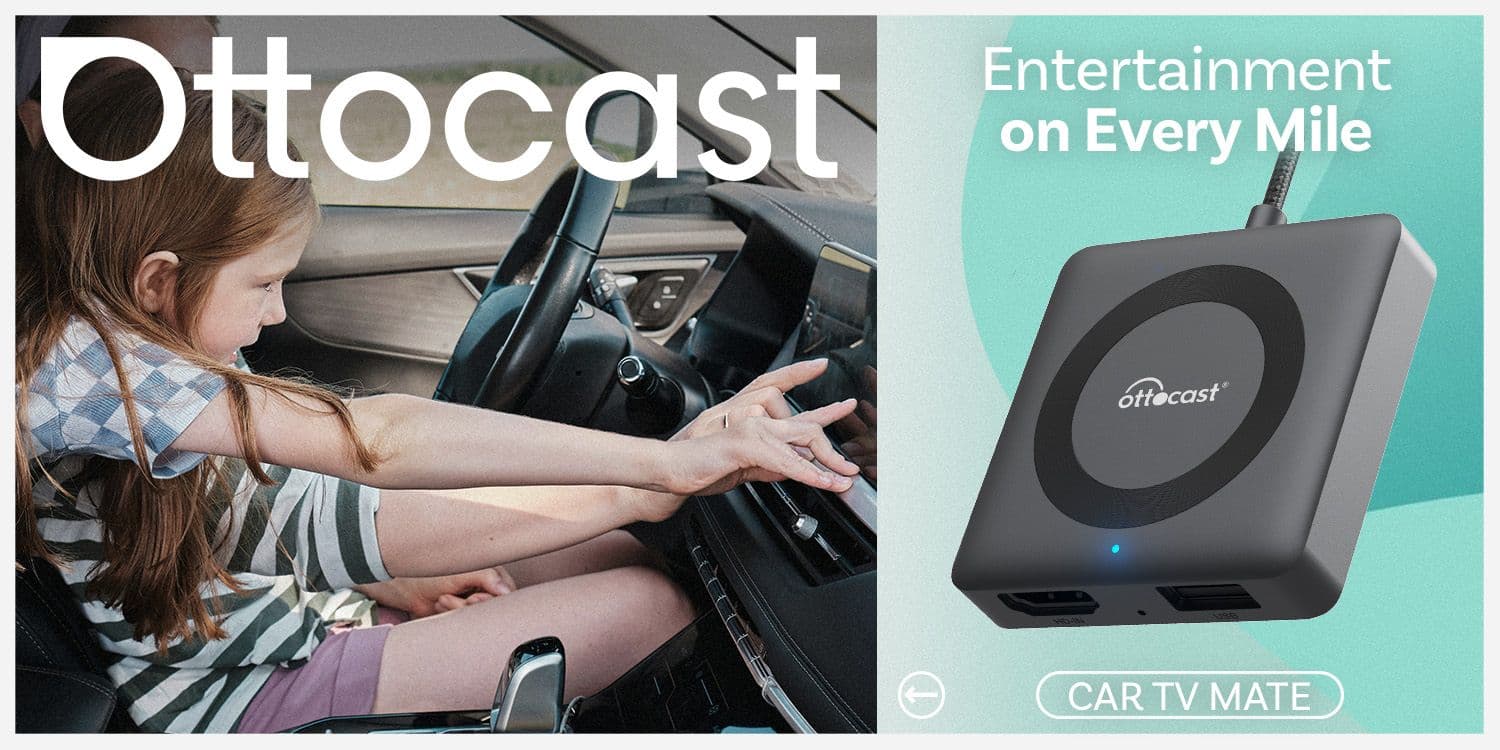
Ottocast Car TV Mate Max Review – A Versatile In-Car Entertainment Adapter

iPhone Battery Dying In Minutes? 23 Real Fixes That Work

Ottocast Play2Video Pro Ups the Game in Affordable Car Entertainment

Ottocast OttoAibox P3 Powers a Smarter Driving Experience








