YouTube is a popular video hosting service with over a billion users. On YouTube, you can share your thoughts, knowledge, experience, show your talents, etc. This website also allows you to promote your brand through video content.
If you are not signed in to your Google account, YouTube can make the potentially inappropriate videos invisible with the “Safety mode” option. You will see the message “This video is unavailable with Restricted Mode enabled.” Then you must sign in and confirm your date of birth in your Google + profile to turn off Restricted Mode on YouTube. We will show you how to turn off age restrictions on YouTube.
You may also read: How To Download YouTube Videos Easily
How To Turn Off Age Restriction On YouTube
- Open your web browser and find the Google plus page.
- Sign in to your Google plus profile by entering the email and password.
- When you enter the Google Plus page, click on the menu icon (in the form of three lines) at the top-left corner of the screen and click on the “Home” button.
- You will then see the “Profile” section on the left side of the screen. Click on it.
On the right side of the profile page, find the option “About” and click on it to view the details of your profile. You will see the “Gender, birthday, and more” section, where you can enter your date of birth by clicking on the pen icon. In the small window that opens, press on the “I” icon and then “Go to my account.” Click on the pen, enter the new birth date and click on “Update.”
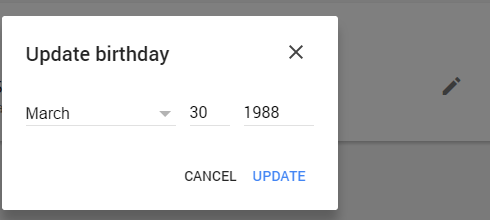
If you want to turn off the safety mode, open a web browser and go to the YouTube web page. Open any YouTube video and scroll to the bottom of the page. You will see the option “Restricted Mode,” which is “On.”
If you see the option “Unlock Restricted Mode on this browser,” click on it and sign in to your Google account in the next window.
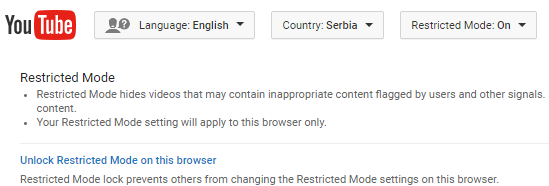
After you go back on YouTube, you will see that the Restricted mode is “Off.”
Image Source: www.gentside.com
You may also read: 3 Ways To Turn Off YouTube Annotations




