If you are tired of the classic Messaging app on your Android device, you can always replace it with a third-party one. Play Stored is filled with options, and all you need to do is take your pick. Here, we have listed the best free texting apps for Android. Check them out.
See also: Best antivirus apps and anti-malware apps for Android.
List of the best free texting apps for Android
Messages By Google
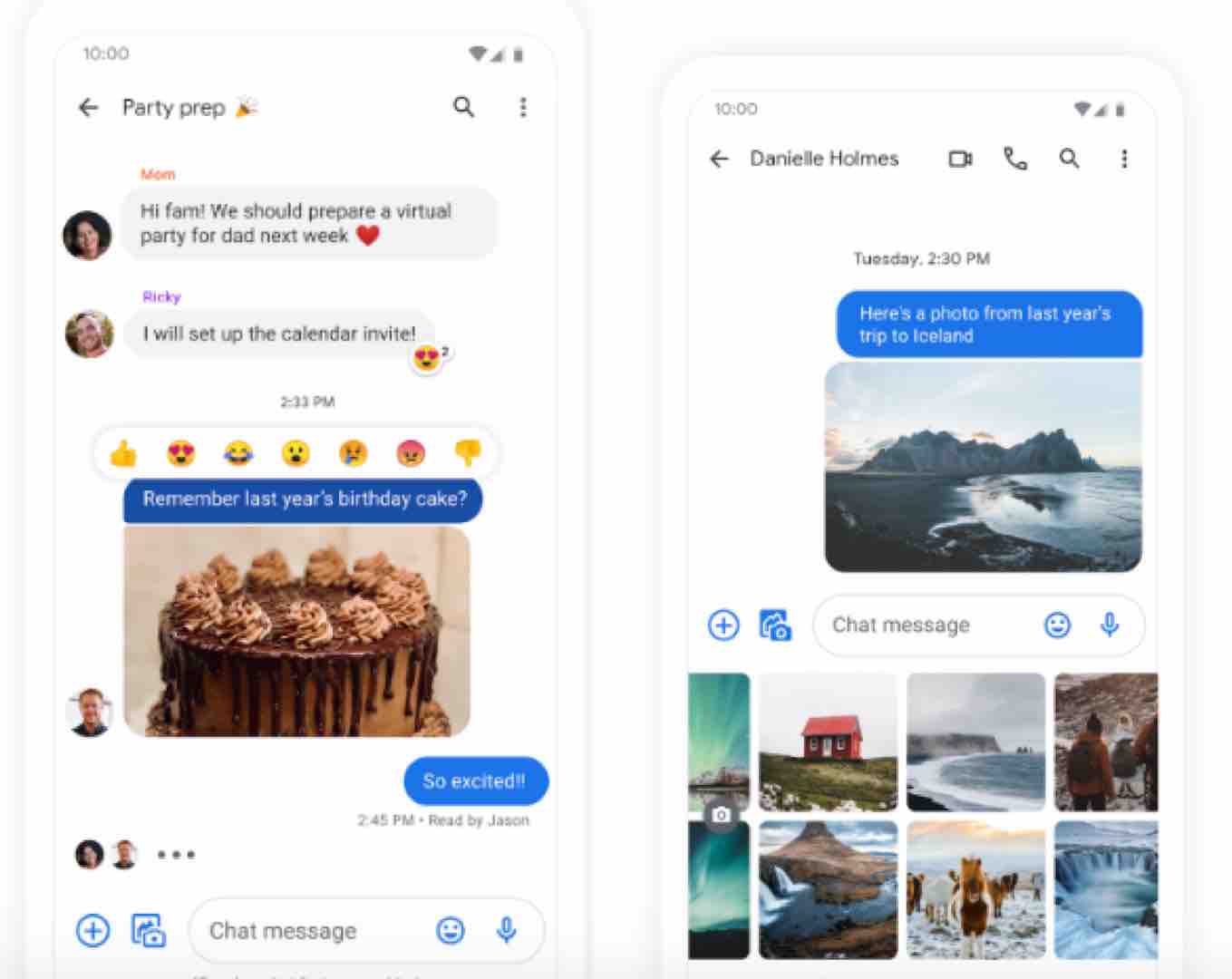
Some Android phones, such as Pixel models, come with Messages from Google. However, if you have another Android device, you can still access the app from the Play Store.
Plus, you can send messages from various devices using a browser. The app has excellent features like spam protection, stickers, GIFs, etc.
Textra SMS
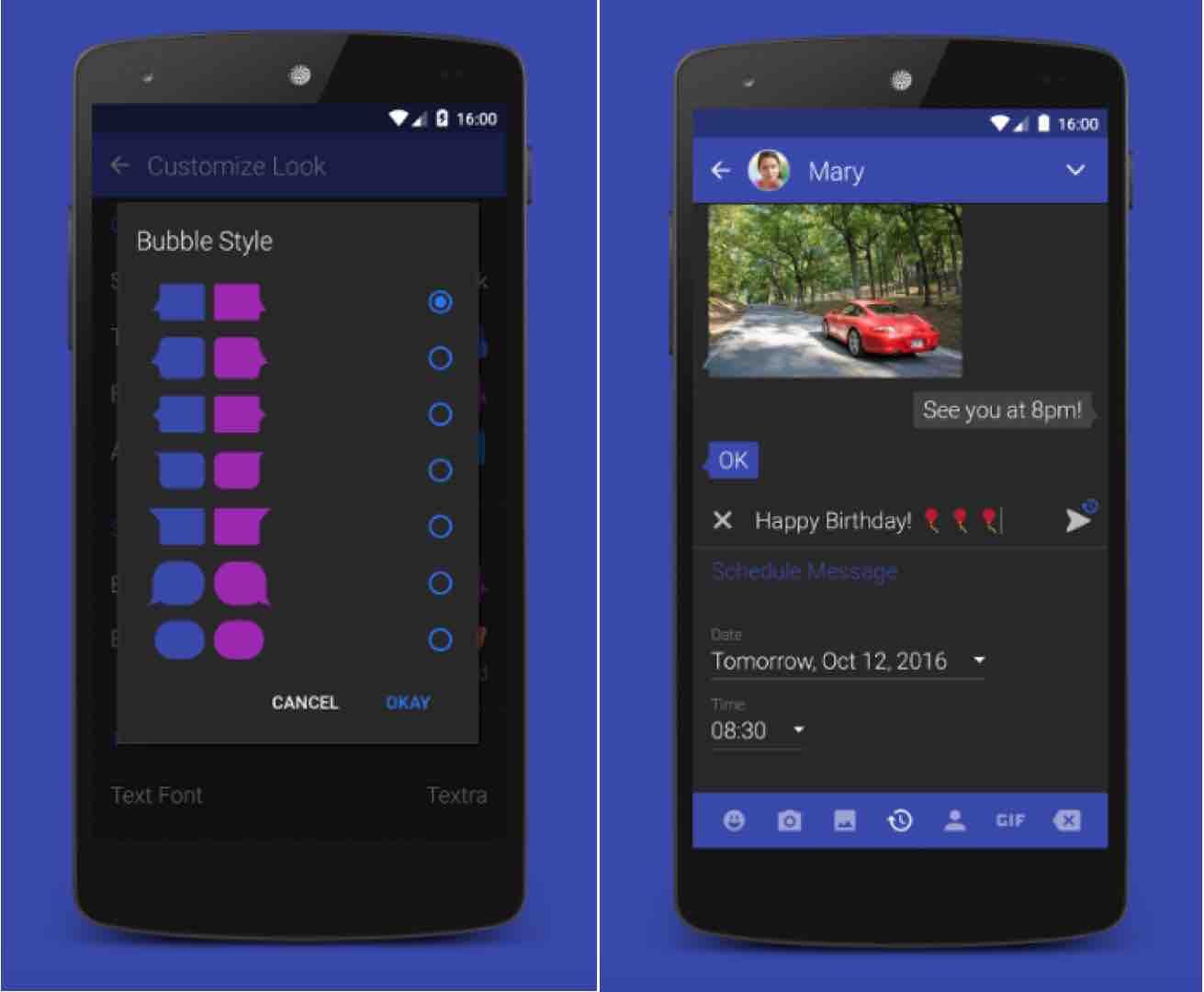
This visually beautiful app is one of Android's best free texting apps. It is tiny in size, but still, it's packed with valuable features like a quick reply option, message blocking, capturing photos and sending them to others through MMS, floating SMS notifications, etc.
Many of those who are using Textra SMS agree it's pretty fast. The app is regularly updated. You can get it from the Play Store.
MySMS
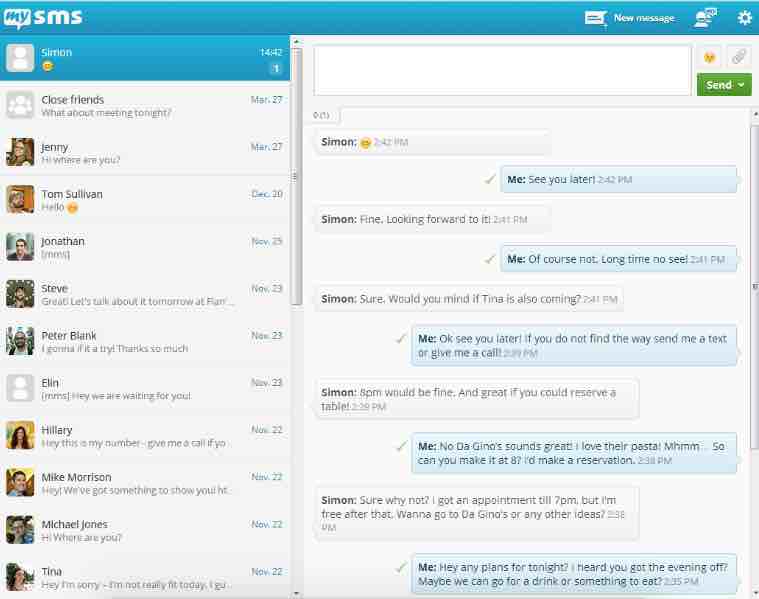
MySMS is another popular app that is not only supported on Android, but Windows and Mac users can also use it. Message export, backup group messaging, MMS, message scheduling, etc., are the features of this app.
Other services such as Dropbox, Evernote, and Google Drive are also supported. There are many advanced features, but those are available at a rate of $9.99/year.
Chomp SMS
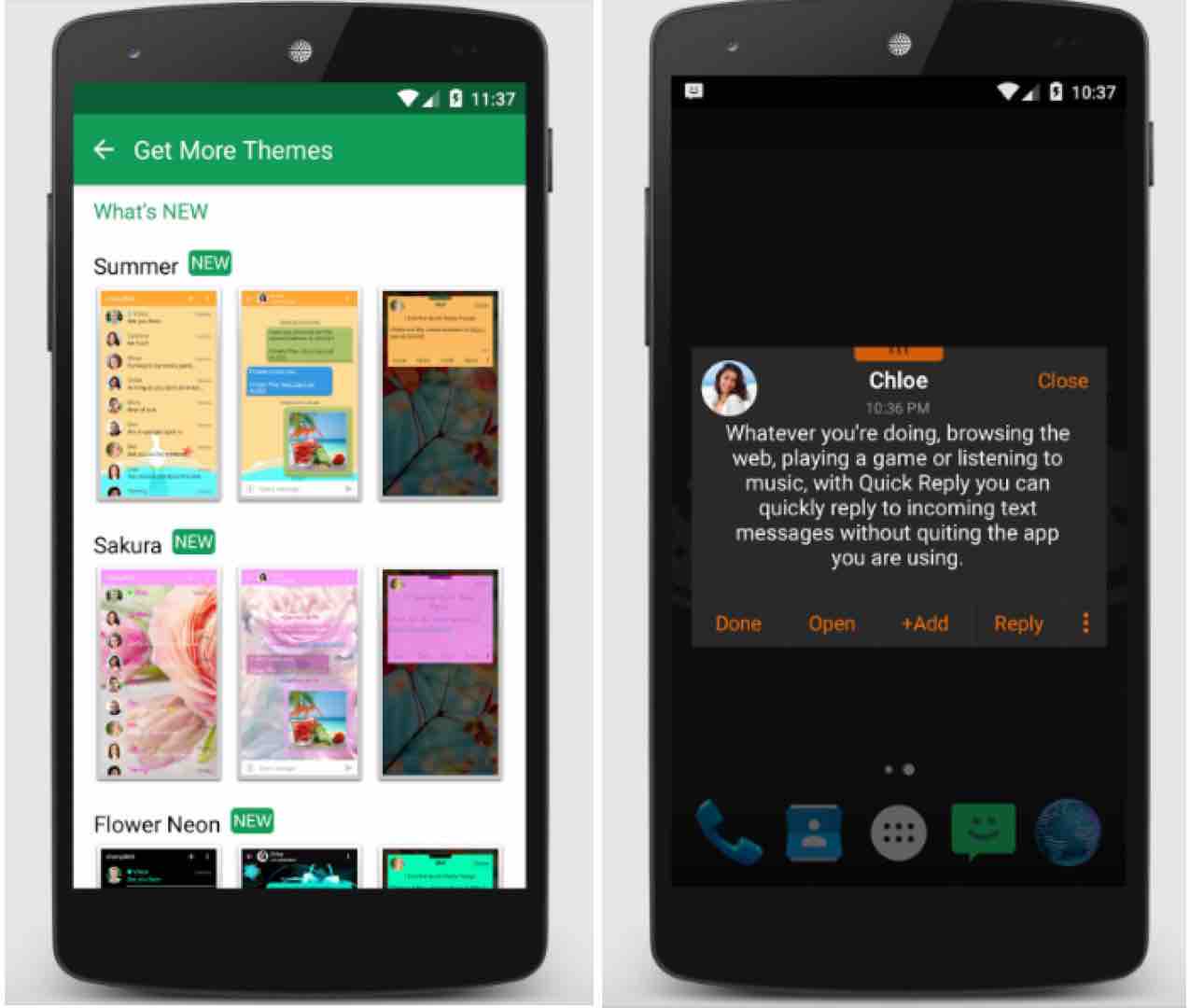
Those looking for the best free texting apps for Android with customization options should consider Chomp SMS. You can choose from thousands of themes available and get the theme you want.
Scheduled SMS sending, blocking off specific numbers, MMS, group MMS, sending quick replies, pinning favorite conversations to the top, etc., are the main features. Also, the notification can be customized according to your needs.
Handcent SMS

Loaded with tons of useful features, this is another free texting app for Android. If you are looking for an app that can provide the best privacy, this is it. A private box is a place where all your personal text will be present.
Everything is accessible via password. Moreover, the text can be stored in the cloud if you want, and users can make calls to other Handcent friends through the Handcent calls.
Go SMS Pro
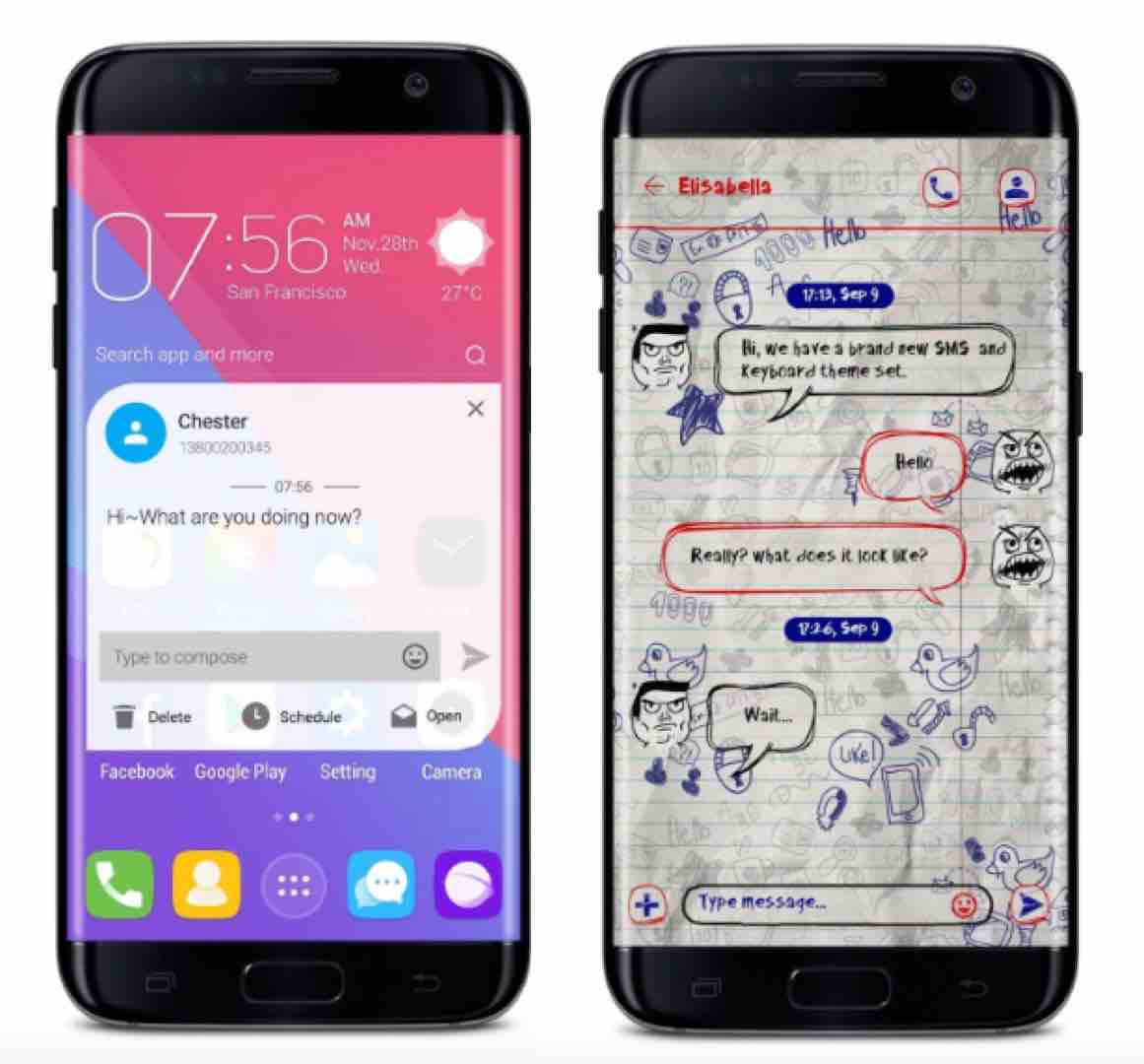
This is a fantastic texting app created by the GO DEV team, and it is packed with exciting features such as the customization option of themes and a private Box for personal messages.
The app also comes with sticky conversations; quick reply popups delayed sending, cloud backup of all texts, etc. Users can also block unwanted numbers that are creating problems.
QKSMS
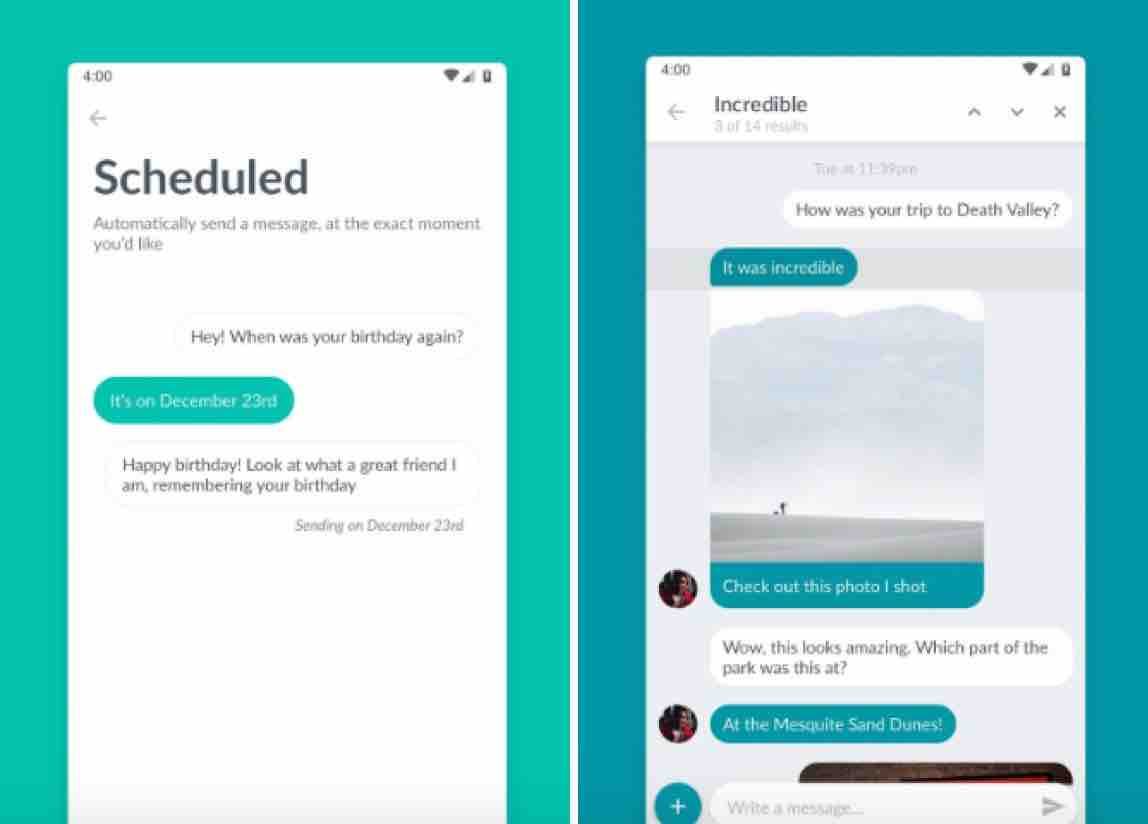
Quick SMS or QK SMS is a beautiful app dedicated developers have created and are still working hard to bring improvements. The app has had many makeovers over the years and has always turned out gorgeous.
Features like group messaging, night mode and quick reply are the basic ones, but you can enjoy various advanced options you can discover the moment you get it from Google Play.
Also Read

9 Ways To Fix Not Registered On Network on Samsung Galaxy

Android & Samsung Secret Codes: USSD & MMI Code list

Why Is Your Samsung Galaxy Battery Draining So Fast?

177+ Free USSD and MMI Codes For Android And iPhone
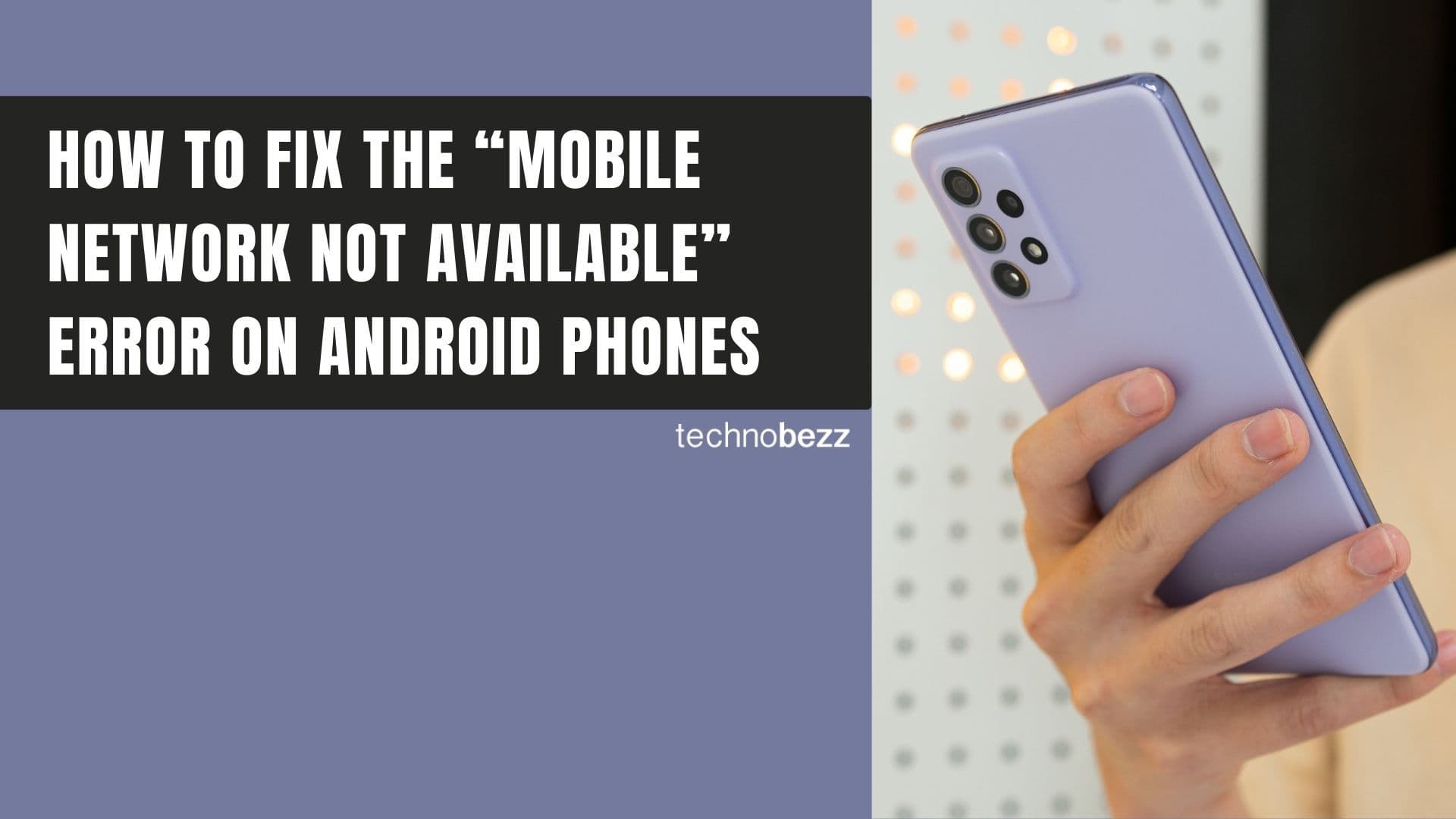
How to Fix Mobile Network Not Available on Android







