Straight Talk might give you a "Not registered on network" error for several reasons. It could be because your device entered airplane mode and failed to connect to the Straight Talk cellular tower. It could also be because your Straight Talk SIM card is not inserted correctly.
This article will guide you on fixing this error and returning to the Straight Talk network in no time. Your issue with the Straight Talk "Not registered on a network" error will be gone.
Why are You Getting "Not Registered on Network" on Straight Talk?
If you notice a "Not registered on network" error on Straight Talk, it may be because the software is not updated and your phone is running an earlier version of the software.
Also, when your phone is locked to another carrier, it may display such an error. Unlocking your phone might help.
How to Fix the "Not Registered On Network" Error on Straight Talk
Basic Troubleshooting
- Ensure you have an active and valid mobile data plan with your Straight Talk and that your reception is strong.
- Ensure that the Airplane mode is OFF. Sometimes, we accidentally enable this feature. Open Settings > Connections > Airplane mode. Toggle the switch button.
- Reinsert your Straight Talk SIM card, check for damage, and ensure it is inserted correctly. If you have another phone around, place your SIM card in it and try to make a phone call.
- Restart your phone.
Quick Check (Straight Talk)
Perhaps you accidentally enabled the Airplane mode on your phone, disabled Mobile data, etc. Before we go further, perform these quick troubleshooting steps:
- Make sure the Airplane mode is disabled. You can also toggle the Airplane mode on and off
- Toggle Mobile Data
Solution 1 - Your Straight Talk SIM Card
First, try to reinsert your Straight Talk Sim card. Open the SIM tray, take the SIM card and check it out. Make sure it is not damaged. If it is, contact your carrier for a replacement.
Solution 2 - Enter Service Mode
This solution requires you to open the dialer and proceed with the steps below.
- Enter the code *#*#4636#*#* in the dialer
- Enter Service mode
- Click on the top option – Device information or Phone information.
- Next, tap on the Run Ping test.
- The radio option will be visible at the bottom of this screen.
- Check if it is off or on. Please press the button next to it to turn on the radio.
- You will be prompted to reboot the device.
- Click reboot and your phone will start rebooting. Once completed, check if the problem is gone.
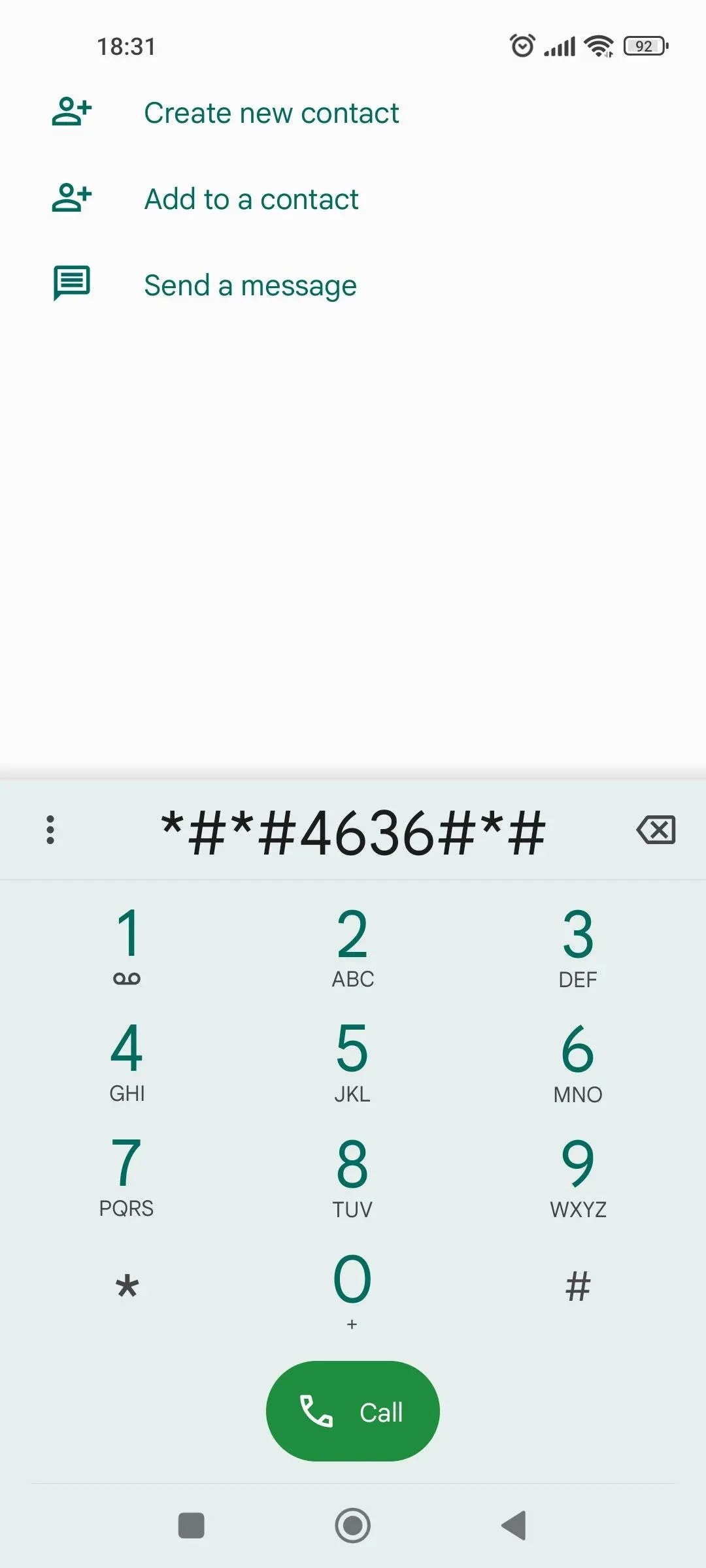
Solution 3 - Update Your Software Version
Ensure you are connected to a reliable Wi-Fi network.
Software Update on newer devices
From your home screen, select :
- Settings
- Navigate to System updates
- Check for system updates
Software Update on older devices
- Navigate to Settings
- Scroll down to the extreme bottom
- Select Software Update
- Please wait for it to reboot and complete the update
- Finished!
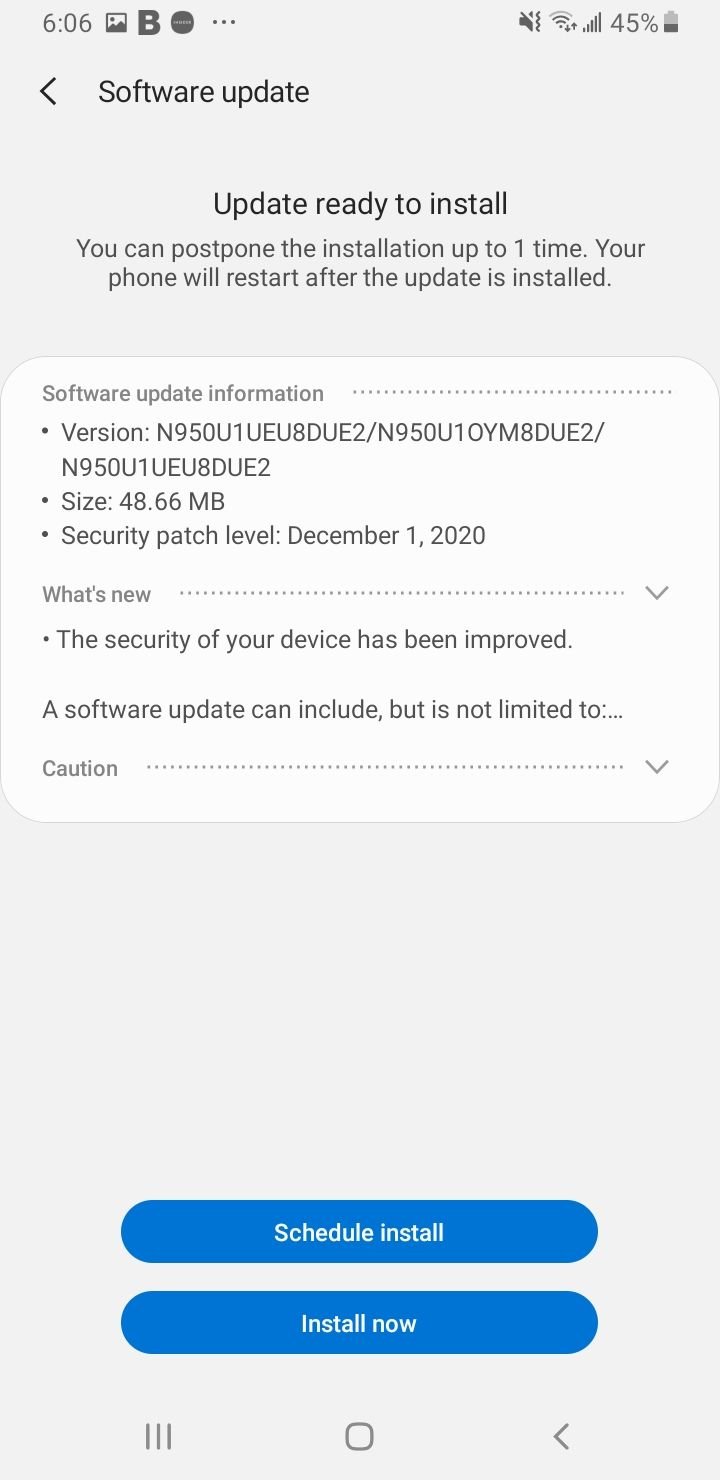
If your device finds a new update, tap Download now. When it is finished downloading, a new screen will appear, alerting you that the software version is ready to be installed.
If the method above didn't work for you, I recommend reading Restore Galaxy Null IMEI # and Fix Not Registered on Network.
Solution 4 - Rebooting Method (Technobezz Origin)
If this solution does not work on the first attempt, try doing it again. Technobezz originally crafted this method. Follow these steps:
- Turn off your Straight Talk phone by holding the Power Button and the Home (Or Volume Down Button) in conjunction.
- While the phone is off, wait for 2 minutes.
- After 2 minutes, remove the battery (Only if your phone battery can be removed) and the Straight Talk SIM card from the phone.
- Press the Power button and the home (Or Volume Down) button together ten times.
- Afterwards, hold the Power and Home (Or Volume Down) keys for 1-3 minutes.
- Next, insert your Straight Talk SIM card and the battery (Only if your phone battery can be removed)
- Turn on your phone.
- While your phone is on, remove your Straight Talk SIM card and then reinsert it. Repeat this five times. (On some Android phones, you need to remove the battery before removing the sim card. If this is the case, please skip this step)
- A message will appear saying that you need to "Restart your Phone"- click it.
- Finally, your Straight Talk phone should boot up with no errors.
Solution 6 - Select Straight Talk as your Network Operator
Go to Settings on your phone.
- Go to Wireless & Networks Or Connections
- Select Mobile Networks
- Select Network Operators
- Tap on Search Now
- Then, Select Straight Talk
Solution 7: The Corrupt ESN
- Turn your Straight Talk device on and go to the dialer to enter the code (*#06#), which shows up the IMEI number of the device. If it shows 'Null,' the IMEI number is corrupt.
- Dial (*#197328640#) or (*#*#197328640#*#*) from the phone dialer. Users are required to select the option 'Common.'
- Next, select option #1, Field Test Mode (FTM). It should be OFF.' This process will restore the IMEI number.
- Return to the key input and select option 2, which will turn off FTM.
- Remove the SIM card from the device and wait 2 minutes to re-insert your Straight Talk SIM card.
- Turn on the device and type (*#197328640#) again from the phone dial.
- Next, go to and select Debug screen > phone control > Nas control > RRC > RRC revision .
- Select Option 5
- Restart your phone.
Solution 8 - Reset Network Settings
Sometimes just a simple network reset can fix the issue. From your phone's home screen, select settings :
- Tap General Management.
- Select Reset
- Tap Reset Settings.
- Select Reset network settings
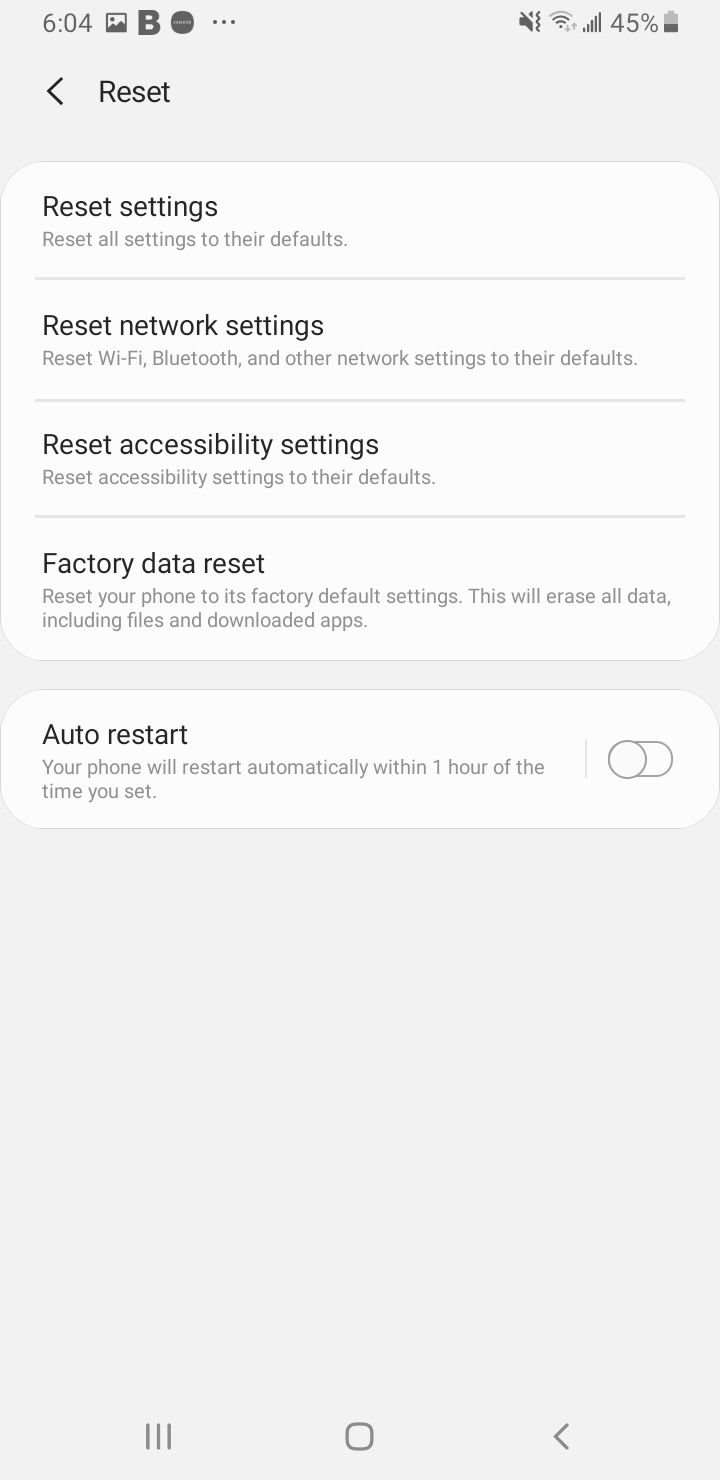
Solution 9 - Update your Straight Talk APN Settings
Update your Straight Talk APN Settings.
- Navigate to Settings
- Tap Connections.
- Tap Mobile Networks
- Select Access Point Names
- Tap More (3 dots)
- Tap Reset to Default.
- Then enter the new APN Settings.
Below are the Straight Talk APN settings for iPhone and Android Devices.
- APN Name: Straight Talk
- APN: TFDATA
- Proxy: proxy.mvno.tracfone.com
- Port: 80
- Username
- Password
- Server
- MMSC: http://mms-tf.net
- MMS Proxy: mms3.tracfone.com
- MMS Port: 80
- MCC: 310
- MNC: 410
- Authentication Type
- APN Type: default,mms,supl
- APN Protocol: IPv4
- APN Roaming Protocol: IPv4
- Bearer: Unspecified
- MVNO Type
- MVNO Type
View the Updated APN Settings For AT&T, Verizon, T-Mobile, Sprint ( +4 More)
Other workarounds worth trying
- Toggle Wifi and Airplane Mode -> Turn off Wi-Fi & Airplane for 40 seconds and turn it back on.
- Try a different SIM Card apart from Straight Talk.
- Change to a different Network Mode - > Navigate to Settings > Connections > Mobile Networks > Select Network Modes > Choose Your Preffered Network Mode ( Toggle between these - > 3G, 3G/2G or 4G/3G/2G)
- Contact Straight Talk -> Let them be aware of the issue. In most cases, they will send you a new APN or act on their path (Remotely)
- Perform a Factory Reset.
Other Solutions and Methods
Also Read

9 Ways To Fix Not Registered On Network on Samsung Galaxy

Android & Samsung Secret Codes: USSD & MMI Code list

Why Is Your Samsung Galaxy Battery Draining So Fast?

177+ Free USSD and MMI Codes For Android And iPhone
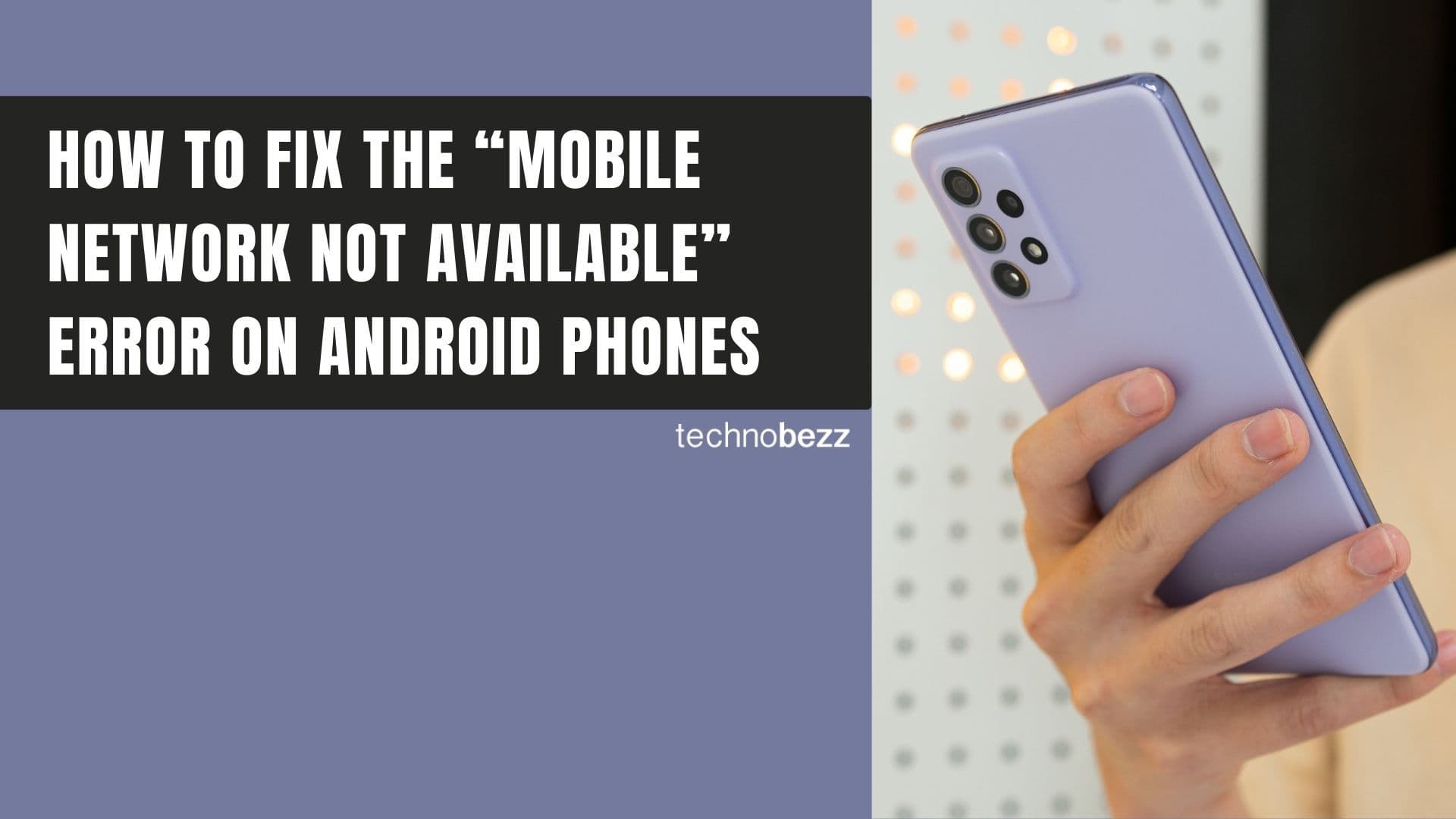
How to Fix Mobile Network Not Available on Android








