Samsung's 'Try Galaxy' Web App Lets iPhone Users Experience One UI 5.1

Samsung has updated its ‘Try Galaxy’ web app, giving iPhone users a chance to experience the Samsung Galaxy interface and its new One UI 5.1. By visiting www.trygalaxy.com and downloading the webpage to their home screen, users can enjoy a Samsung-themed sandbox on their iPhone.
The ‘Try Galaxy’ web app is targeted at “users of non-Galaxy smartphones”, but it only works on iOS and Safari, leading some to believe that Samsung is avoiding mentioning Apple and the iPhone. Once loaded, users can read pre-written text messages from fake contacts, explore apps, and familiarize themselves with the Android system.
The aim is to convince iPhone users that the Samsung Galaxy interface is not that different or difficult to use, and the web app is designed in an amusing way. The fake contacts have a hidden purpose of showcasing some of the neat features of the Samsung Galaxy S23, such as Object Eraser, SmartThings, and the Samsung Kids sandbox.
While downloading a web app may not seem like the particularly smooth experience, Samsung claims that the app has been downloaded over 2 million times since its launch last year. The ‘Try Galaxy’ web app offers iPhone users a chance to explore and experience Samsung’s latest offerings, giving them a glimpse into the world of Android.
Also Read

Lenovo Debuts Solar-Charging Laptop That Turns 20 Minutes of Sunlight Into Hour of Video
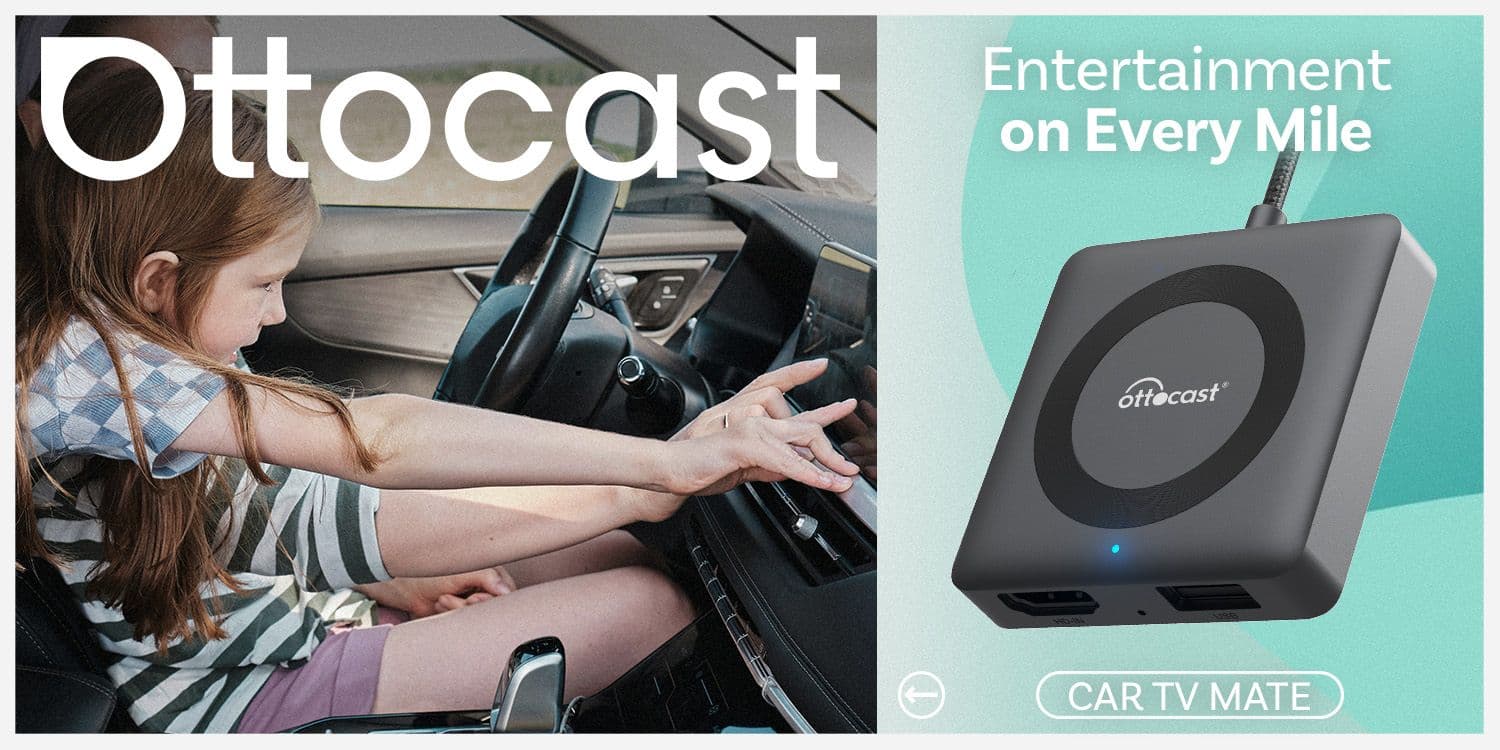
Ottocast Car TV Mate Max Review – A Versatile In-Car Entertainment Adapter

iPhone Battery Dying In Minutes? 23 Real Fixes That Work

Ottocast Play2Video Pro Ups the Game in Affordable Car Entertainment

Ottocast OttoAibox P3 Powers a Smarter Driving Experience








