When you get your hands on a powerful phone such as the Galaxy S20/S20+, everyday usage goes to an entirely new level. Everything seems faster and better, and suddenly, you understand all the hype the S series brings along. Now, you get to install a bunch of apps and take videos and photos, but at some point, you may notice a message saying there’s not enough storage space on the Samsung Galaxy S20.
If that occurs, don’t worry, there are some simple ways to free up space and let your phone operate at its total functional capacity. Here, we will share some tips you can follow, and things will return to normal in no time.
See also: Samsung Galaxy S20/S20+ not opening apps – How to fix it.
What to do when there is not enough space on the Samsung Galaxy S20/S20+
Freeing up the space may sound like a task that requires a lot of time, but in reality, it all moves pretty fast, and you will be done in no time. Most importantly, the message will distemper, and the phone will perform much better with more free storage space.
- Remove the apps you no longer use – Let’s face it, when we get a new phone, we tend to install a bunch of apps to see how they perform and explore something new. Later, we end up using only a couple, while the rest sit there regularly updating and taking up space. And these days, apps are pretty big. So, it’s time to clear up the mess. Go to the Home screen, find the app you want to delete, tap and hold its icon, and then tap Uninstall. Repeat the process for every app you want to remove.
- Clear the app’s cache – Clearing the cache can be a lifesaver for the apps you want to continue using. Head to Settings > Apps, tap on the app, and Storage. Finally, tap Clear cache.
- Move some apps to the SD card – This is a way to go if you still have a lot of apps on your device. Go to Settings > Apps, tap on the app you want to move, and then tap Storage. If the app supports that option, you will see it there. Then tap on it, and the app’s location will change.
- Move the data to the SD card – if you have a bunch of photos and videos, you can also move them to the SD card.
- Backup the files and remove them from your phone – You can backup the large files, especially videos and high-resolution photos that take up a lot of space and once you create a backup, delete them from your phone.
Whenever you see a message saying there is not enough storage space on your device, these are the basics you need to go through. Yes, we often forget to clear up the space, and things pile up until the message wakes us up, letting us know it’s time for some cleaning. The good thing is that these solutions are simple, and you’ll complete the task within minutes. Go for it!
You may also read: Vibration not working on Samsung Galaxy S20/S20+ – How to fix it.
Also Read

9 Ways To Fix Not Registered On Network on Samsung Galaxy

Android & Samsung Secret Codes: USSD & MMI Code list

Why Is Your Samsung Galaxy Battery Draining So Fast?

177+ Free USSD and MMI Codes For Android And iPhone
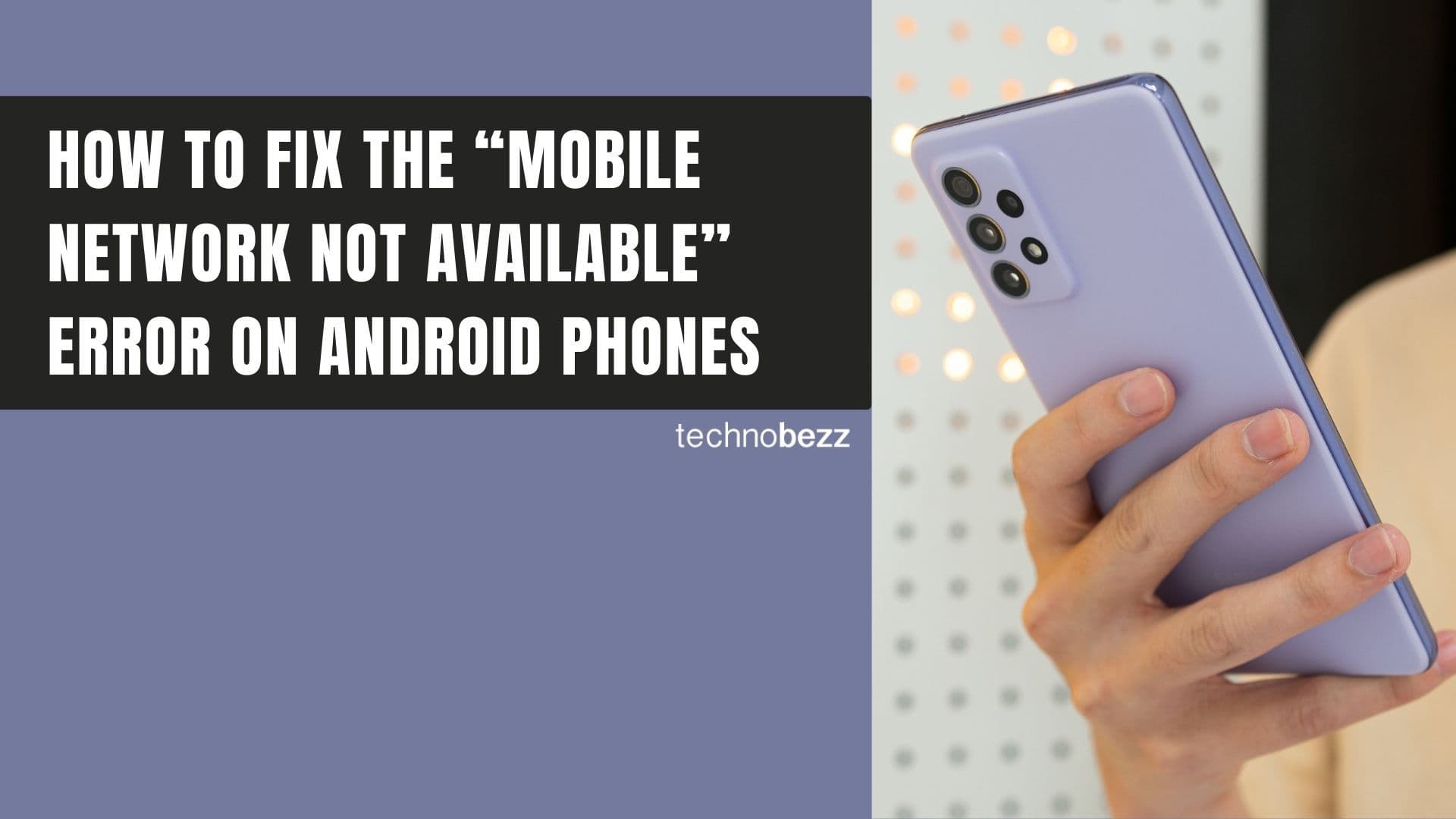
How to Fix Mobile Network Not Available on Android








