WhatsApp Introduces 'View Once' Feature for Self-Destructing Voice Messages

WhatsApp has gone a step further in protecting user privacy by extending the "View Once" feature to voice messages, allowing users to send voice notes that disappear after being heard by the recipient. This new offering aligns with WhatsApp's commitment to providing end-to-end encryption by default, ensuring that personal messages, including voice messages, remain secure.
The "View Once" feature, initially released for photos and videos in 2021, has been expanded to include voice messages, which are marked with a "one-time" icon and can only be played once. This feature provides added peace of mind when sharing sensitive information, such as credit card details or surprises, via voice messages. Additionally, WhatsApp emphasizes the importance of only sending "View Once" media to trusted individuals and provides guidance on potential ways such media can be saved.
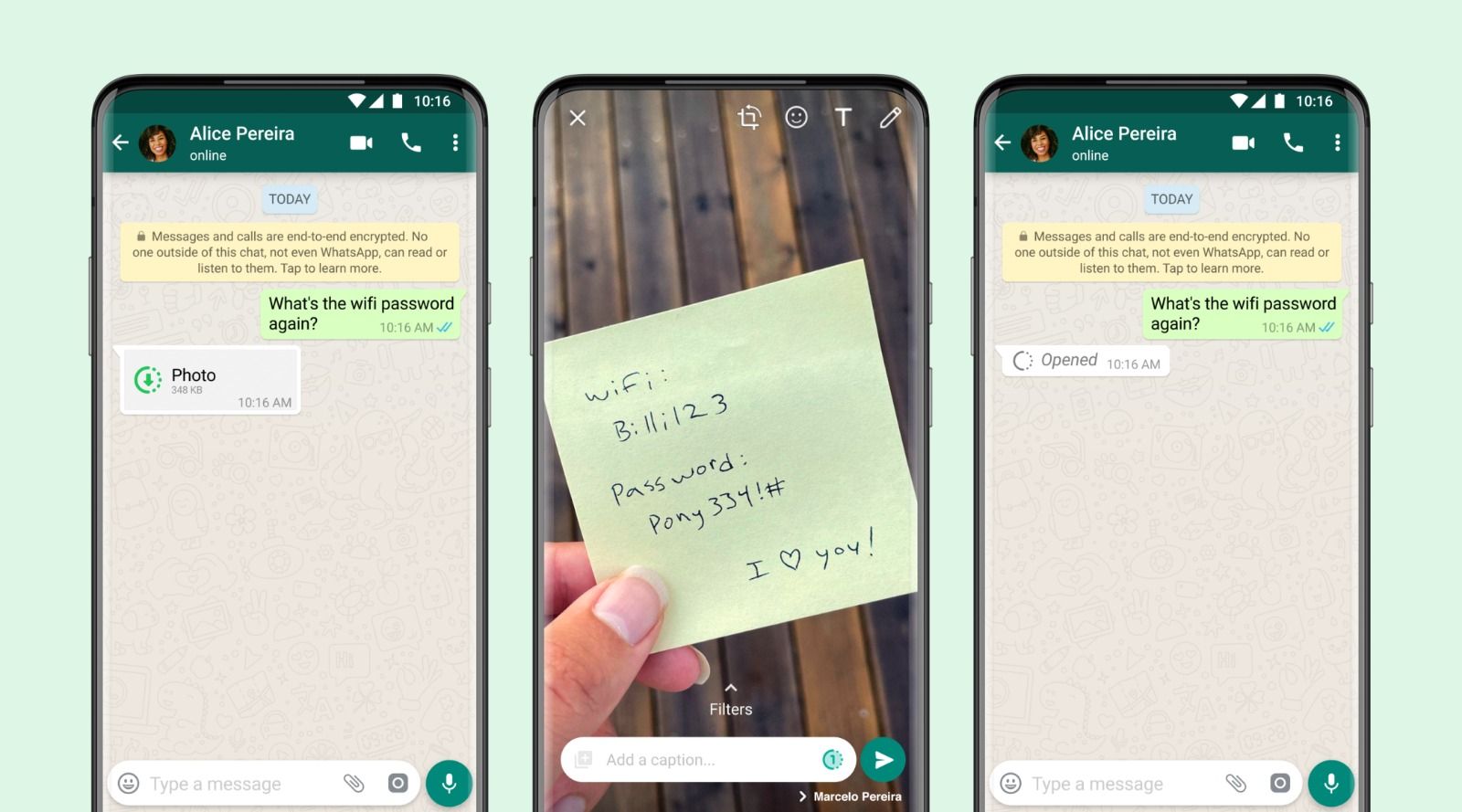
When sending a "View Once" voice message, users can rest assured that it is protected by end-to-end encryption and will not be saved to the recipient's device or gallery. Recipients are unable to forward, save, star, or share voice messages with the "View Once" feature enabled. However, it's crucial to note that encrypted media may be stored for a few weeks on WhatsApp's servers after being sent and could be provided to WhatsApp if reported by the recipient. Furthermore, the feature restricts the recipient from taking screenshots of the received voice message.
Upon receiving a "View Once" voice message, the recipient must open it within 14 days, after which it will expire from the chat. Furthermore, recipients are unable to forward, save, star, or share such media, and restoration from backups is only possible if the message remains unopened at the time of backup. Users are also prevented from taking screenshots of "View Once" media they receive.
To utilize this feature, users can enable the "View Once" mode before sending a voice message, ensuring its one-time access. This feature promises added security for sharing voice notes in various scenarios, including sensitive information exchange and private communications.
WhatsApp's decision to roll out self-destructing voice messages reflects its ongoing dedication to user privacy and security. With the global release of "View Once" voice messages for both iOS and Android devices underway, users can soon benefit from this additional layer of privacy within their communications. Keep an eye out for the feature on your device, as it is expected to become available in the coming days.
Also Read

Lenovo Debuts Solar-Charging Laptop That Turns 20 Minutes of Sunlight Into Hour of Video
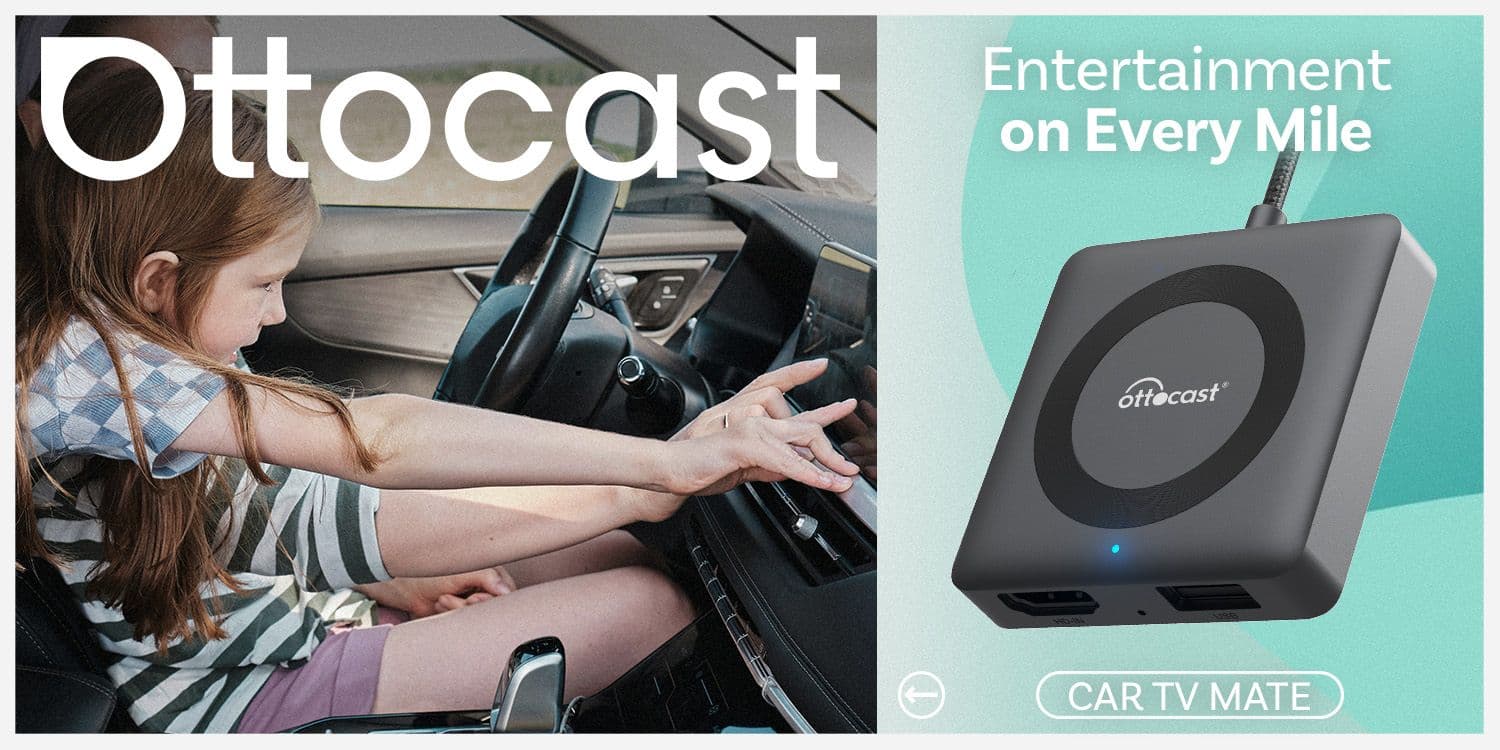
Ottocast Car TV Mate Max Review – A Versatile In-Car Entertainment Adapter

iPhone Battery Dying In Minutes? 23 Real Fixes That Work

Ottocast Play2Video Pro Ups the Game in Affordable Car Entertainment

Ottocast OttoAibox P3 Powers a Smarter Driving Experience








