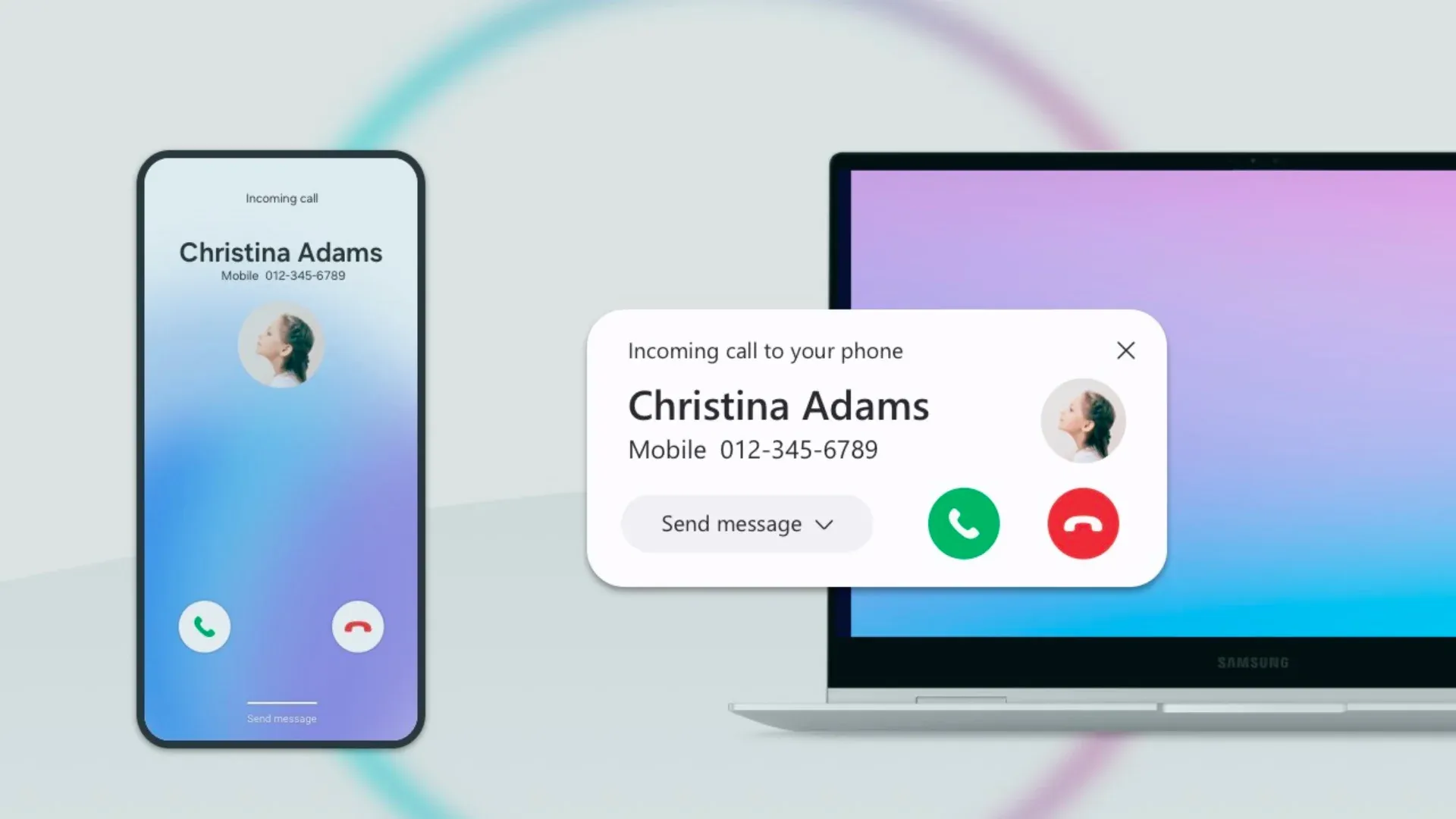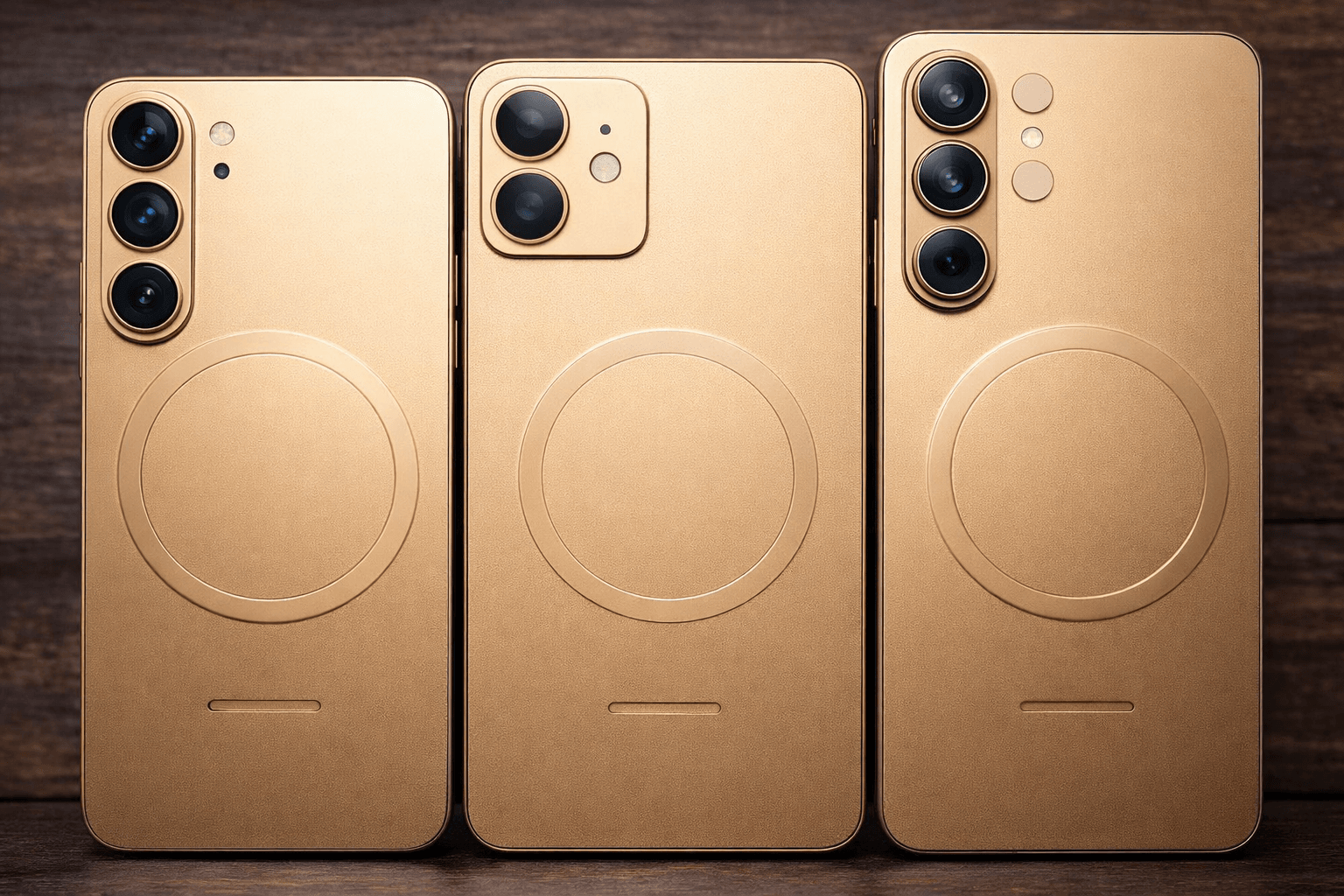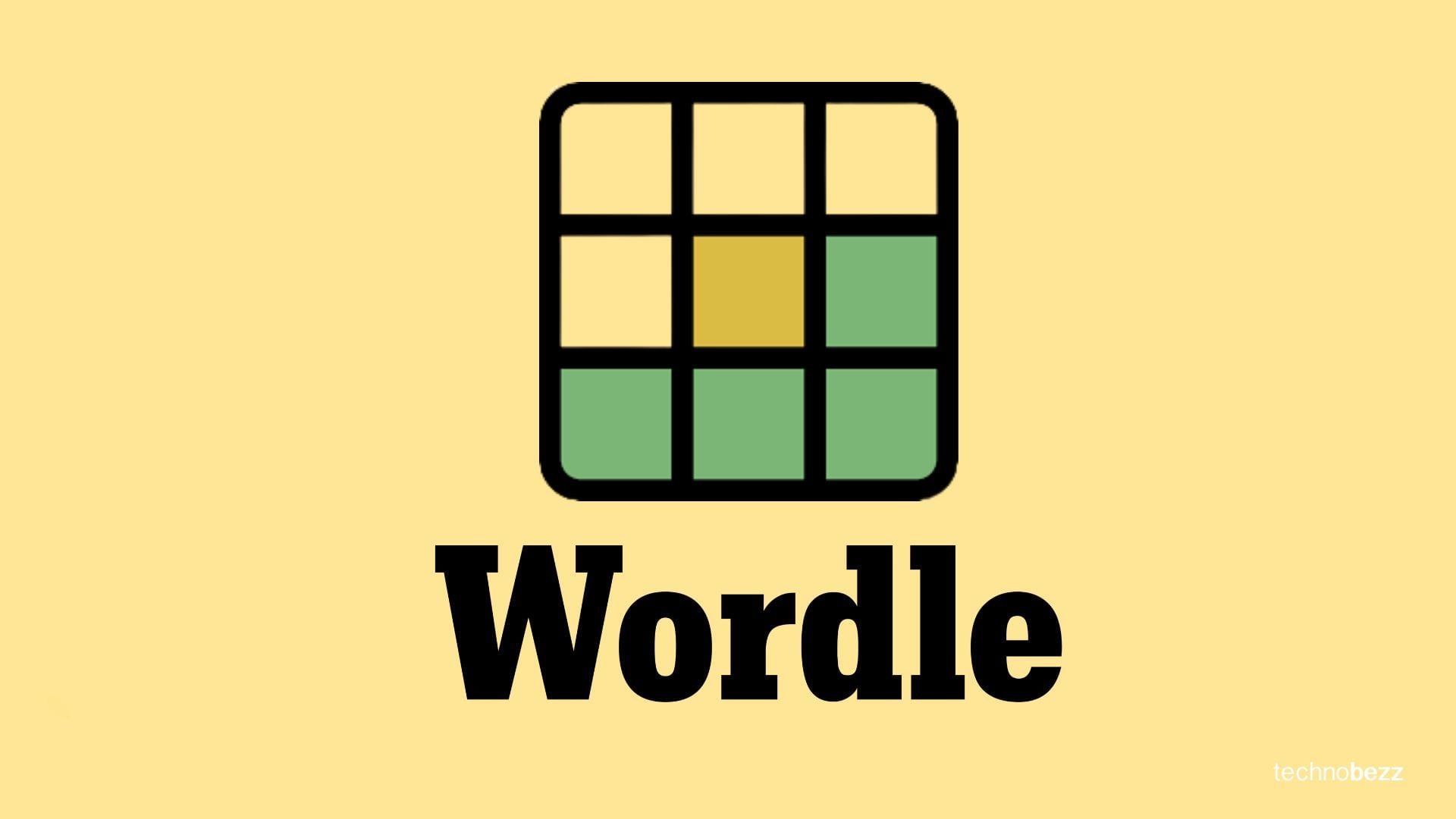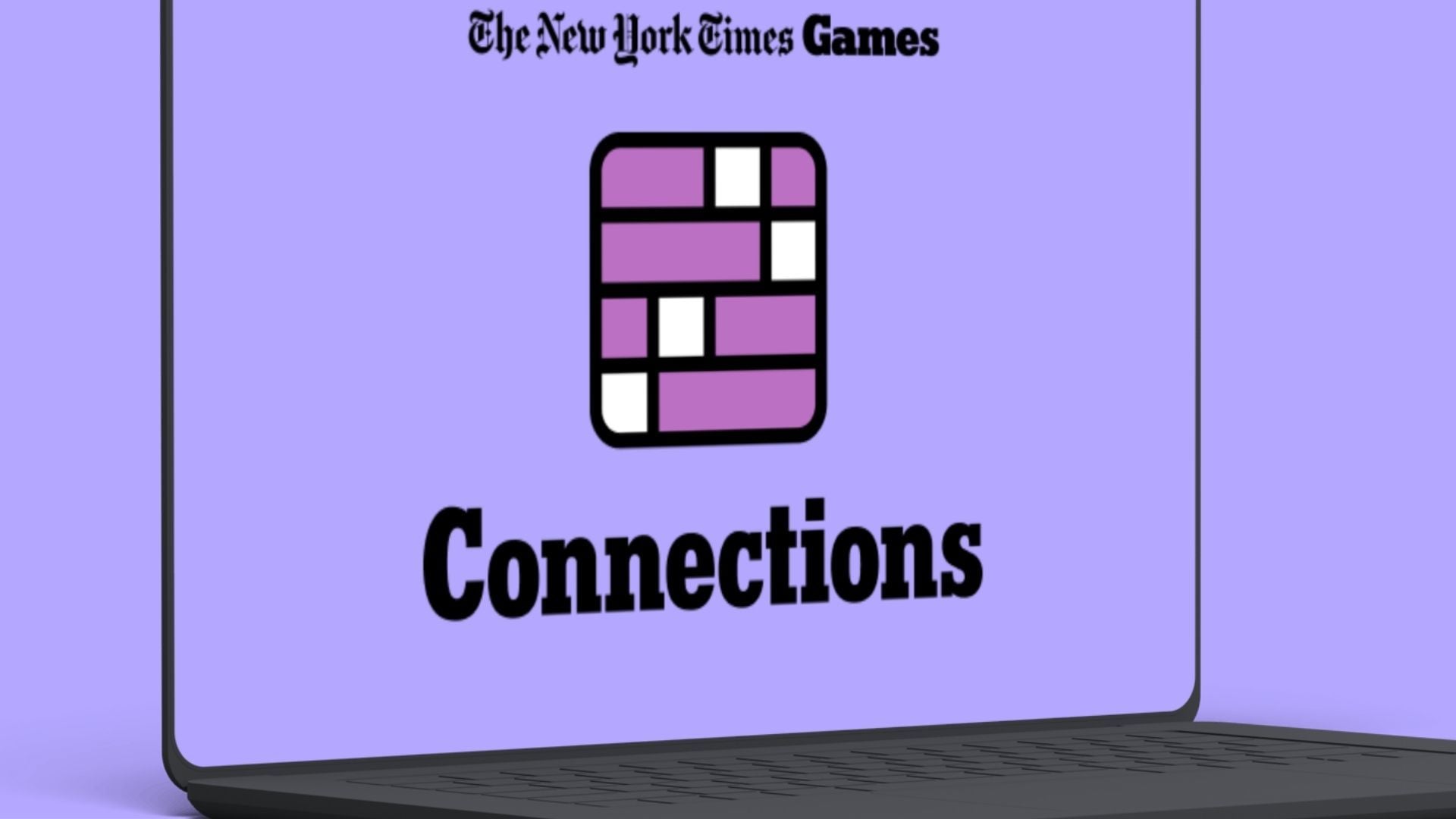Samsung has rolled out its new Phone app for Windows PCs, aiming to streamline the user experience across devices and create a more interconnected ecosystem. The move mirrors Apple's cohesive approach, fostering a seamless connection between iPhones and Macs. This software eliminates the need for constant device toggling, allowing users to effortlessly manage their Galaxy smartphones directly from their Windows PCs.
Unlike a simple mirroring tool, the Samsung Phone app offers direct access to a phone's gallery, contacts, and Samsung Notes from the PC desktop. This enables efficient multitasking and collaboration across devices. Additionally, the inclusion of Samsung DeX mode allows the phone to transform into a PC-like experience when linked to a monitor.
The Samsung Phone app is currently tailored for Samsung laptops, particularly the Galaxy Book 4 series. Notably, the app boasts a distinctive calling feature, allowing users to make and receive calls on their PC using the phone number and mobile plan associated with their Galaxy device. However, questions linger about the practicality of this feature, especially considering the absence of eSIM support on the new Galaxy Book laptops. Implementing the same number and mobile plan on the Galaxy phone and laptop remains unclear.