What to Do When You Receive a Phishing Email (and How to Protect Yourself)

Have you ever received an email that seemed a bit... fishy? Maybe it promised a too-good-to-be-true prize or came from a prince far away in need of your bank details? Welcome to the world of phishing emails, the digital age's con artists. But don't worry! Rather than falling for these tricks, let’s explore how you can sidestep these deceitful tactics and safeguard your digital life.
See also - Is Your Android Hacked? Here’s How to Spot the Signs
What is Phishing?
Phishing is a type of cybercrime where targets are contacted by email, telephone, or text message by someone posing as a legitimate institution. The aim? To lure individuals into providing sensitive data such as personally identifiable information, banking, and credit card details, and passwords. The information is then used to access important accounts and can result in identity theft and financial loss.
Recognizing Phishing Emails: Before we tackle the response, it's crucial to recognize when you've caught a phishing email. Here are some telltale signs:
- Urgency: Phishing attempts often create a sense of urgency, prompting you to act swiftly.
- Too Good to Be True: If an offer in an email seems too rewarding, it's likely a bait.
- Mismatched URLs: Hover over any links in the email (don’t click!) to see if the address matches what you’d expect from the sender.
- Spelling Mistakes: Legitimate companies have editors to avoid such blunders; scammers, not so much.
- Generic Greetings: Phishing emails are usually not personalized.
See also - Why is My Android Phone Overheating?
Let's look at a fake PayPal email example
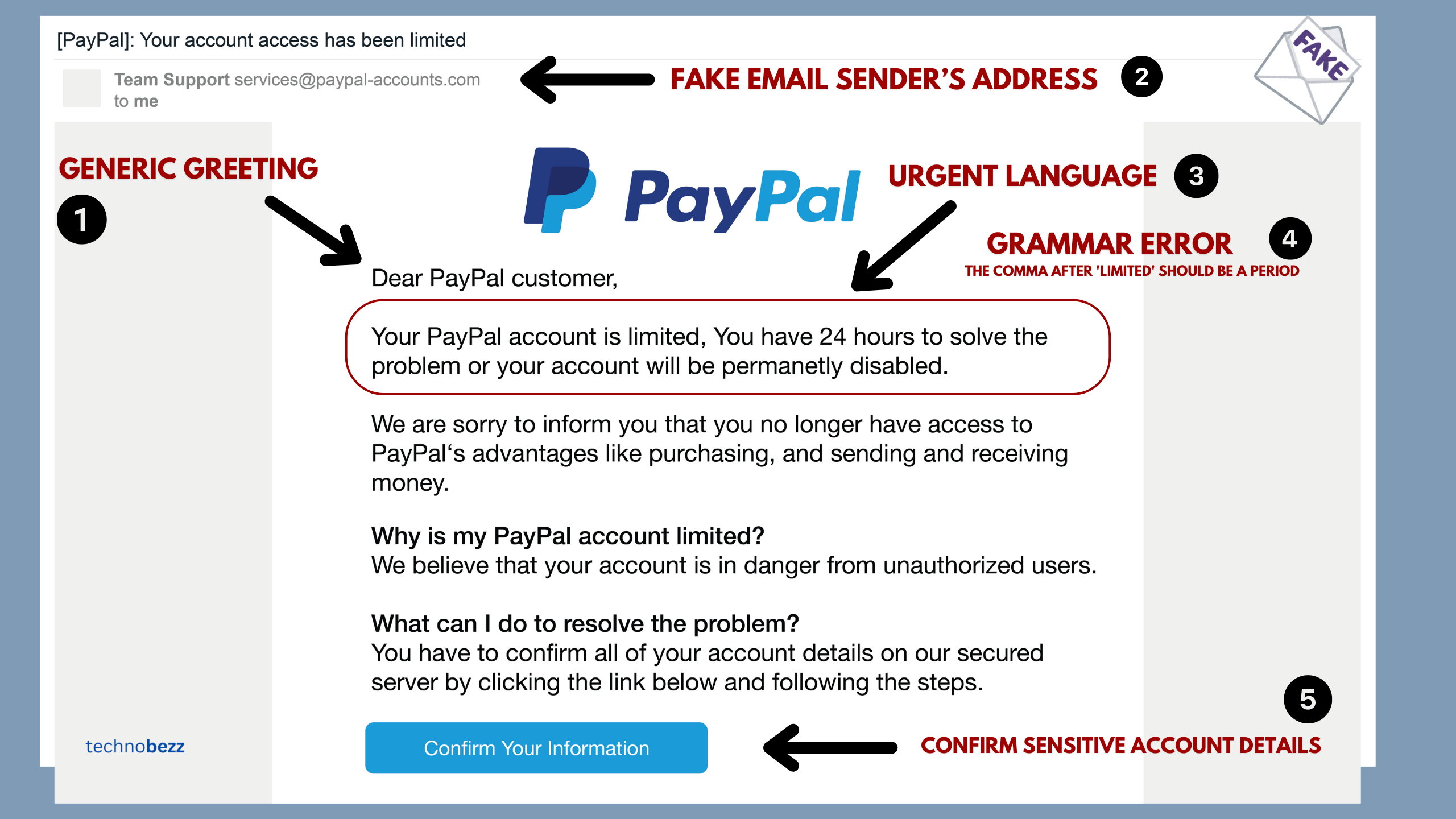
From the image of above, several suspicious elements indicate it's likely a scam:
-
Urgent Language: The email creates a sense of urgency by stating that the PayPal account is "limited" and that the recipient has "24 hours to solve the problem" or the account will be "permanently disabled." This tactic is commonly used by scammers to prompt hasty actions without careful consideration.
-
Generic Greeting: The email starts with "Dear PayPal customer," which is a generic greeting. Legitimate emails from PayPal usually address customers by their full name or the business name associated with their PayPal account.
-
Grammar and Spelling Errors: The email contains several grammatical mistakes:
- "Your PayPal account is limited, You have 24 hours to solve the problem or your account will be permanently disabled." The comma after 'limited' should be a period.
- "Why is my PayPal account limited?" This section lacks detail and does not follow a professional tone expected from a company like PayPal.
-
Link to Confirm Information: The email includes a button that says "Confirm Your Information," which is likely a phishing link. Legitimate companies, especially those dealing with financial transactions, will not ask you to confirm sensitive account details through insecure platforms or unsolicited emails.
-
Fear Tactics: The message uses fear tactics by implying that failing to act will result in no longer having access to the benefits of PayPal, such as purchasing and sending and receiving money. This is designed to scare the recipient into acting without thinking.
-
Email Sender’s Address: The sender's email address might appear suspicious or not match the standard corporate email format used by PayPal. It’s always worth checking if the email comes from a legitimate PayPal domain (e.g., @paypal.com).
-
Request for Account Details Verification: PayPal would not ask users to verify their account details through a link in an email for security reasons. Instead, they would direct users to log in to their accounts through the official website or app.
Always remember, when in doubt about the legitimacy of an email, it's safest to log in to your account directly through the official site or contact customer support to verify whether the communication was from them.
See also - How To Fix a Samsung TV That Won't Turn On
Immediate Steps to Take
If you suspect that you've received a phishing email, here's how to respond appropriately:
- Do Not Engage: Don’t click on any links, download attachments, or reply to the email.
- Verify the Source: Contact the company directly using a phone number or email address from their official website—not from the email.
- Report It: Forward the phishing email to the Federal Trade Commission at spam@uce.gov, and report it to the Anti-Phishing Working Group at reportphishing@apwg.org. If it's a scam impersonating a company, notify them too.
- Mark as Spam: This action helps your email provider filter out similar emails in the future.
Enhancing Your Email Safety: Protecting yourself from phishing doesn’t end with handling a single email. Here’s how to strengthen your email practices:
- Use Email Filters: Most email services offer spam filters that help detect phishing emails and quarantine them automatically.
- Update Regularly: Keep your email system, browser, and all security software up to date to protect against threats.
- Be Skeptical: Always be wary of unsolicited requests for your personal information.
See also - Samsung TV turns on but no picture
Different Types of Scams to Look Out For
1. IRS/Tax Scam
During tax season, scammers send out emails pretending to be from the IRS, claiming that there’s a problem with your tax return or that you’re due a refund. These emails often link to a website that looks identical to the official IRS site, where you're asked to enter personal information. If you receive an email and doubt its authenticity, you can forward it to phishing@irs.gov for verification.
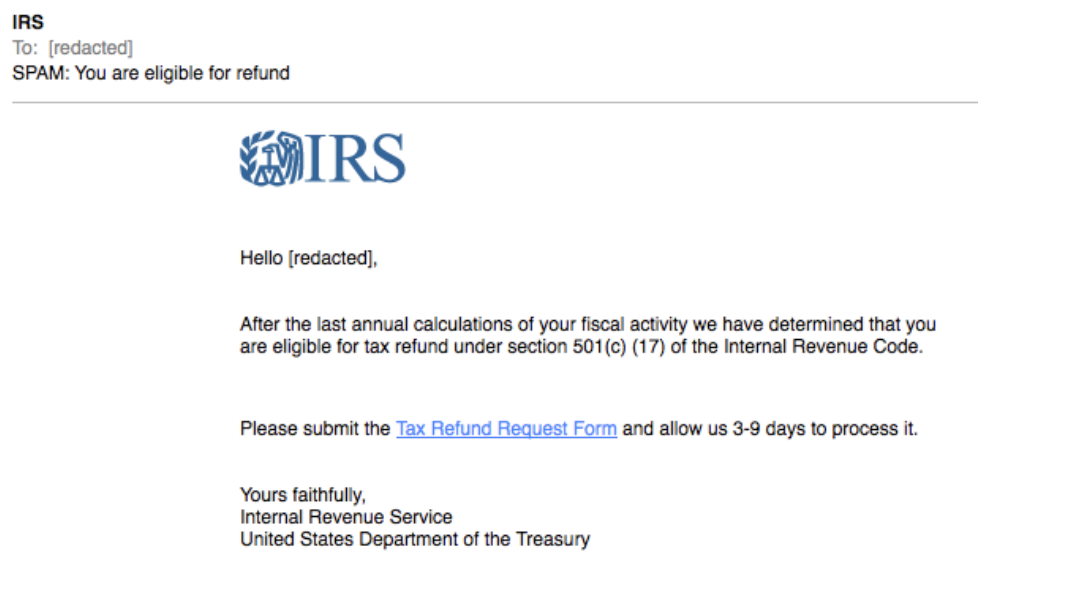
3. Tech Support Scams
These emails claim that there is a problem with your computer, and you need to take immediate action. The sender, impersonating tech support from a trusted company like Microsoft or Apple, often urges you to download a tool to “fix” your computer, which is actually malware.

These fake billing notices are designed to prompt recipients to call the provided number, where they may be deceived into granting remote access to their computer.
Upon calling these numbers, the scammers may install remote access software, allowing them to deploy malware on the victim's computer.
4. Account Verification Scams
Phishers send an email pretending to be from a service you use (e.g., PayPal, Netflix) claiming that there’s a problem with your account. The email directs you to a fake login page designed to steal your username and password.
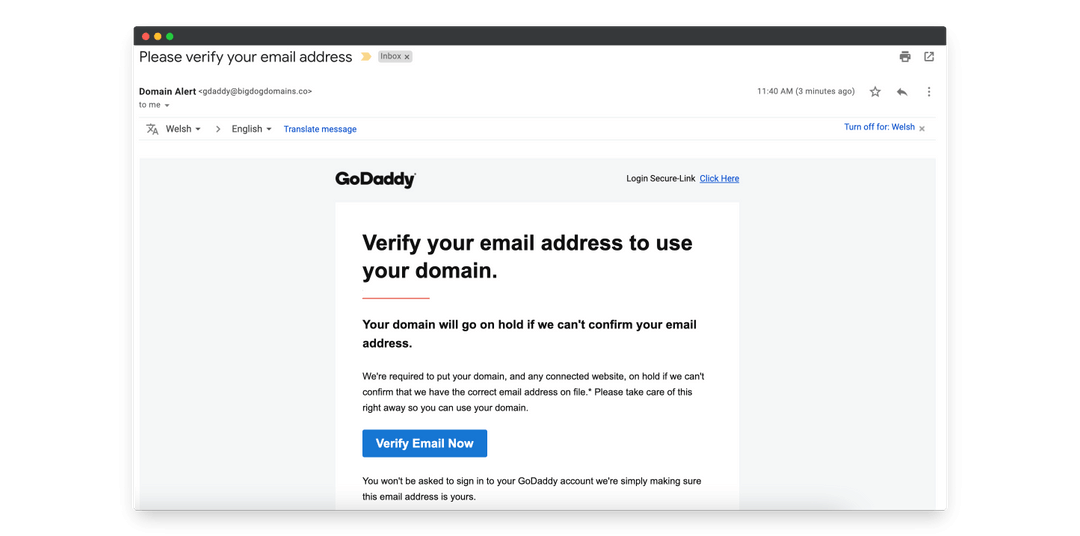
5. Bank Loan or Credit Card Scam
These emails appear to be from your bank or credit card issuer, stating that you need to verify a transaction or update your account information. Often, they create a sense of urgency or claim there’s been suspicious activity on your account.
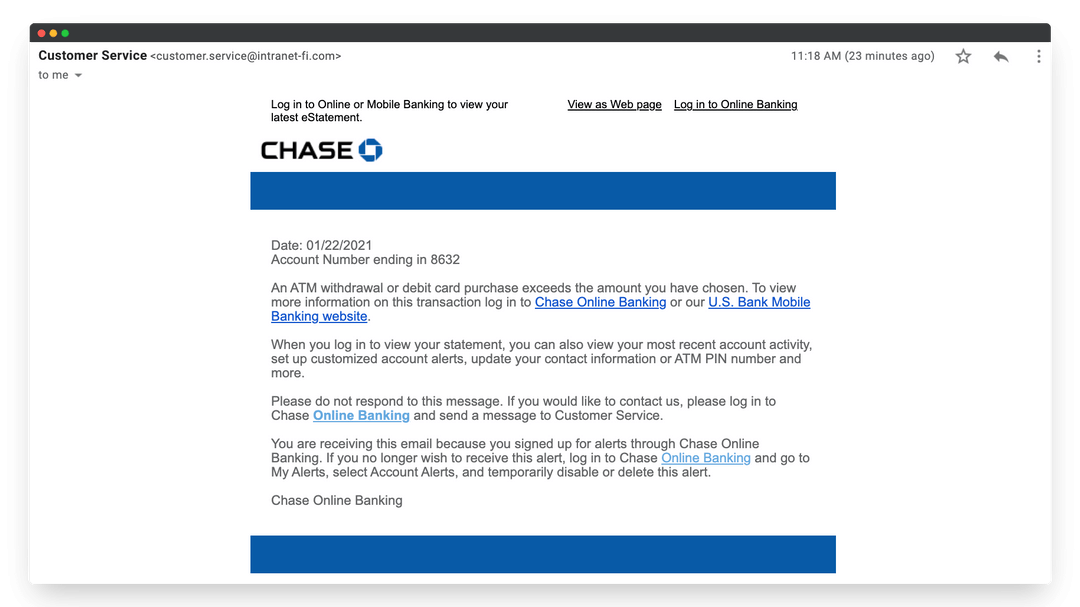
6. Fake Job Offer Scam
Targeting job seekers, these emails offer a chance at a high-paying job with minimal effort. They may ask for personal information to supposedly "register" for the job opportunity, or even request payment to secure the position.
See also - Do Smart TVs Have Bluetooth?
7. Charity Scam
Particularly common after natural disasters or during holiday seasons, these scams involve emails soliciting donations for fake charitable organizations.
Phishing emails can be more than just a nuisance; they can be a genuine threat to your personal and financial security. By understanding how to recognize and respond to phishing attempts, you can protect yourself from being an easy catch.
Also Read

Lenovo Debuts Solar-Charging Laptop That Turns 20 Minutes of Sunlight Into Hour of Video
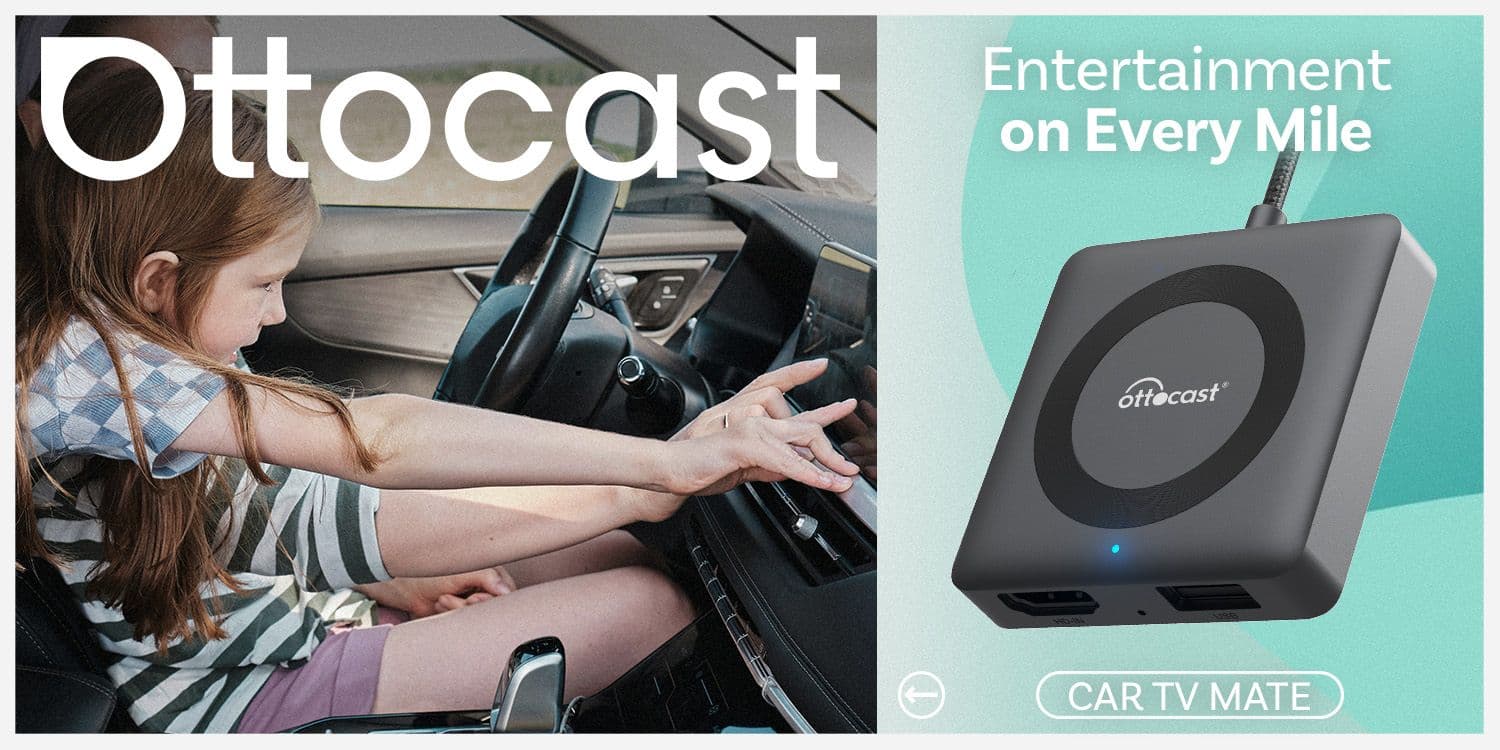
Ottocast Car TV Mate Max Review – A Versatile In-Car Entertainment Adapter

iPhone Battery Dying In Minutes? 23 Real Fixes That Work

Ottocast Play2Video Pro Ups the Game in Affordable Car Entertainment

Ottocast OttoAibox P3 Powers a Smarter Driving Experience








