Parental Warning: Police Issue NameDrop Alert for iOS 17 Update

Law enforcement agencies across the US, including the Oakland County Sheriff's Office and some Middle Tennessee counties, are giving a heads-up to iPhone users about the new iOS 17 update. There's this new feature called NameDrop that comes automatically switched on after the update. It lets you share contact info with another iPhone or Apple Watch by bringing the devices close together.
Authorities expressed concerns about potential privacy risks associated with NameDrop, emphasizing the possibility of inadvertent sharing of personal information. This can lead to unauthorized access or data exposure. They highlighted the default activation of NameDrop after the iOS 17 update, which could potentially enable scammers to obtain individuals' information without their knowledge or consent.

Specific instructions were provided by law enforcement on how to disable the NameDrop feature in the updated iPhones. Users are advised to enter their "Settings," tap "General," click on "AirDrop," and toggle the "Bringing Devices Together" option to off. Additionally, parents were reminded to adjust these settings on their children's phones to help ensure their safety.
Apart from NameDrop, the iOS 17 update introduces a range of new features. Those are including a Check In feature, sharable and customizable contact cards, a standby mode that turns the phone into a clock, and updates to existing features like FaceTime, voicemail, autocorrect, and AirDrop.
The Apple update also allows users to share contact details with others through the NameDrop feature, where the phones must be in close proximity for the transfer to take place. While NameDrop only works for sending new information and not for updating existing contacts, law enforcement agencies emphasized the importance of remaining cautious and disabling the feature to mitigate potential privacy risks.
Furthermore, it was noted that iOS 17 is compatible with iPhone XS and newer models. This is making it crucial for users to promptly address the default settings outlined by law enforcement to safeguard their privacy, especially with the NameDrop feature.
In light of these warnings, it is essential for iPhone users to proactively address the newly introduced NameDrop feature and take necessary steps to mitigate potential privacy risks associated with the default settings in the iOS 17 update.
Also Read

Lenovo Debuts Solar-Charging Laptop That Turns 20 Minutes of Sunlight Into Hour of Video
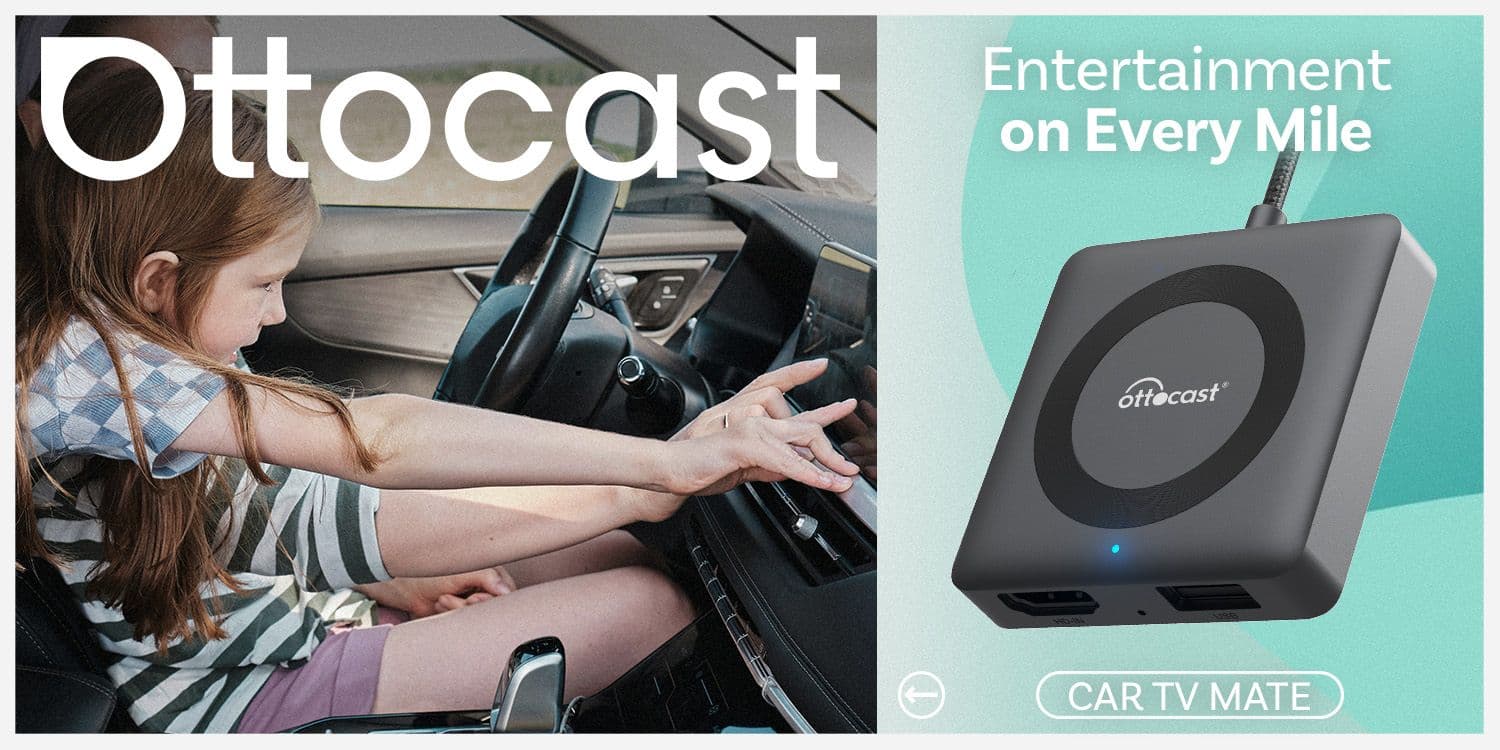
Ottocast Car TV Mate Max Review – A Versatile In-Car Entertainment Adapter

iPhone Battery Dying In Minutes? 23 Real Fixes That Work

Ottocast Play2Video Pro Ups the Game in Affordable Car Entertainment

Ottocast OttoAibox P3 Powers a Smarter Driving Experience








