Meta Extends Ray-Ban Smart Glasses Video Recording from 1 Minute to 3 Minutes

Meta recently upgraded its Ray-Ban Meta smart glasses, which is pretty exciting! They've increased the video recording limit from one minute to three minutes. You'll now be able to capture all of those special moments.
These glasses feature a built-in 12MP camera, open-ear headphones, and loads of integrated features that make them unique.
The biggest change in the most recent update, version 6.0, is undoubtedly the longer video recording time. Previously, you could only record 60 seconds of video, which felt somewhat limiting.
However, with the new three minute limit, you can accomplish so much more. You'll need to adjust the camera settings to take full advantage of this new feature, as it still defaults to 60 seconds.
Naturally, there is a certain level of compromise. Capturing lengthier videos depletes the battery quicker, necessitating more frequent recharges.
Meta has also jazzed up the music playback options. The Ray-Ban Meta smart glasses now support Amazon Music, along with Spotify and Apple Music.
This means you can start playing music instantly by tapping and holding the stem or using voice commands, making for a super smooth, hands-free experience. But heads up—this feature is currently only available for iPhone users.
For those who love a bit of mindfulness, the Calm app is now integrated with the glasses too. You can access your daily meditation sessions or favorite relaxation exercises right through the glasses. Plus, Meta is offering a free three-month trial for the Calm app, which is a nice touch.
The update is rolling out through the iOS app. If you have auto-update enabled, you might already have these new features. Otherwise you’ll need to update manually in the settings. As with any software update, it may take some time for everyone to receive it, so be patient if you don't see it immediately.
If you liked this story, please follow us and subscribe to our free daily newsletter.
Also Read

Lenovo Debuts Solar-Charging Laptop That Turns 20 Minutes of Sunlight Into Hour of Video
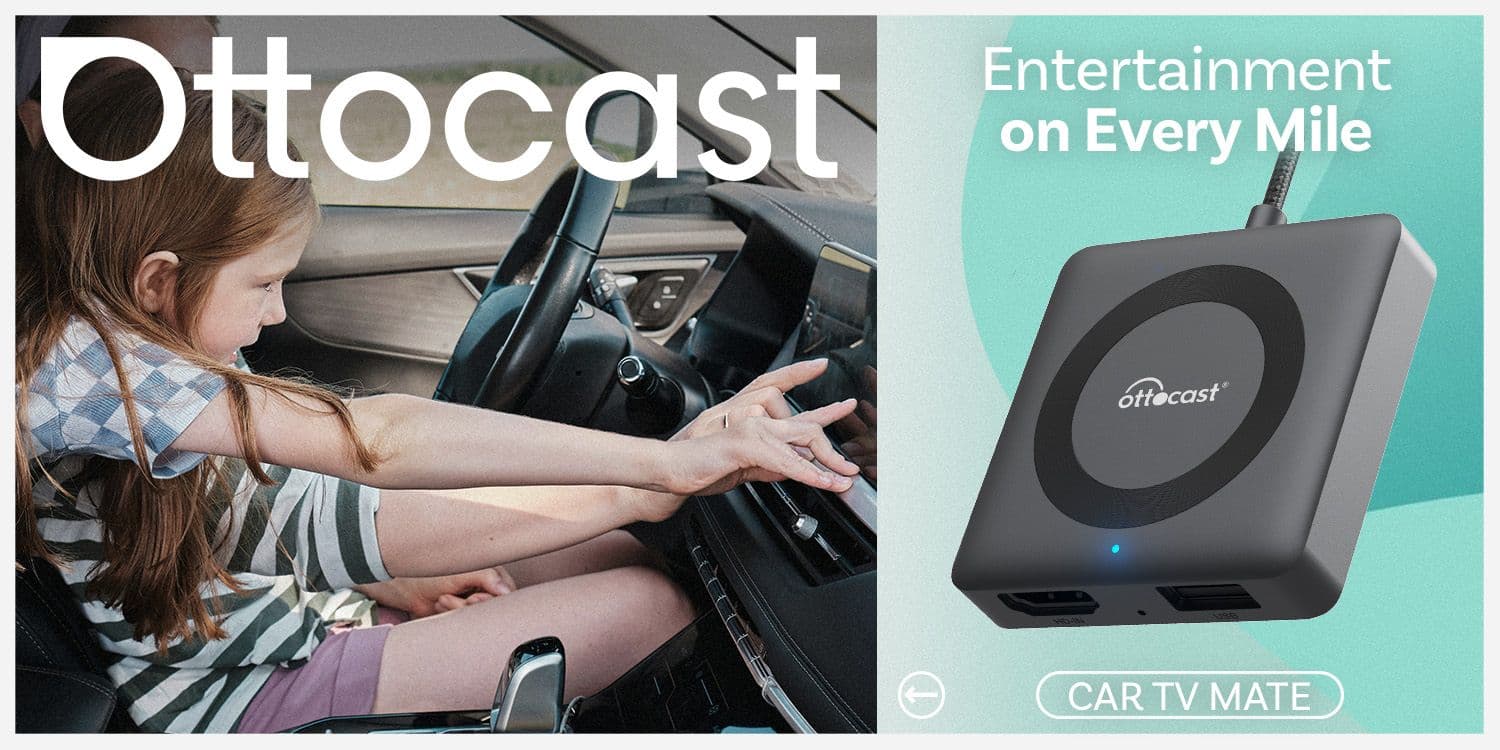
Ottocast Car TV Mate Max Review – A Versatile In-Car Entertainment Adapter

iPhone Battery Dying In Minutes? 23 Real Fixes That Work

Ottocast Play2Video Pro Ups the Game in Affordable Car Entertainment

Ottocast OttoAibox P3 Powers a Smarter Driving Experience








