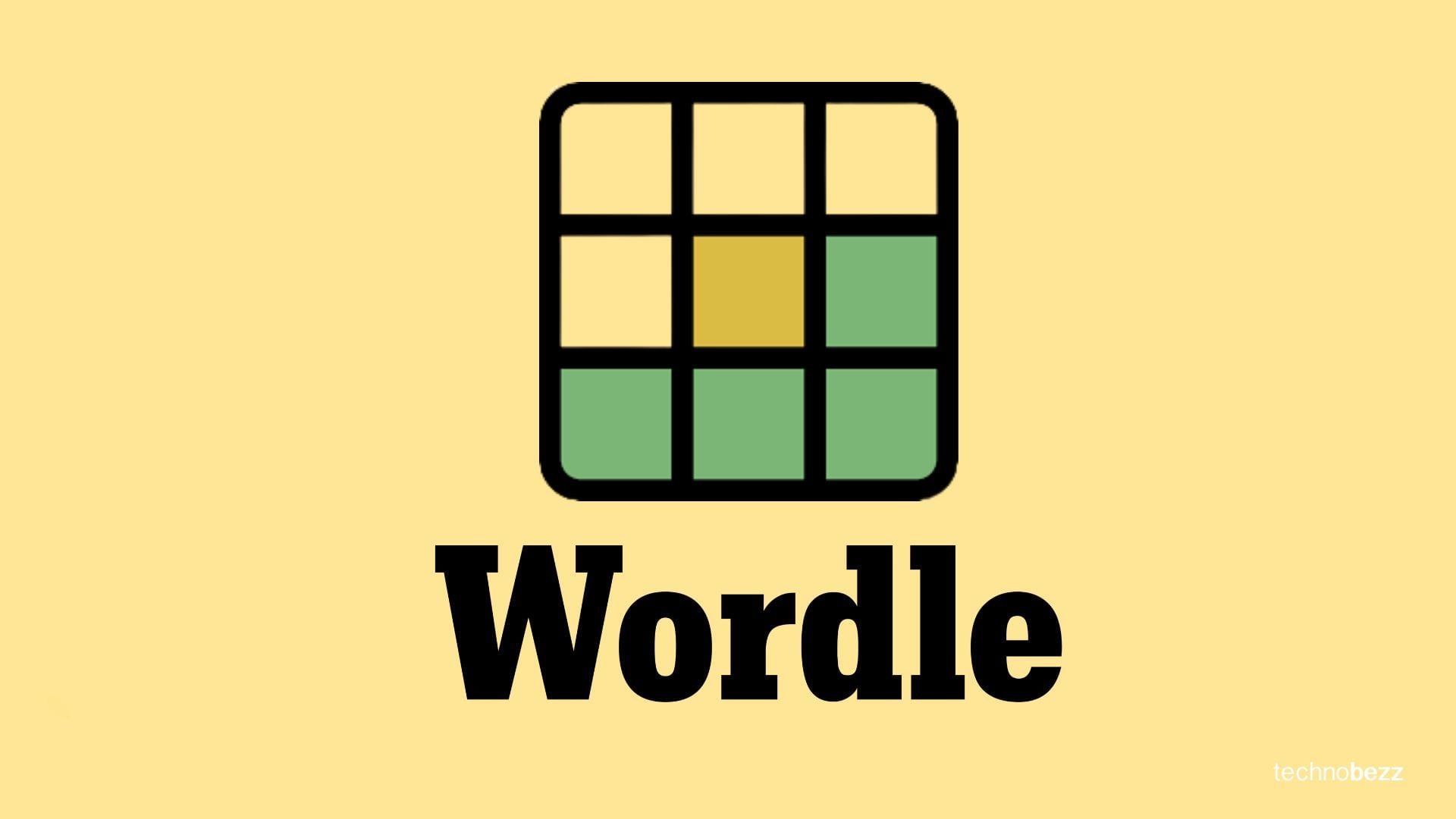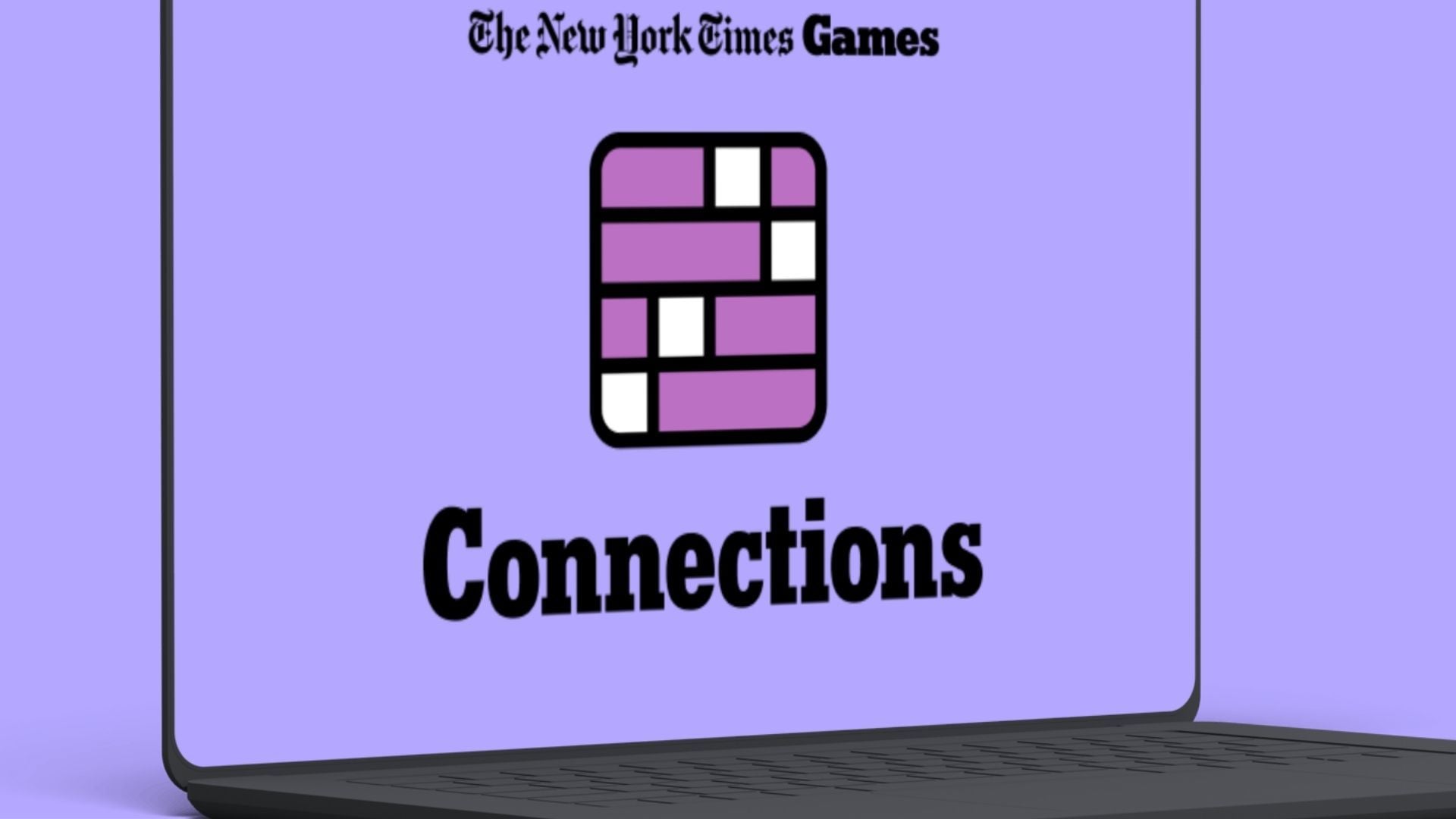Apple's latest M3 iMac has been put to the test by iFixit teardown experts, revealing a mix of both impressive and frustrating components. It reveals both positive and frustrating elements of its internal design. Let's take a closer look at the inner workings of this sleek all-in-one computer.
The slim profile of the iMac, made possible by an external power supply, presents both advantages and challenges. The device's easy-to-remove display and internal battery are among its highlights, while the disassembly process proves to be complex in certain areas.
The M3 iMac's external power supply, housing an Ethernet port, enables its sleek design but raises concerns about potential misplacement. Despite the slim build, the machine boasts a M3 logic board and an efficient cooling system. However, the process of mounting the iMac on a VESA mount necessitates the removal of internal screws, posing a challenge for amateur disassemblers.

The teardown highlights the presence of numerous cables and screws, with some hidden beneath stickers that cannot be restored once removed. However, the introduction of a single, easily replaceable CMOS battery represents a step forward in repairability compared to its predecessors. Adhesives used in the iMac construction, while not ideal, are commended for their ease of removal and reinstallation.
The M3 iMac offers a mix of repairable and challenging components, ensuring that accessing its internals requires the right tools and expertise. This latest offering from Apple presents both advancements in repairability and intricacies in the disassembly process, ultimately offering a glimpse into the company's innovation and design choices.