iOS 17.2 Comes With Journal App and Spatial Video Capture To Record Moments In 3D

Apple has just unveiled two exciting features through its latest updates, iOS 17.2. They've added a new Journal app and a feature that lets you record videos in 3D. These newest updates are all about making your experience better and helping you save important memories. From the cool Journal app to the awesome 3D video feature, Apple is always finding new ways to make your tech life more exciting and meaningful.
The new Journal app, part of the iOS 17.2 update, is all about helping people remember and write about the important and everyday stuff in their lives. You can easily write about things like personal moments, fun events, and anything else you want to remember. You can add photos, videos, recordings, and locations to make your memories even more special. It also gives you smart ideas for what to write, based on what you're up to, and it can keep your journaling routine interesting. Plus, other third-party journaling apps can integrate the Journaling Suggestions API to help even more people get into journaling in a privacy-conscious manner.

The update also adds a feature on iPhone 15 Pro and iPhone 15 Pro Max to record 3D videos called spatial videos. Using fancy camera tech, it can capture moments in stunning detail and can be watched on Apple Vision Pro for a super cool experience.

To record your special moment in 3D, you need to turn on the spatial video capture feature in Settings. These videos come out in 1080p at 30 frames per second and look awesome.

The new update doesn't just stop at iPhones. It also brings cool features to other Apple devices. For example, watchOS 10.2 for Series 9 or Ultra 2 Apple Watches can now use Siri to add health data and easily switch watch faces. The Apple TV gets an upgrade too, with a new sidebar for quick profile switching and a fresh TV app.
Also Read

Lenovo Debuts Solar-Charging Laptop That Turns 20 Minutes of Sunlight Into Hour of Video
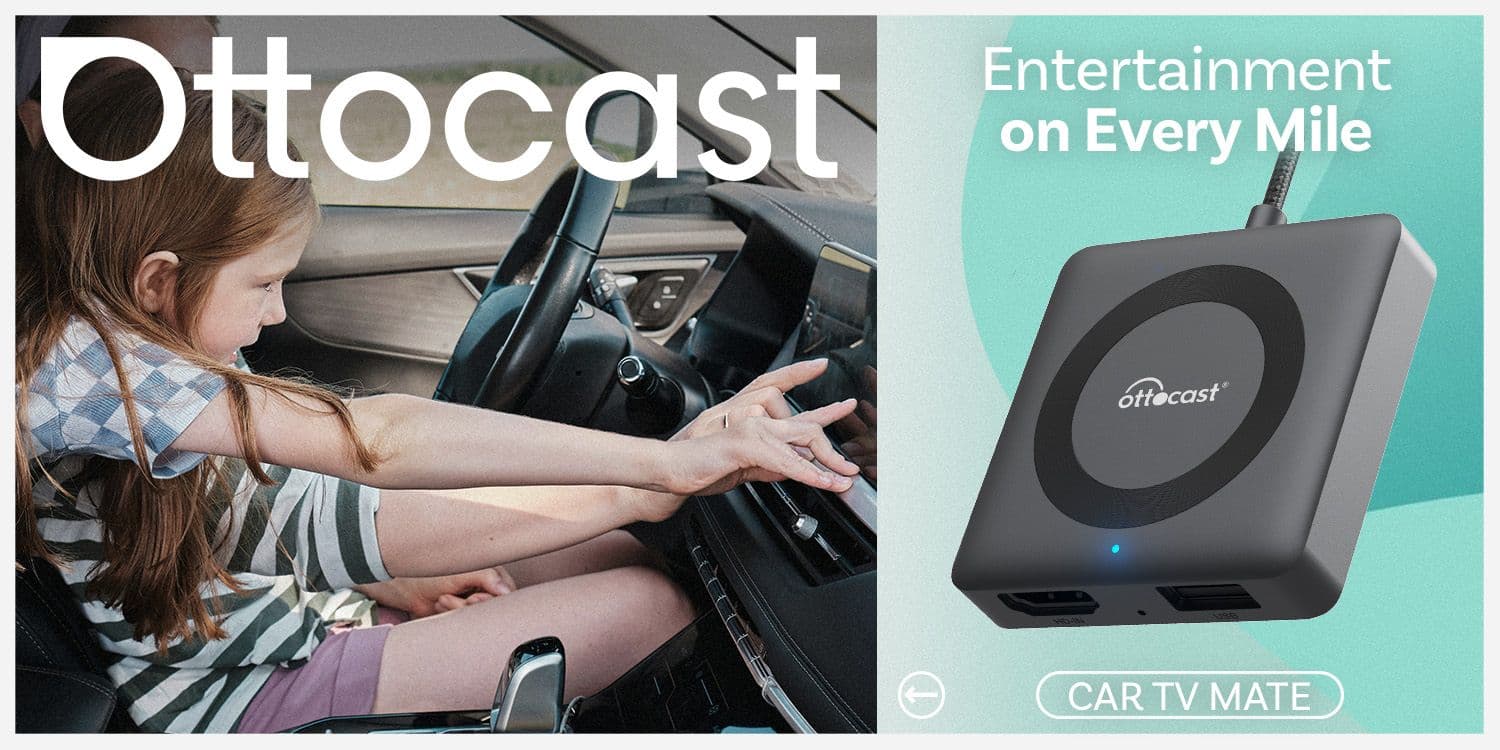
Ottocast Car TV Mate Max Review – A Versatile In-Car Entertainment Adapter

iPhone Battery Dying In Minutes? 23 Real Fixes That Work

Ottocast Play2Video Pro Ups the Game in Affordable Car Entertainment

Ottocast OttoAibox P3 Powers a Smarter Driving Experience








