Google Pixel 8 Pro Unveils First AI Core Update - Elevating AI-Powered Features
Google recently rolled out the first official update for the AI Core app, specifically tailored for Pixel 8 Pro devices. This update, transitioning the app from version 0.release.539035001 to 0.release.582652206, brings a host of AI-driven features and improvements to the forefront.
AI Core, a background service present on Pixel phones and tablets since the initial Android 14 update, plays a pivotal role in empowering AI-driven functionalities across the Android ecosystem. The app, now receiving its maiden update, ensures that AI-powered features run seamlessly on the device using the latest foundation models. Moreover, the update is designed to automatically manage and update AI models to keep the features cutting-edge.
The update for AI Core has been observed as specific to Pixel 8 Pro devices running the stable and beta (QPR1 and QPR2) Android 14 builds. Significantly, this enhancement is yet to be available for the Pixel 8 or older Pixel devices, indicating an exclusive focus on bolstering the AI capabilities of the latest Pixel iteration.
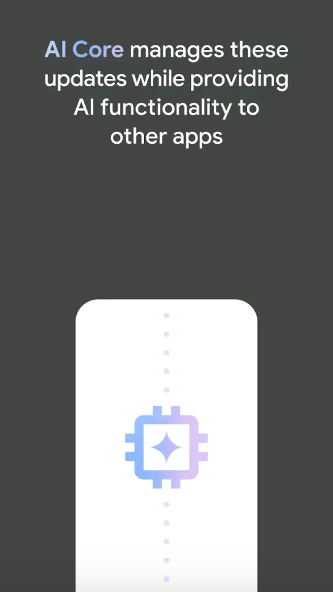
Some of the noteworthy AI-driven features empowered by AI Core on the Pixel 8 Pro include automatic scene detection for the camera, improved Google Assistant responses, and personalized recommendations. These features, in addition to enhancing user experience, distinguish the Pixel 8 Pro from other smartphones in the market. Notably, AI Core also oversees the management of on-device AI models, supporting features like Magic Eraser and Photo Unblur, ensuring that the device consistently operates with the latest, performance-optimized models.
If you are a Pixel 8 Pro user, it is advisable to head over to the Google Play Store to apply this significant update. Alternatively, the AI Core update will automatically be delivered to devices within the next few days, promising a more seamless and intelligent user experience, courtesy of the latest AI advancements from Google.
Also Read

Lenovo Debuts Solar-Charging Laptop That Turns 20 Minutes of Sunlight Into Hour of Video
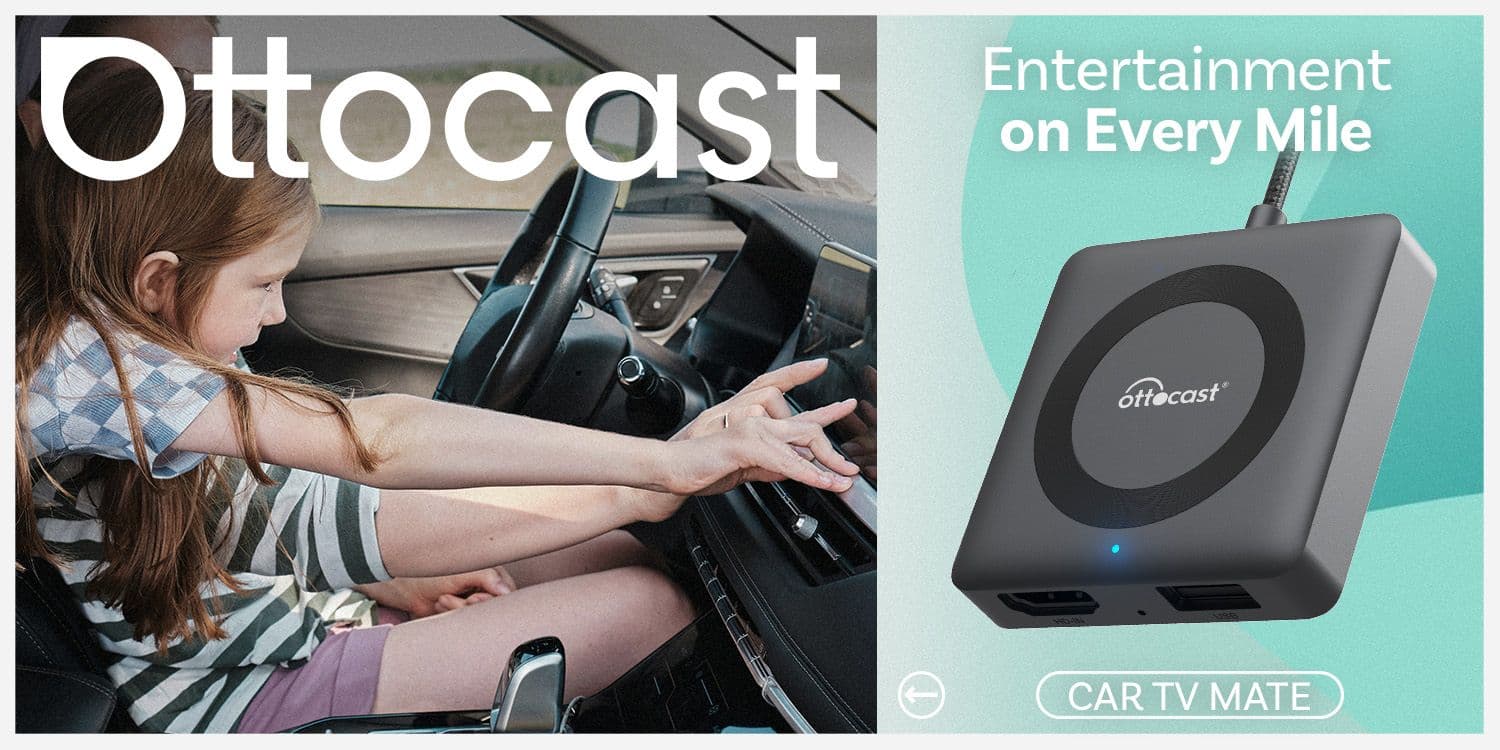
Ottocast Car TV Mate Max Review – A Versatile In-Car Entertainment Adapter

iPhone Battery Dying In Minutes? 23 Real Fixes That Work

Ottocast Play2Video Pro Ups the Game in Affordable Car Entertainment

Ottocast OttoAibox P3 Powers a Smarter Driving Experience








