Fortnite Introduces Voice Reporting to Combat In-Game Misbehavior

In a strategic move to combat bullying and toxic behavior, Epic Games has introduced a voice reporting feature in Fortnite, allowing players to submit audio recordings as evidence of rule violations. This new moderation tool addresses issues like harassment and discrimination within the game's community.
Voice reporting captures the last five minutes of in-game voice chat, stored locally on players' devices rather than Epic's servers. This feature is always active for players under 18, with an option to mute or disable voice chat for those who don't want their conversations recorded. Players aged 18 and over can enable or disable voice reporting based on their preferences.
Fortnite reports submitted are anonymous, providing privacy for players reporting violations. Epic assures that audio clips are securely captured and only accessible to the company if a user initiates a report for review. The recorded audio is retained for two weeks or longer in certain situations and is automatically deleted after that period unless needed for legal obligations.
While the voice reporting feature addresses concerns within Fortnite, it only applies to the in-game voice chats and not external communication platforms like Discord. Epic's move aligns with its ongoing commitment to fostering a safe and enjoyable gaming environment, introducing voice reporting as an additional tool alongside existing mechanisms such as blocking, muting, and reporting players.
As toxicity remains a prevalent issue in online gaming communities, Epic's proactive approach with voice reporting reflects an industry-wide trend, acknowledging the need for comprehensive moderation tools to enhance the gaming experience and tackle repeat offenders.
Also Read

Lenovo Debuts Solar-Charging Laptop That Turns 20 Minutes of Sunlight Into Hour of Video
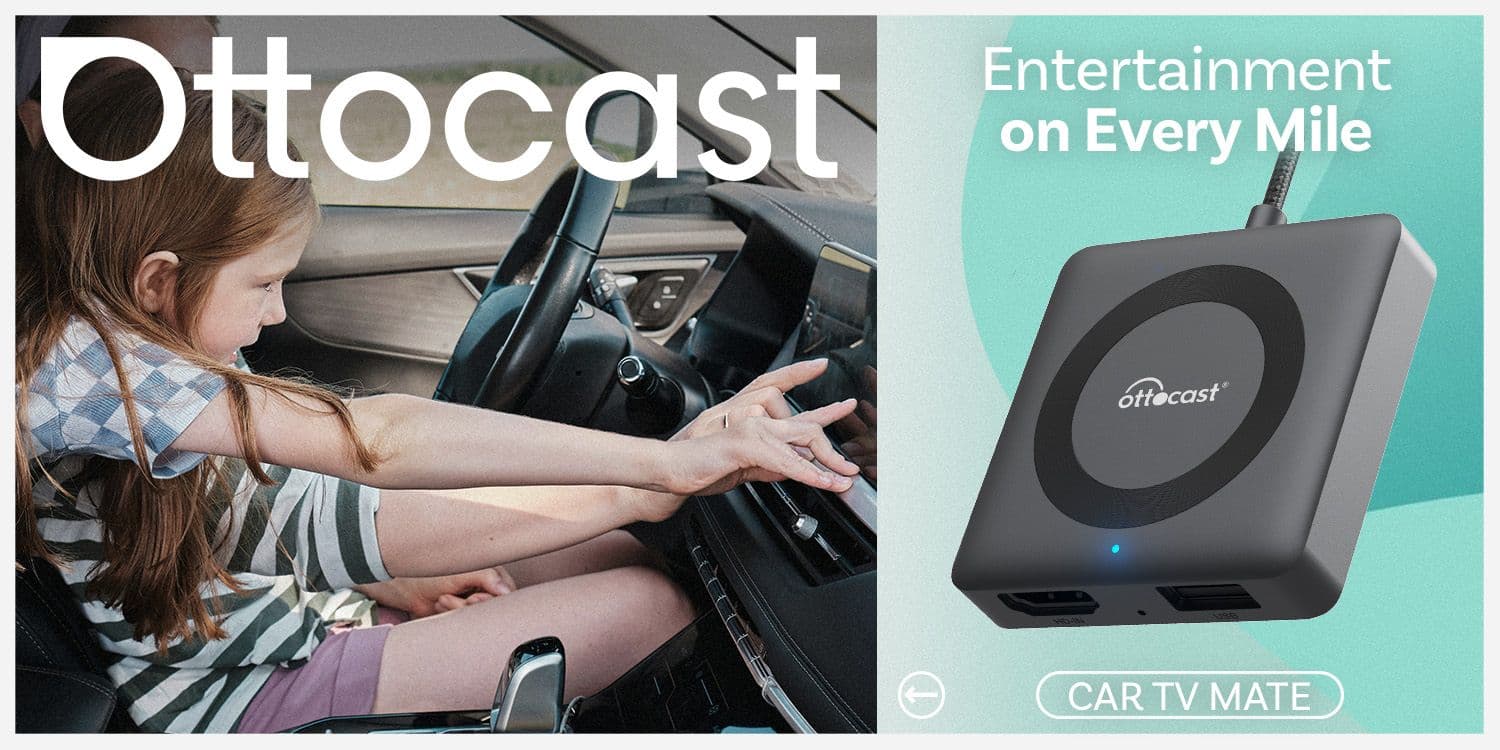
Ottocast Car TV Mate Max Review – A Versatile In-Car Entertainment Adapter

iPhone Battery Dying In Minutes? 23 Real Fixes That Work

Ottocast Play2Video Pro Ups the Game in Affordable Car Entertainment

Ottocast OttoAibox P3 Powers a Smarter Driving Experience








