Apple Releases watchOS 10.2 with Exciting New Features

The beta testing phase for watchOS 10.2 has concluded, and Apple has officially released the update for all Apple Watch users. This latest update is compatible with the same Apple Watch models as the initial watchOS 10 release, including the Apple Watch Series 4 and newer, along with the Apple Watch SE.
To download watchOS 10.2, users can follow the usual process by navigating to the Watch app on their iPhone and initiating the download from there. Once the download is complete, Apple Watch owners can enjoy several new features, making it easier to update Apple Health data hands-free.
The release notes for watchOS 10.2 outline various changes and include multiple security updates. Notable among the six main additions is the ability to "access and log Health app data with Siri." However, it's important to note that this feature is exclusive to the Apple Watch Series 9 and Apple Watch Ultra 2. Users with these models can leverage Siri to record medication intake and access health data, offering convenient functionality.
Another noteworthy addition is the automatic display of playing media when an Apple Watch is brought near a 2nd-gen HomePod or HomePod mini streaming audio from Apple Music or Apple Podcasts. This feature is available for the Apple Watch Series 6 or Apple Watch Ultra and later models.
Additionally, watchOS 10.2 reintroduces the ability to swipe and change watch faces, a significant feature for users who frequently switch faces. Fitness enthusiasts can now prioritize volume between music and trainers' voices during most Apple Fitness Plus workouts.
The update also addresses a previously identified issue, resolving the occurrence of watch faces added to the Watch app on iPhone failing to appear on the Apple Watch.
This week, Apple has unleashed a wave of new software releases, including iOS 17.2 for iPhones, iPadOS 17.2, and tvOS 17.2. Mac owners can also access the macOS Sonoma 14.2 download. Whether big or small, these releases are recommended to ensure users benefit from the latest software fixes and security updates.
Also Read

Lenovo Debuts Solar-Charging Laptop That Turns 20 Minutes of Sunlight Into Hour of Video
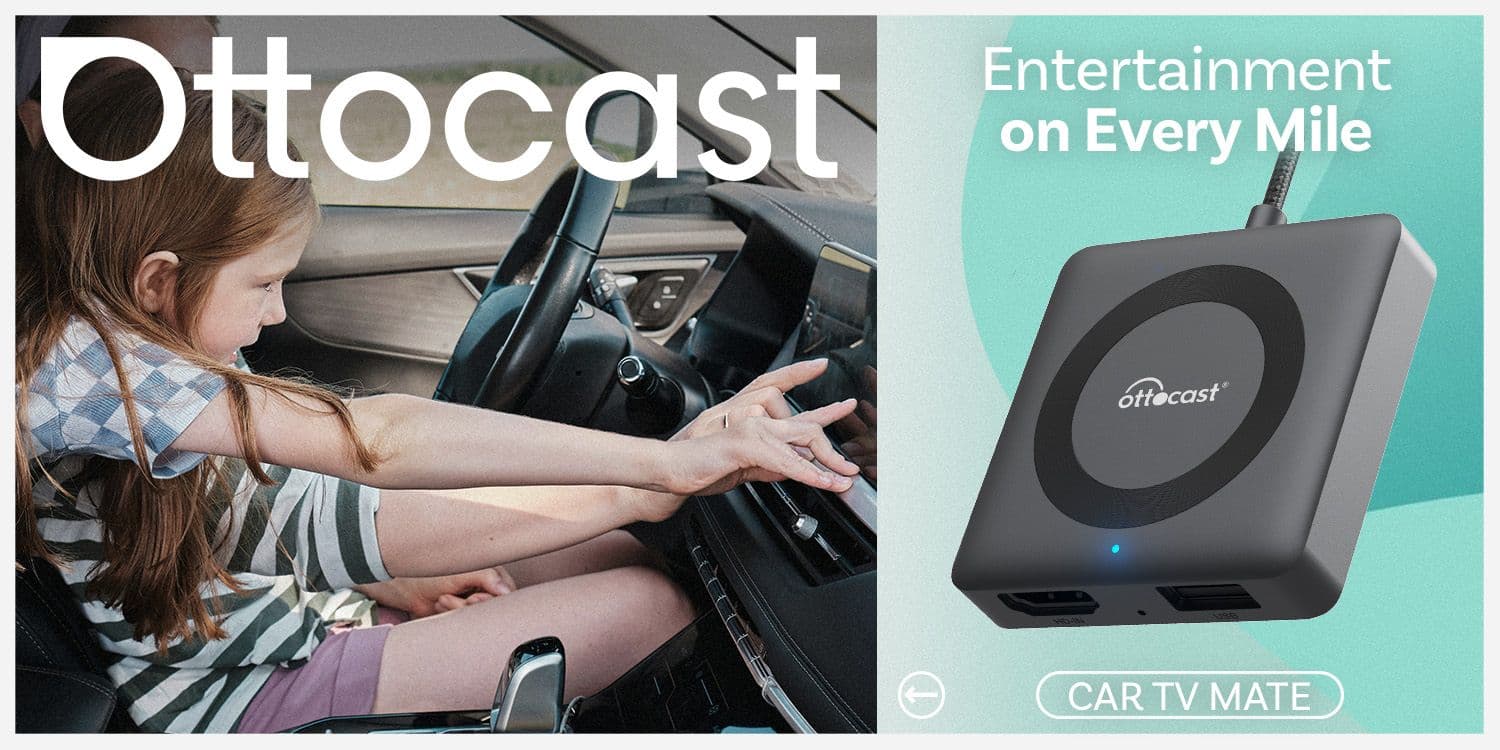
Ottocast Car TV Mate Max Review – A Versatile In-Car Entertainment Adapter

iPhone Battery Dying In Minutes? 23 Real Fixes That Work

Ottocast Play2Video Pro Ups the Game in Affordable Car Entertainment

Ottocast OttoAibox P3 Powers a Smarter Driving Experience








