Microsoft Unveils Privacy Setting for Presence Sensing on Windows 11

Microsoft has recently introduced a new privacy setting for "Presence Sensing" in the latest beta version of Windows 11. Presence detection refers to a technology that allows gadgets to determine whether or not they are being used, and in some cases, whether the user is paying attention. It can be a useful feature, such as the face-scanning capability of Windows Hello webcams that replaces login passwords, but it also raises concerns regarding privacy.
According to Bleeping Computer, the Presence Sensing setting has been added to the Privacy & Security menu of Windows 11 version 22624.1610. However, the setting only applies to Windows and apps that utilize the HumanPresenceSensor series of APIs. Third-party tools that use proprietary systems may still be able to engage in presence detection using sensors, microphones, or cameras, even if the setting is disabled.
Presence detection can be utilized for various purposes, such as keeping the screen active by detecting eye movements, automatically locking it when the user steps away, or logging in. However, it can also collect sensitive data, such as the exact number of minutes a remote worker spends away from their desk per day. Additionally, presence sensing is a relatively resource-intensive process for hardware. Disabling it may help save battery life or CPU power, depending on how it's being implemented.
It remains unclear whether this privacy setting will be included in the full release of Windows 11. Nevertheless, with more laptops and tablets incorporating hardware capable of presence sensing, this feature is a smart inclusion for user privacy.
Also Read

Lenovo Debuts Solar-Charging Laptop That Turns 20 Minutes of Sunlight Into Hour of Video
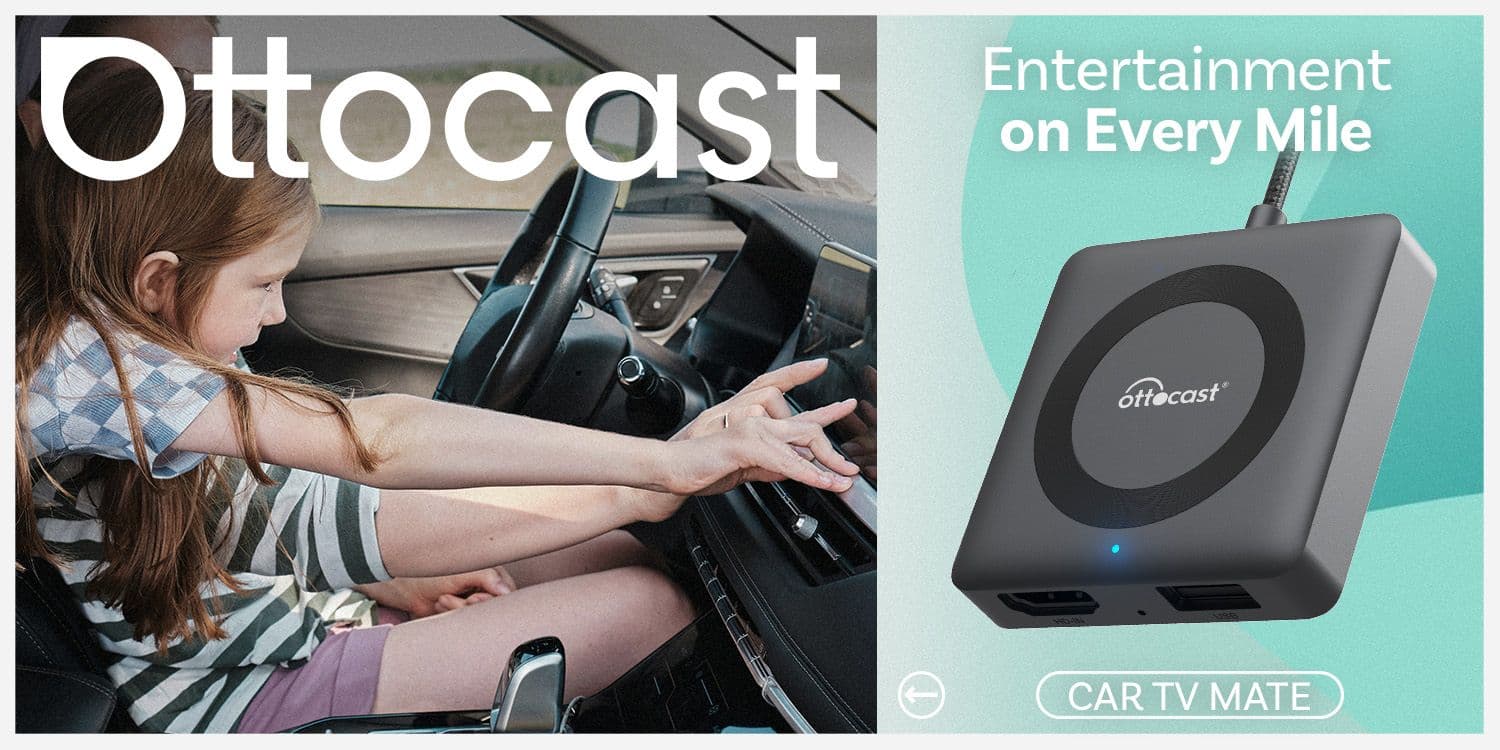
Ottocast Car TV Mate Max Review – A Versatile In-Car Entertainment Adapter

iPhone Battery Dying In Minutes? 23 Real Fixes That Work

Ottocast Play2Video Pro Ups the Game in Affordable Car Entertainment

Ottocast OttoAibox P3 Powers a Smarter Driving Experience








