7 Ways Hackers Steal Your Personal Information Without You Knowing

Hackers continuously develop highly sophisticated methods to access and steal sensitive data. This article explores 7 common techniques they use to obtain personal information and remain undetected.
1. Phishing attacks
Risk Level: High
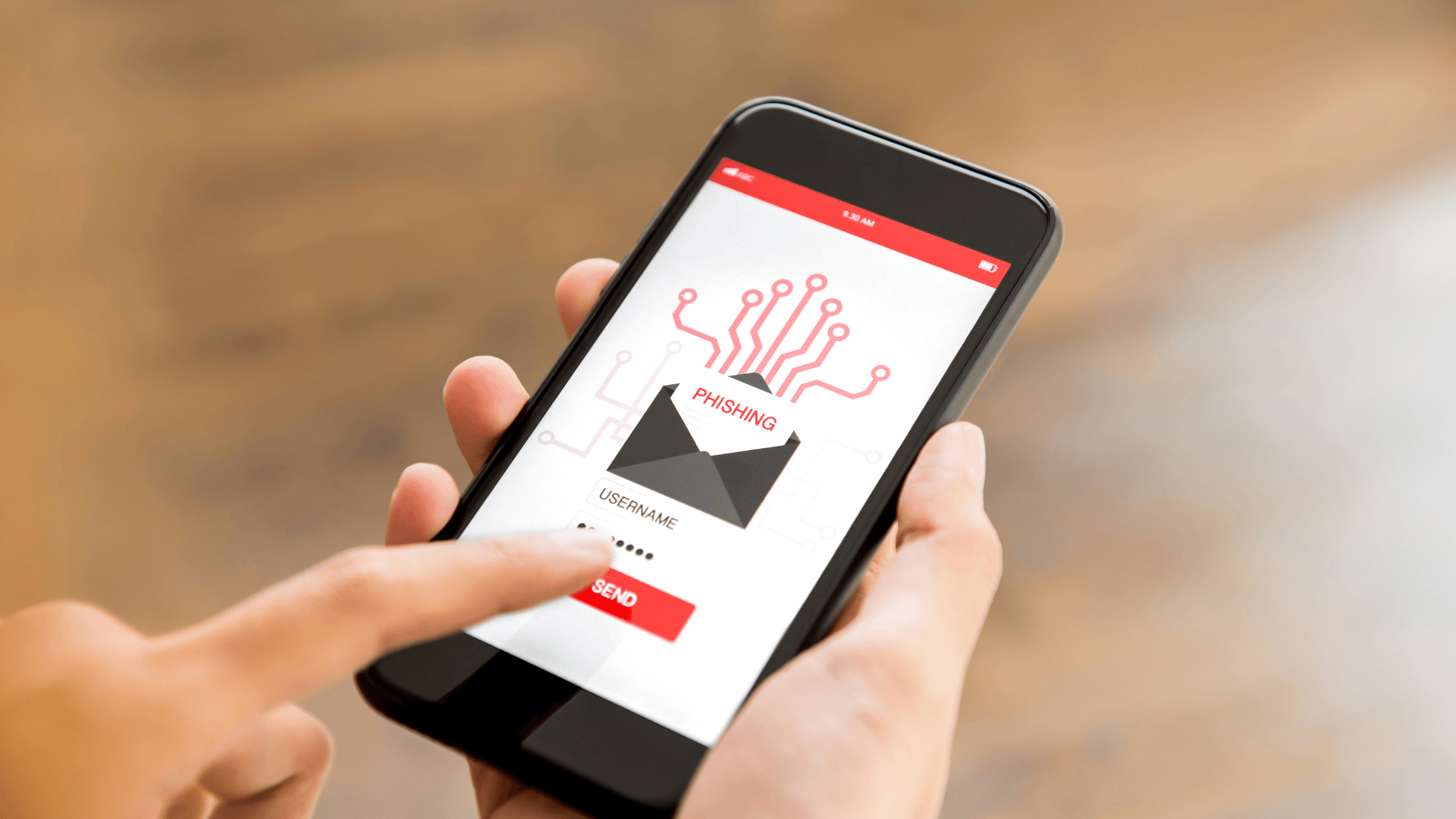
a) Stats/Did you know
- More than 80% of security incidents involve phishing.
- Fewer than 3% of people across the globe can differentiate between a normal and an advanced phishing email.
- By 2024, 1 in 99 emails will represent a phishing attempt.
- The average financial cost of falling victim to a phishing attack is $4.65 million.
b) How it works
- Hackers design forged emails, websites, or messages that appear to originate from some famous institution.
- These are messages that often create a sense of urgency or provide some kind of offer.
- Users are incited to click on a link or download an attachment.
- The link opens to a fake site that requests users to enter sensitive information.
- Alternatively, an attachment in the mail can be infected and spread malware on the user's device.
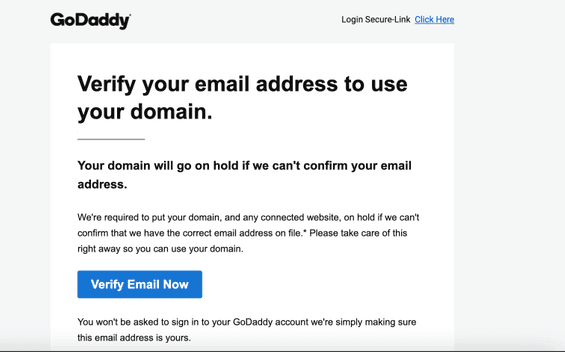
See also - What to Do When You Receive a Phishing Email?
c) What to do
- Beware of unsolicited e-mails, mainly those that urge you to do something urgently.
- Of course, the first thing to do is to verify the sender's e-mail address. A slight misspelling or an unusual domain could sometimes be indicative of a phishing e-mail.
- Hover over links to see the URL before clicking on it.
- Never give sensitive information via e-mail or unfamiliar websites.
- Use multi-factor authentication on all important accounts.
- Keep your software and systems updated against known vulnerabilities.
- Inform yourself and your team about the newest phishing techniques and red flags.
- Report It: Send the phishing email to the Federal Trade Commission at spam@uce.gov, and report it to the Anti-Phishing Working Group at reportphishing@apwg.org. If it's a scam impersonating a company, notify them too.
2. Unsecured Public Wi-Fi Networks
Risk Level: Medium to High

a) Stats / Did you know
- 87% of the consumers have most probably put some of their information at stake using public Wi-Fi.
- 60% consumers believe their information remains secure using public Wi-Fi.
- 53% of the users accessed their work documents while being on public Wi-Fi.
- Only 15% of the people engage a VPN when being on public Wi-Fi.
b) How it works
- Evil twin hotspots - Hackers run duplicate public Wi-Fi spots known as evil twin hotspots.
- Users connect to these rogue networks, believing that they are legitimate.
- The hackers can eavesdrop on all unencrypted data that is transmitted over that network.
- Attackers may also capture the data packets on any legitimate but unsecured networks using packet sniffing tools.
- Some hackers perform "man-in-the-middle" attack to eavesdrop upon and potentially alter the communications between the user and websites or online services.
c) What to do
- Avoiding public WiFis: While, for example, conducting online banking services and mail exchanges.
- Use a Virtual Private Network to encrypt your internet traffic.
- Turn on the firewall on your device.
- Disable automatic connections to public Wi-Fi.
- Verify that the Wi-Fi you are using is from a trusted source.
- Prefer using websites that start with HTTPS wherever possible. Resources to which you are transmitting sensitive information are especially critical.
- Consider doing sensitive activities using your mobile data instead of public Wi-Fi.
- Once you have used it, forget the network as soon as you can so that your device will not be connecting automatically the next time.
3. Malware Infiltration
Risk Level: High
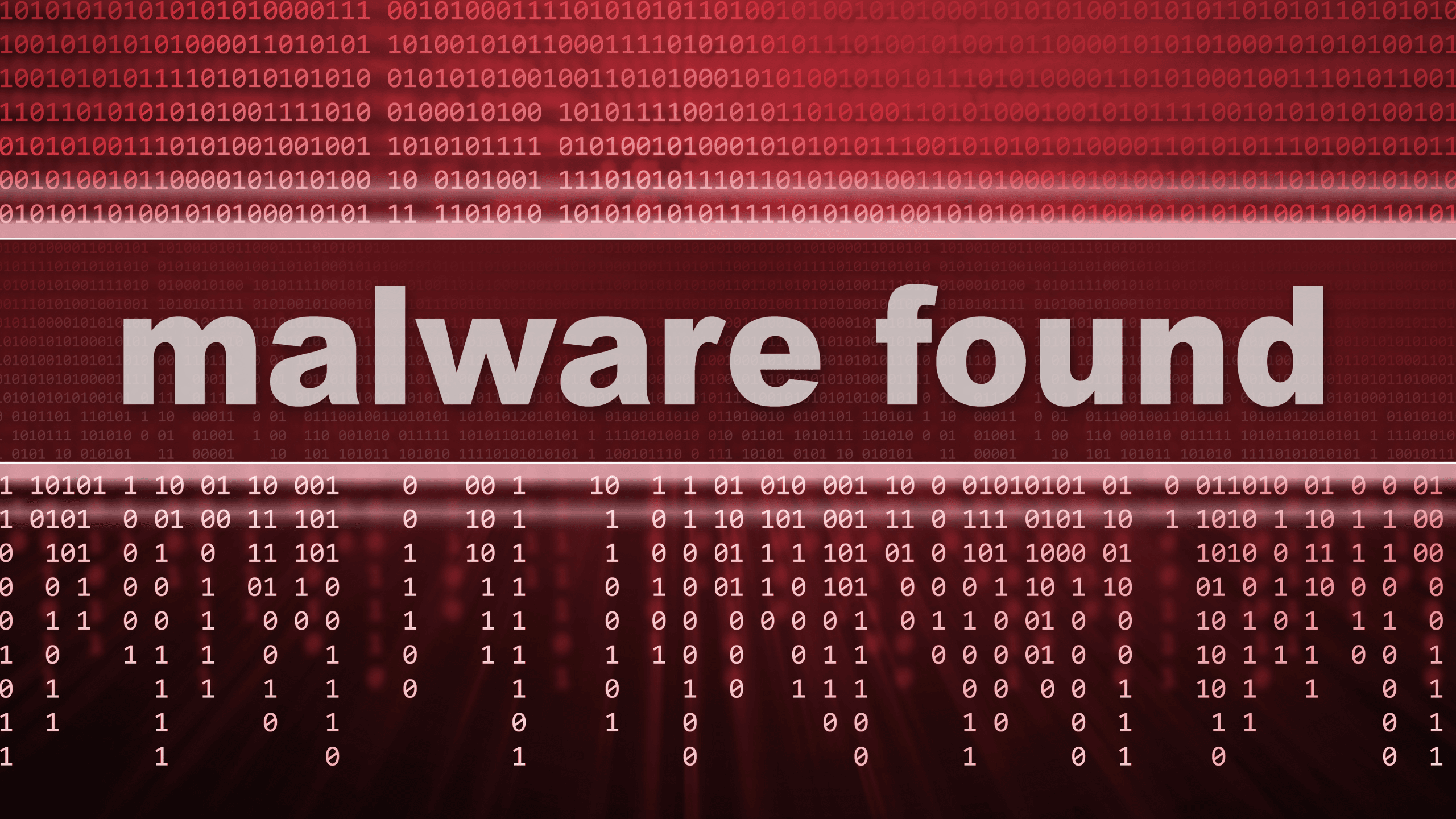
Malware infiltration can be rated as a threat of high risk, since it can cause great damage and data loss, and since equally sophisticated malware may hardly go unnoticed. It can inflict from personal data loss to very severe financial damages for individuals as well as organizations.
a) Stats/Did you know
- Over 6.06 billion malware attacks were reported worldwide in 2023.
- 92% of malware is delivered by email.
- The average cost to a business of a malware attack is $2.6 million.
- Ransomware, a significant form of malware, attacks every 11 seconds.
- 34% of businesses struck by malware took a week or longer to recover their data.
b) How it works
- Hackers design malicious software that is purposed to invade and cause damage to computer systems.
- Malware can often come in the form of real software or be buried in email attachments.
- The users download and install the malware on their devices
- Unknowingly; after getting installed, malware can do any of the following:
- Spy on sensitive information
Hold files for ransom
Create backdoors to gain future access
Spread from system to system
c) What to do
- Keep all software, including operating systems and applications, up to date.
- Use reputable antivirus and anti-malware software and keep it updated.
- Be cautious while opening attachments from messages, especially of unknown senders.
- Downloads of software should not be done from an untrusted source.
- Traffic, at all times, either incoming or outgoing, should be kept under close monitoring by firewalls.
- Ad-blockers and pop-up blockers could try to nip malvertising in the bud.
- Network segmentation should be implemented in organizational settings to reduce malware propagation.
See also - If Any of These 22 Texts Are on Your Phone, Delete Them Immediately
4. Rogue Applications
Risk Level: High
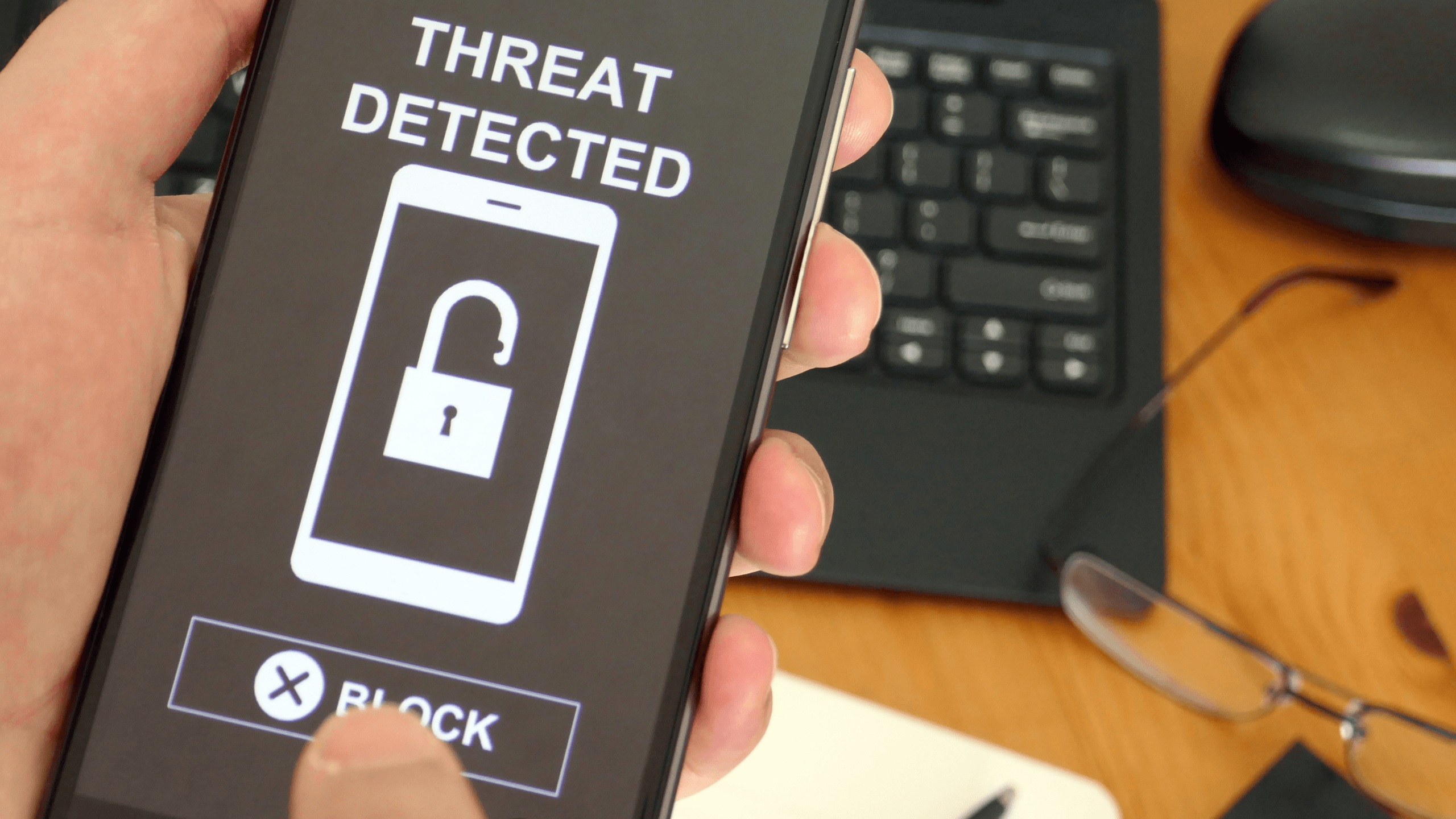
Possible risk classification of rogue apps comes from their potential to be distributed very widely, the excessive permissions that these apps generally request, and the potential to just directly access sensitive data on a user's device.
a) Stats/Did you know
- More than 438 thousand installation packages for mobile malware were detected during the third quarter in 2023.
- In 46% of organizations, at least one employee has downloaded a malicious mobile application
- 75% of the mobile applications do not properly encrypt data.
- 40% of mobile devices are vulnerable to hacking due to outdated operating systems.
b) How it works
- Hackers create applications that function like legitimate apps or have attractive features
- These apps are distributed through official app stores, third-party stores, direct downloads
- Users are typically lured into downloading and installing these apps through social engineering tactics.
- Once installed, a rogue app can :
Request to unnecessary permissions to the private data store
Steal user's personal information
Monitor user's activity and key strokes
Download other malware or adware
Sign the user up for premium SMS services
c) How to protect against this
- Download applications from official application stores such as Google Play Store & Apple App Store
- Check the reviews and reputation of the developers before downloading any new app
- Be cautious of apps that request excessive permissions not justified by their functionality
- Regularly review the permissions granted to apps on your devices
- Avoid clicking on advertisements or links that prompt you to download apps
- Avoid applications that offer unbeatable features.
- Audit the apps on your device and delete those you never use.
- For businesses: Use mobile device management solutions to install and manage applications on company devices.
- For businesses: Use mobile device management solutions to install and manage applications on company devices.
5. Keyloggers
Risk Level: High
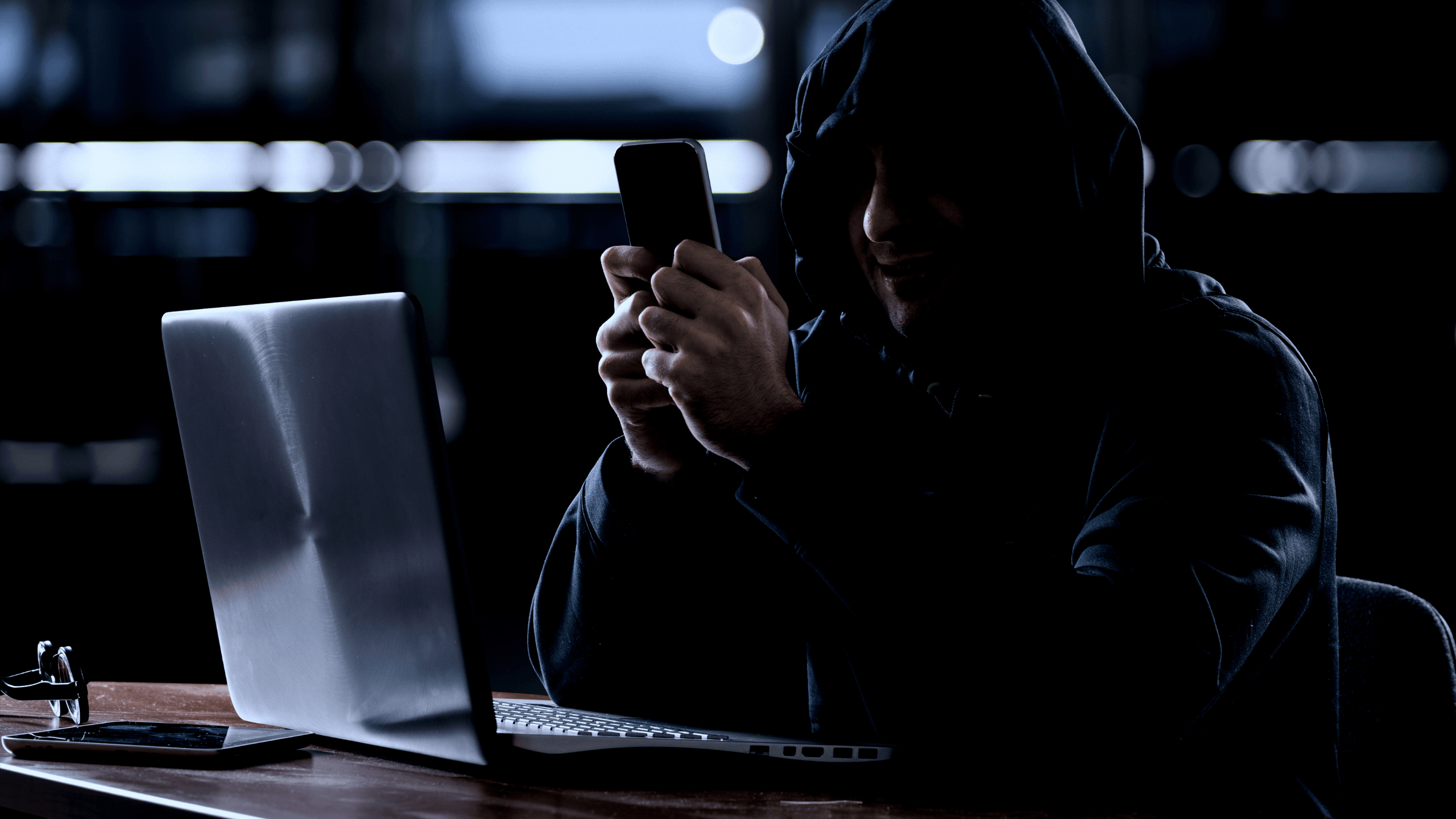
Keyloggers are quite dangerous because they directly extract sensitive information like passwords and credit card numbers while one is typing.
a) Facts/Did you know
- Keyloggers account for 6-9% of all the malware attacks.
- 71% of organizations claim they are concerned about keyloggers.
- 87% of keyloggers cannot be detected by the average anti-malware.
- Keyloggers have been central in high-profile data breaches, including the 2013 Target breach.
b) How it operates
- It can be installed through malware, rogue applications and by having physical access.
- Once installed, it records every key struck on that device.
- This recorded data can be stored on the local terminal or transferred to a remote server under the intruder's control.
- A hacker may go through the captured data to sift out sensitive information like passwords; credit card numbers and so on.
- Some sophisticated keyloggers also capture screenshots of the user activities, audio recording, capturing clipboard contents, and so on.
c) How to protect against this
- Use reputable antivirus and anti-malware software and keep it updated.
- Implement multi-factor authentication for important accounts.
- Regularly scan your system for malware and potential keyloggers.
- Be cautious when downloading and installing software, especially from unknown sources.
- Use a password manager to auto-fill sensitive information instead of typing it.
- Be wary of phishing emails that might try to install keyloggers.
- Consider using endpoint detection and response (EDR) solutions for enhanced protection.
6. Man-in-the-Middle (MitM) Attacks
Risk Level: High
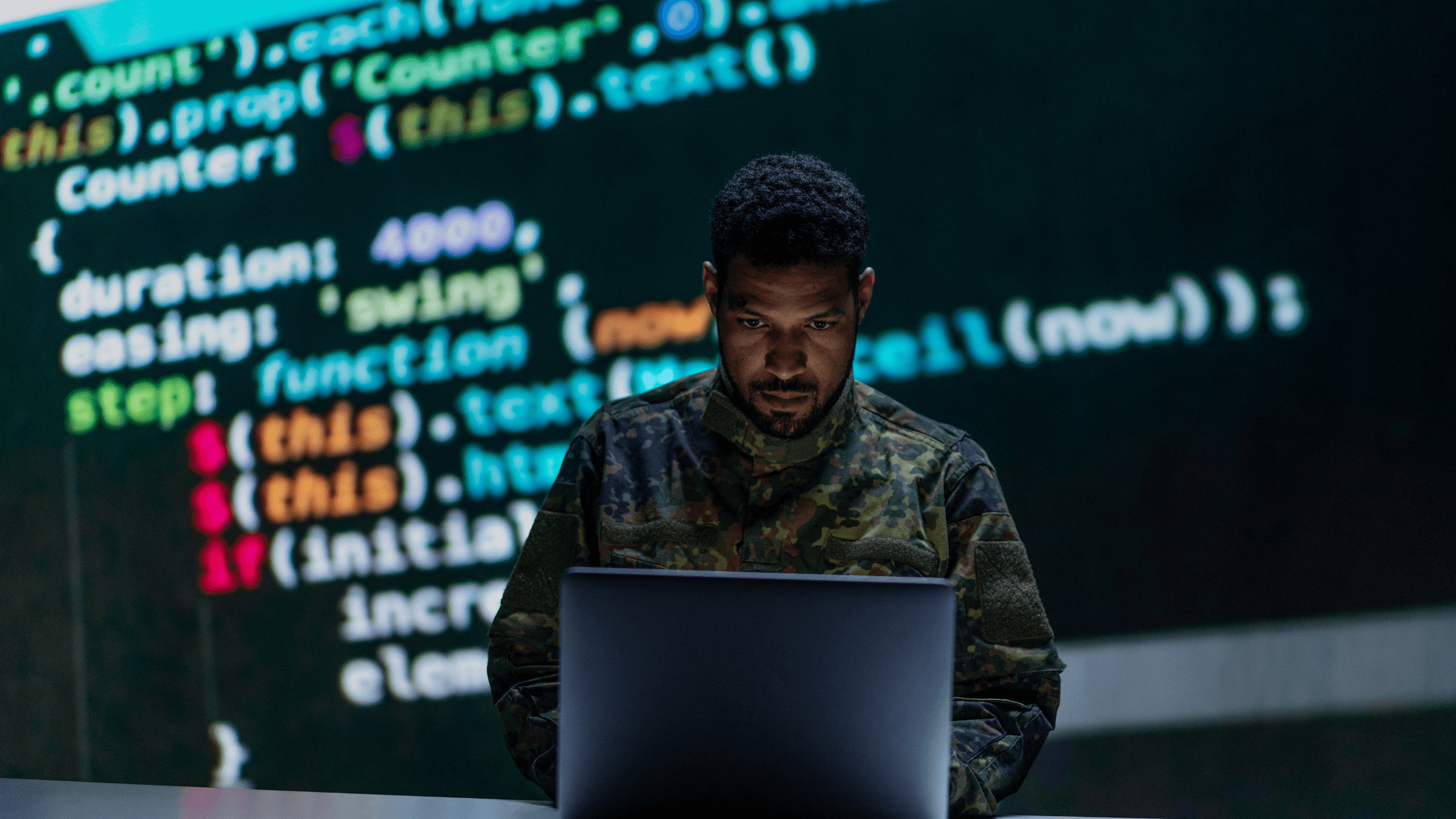
Man-in-the-Middle attacks are considered high-risk due to their potential to intercept and alter sensitive communications, often without either party's knowledge.
a) Stats/Did you know
- MitM attacks constitute 35% of all cyber exploits.
- 95% of HTTPS servers are susceptible to MitM attacks
- On average, MitM attacks cost between $84000 - $148000 per incident.
- MitM attacks have risen 400% since shifting to remote work in the face of the COVID-19 pandemic.
b) How it works
- The attacker will place themselves between two communicators.
- They will then intercept the communication, usually at insecure Wi-Fi networks.
- By impersonating both parties, the attacker can lead each side to believe that they are genuinely communicating with the intended recipient.
- This way, the attacker can eavesdrop the communication, rephrasing or altering content before sending it over.
- Some widely used techniques to do so are ARP spoofing, DNS Spoofing and SSL stripping.
c) How to protect against this
- Using nothing but HTTPS websites, especially for critical communications
- Configuration and strict usage of Virtual Private Networks
- Using a strong encryption protocol for all network communications.
- Exercise a lot of caution on public Wi-Fi networks—do not log in to anything personal on them.
- Integrate certificate pinning in mobile applications to prevent SSL/TLS hijacking.
- Implement intrusion detection systems (IDS) in organizations to monitor abnormal network behavior.
7. Data Breaches
Risk Level: Very High
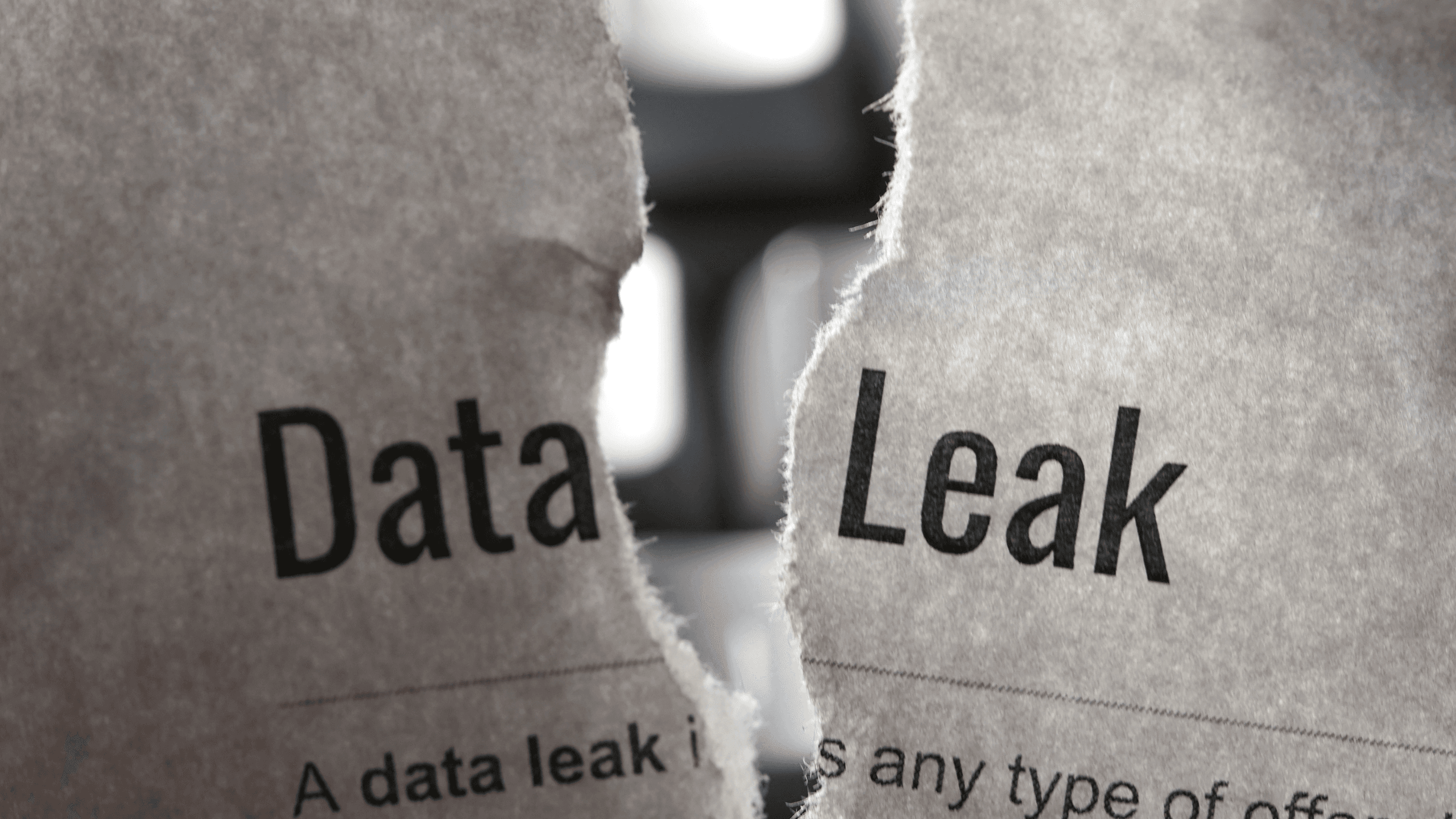
Data breaches are considered a very high-risk threat due to their potential to expose vast amounts of sensitive information, affecting millions of individuals and causing significant financial and reputational damage to organizations.
a) Stats/Did you know
- In the year 2024 itself, the number of known breached records was 6,845,908,997 in only the U.S.
- The average cost of a data breach reached $4.35 million in 2023.
- 83% of organizations have experienced more than one data breach.
- The average identification and containment of a data breach takes 277 days.
b) How it works
- Attackers exploit vulnerabilities in security defenses of an organization.
- This would be done using various methods, such as hacking, malware, phishing, or insider threats.
- The attackers find and extract sensitive data after gaining access.
- Such data may contain personal information, financial data, or any other kind of proprietary business information.
- The traded information is usually sold on the dark web or used in subsequent attacks.
c) How to protect against this
- Make use of robust encryption of sensitive data.
- Update and patch all operating systems and software regularly.
- Implement multi-factor authentication across all accounts.
- Run regular security audits and penetration testing. Perform user training in general about best practices in cybersecurity and how possible threats might look.
- Limit access to sensitive information to those who need it. Be on the lookout for abnormal events occurring in your networks and user accounts. Unique and strong passwords for every account for people; a password manager is recommended.
- Periodically check if your information has been part of known breaches by using services such as Incogni.
How a VPN Can Strengthen Your Online Security
A Virtual Private Network (VPN) can be a powerful tool in your cybersecurity arsenal, helping to mitigate several of the risks mentioned above. By encrypting your internet traffic and masking your IP address, a VPN adds an extra layer of protection to your online activities.
Surfshark VPN, for instance, offers features that address multiple security concerns:
- Protection on Public Wi-Fi: When using unsecured public networks, a VPN encrypts your data, making it much harder for hackers to intercept your information.
- Malware and Phishing Protection: Some VPNs, including Surfshark, offer built-in features that block known malicious websites and phishing attempts.
- Prevention of Man-in-the-Middle Attacks: By encrypting your traffic, VPNs make it extremely difficult for attackers to position themselves between you and the websites you're visiting.
- Data Breach Protection: While a VPN can't prevent data breaches directly, features like Surfshark's Alert can notify you if your personal information appears in known data leaks.
- Additional Security Features: Surfshark offers a CleanWeb feature that blocks all ads, including pop-ups. This makes browsing online much smoother and safer.
Keep in mind, however, that cybersecurity isn't a one-time act. It is a continuous process of keeping up with the latest threats and adapting security practices to changes in the threats, new technologies, and best practice evolutions alike. This is where tools like Surfshark VPN can play a crucial role, providing a constantly updated layer of protection for your online activities
Also Read

Lenovo Debuts Solar-Charging Laptop That Turns 20 Minutes of Sunlight Into Hour of Video
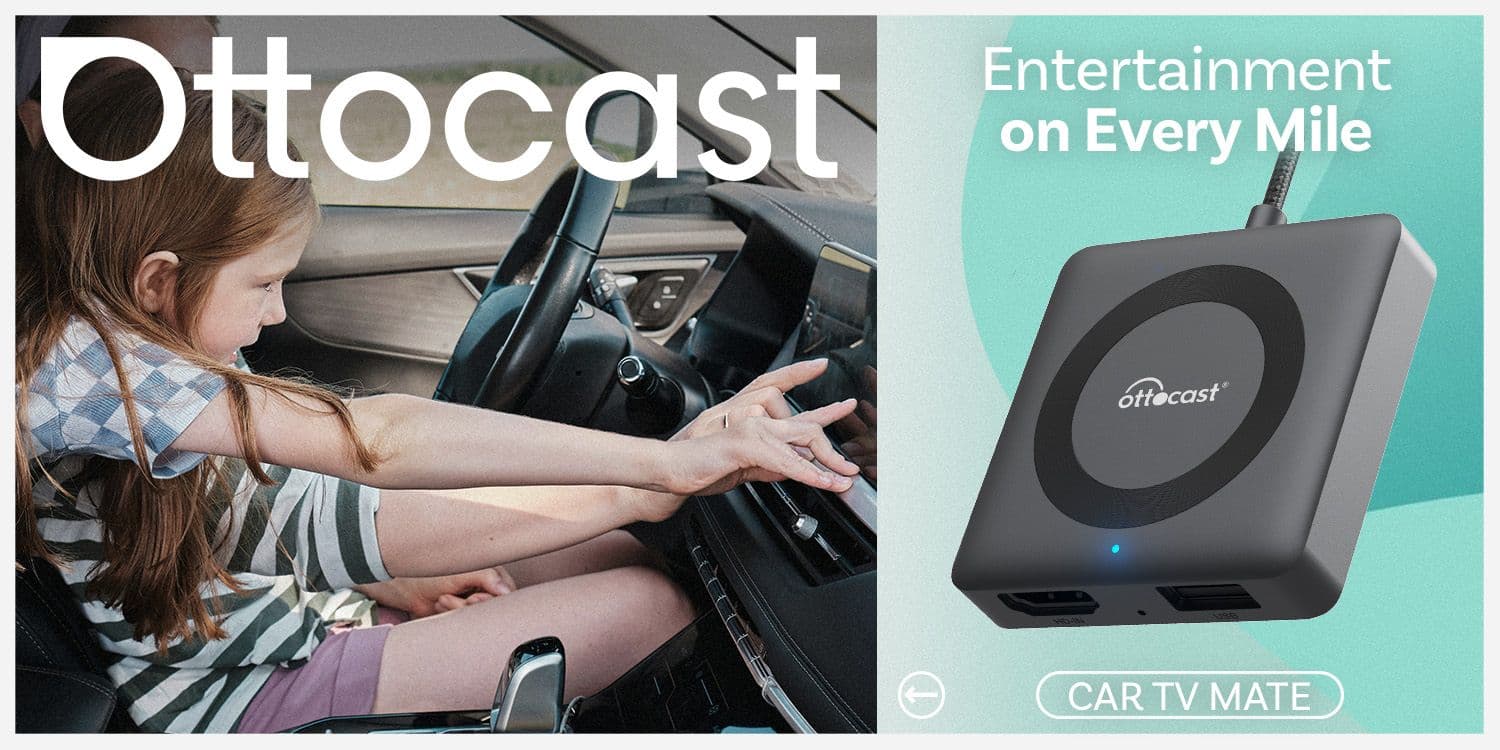
Ottocast Car TV Mate Max Review – A Versatile In-Car Entertainment Adapter

iPhone Battery Dying In Minutes? 23 Real Fixes That Work

Ottocast Play2Video Pro Ups the Game in Affordable Car Entertainment

Ottocast OttoAibox P3 Powers a Smarter Driving Experience








