You can watch videos on YouTube using the app on your smartphone. However, many users prefer the YouTube desktop version instead. Many are now wondering is there a way to access the YouTube desktop site when you are on your mobile phone, and the answer is yes! Keep reading as we are going to show you the steps on how to view YouTube desktop site from a mobile browser.
See also: How To Hide Or Delete YouTube Channel
How to view YouTube desktop site
Getting the desktop experience with YouTube on your smartphone is not complicated at all. Here is what you need to do:
- Open the mobile browser of your choice
- Next, go to youtube.com
- Click on your profile photo located in the top-left corner
- When a drop-down menu shows up, click Desktop
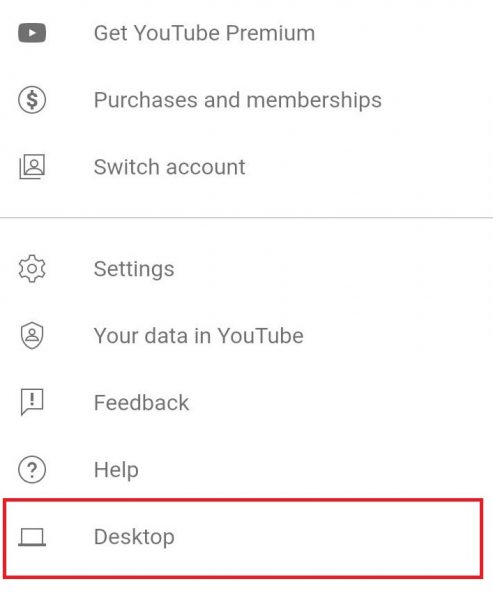
Whenever you are using YouTube, make sure you have signed it. You can sign in by clicking on the avatar icon in the top-right and entering your email address and password. As soon as you log in, you will have the access to your library, lists you have created, and all your favorite videos.




