Having a phone like the Samsung Galaxy S21/S21+ is pure happiness. You can count on a great battery, excellent performance, and amazing features. That being said, getting the most out of your device is a must.
But do you ever feel like you need to take a break from it? Maybe you need some peace to work on your tasks, or you want to be surrounded only by silence while sleeping. If that’s the case, enable the Do not disturb mode, and all the notifications and sounds will be silenced for as long as you decide.
Here, we will show you how to enable this mode and share the steps to schedule it so it can automatically activate at certain hours.
See also: How to fix Samsung Galaxy S21/S21+ that won’t charge.
Steps on how to enable Do Not Disturb mode on Galaxy S21/S21+
Enabling Do not disturb mode can’t be simpler than it is. All you have to do is open the Quick Settings on your device and tap on the Do not disturb button. If you want to turn it off, do the same.
Follow these:
- Go to Settings
- Tap on Notifications
- Now tap Do not disturb and tap on the switch to turn it on
- Next, tap Add schedule
- Edit or change the name of the schedule.
- Choose the days that work for you
- Tap on Start time, select the time, and then tap Done
- Tap on the End time, select the time and tap Done.
- Finally, tap Save.
If you want, you can add Exceptions, and that’s pretty useful if you are waiting for an important call or text. To add them:
Go to Settings > Notifications > Do not disturb. Under Exceptions, tap Calls, Messages, Conversations, then Alarms and Sounds, and add the exceptions you want.
Do not disturb mode is a great feature to use when you need to focus on a task or when you need some rest and quiet time. Setting exceptions is a great way to filter out the necessary calls, messages, and notifications without entirely sacrificing your quiet time.
Also Read

9 Ways To Fix Not Registered On Network on Samsung Galaxy

Android & Samsung Secret Codes: USSD & MMI Code list

Why Is Your Samsung Galaxy Battery Draining So Fast?

177+ Free USSD and MMI Codes For Android And iPhone
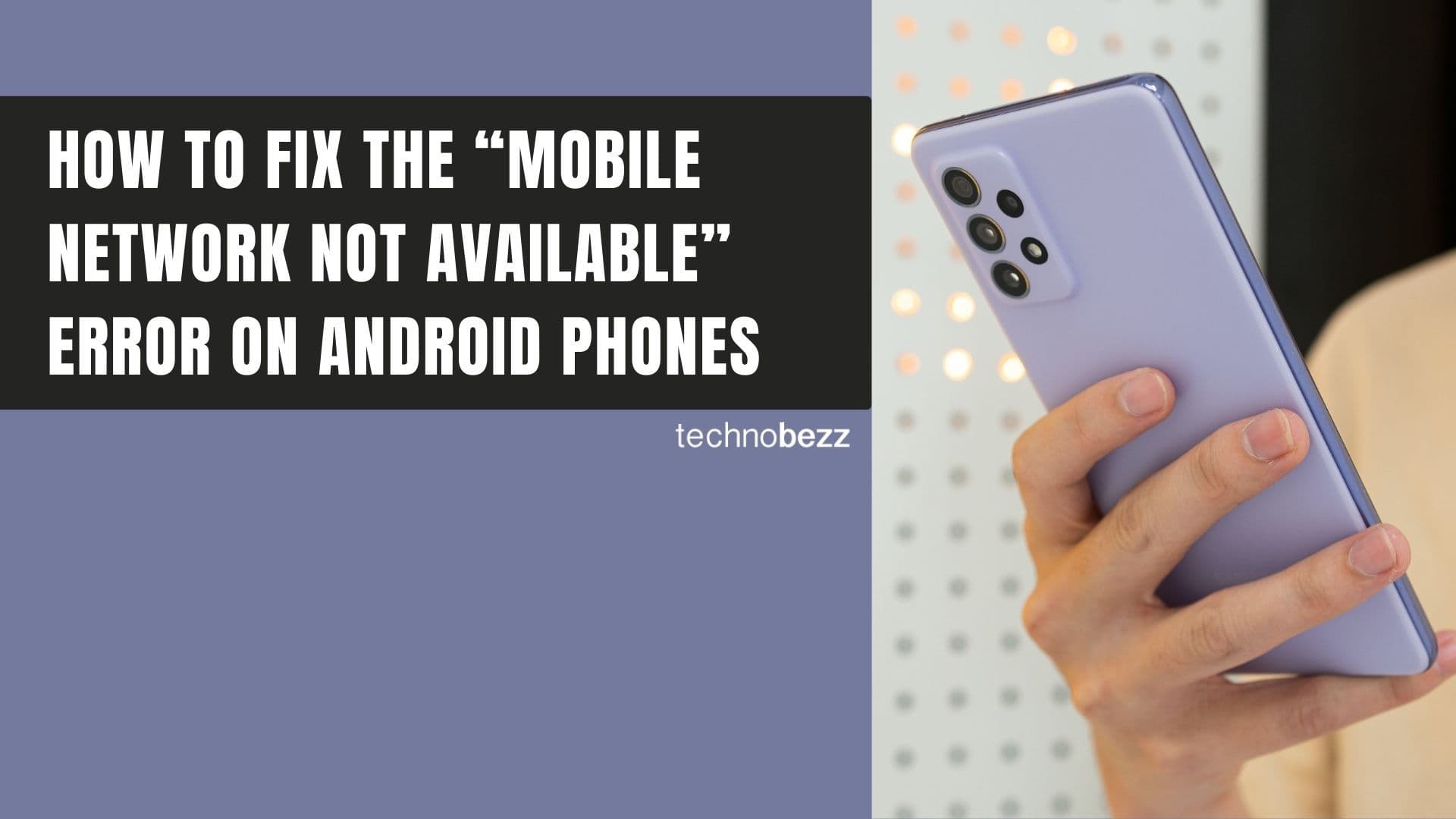
How to Fix Mobile Network Not Available on Android








