When watching Netflix on your computer, you may stumble upon the error code UI3012. You may also see messages such as “There was an unexpected error, please reload the page and try again” or “Unexpected Error”. We are going to share a quick guide on how you can fix this.
See also: How to use Netflix on Firestick
How to fix Netflix error code UI3012
Here are several things you can try that can fix the error:
- Log out of Netflix and log back in – this is often all you have to do so give it a shot.
- Restart your streaming device – in most cases, the error message shows up when you are watching Netflix on your computer. It can show up on other devices as well. Whichever device you are using, restart it and then try again.
- If you have been using your cellular network switch to Wi-Fi.
- Restart your modem and router – turn off your streaming device, then unplug your router and modem from the power source. Wait for a minute then plug it back in, turn on your streaming device and try again.
- Connect your computer directly to your modem – Turn off your computer and use the Ethernet cable and plug it into your modem and into your computer. Unplug your modem from the power and wait for a minute. Plug it back in. Turn your computer on and try again.
- If you have been using VPN, disable it.
- Reset router settings on your PC – click on the Search bar in the top-left corner of the screen and type Network reset then click on it. Click Reset Now. Your PC will restart.
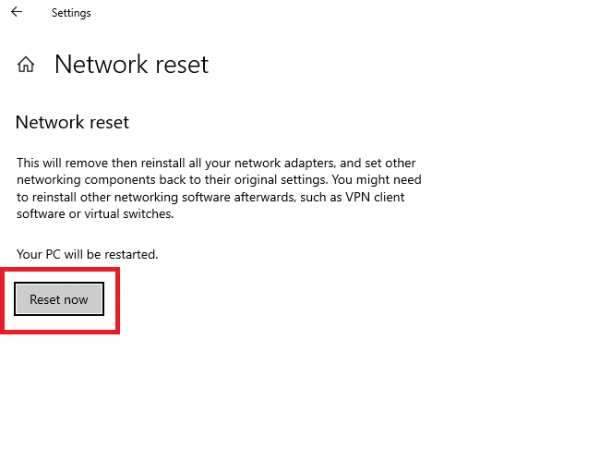
One of the things we have suggested here will definitely work, but you may try a few before the error is gone. Once the error is gone you will get to enjoy Netflix to the fullest and that’s the most important thing.




