While Samsung released many awesome devices after Samsung Galaxy S3, many people are faithful Galaxy 3 users. It works great, and those who are not too obsessed with the new features and technologies don’t think about a new device. Some people reported the keyboard lag on S3, but fortunately, it is the issue that can be easily resolved. We know that not being able to type fast when texting, tweeting or writing a status on Facebook can be really irritating, so we are going to show you a few simple solutions so that you can fix keyboard lag on Samsung Galaxy S3. Just follow the steps listed below, and the keyboard lag problem will not bother you anymore.
You may also read: How To Fix TrueCaller and Tango Apps Problems On Samsung Galaxy S3
Ways to fix keyboard lag on Samsung Galaxy S3

androidfunz.com
Solution No.1: Restart your device
A simple restart can fix some many problems, including the keyboard lag. The keyboard lag may appear because you have many processes and applications that are running in the background, and restart will kill it all, plus, it will free up the memory so your device will work better. Simply turn off your device, and turn it back on, and then see how the keyboard works.
Solution No.2: Clear Keyboard app cache
Another simple thing that can solve the problem is this: go to Settings > Apps and find your Keyboard app. Tap on it and click on “Clear cache”. This is among the most effective solutions that worked for many people.
Solution No.3: Clear Keyboard app data
If clearing the cache didn’t make any difference, it’s time to clear the data. It is also a very simple step. Go to Settings from the Home screen, and tap on Apps. Again, find the Keyboard app you are using, tap on it, and then click on “Clear data”.
Solution No.4: Wipe the system cache
All three above-mentioned methods are effective, but for many this one solved the problem. Many people are wondering will this delete files, apps, or settings, and the answer is NO. This will delete the temporary files and all the junk that piled up on your device, thus, a device will work better and keyboard lag will not be a problem anymore. Follow these steps:
- Turn off your device
- Press and hold the Power button, Home button and the Volume down button all at the same time
- Release the buttons when the boot screen appears
- Use the Volume Down key to scroll down to the “Wipe Cache” option
- Press the Power button to select that option
- When that is completed, choose Boot System
Solution No.5: Try another keyboard
There are so many great keyboard apps in the Play Store, which are beautiful, light and work great. Try one of them.
Solution No.6: Factory data reset
If you noticed that your Samsung Galaxy S3 has performance issues, that is slow and lagging, which causes they keyboard lag, you may want to do a factory data reset. Unlike “Wipe cache system”, this will delete your files, apps, and settings, which is why you need to backup the data first. When that’s done, here is what you need to do:
- Go to Settings
- Tap on Privacy
- Tap on Factory Data Reset > Reset Phone > Erase everything.
Your device will go back to its original settings and it will get a fresh start.
You may also read: Samsung Galaxy S3 Problems And Solutions
Also Read

9 Ways To Fix Not Registered On Network on Samsung Galaxy

Android & Samsung Secret Codes: USSD & MMI Code list

Why Is Your Samsung Galaxy Battery Draining So Fast?

177+ Free USSD and MMI Codes For Android And iPhone
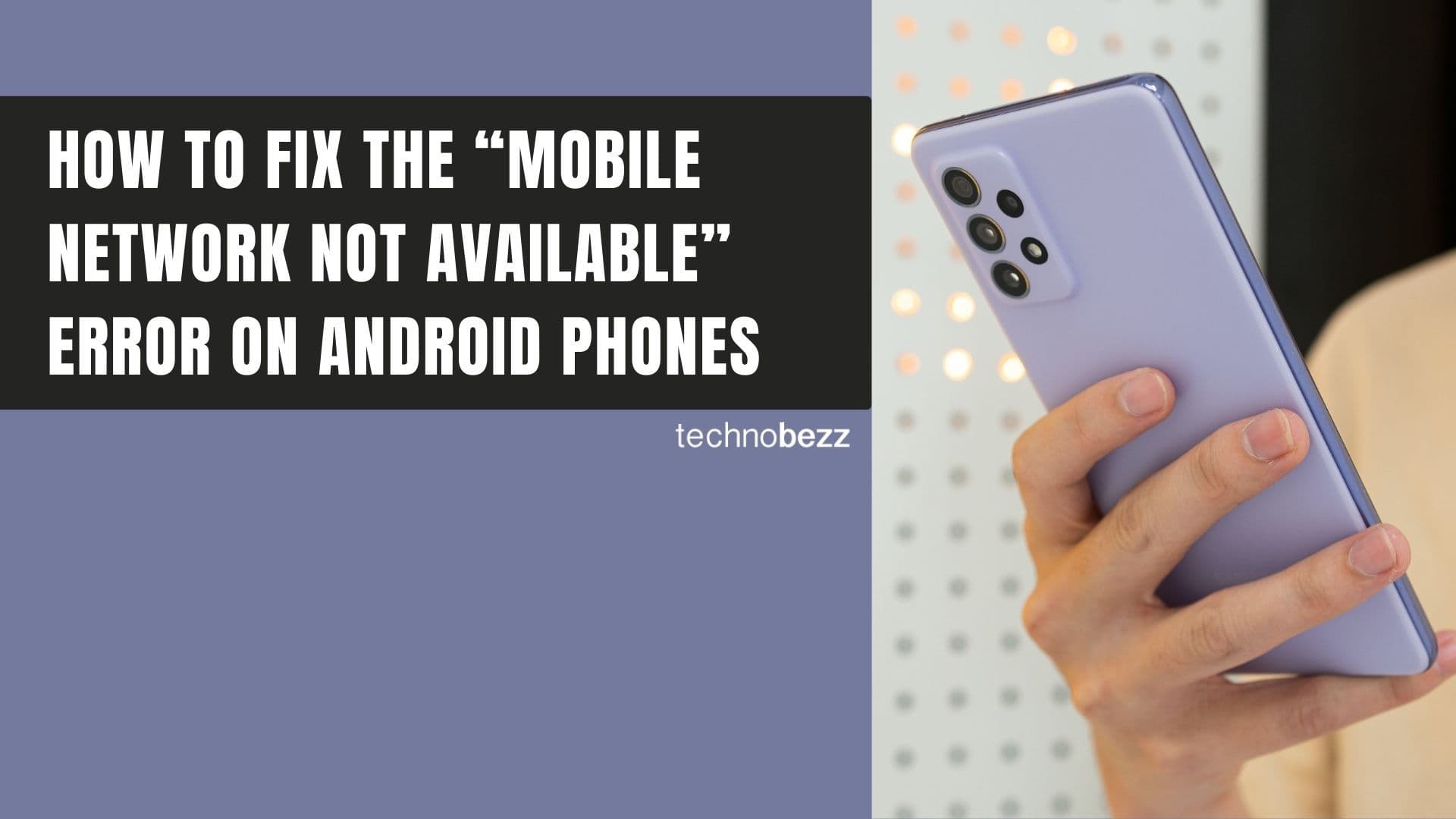
How to Fix Mobile Network Not Available on Android







