We cannot think a single day without using Facebook, be it from your PC or phone. But for few months a large number of users are facing Facebook Authentication Failed error. In simple, users are not able to login to their Facebook page. Some said that they double-checked the login credentials like username and password but are facing the same issue. Some other Facebook users said that they tried to log in to different devices but the same Facebook Authentication Failed error is occurring.
If you also face this same issue and cannot log in to your Facebook page, then here are some potential steps to follow to get rid of this issue.
See also- How to recover deleted messages on Facebook
Possible solutions for Facebook authentication failed
Check connection
It may sound a little silly but whenever you are facing a Facebook Authentication Failed error, first you should check the internet connection. If you are using mobile data, switch to Wifi and see what happens.
Clear Cache and Data
If you see that internet connection is not a reason for Facebook Authentication Failed error, then the next step is to clear both Cache and Data of the Facebook app. To do that, go to Settings > Application Manager > All tab > Facebook > Clear Cache and then Clear Data.
Many people have found a solution following this step. But if it does not work for you, then follow the next step.
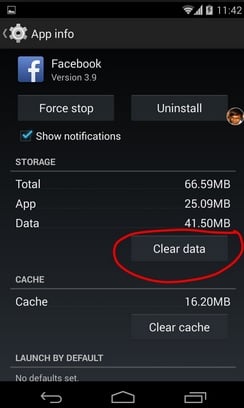
Reinstall the Facebook app
If both the above steps do not work to fix Facebook Authentication Failed error then uninstall the Facebook app. Then re-install the current version of Facebook going to the Play Store if you are an android user. After the installation is done, reboot your phone and try to log in. It should fix the issue.
In most the cases, Facebook Authentication Failed problem occurs because of an obsolete version of the Facebook app.




