If you have any issues with some of your Apple devices, you can contact the company using support chat. You can ask all kinds of questions, and get advice on how to fix something. The best thing about this option is the fact you will get a response fast, so it is definitely a far better option than contacting Apple using email. Here, we are going to share the steps on how to contact Apple Support Chat. Keep in mind that this option is not available in all countries.
See also: How to update Apple TV
Steps to contact Apple Support Chat
To contact Apple Support Chat, follow the steps listed below.
- Open your browser, and go to the Apple website
- The next step is to click on the Support option located at the top-right part of the page
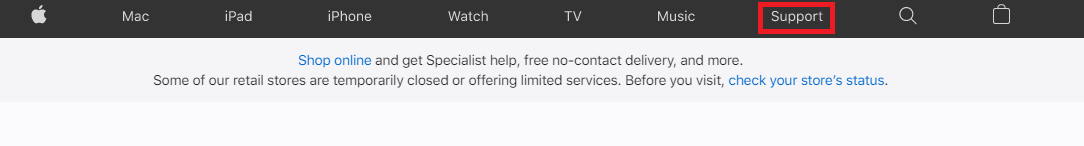
- Next, click on Contact Support
- Now click on the option “Tell us how we can help” or the option “Talk to us”
- The next thing you need to do is select a service or a product. For example, you may have an issue with your iPhone. If that’s the case, click on iPhone.
- You will be asked to be more specific and to find the issue on the list. If it is not there, you can select the option “The topic is not listed”. If you select that exact option, you’ll have to describe the issue.
- Once you are done with that part, you will be asked how you want to get help. Click on the option “Chat”.
- You will have to log in using your Apple ID. Other options to go for is to enter the IMEI number of the product or the product serial number.
You will probably have to wait for a few minutes. The first available agent will start talking to you, and you will get all the needed answers.




