Google Home app introduces Inbox and lighting control redesign in version 3.0

Google Home app users can expect new features and redesigns as the app introduces version 3.0. The update includes the introduction of an "Inbox" feature that can be accessed by tapping on a notification bell icon, which is located to the left of the user's profile picture. The Inbox feature shows the old "Activity" tab, while the Activity tab will only display the "History" view.
The notification bell icon will appear in different locations depending on the version of the app being used. The bottom bar of version 3.0+ of the app now reflects the new purpose of the icon, although the "Activity" name remains the same. The bottom bar change has not yet occurred in version 2.67, and version 3.0 is not yet widely available on Android.
The new Google Home lighting controls are also rolling out with version 3.1, which is currently in the dogfood channel. The previous circular on/off button surrounded by a ring for brightness has been replaced by a large pill that acts as a slider.
The update includes more color controls with a grid of presets appearing below, while a FAB slides up a sheet for Temperature (bar) and Color (circular picker). These fine grain controls were highly requested by users and were teased by the product team last year.
Also Read

Lenovo Debuts Solar-Charging Laptop That Turns 20 Minutes of Sunlight Into Hour of Video
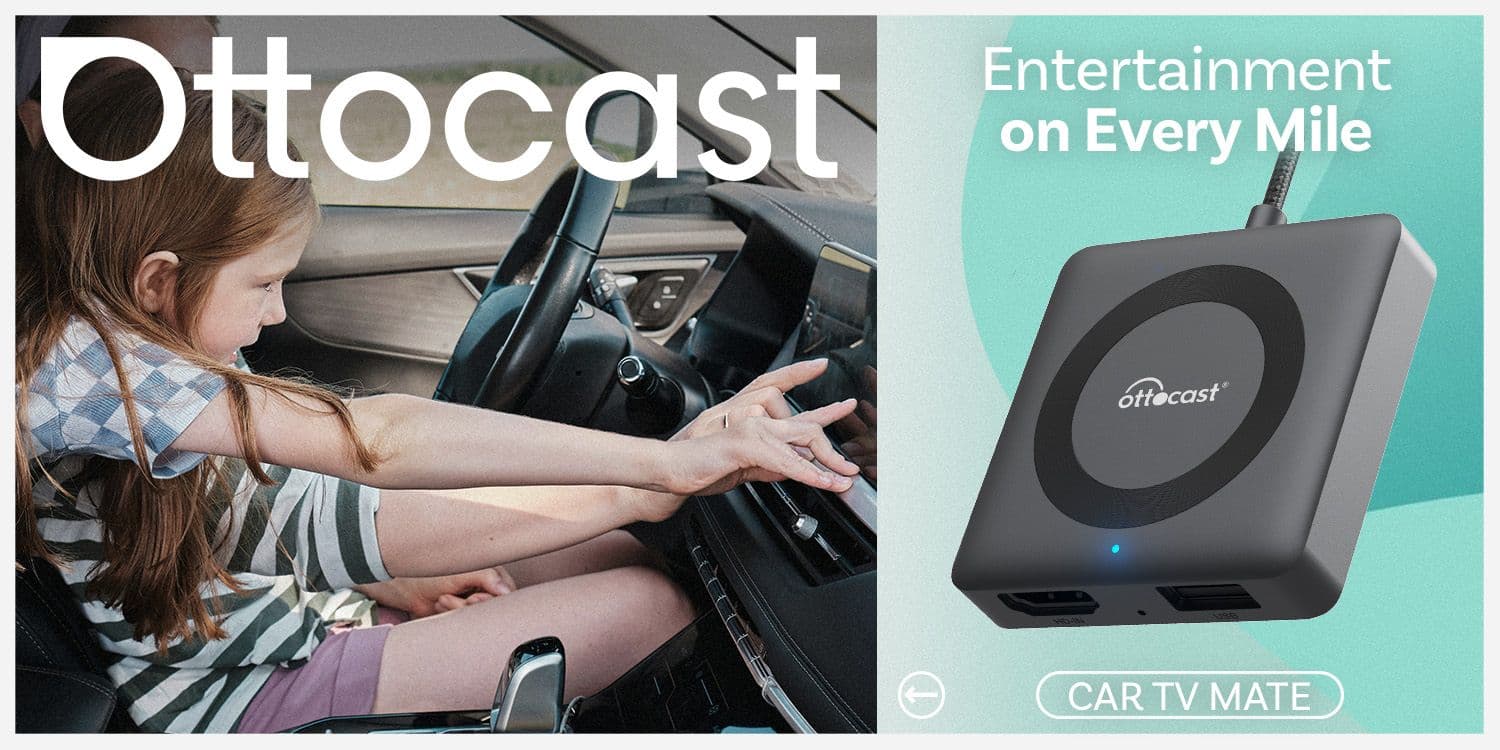
Ottocast Car TV Mate Max Review – A Versatile In-Car Entertainment Adapter

iPhone Battery Dying In Minutes? 23 Real Fixes That Work

Ottocast Play2Video Pro Ups the Game in Affordable Car Entertainment

Ottocast OttoAibox P3 Powers a Smarter Driving Experience








