Canva launched a series of new features and design tools

Canva, the graphic design platform, has announced a series of new features at its Canva Create virtual event. The features include a suite of AI-powered tools, a new Brand Hub and updates to existing features.
One of the new AI-powered tools is the "Assistant," which enables users to search for design elements, provides quick access to features and gives design recommendations on graphics and styles that match their existing design. Another tool is the "Magic Write," an AI-powered copywriting assistant that is now accessible within all Canva project types. Magic Write can be used to write website copy, presentation summaries, or social media strategy ideas. It is now available in 18 languages.
Canva has also launched new design tools. The "Magic Design" tool allows users to upload an image and then select a style to get a curated selection of personalized templates that can be customized. The "Magic Edit" feature lets users add or replace anything in an image by identifying where they want to add something and then describing it to Magic Edit. A new "Magic Eraser" feature allows users to clean up unwanted details in images by brushing over the area.
In addition, Canva is introducing a set of new features that users have requested. "Draw" allows users to sketch a simple shape and transform it into a polished circle. The "Layouts" feature lets users add content to a page and get recommendations for layout ideas for a design. "Styles" allow users to browse suggested color palettes and fonts. The new "Layers" tool can be used to see all elements in one place, including text, shapes, images and video.
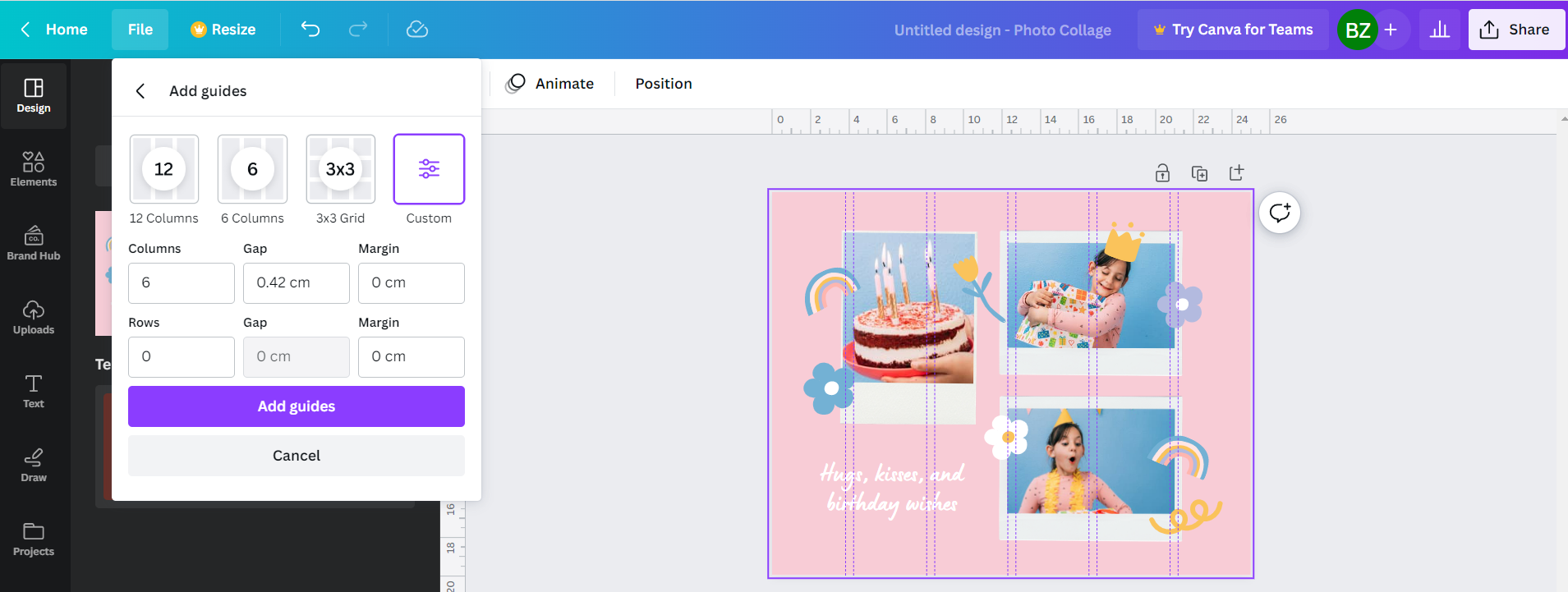
Canva now supports Alt Text, which means users can provide additional context to their images and elements to describe them for those with visual impairment or accessibility needs. The company is also launching a new "Translate" feature that automatically translates text in designs to over 100 different languages.
Canva is also launching a new Brand Hub, a range of tools and features designed to help teams stay on brand. The hub includes a new "Magic Replace" tool that allows users to quickly update brand assets, such as logos, across their designs on the platform. In addition, the hub includes tools that help users create brand templates, folders and guidelines. Admins can also approve workflows directly in Canva to ensure that designs are reviewed and approved before they are published.
Canva, launched in 2013, now has more than 120 million monthly users, an increase of more than 35 million since the launch of Canva's Visual Worksuite in September 2022. The company says more than 15 billion designs have been created using its platform.
Also Read

Lenovo Debuts Solar-Charging Laptop That Turns 20 Minutes of Sunlight Into Hour of Video
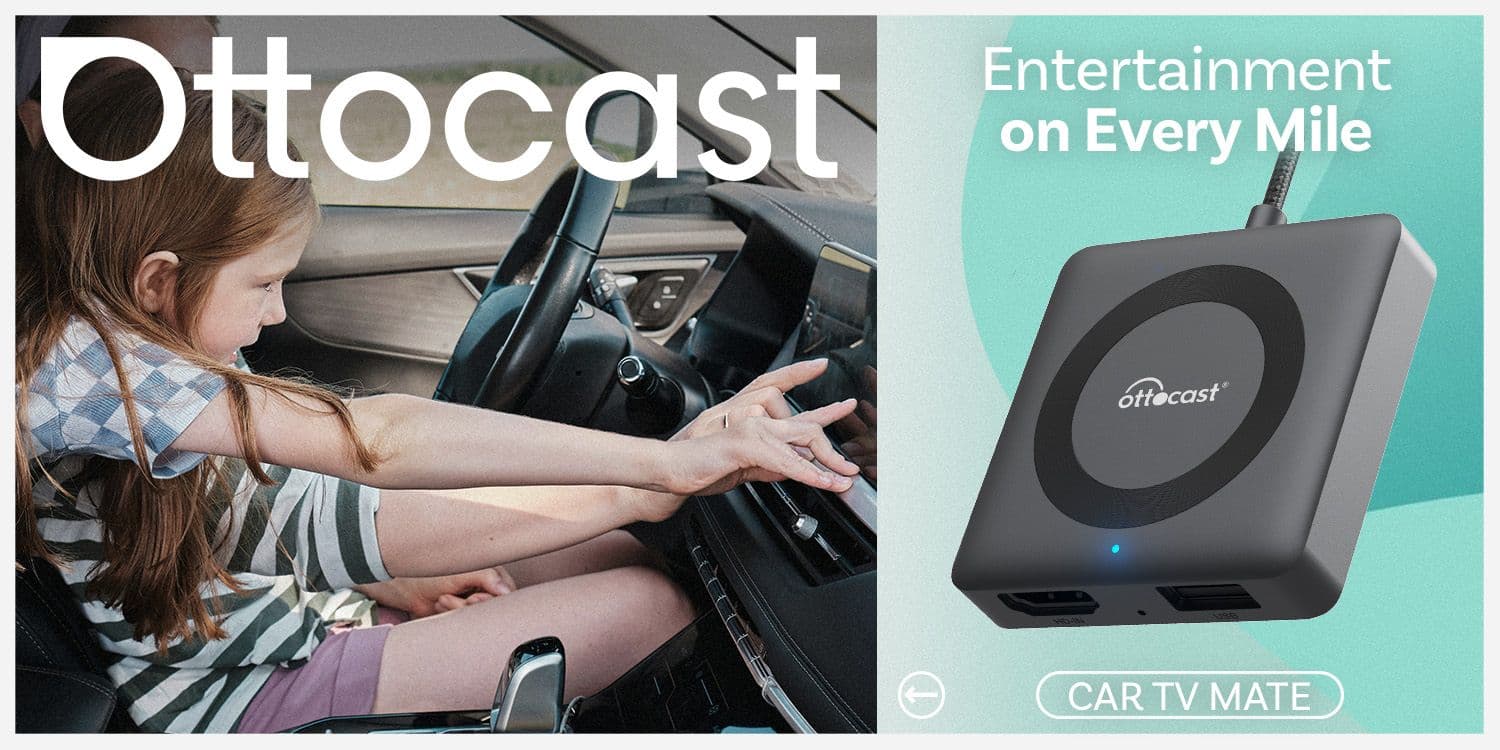
Ottocast Car TV Mate Max Review – A Versatile In-Car Entertainment Adapter

iPhone Battery Dying In Minutes? 23 Real Fixes That Work

Ottocast Play2Video Pro Ups the Game in Affordable Car Entertainment

Ottocast OttoAibox P3 Powers a Smarter Driving Experience








