Apple Releases Updates for Apple Music, Apple TV, and Apple Devices Preview Apps on Windows 11

Apple has recently released updates for its Apple Music, Apple TV, and Apple Devices preview apps for PC users running Windows 11. The updates bring notable improvements and bug fixes to the preview apps, offering a better experience of Apple Music and Apple TV+ on Windows devices.
Last year, Microsoft announced that Apple Music and Apple TV apps would be available on the Microsoft Store in 2023. Preview versions of the two apps, as well as an Apple Devices app for managing devices such as iPhones, iPads, and iPods from Windows machines, appeared on the Microsoft Store in January.
Apple has not provided any release notes for the latest updates, but Reddit users have discovered that the Apple Music Preview app now supports Windows 11 media controls and keyboard shortcuts. It also supports lyrics and provides smoother continuous playback of consecutive lossless tracks.
In addition, the Apple Devices Preview app reportedly no longer contains references to the software that will run on Apple's rumored mixed reality headset. Apple had internally called the headset software "Reality OS" or "rOS," before updating the public name to "xrOS."
It is still unknown what's new in the Apple TV Preview app, but updates will be provided as soon as information becomes available.
However, it should be noted that installing any of these apps will prevent iTunes for Windows from opening, making other content types such as audiobooks and podcasts inaccessible until a compatible version of iTunes is released or the preview apps are uninstalled.
Also Read

Lenovo Debuts Solar-Charging Laptop That Turns 20 Minutes of Sunlight Into Hour of Video
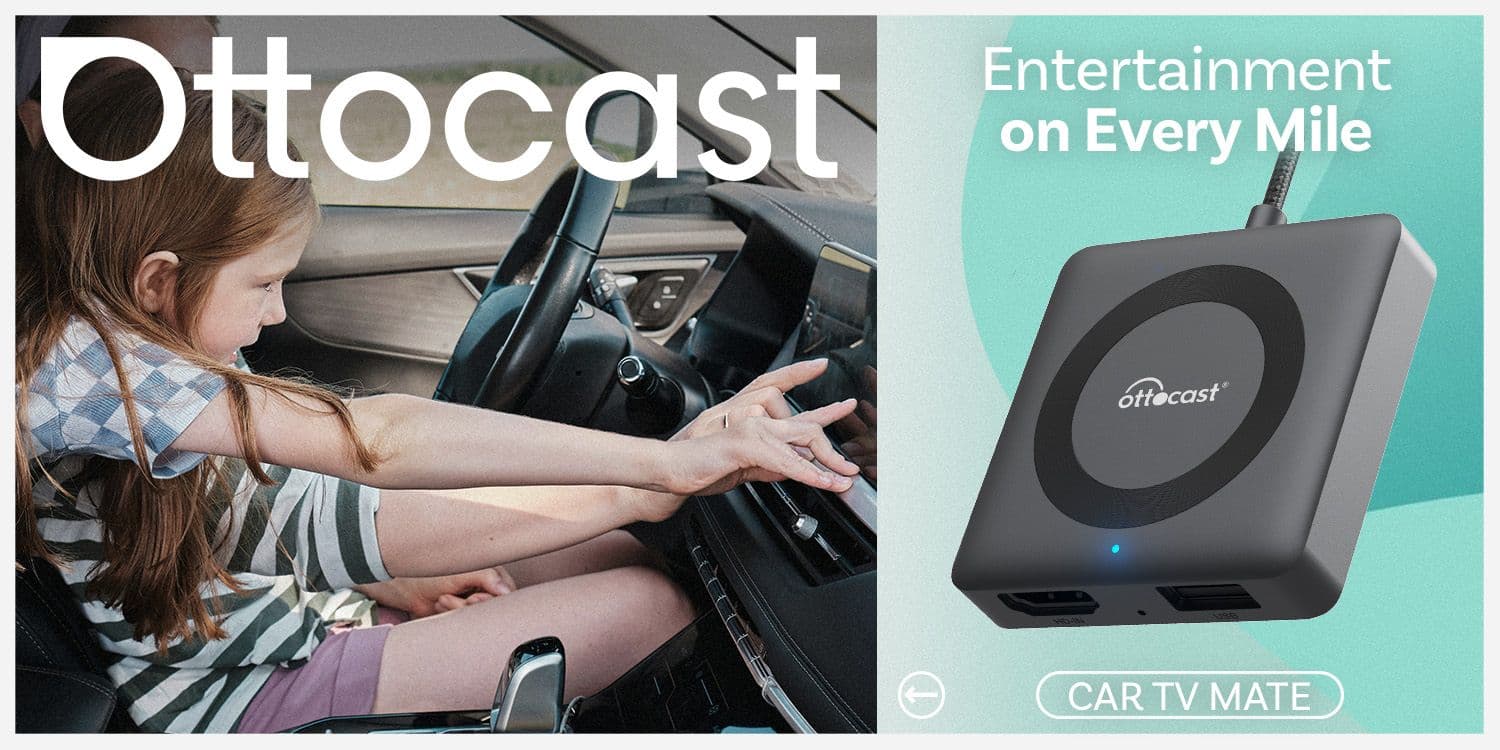
Ottocast Car TV Mate Max Review – A Versatile In-Car Entertainment Adapter

iPhone Battery Dying In Minutes? 23 Real Fixes That Work

Ottocast Play2Video Pro Ups the Game in Affordable Car Entertainment

Ottocast OttoAibox P3 Powers a Smarter Driving Experience








