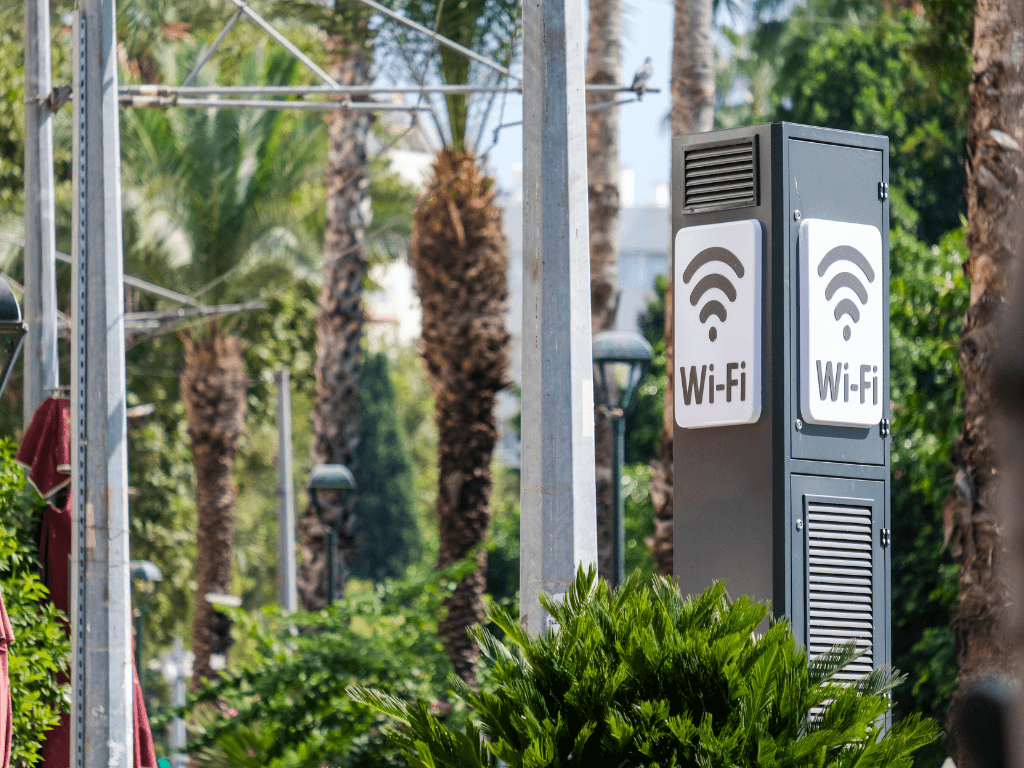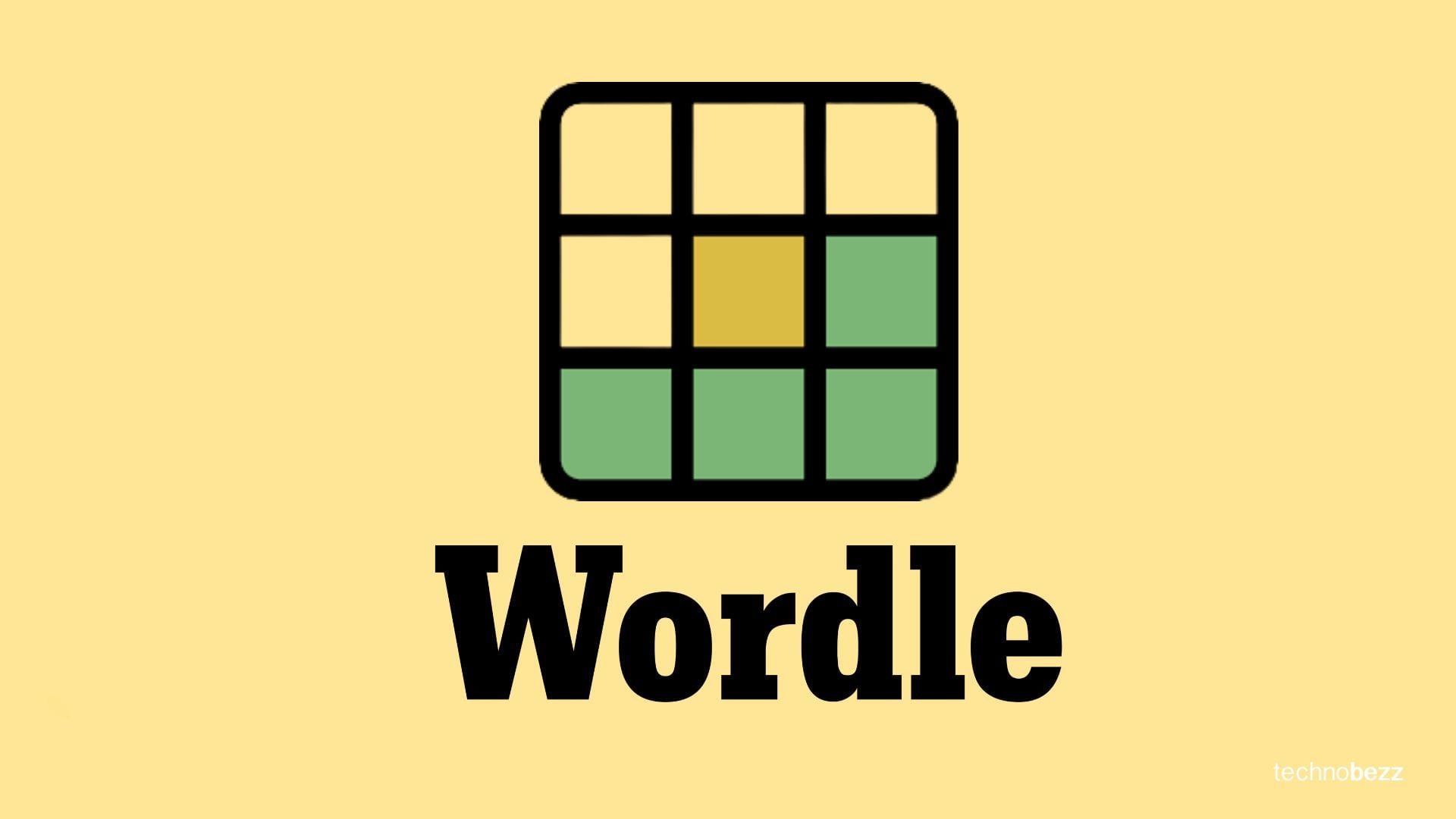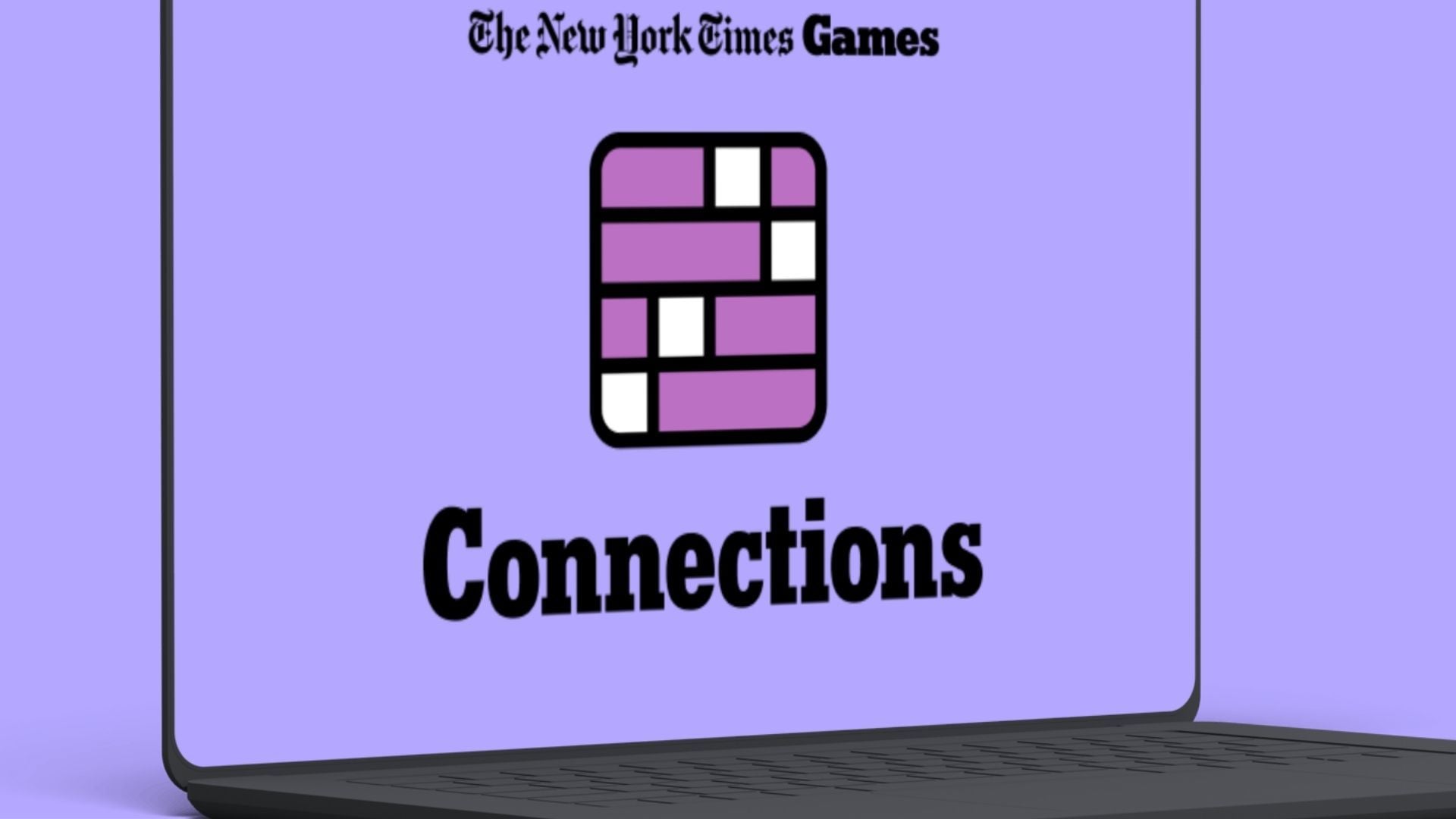When you travel during the holidays, you probably spend a lot of time in airports and coffee shops. You sit, wait for flights, maybe grab a latte, and use the free Wi-Fi to check emails or scroll through social media. It feels normal. It seems harmless. But these public hotspots can expose your personal information to hackers who know travelers are easy targets.
This isn't just a theoretical threat—it's happening right now in airports and cafes worldwide.
Real-Life Examples Show the Danger is Real
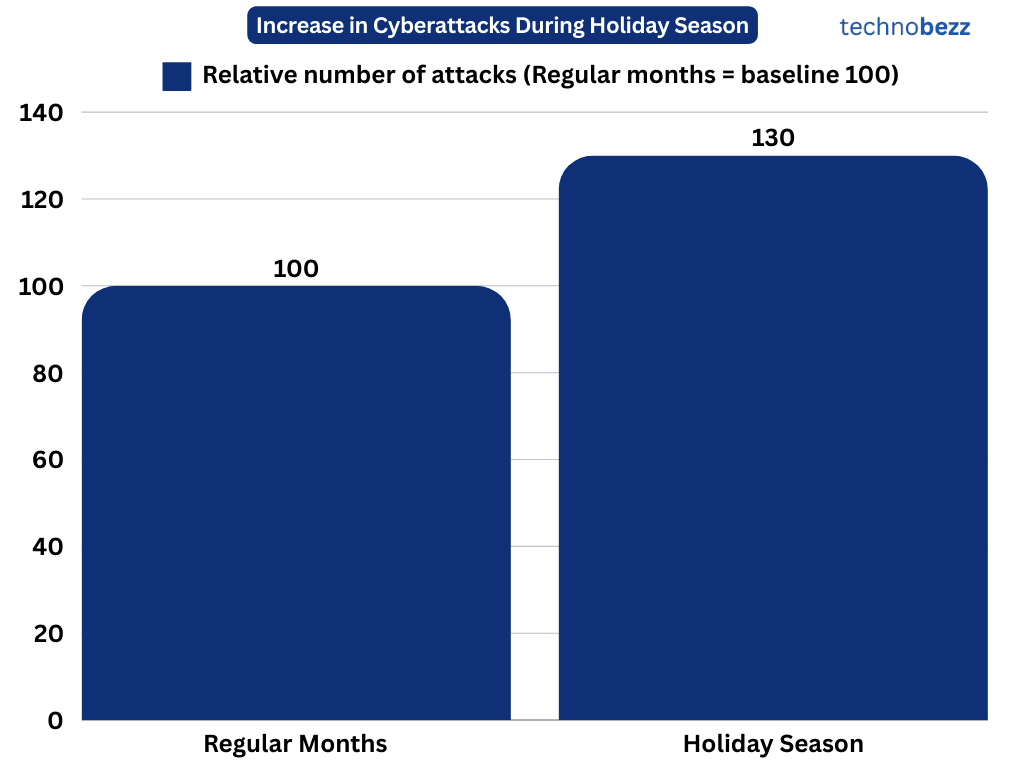
Source: Research data shows cyberattacks increase significantly during holiday periods, with ransomware attacks showing a particular spike of 30% compared to regular months.
Just this year, Australian airports faced a sobering reality when hackers created fake Wi-Fi networks that looked exactly like the real ones. These "evil twin" networks fooled countless travelers into connecting, giving hackers access to their personal information. When authorities caught one 42-year-old man setting up these networks on domestic flights and in airports, it confirmed what security experts had long warned about.
The vulnerability of public Wi-Fi networks was further highlighted in September 2024, when passengers at major UK railway stations experienced a frightening scenario. A Wi-Fi service provider employee managed to manipulate the network's landing pages, displaying disturbing messages about terror attacks. While fortunately no personal data was stolen, the incident showed just how easily public Wi-Fi systems can be compromised—and how many people could be affected at once.
The Numbers Tell a Troubling Story
What's most concerning is how we behave despite knowing the risks. According to recent surveys, 43% of people have had their online security compromised while using public Wi-Fi. Yet surprisingly, 56% still connect to networks that don't even require a password. During holiday seasons, the risk gets even higher—ransomware attacks jump by 30% compared to regular months, as cybercriminals take advantage of distracted travelers.
See also - Protect Your Digital Life From 2025's Biggest Threats
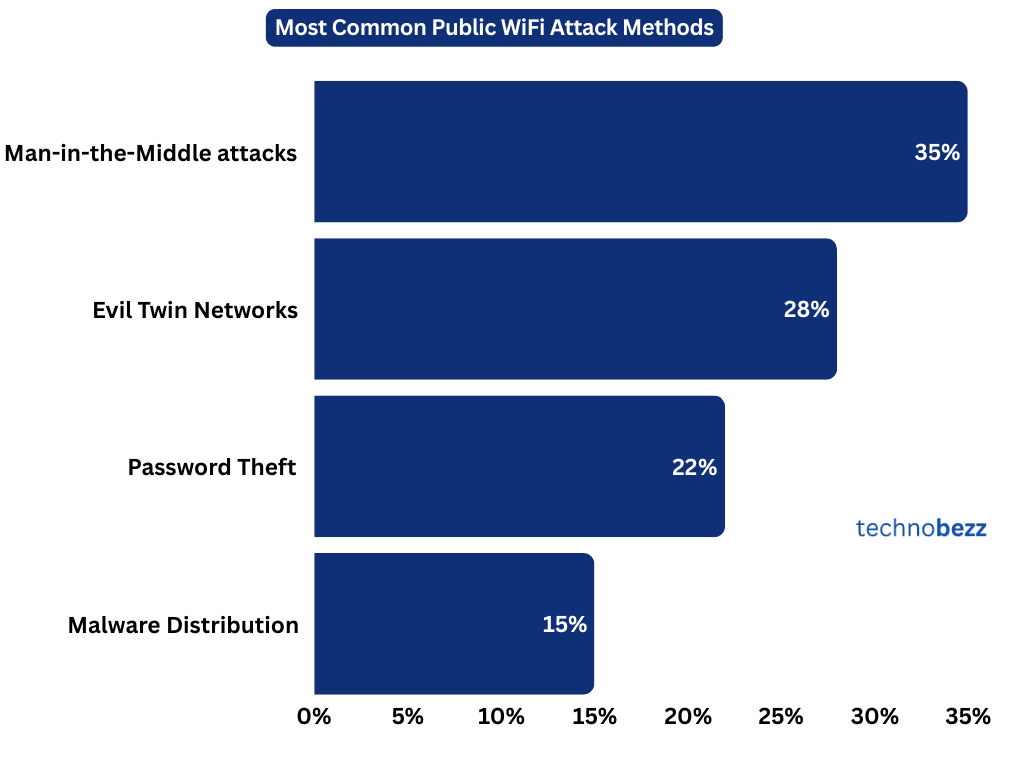
What Hackers Do in Public Places
Hackers often set up fake Wi-Fi networks. They create a hotspot that looks like the real one. Maybe it’s called “Airport_FreeWiFi” or “CoffeeShop_Guest.” You see a familiar name and connect without thinking. Once you’re on their network, they can see what you do online. If you log in to your bank account or type your credit card number, they might capture your details.
Why Holidays Make You More Vulnerable
Holiday travel can be stressful. You might be rushing to catch a flight, worrying about lost luggage, or checking last-minute hotel bookings. Under stress, people pay less attention to online safety. Hackers know this and target places crowded with travelers. Airports, train stations, coffee shops, hotel lobbies—all these spots offer free Wi-Fi. Free but not always safe.
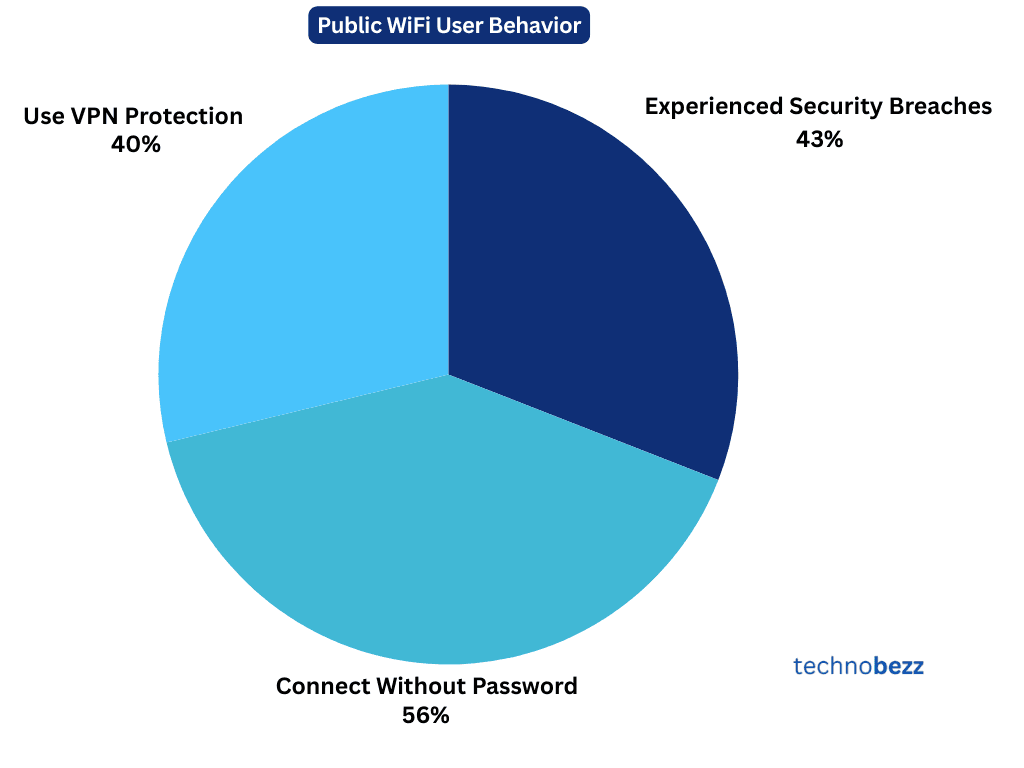
Sources: Forbes, HighSpeedInternet research on public WiFi usage patterns. Note: Percentages may not total 100% as users can fall into multiple categories.
What Hackers Want
They want your passwords, credit card numbers, or login details. They might intercept emails or even gain access to your work accounts. Once they have sensitive information, they can steal money, run phishing scams, or sell your details on the dark web. A simple stopover can lead to a big headache later.
Signs of a Risky Wi-Fi Network
- No password required - Networks that don’t even ask for a basic password are often less secure.
- Strange or misspelled names - Hackers sometimes tweak a network name slightly. If “Airport_WiFi” is the official network, a fake one might be “Airprt_WiFi.”
- Sudden login pages - If the login screen looks poorly designed or asks for too much personal info, be cautious.
- "Secure" network suddenly becomes "Unsecure" - If a network you've connected to before suddenly shows as "unsecured" or changes its security type, this could indicate a spoofed network masquerading as your usual connection.
- Multiple identical network names - When you see several networks with the exact same name but different signal strengths, one might be a rogue access point set up by attackers.
- Network name doesn't match the location - If you're at "Joe's Coffee" but see a network named "Starbucks_WiFi" or if an airport Wi-Fi network doesn't match the airport's name, it's likely fraudulent.
- Certificate warnings - If your browser warns you about an invalid security certificate when accessing commonly used websites (like Gmail or Facebook) over the Wi-Fi, the network might be intercepting your traffic.
How to Protect Yourself
- Keep Everything Updated - Just like you wouldn't leave home with unlocked doors, don't travel with outdated software. Hackers love finding old security holes in outdated apps and systems. Before your trip, update everything—your phone, laptop, and all your apps.
- Ask for the Official Network Name - Before you connect, ask an employee at the airport counter or coffee shop cashier. They’ll know which network is safe.
- Use a VPN - A virtual private network encrypts your connection. Even if a hacker intercepts your data, it’s scrambled. While there are many VPN providers available, services like Surfshark offer robust security features suitable for travelers. Learn more about travel security.
- Avoid Sensitive Transactions - Don’t shop online or log into your bank account while using public Wi-Fi. Wait until you’re on a secure, private connection.
- Turn Off Auto-Connect - Most phones and laptops have a setting that automatically connects to open Wi-Fi networks. Disable this so you don’t join a risky network without noticing.
- Pack an Antivirus - Think of antivirus software as your digital travel insurance. It acts as an extra layer of protection, watching for any suspicious activity while you're connected to public Wi-Fi. A reliable solution like Surfshark One Antivirus can protect your devices from malware, ransomware, and other cyber threats while traveling.
- Use Your Mobile Hotspot - If you have enough data on your phone plan, consider using your phone’s hotspot instead of public Wi-Fi.
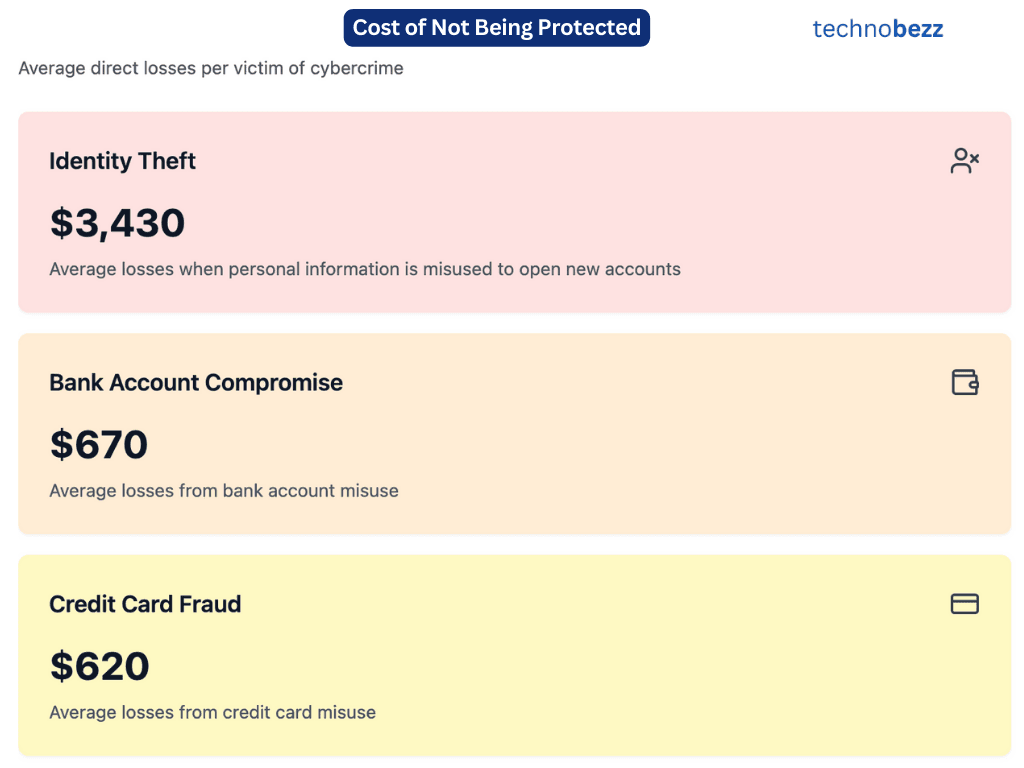
Source: Bureau of Justice Statistics. These figures represent average direct losses and do not include additional costs such as time spent resolving issues or impact on credit scores.
Stay Alert, Even on Vacation
Holidays are about relaxing, but online thieves never take a day off. By taking a few simple steps, you can keep your personal information safe. Think twice before clicking on that random “Free_WiFi” network. A little caution now can save you a lot of trouble later. You can learn more about protecting your data while traveling.