For most of the folks out there, accessibility features do not mean anything. And for some others, it is something that they decide on whether they should purchase an Android smartphone or not. It is those highly important deep Settings tweaks that either make or break their decision about whether that phone will be perfect for them to use it as their daily driver. And don’t underestimate the customizability of those accessibility features; it is because of those features why Android is considered as the best OS for a person who wants to tweak everything.
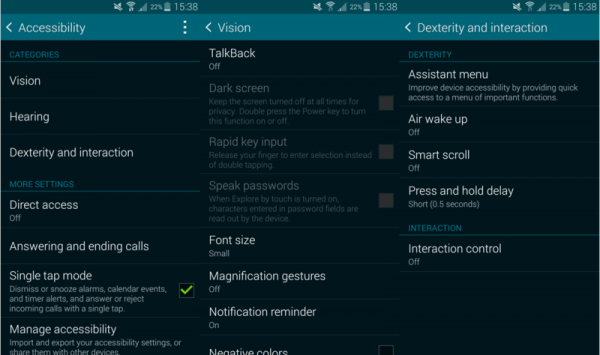
Accessibility features on the Samsung Galaxy S5
So lets dive straight into the accessibility features of the Samsung Galaxy S5 and see how they are different than other devices out there.
Samsung is already known on improving the Android experience immensely. For now, I will just be focusing on the unique features that are provided in the Galaxy S5 and not the features that we get out-of-the-box by Google.
Vision
Notification reminder: The option explains itself. The phone will notify you with a beep after a certain interval. You can set that interval to be either 5, 10, 30, or 60 minutes. This option is great for people who have a poor eyesight or having troubles turning the phone on to view those notifications.
Font size: Again self explanatory option. The font size option will let you adjust the font size from anywhere between tiny, huge, and other 5 different options in between them.
Negative colors: This option of the Galaxy S5 will change the entire user interface to a color palette that makes it easier to view for a person with vision issues. The Negative colors option is similar to the Inverted mode option that we find in other smartphones. The interface switches to white background, black text and red or pink interface elements.
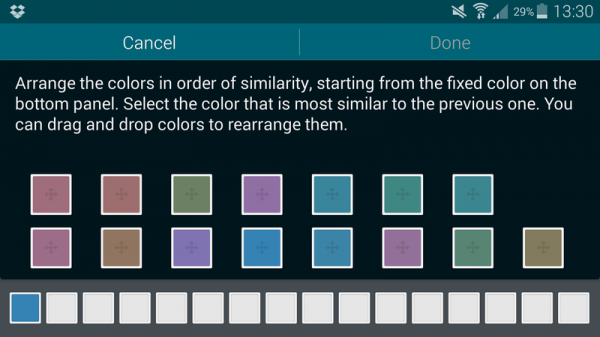
Vision options in the Accessibility features on the Samsung Galaxy S5
Hearing
Flash notification: If that LED notification light is not powerful enough for you to check those notifications, then you can choose to have your camera flashlight to light up when a new notification wants to you check it out. This option can also be useful for people who have vision problems or maybe hearing issues.
Sound balance and Mono audio: This is one of the great accessibility features that you get in the Galaxy S5. This option can improve your hearing experience if you have any hearing issues. You can choose to put more volume through either (left or right) of the channels so it becomes better for you. You can also choose to enable the mono audio option that will use just one channel to put the audio through.
Auto Haptic: When this option is enabled, the phone will vibrate with the music or sound being played. This will kind of like give you a feeling of an older Nokia phone, but it is great.
You gotta read this – The Inside Car Mode On The Samsung Galaxy S5
There is a reason why those geeks love to tinker with the accessibility settings, and it is because those settings will definitely set them apart from most of the Android users out there. And good use of those features can literally change your whole Android experience. But if you find yourself not needing those features, then you should definitely consider helping someone else who you think might need some of those features with the help of this guide.




