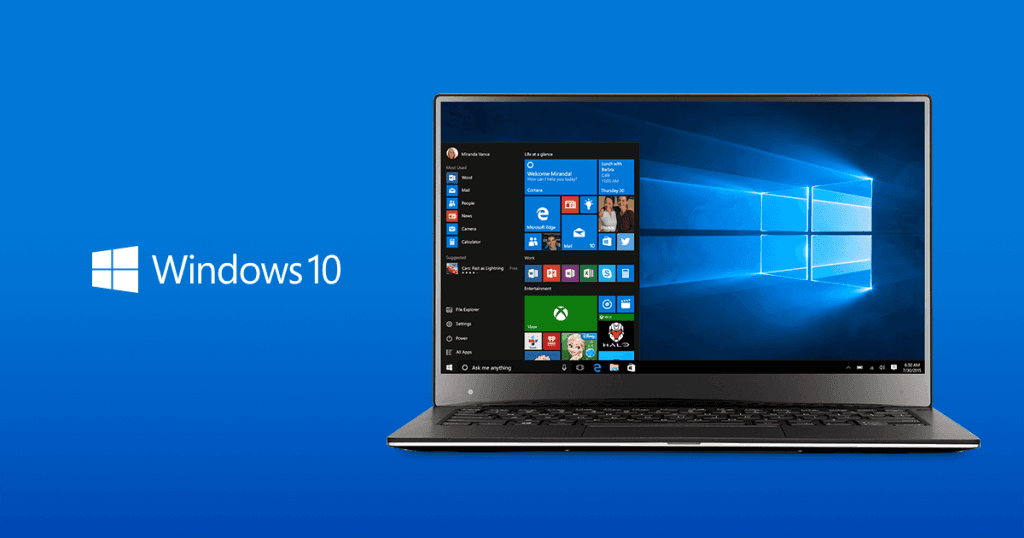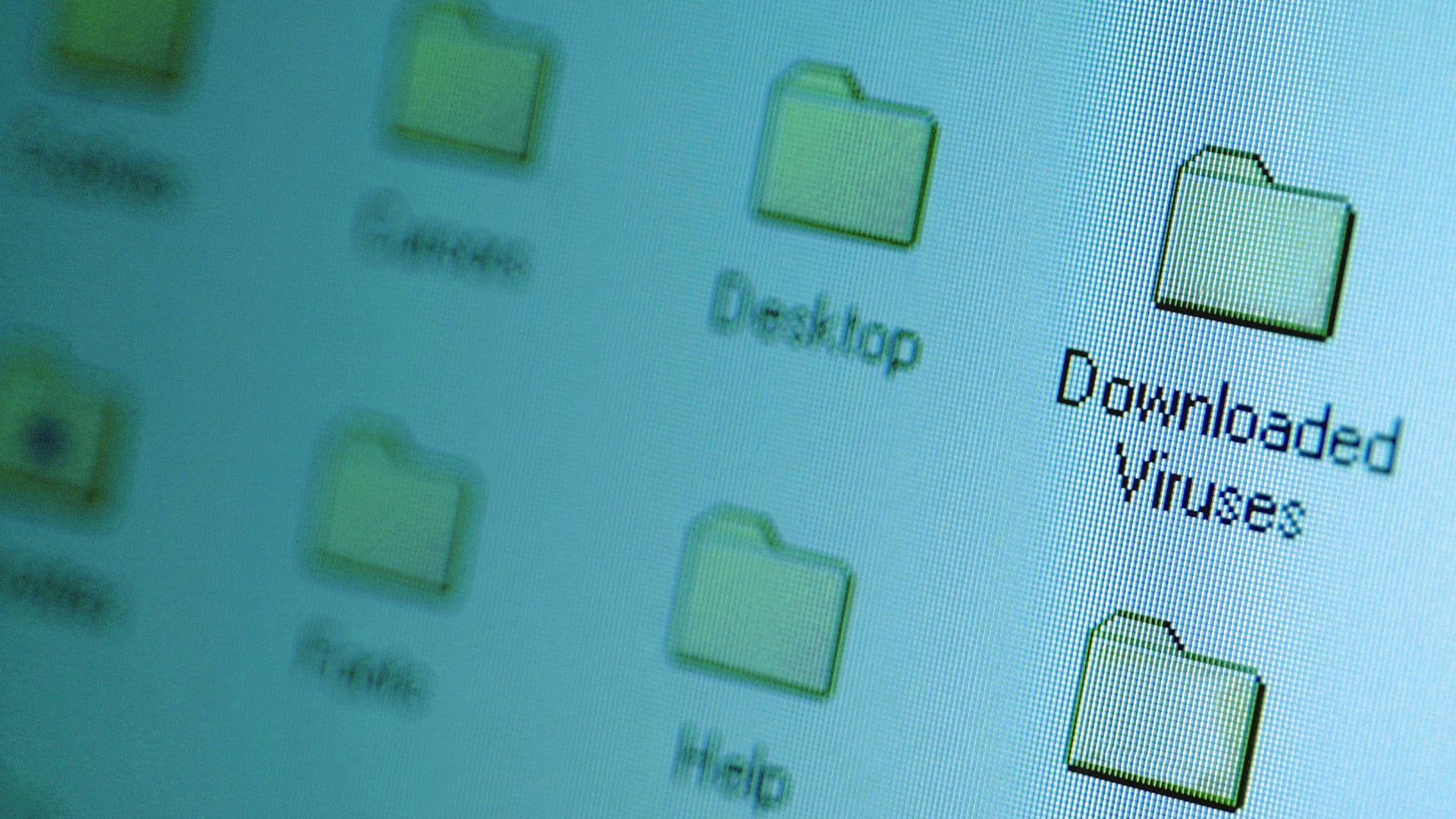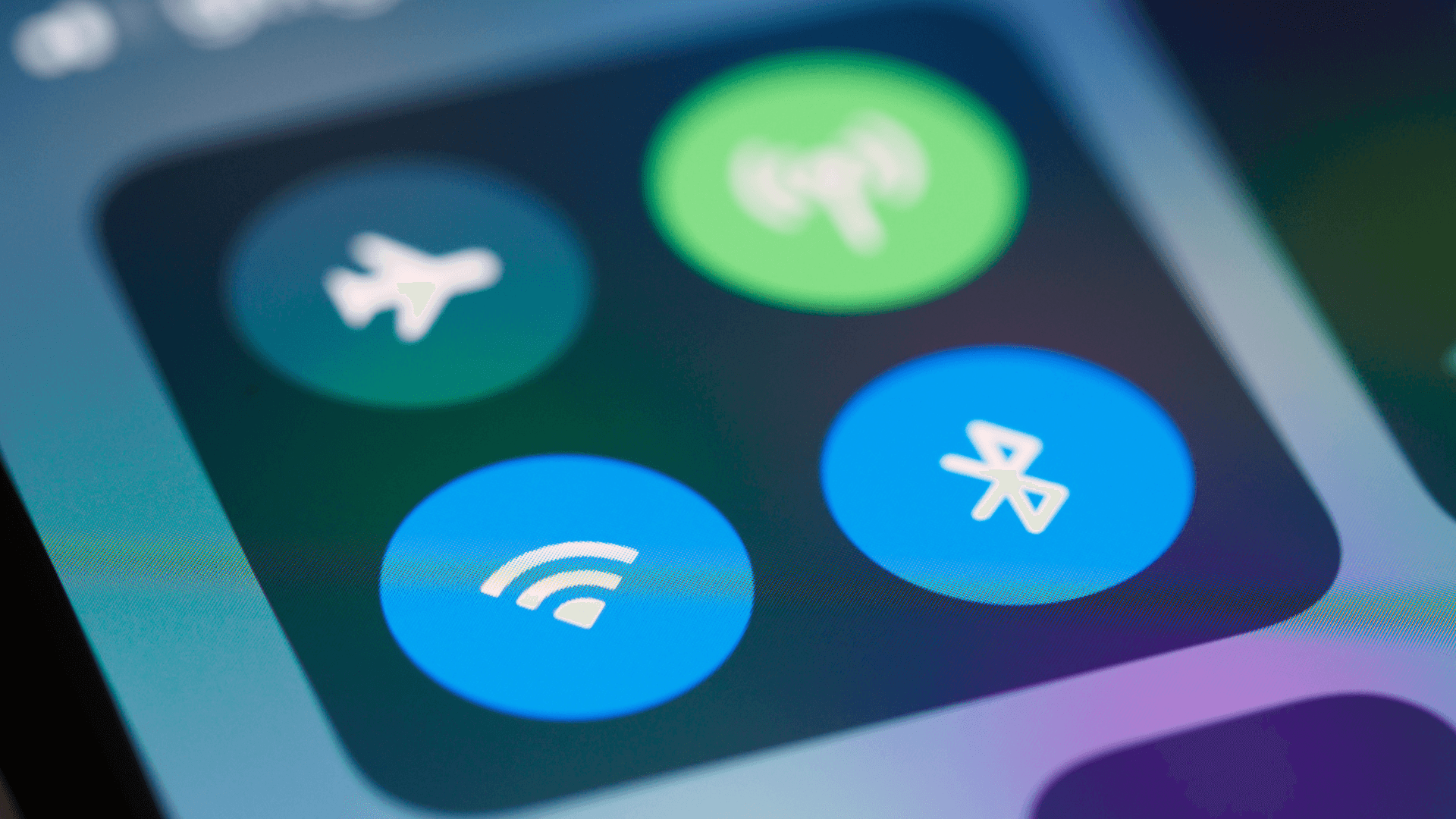Text message scams are on the rise, using clever tactics to steal personal information and money. From fake alerts to phony prizes, these "smishing" attacks prey on our trust and emotions. This article will highlight common scams, explain their red flags, and offer protection tips
1. "Urgent" Bank Messages
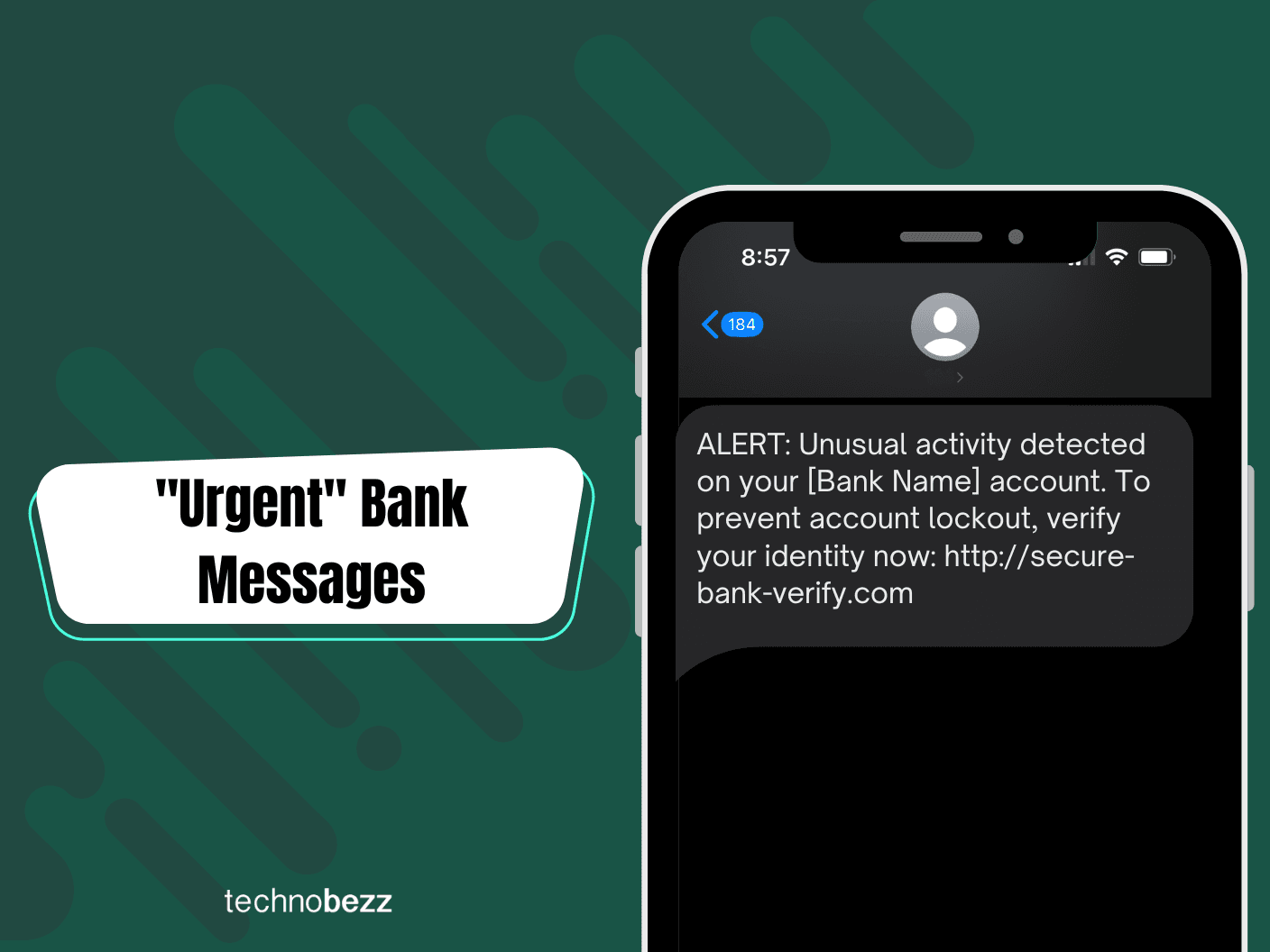
These are text messages claiming to be from your bank, warning about account security issues, suspicious activities, or imminent account lockouts. They often urge you to take immediate action to prevent supposed fraud or account suspension.
Why it's suspicious:
- 1.Banks rarely use text messages for urgent security matters
- 2.The message creates a sense of panic to prompt quick, thoughtless action
- 3.It asks you to click on links or provide sensitive information via text
- 4.The sender's number doesn't match your bank's official contact information
How to protect yourself:
- 1.Never click on links in unexpected banking text messages
- 2.Don't provide account details, passwords, or PINs via text
- 3.Contact your bank directly using the number on your card or official website
- 4.Use your bank's official app to check your account status
- 5.Enable two-factor authentication on your banking accounts
2. The "You've Won!" Trap
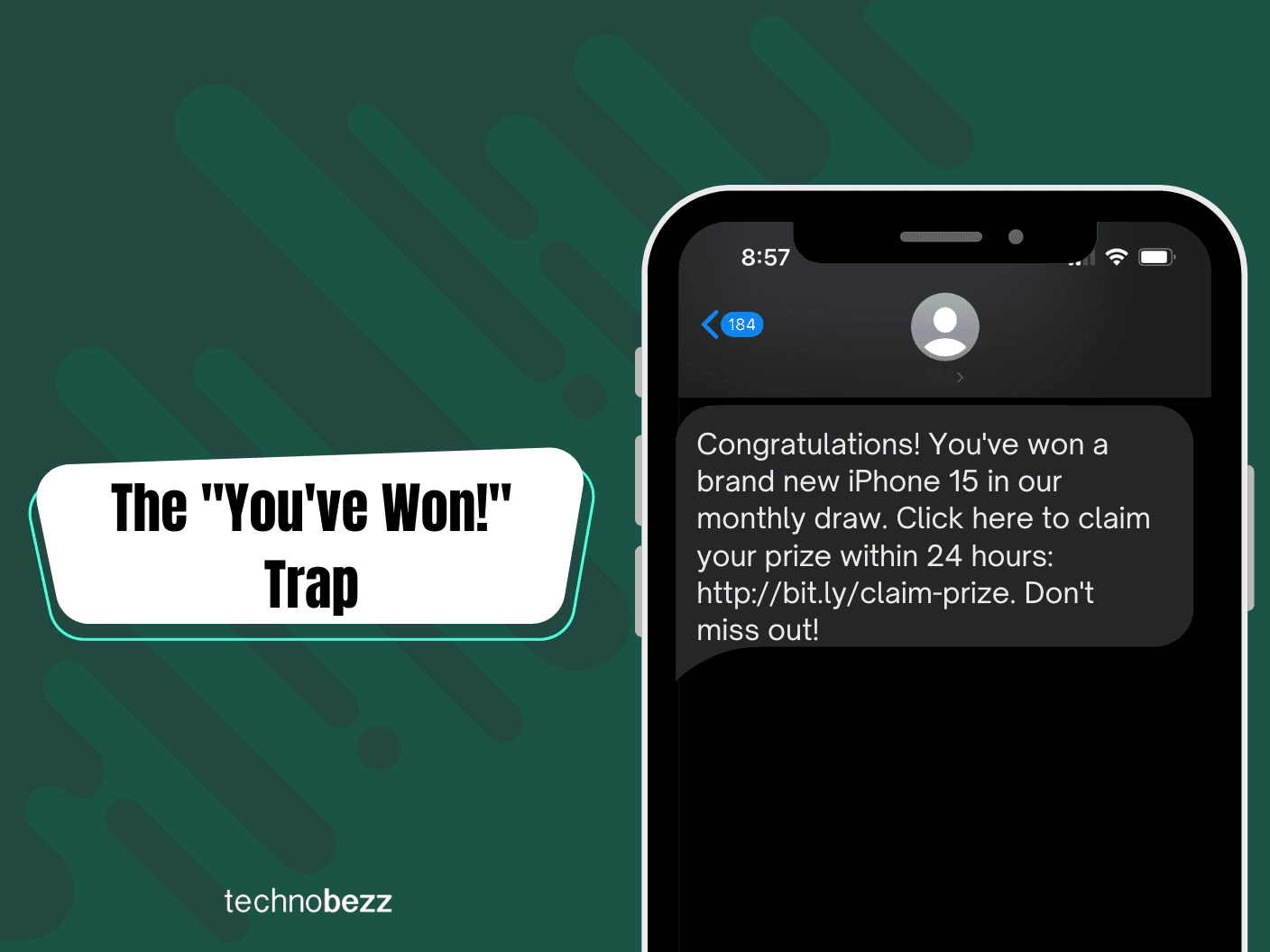
These are unsolicited text messages claiming you've won a significant prize, lottery, or contest that you don't remember entering. The prizes often include large sums of money, expensive electronics, or valuable gift cards from well-known retailers.
Why it's suspicious:
- 1.You're being notified of winning a contest you never entered
- 2.The prize seems unusually large or too good to be true
- 3.There's urgency to claim the prize quickly
- 4.The message comes from an unknown number or unfamiliar source
- 5.It requests personal information or payment to claim the prize
How to protect yourself:
- 1.Never click on links in unexpected "prize" messages
- 2.Don't provide personal information or payment to claim a prize
- 3.Verify the contest's legitimacy by contacting the company directly through their official website or phone number
- 4.Remember that legitimate sweepstakes don't require you to pay to receive your prize
- 5.If in doubt, delete the message and block the number
3. "Friend in Need" Messages
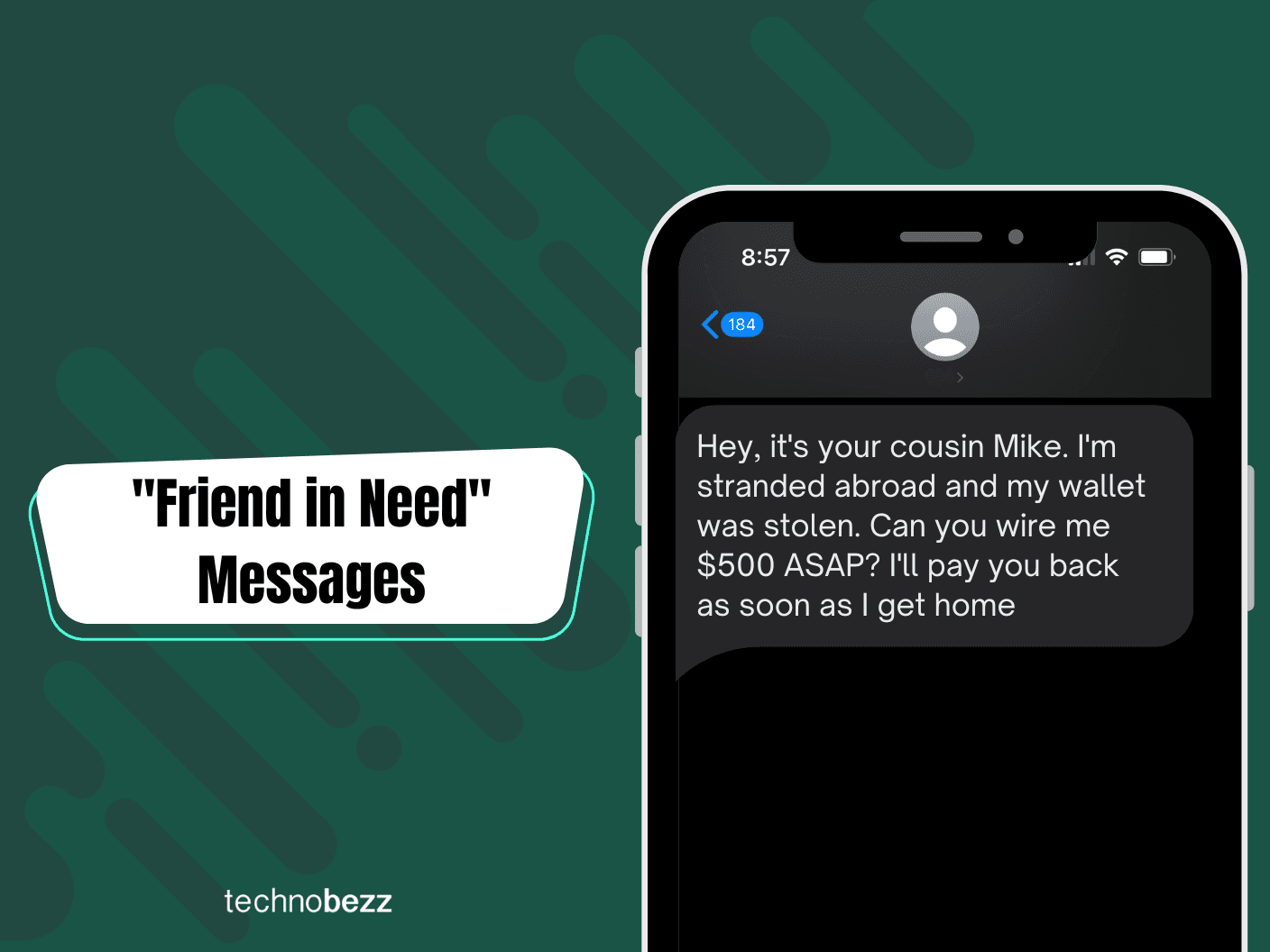
These are text messages claiming to be from a friend or family member in urgent need of financial help. The scammer often impersonates someone close to you and creates a scenario that requires immediate financial assistance.
See also- 11 Clever Ways to Find Out Who’s Behind an Unknown Number
Why it's suspicious:
- 1.The message comes from an unknown number
- 2.It requests urgent financial help without prior context
- 3.The "friend" or "family member" can't be reached through their usual contact methods
- 4.The story seems unusual or out of character for the person they claim to be
How to protect yourself:
- 1.Verify the identity of the person by calling them directly on a known number
- 2.Ask personal questions that only the real person would know
- 3.Never send money based solely on a text message request
- 4.Be wary of unusual communication methods from friends or family
- 5.Discuss the situation with other family members or mutual friends before taking action
4. Fake Delivery Notifications
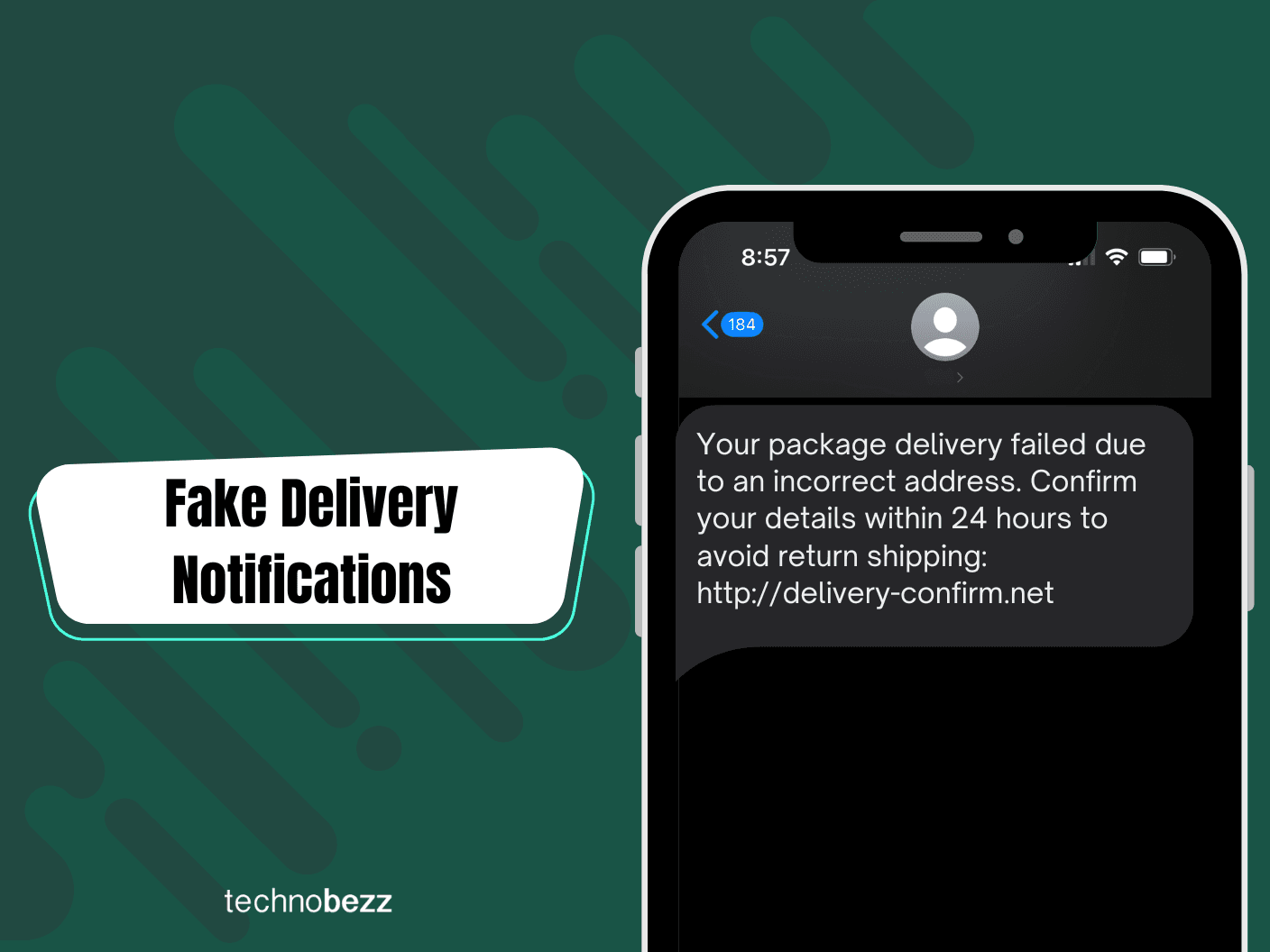
These are text messages pretending to be from shipping companies or online retailers about a package delivery. They often claim there's an issue with your address or that additional fees are required to complete the delivery.
Why it's suspicious:
- 1.You haven't ordered anything recently or aren't expecting a package
- 2.The message asks for personal information or payment
- 3.It contains a suspicious link or attachment
- 4.The sender's information doesn't match official courier services
How to protect yourself:
- 1.Track your packages using official websites or apps
- 2.Don't click on links in unexpected delivery messages
- 3.Never provide personal information or payment details via text
- 4.Contact the retailer or shipping company directly if you're unsure
- 5.Be wary of unexpected "missed delivery" notices
5. Unsolicited Job Offers
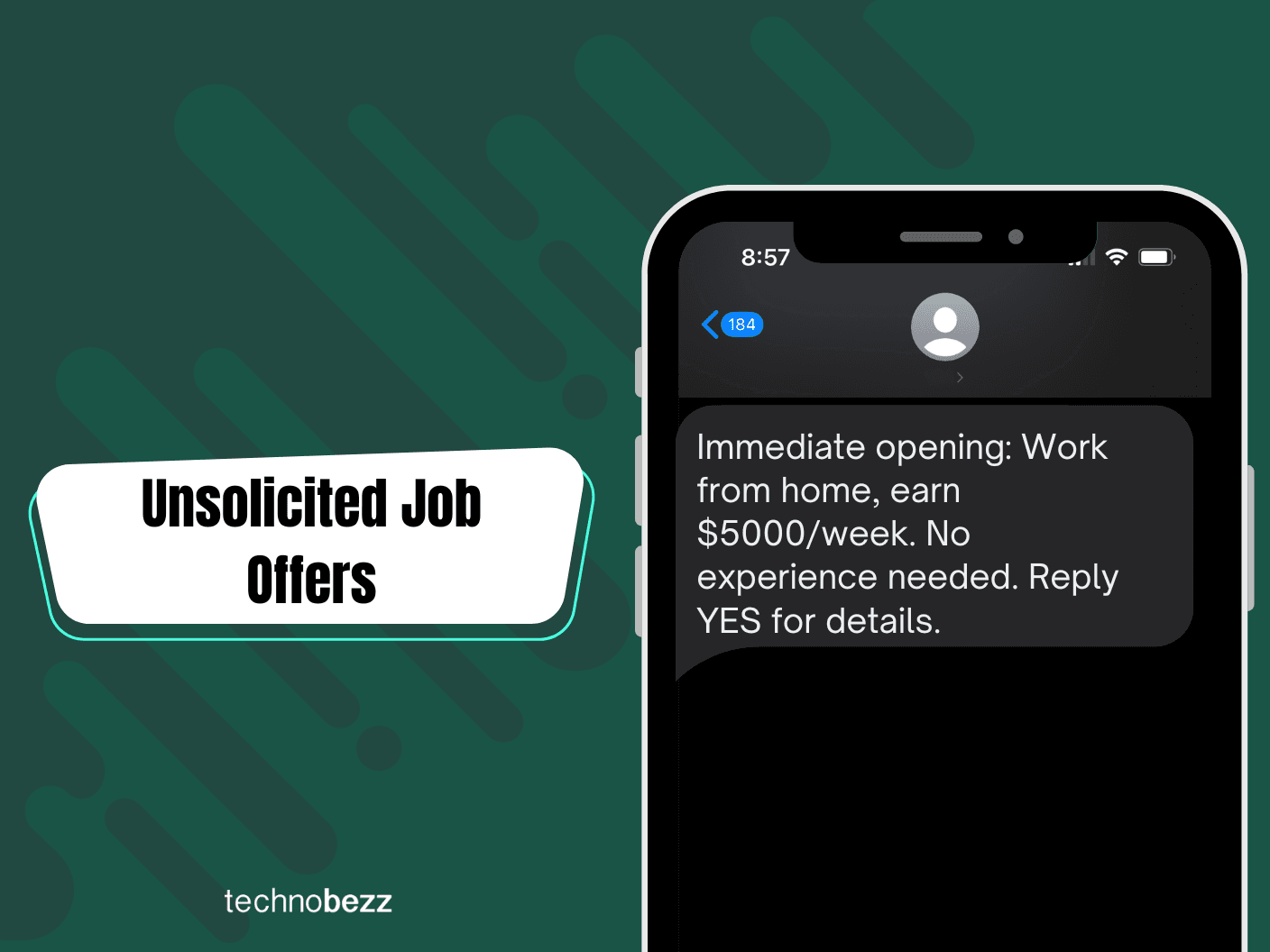
These are unexpected text messages offering high-paying job opportunities or work-from-home positions, often with minimal qualifications required.
Why it's suspicious:
- 1.Legitimate employers rarely recruit viaunsolicited text messages
- 2.The job offer seems too good to be true
- 3.It asks for personal information or payment for "training" or "equipment"
- 4.The company or position details are vague
How to protect yourself:
- 1.Research the company thoroughly before responding
- 2.Never pay money to apply for a job
- 3.Be cautious of jobs that seem too easy or well-paid
- 4.Verify job offers through official company websites or job platforms
- 5.Don't provide personal information via text to unknown senders
6. Romance Scams
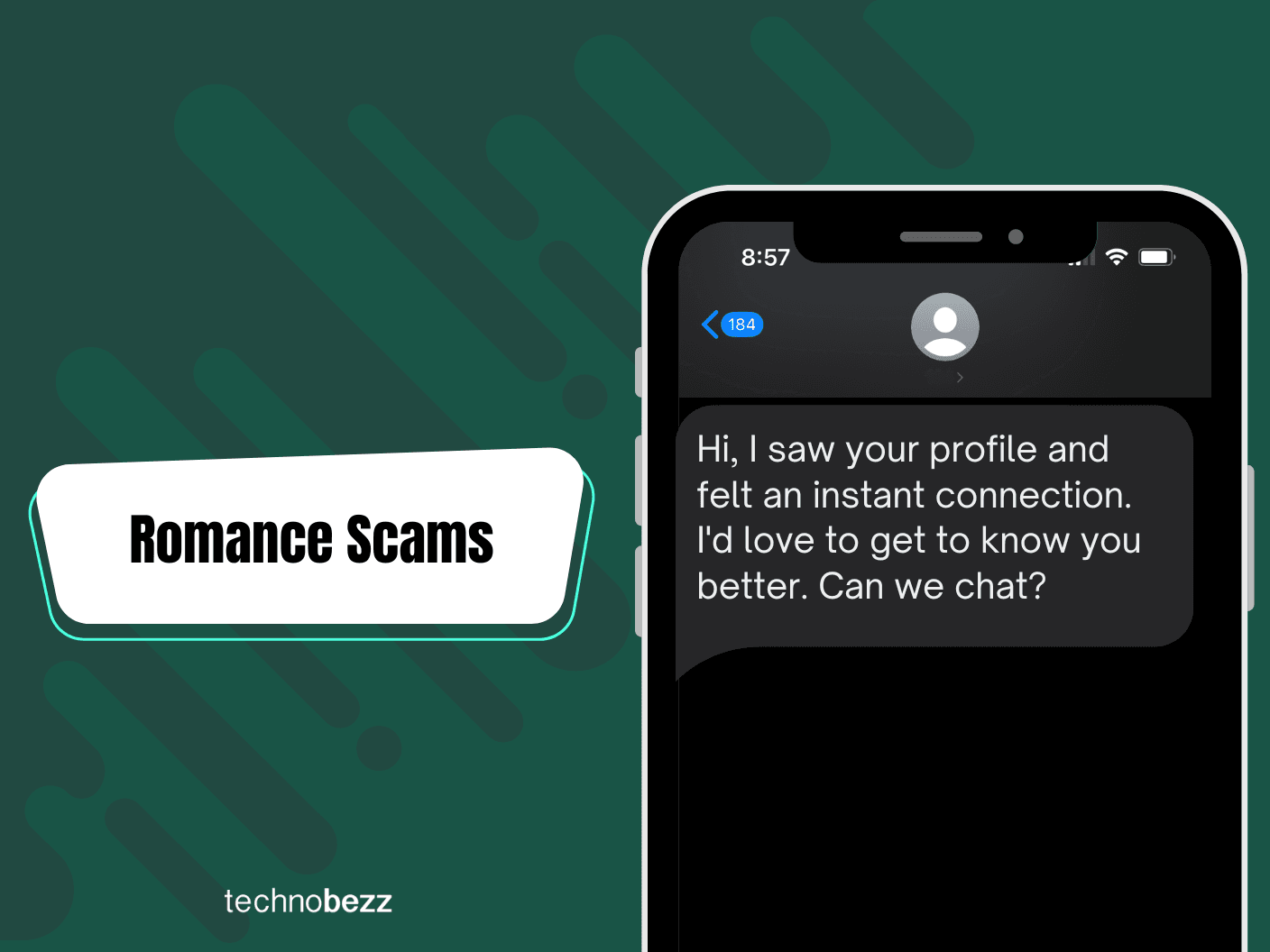
These are messages from unknown individuals claiming romantic interest, often leading to requests for money after establishing an emotional connection.
Why it's suspicious:
- 1.The person expresses strong feelings very quickly
- 2.Their background story often changes or has inconsistencies
- 3.They always have a reason why they can't meet in person
- 4.Eventually, they ask for money for various emergencies or travel expenses
How to protect yourself:
- 1.Be wary of romantic advances from strangers online
- 2.Never send money to someone you haven't met in person
- 3.Do a reverse image search (Bing) of their profile pictures
- 4.Be suspicious if they refuse video calls or in-person meetings
- 5.Discuss the situation with friends or family for an outside perspective
If you liked this story, please follow us and subscribe to our free daily newsletter.
7. Tech Support Messages
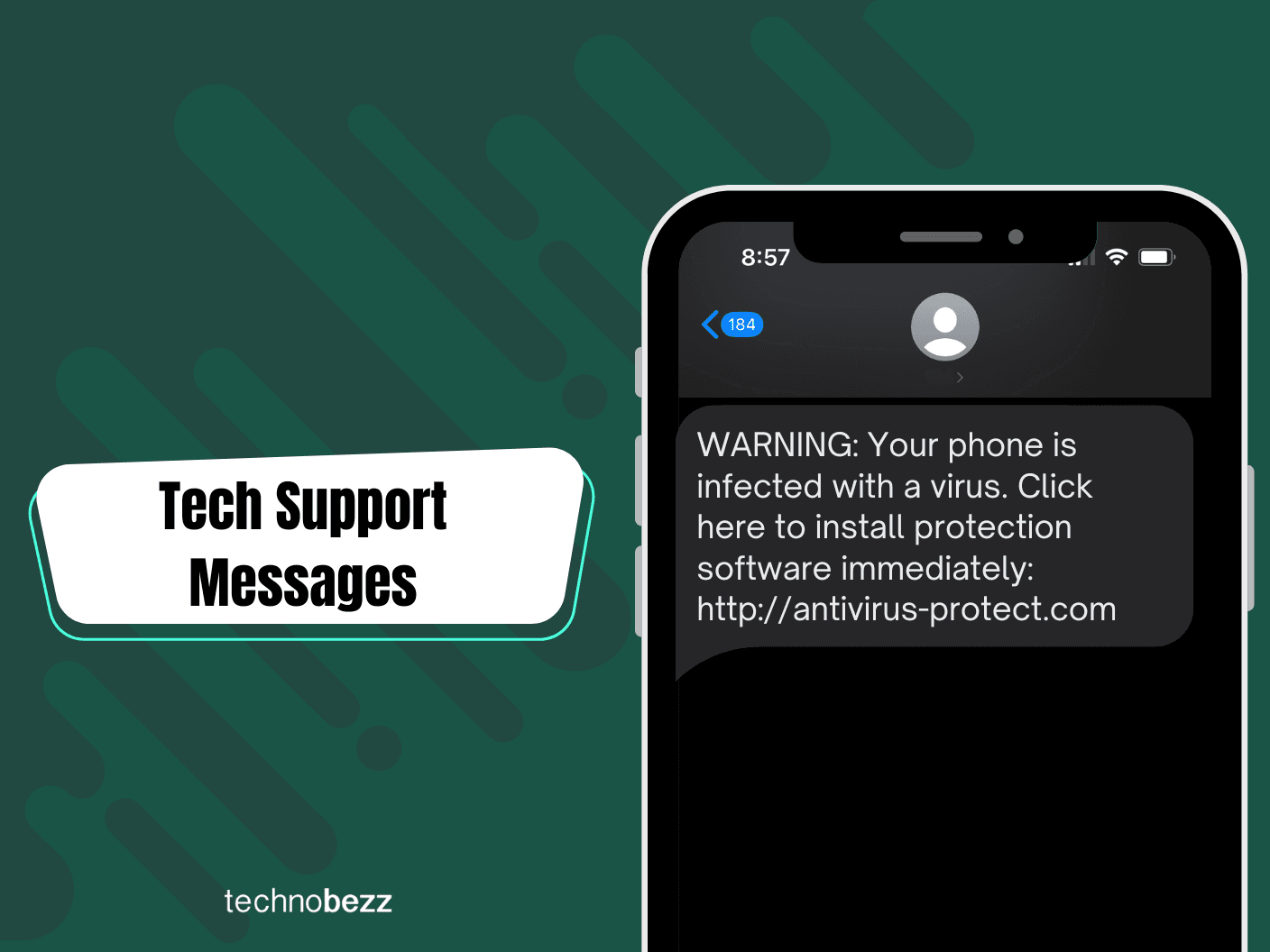
These are texts claiming your device is infected with a virus or needs an urgent update, often pressuring you to take immediate action.
See also - Yes, Your TV Is Watching You – 7 Ways It Spies and How to Stop It
Why it's suspicious:
- 1.Tech companies don't typically alert users to device issues via text message
- 2.The message creates a sense of urgency or fear
- 3.It asks you to download software or click on a link
- 4.The sender's information doesn't match official tech support channels
How to protect yourself:
- 1.Don't click on links or download software from unsolicited texts
- 2.Check for updates through your device's official settings
- 3.Contact tech support through official websites or phone numbers
- 4.Use reputable antivirus software and keep it updated
- 5.Be wary of unsolicited tech support offers
8. Free Prizes, Gift Cards, or Coupons (Common)
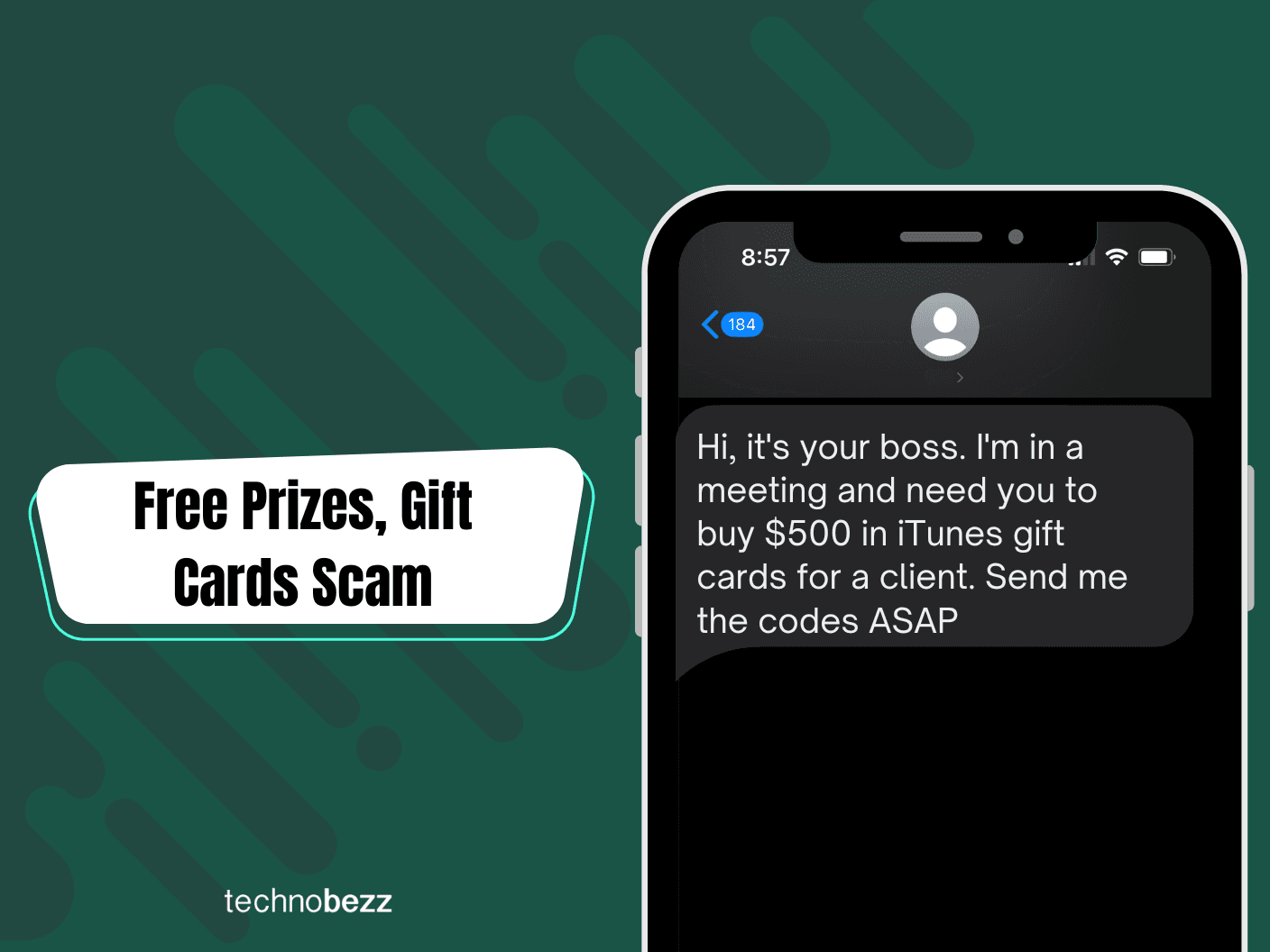
These are messages asking you to purchase gift cards and share the codes, often under the guise of helping a friend or claiming a prize.
Why it's suspicious:
- 1.Gift card requests are a common tactic in many scams
- 2.The request often comes with a sense of urgency
- 3.It's unusual for legitimate businesses or individuals to ask for gift cards as payment
- 4.The reason for needing gift cards often seems implausible
How to protect yourself:
- 1.Never share gift card codes with strangers
- 2.Be wary of any request to pay with gift cards
- 3.Verify requests from friends or family through other means
- 4.Remember that no legitimate business or government agency will ask for gift cards as payment
- 5.If you've been scammed, report it to the gift card company immediately
9. Suspicious Links
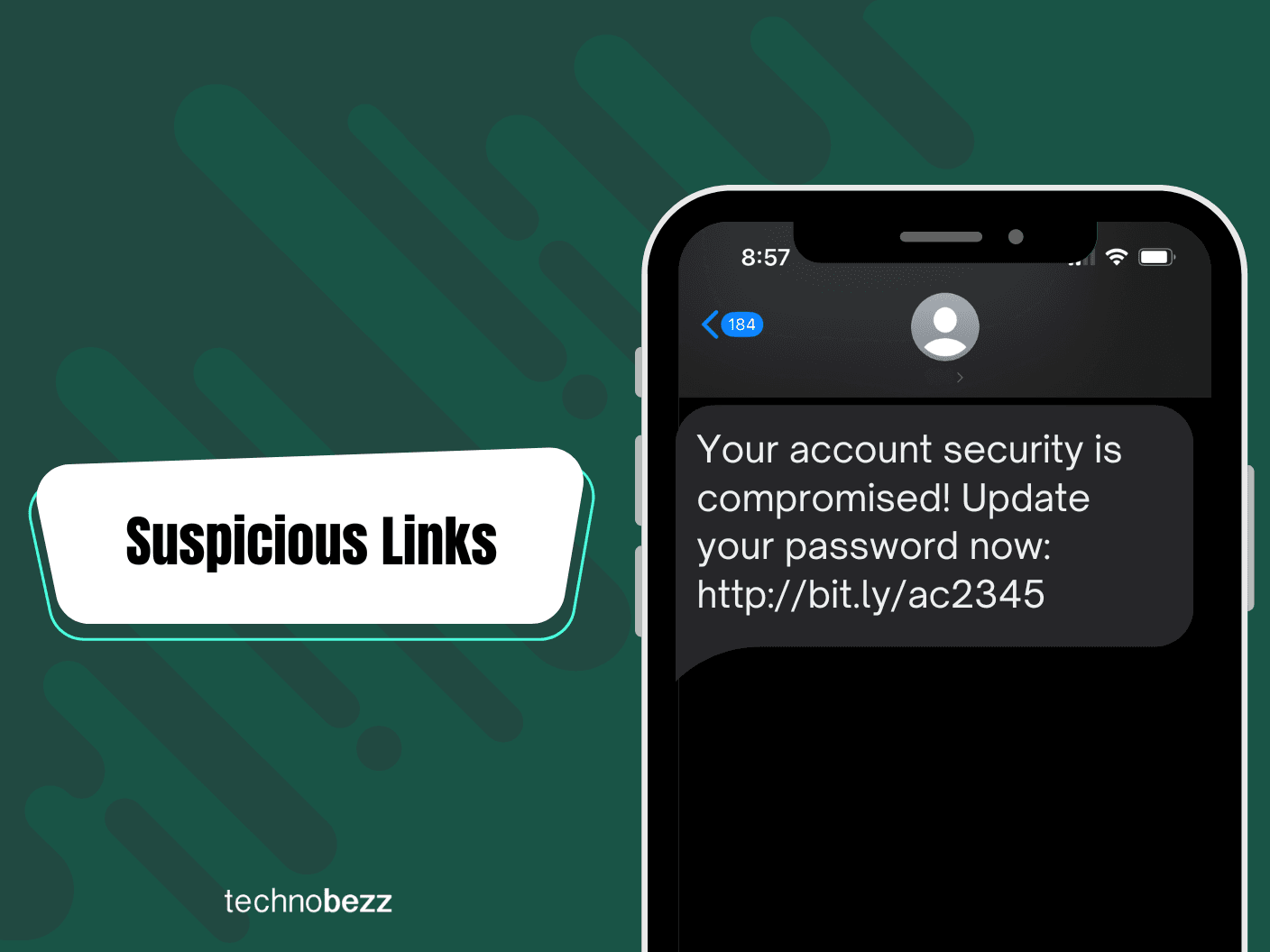
These are text messages containing shortened URLs or suspicious-looking links, often accompanied by urgent messages encouraging immediate action.
See also - 10 Scary Things Hackers Can Do with Just Your Email Address
Why it's suspicious:
- 1.The link is often disguised or shortened to hide its true destination
- 2.The message creates a sense of urgency to click the link
- 3.It may mimic legitimate websites or services
- 4.The text often contains spelling or grammatical errors
How to protect yourself:
- 1.Never click on links in unsolicited text messages
- 2.If you must verify the link, type the known website address directly into your browser
- 3.Use link-checking services to preview shortened URLs
- 4.Keep your device's operating system and security software updated
- 5.Be wary of messages that pressure you to act quickly
10. HMRC, IRS and Government Agency Impersonation
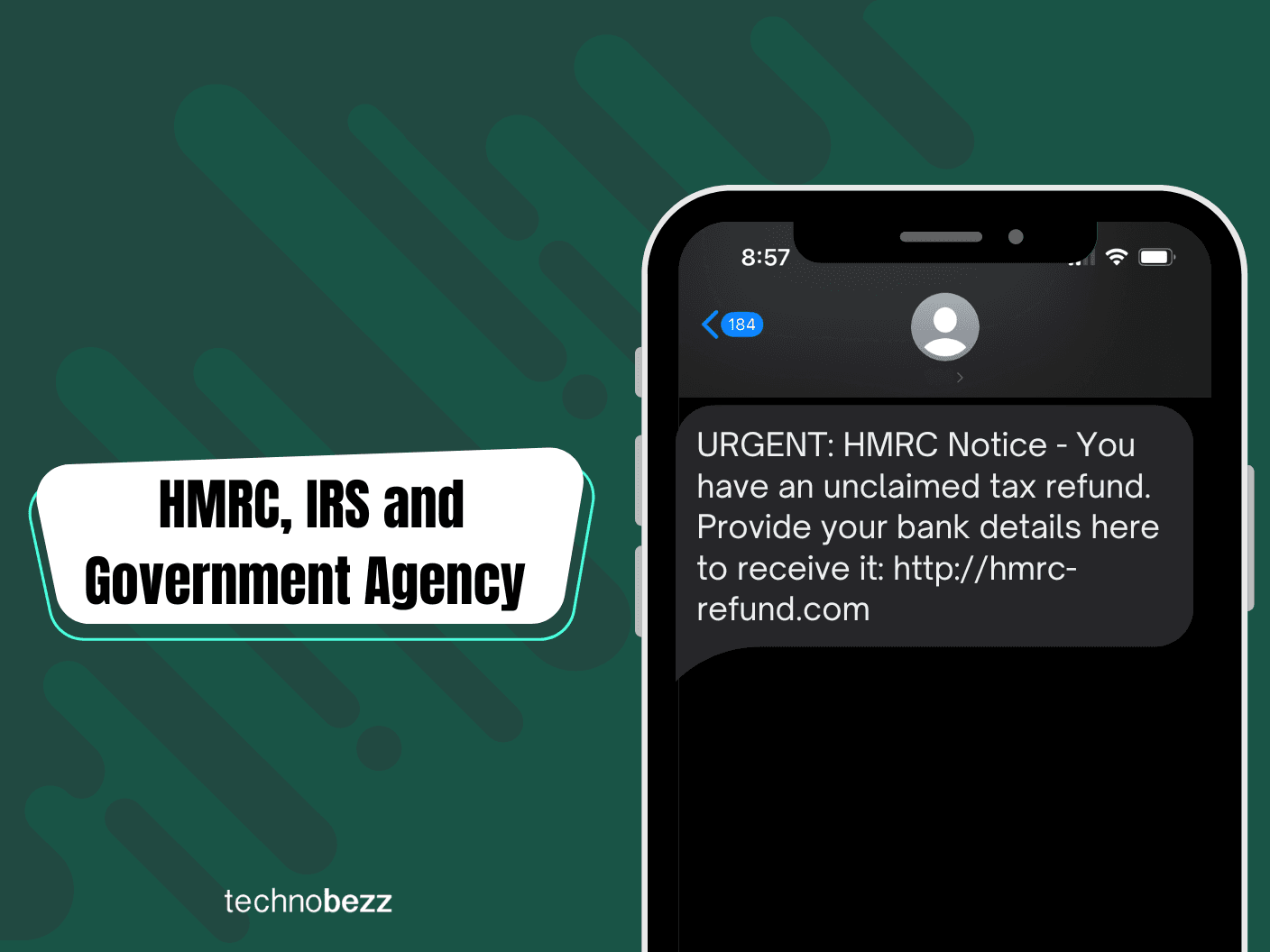
These are messages claiming to be from the Internal Revenue Service (IRS) about tax refunds, payments, or other tax-related issues.
Why it's suspicious:
- 1.The IRS doesn't initiate contact with taxpayers via text messages
- 2.It may threaten legal action or arrest for non-compliance
- 3.The message often creates a sense of urgency
- 4.It may ask for personal financial information or immediate payment
How to protect yourself:
- 1.Remember that the IRS primarily communicates through mail
- 2.Don't respond to text messages claiming to be from the IRS
- 3.Never share personal or financial information via text
- 4.Report IRS impersonation scams to the Treasury Inspector General for Tax Administration
- 5.If you're concerned about your tax status, contact the IRS directly through official channels
11. Charity Scam Requests
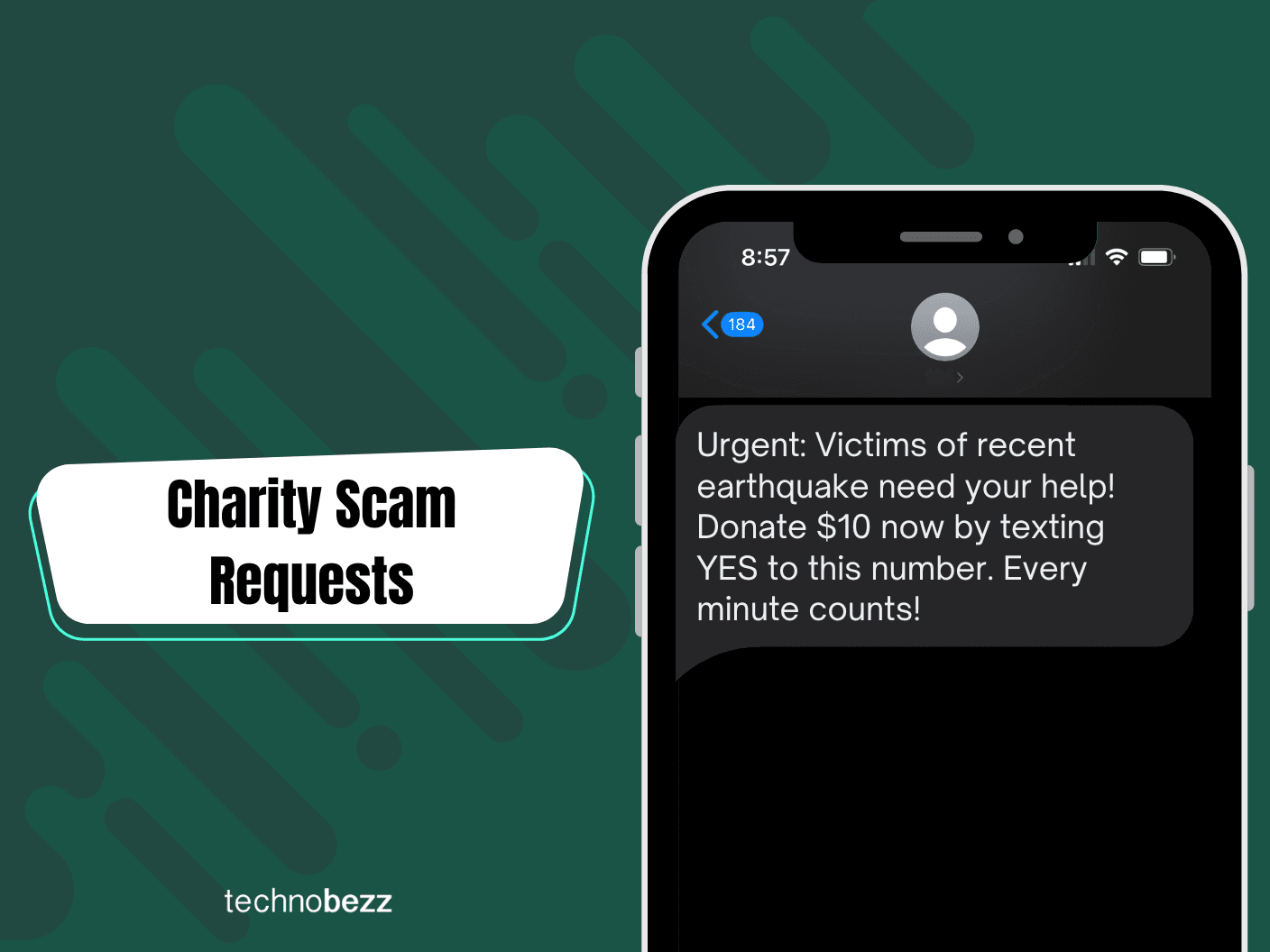
These are texts soliciting donations for alleged charitable causes, often exploiting current events or disasters to create a sense of urgency.
See also - Why You Should Blur Your Home on Google Street View—and How to Do It
Why it's suspicious:
- 1.Legitimate charities rarely solicit donations via unsolicited text messages
- 2.The charity name may be similar to, but slightly different from, a well-known organization
- 3.It may pressure you to donate immediately
- 4.The message might lack specific details about how the funds will be used
How to protect yourself:
- 1.Research the charity before donating
- 2.Verify charity legitimacy through sites like Charity Navigator or GuideStar
- 3.Don't donate via text message links or by providing credit card information in a text
- 4.Be wary of charities that spring up immediately after high-profile events
- 5.Donate directly through the official website of known charities
12. The "Reactivate or Else"
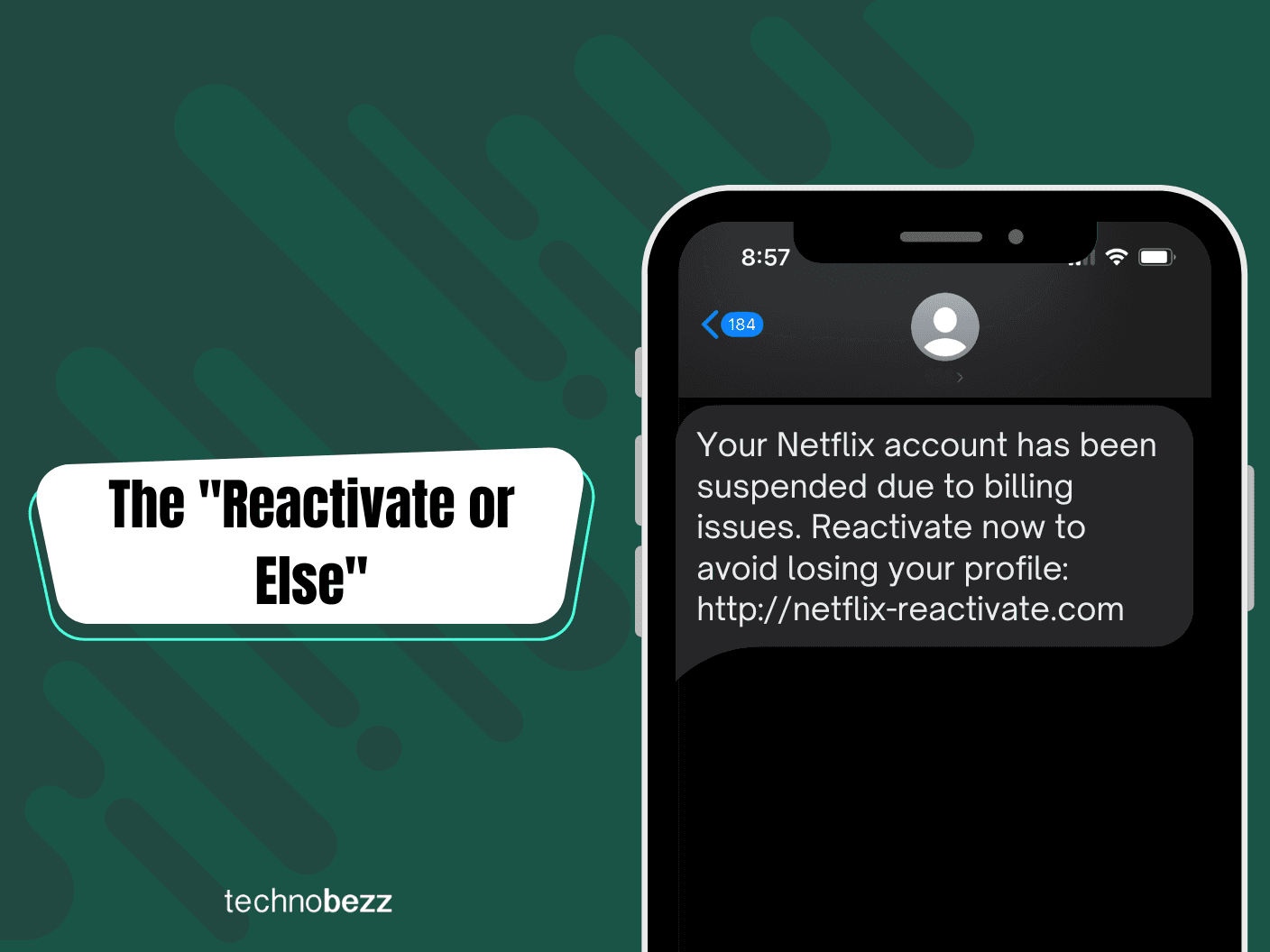
These are messages claiming your account (social media, email, banking, etc.) has been suspended and needs immediate reactivation.
Why it's suspicious:
- 1.Most service providers use email or in-app notifications for account issues
- 2.The message often creates a sense of urgency
- 3.It may ask you to click a link or provide sensitive information
- 4.The sender's information may not match official company contact details
How to protect yourself:
- 1.Don't click on links in these messages
- 2.Log into your account directly through the official website or app
- 3.Contact the company's customer service through official channels if you're concerned
- 4.Keep your accounts secure with strong, unique passwords and two-factor authentication
- 5.Be skeptical of any unsolicited message about account status
13. Billing Statement Notifications
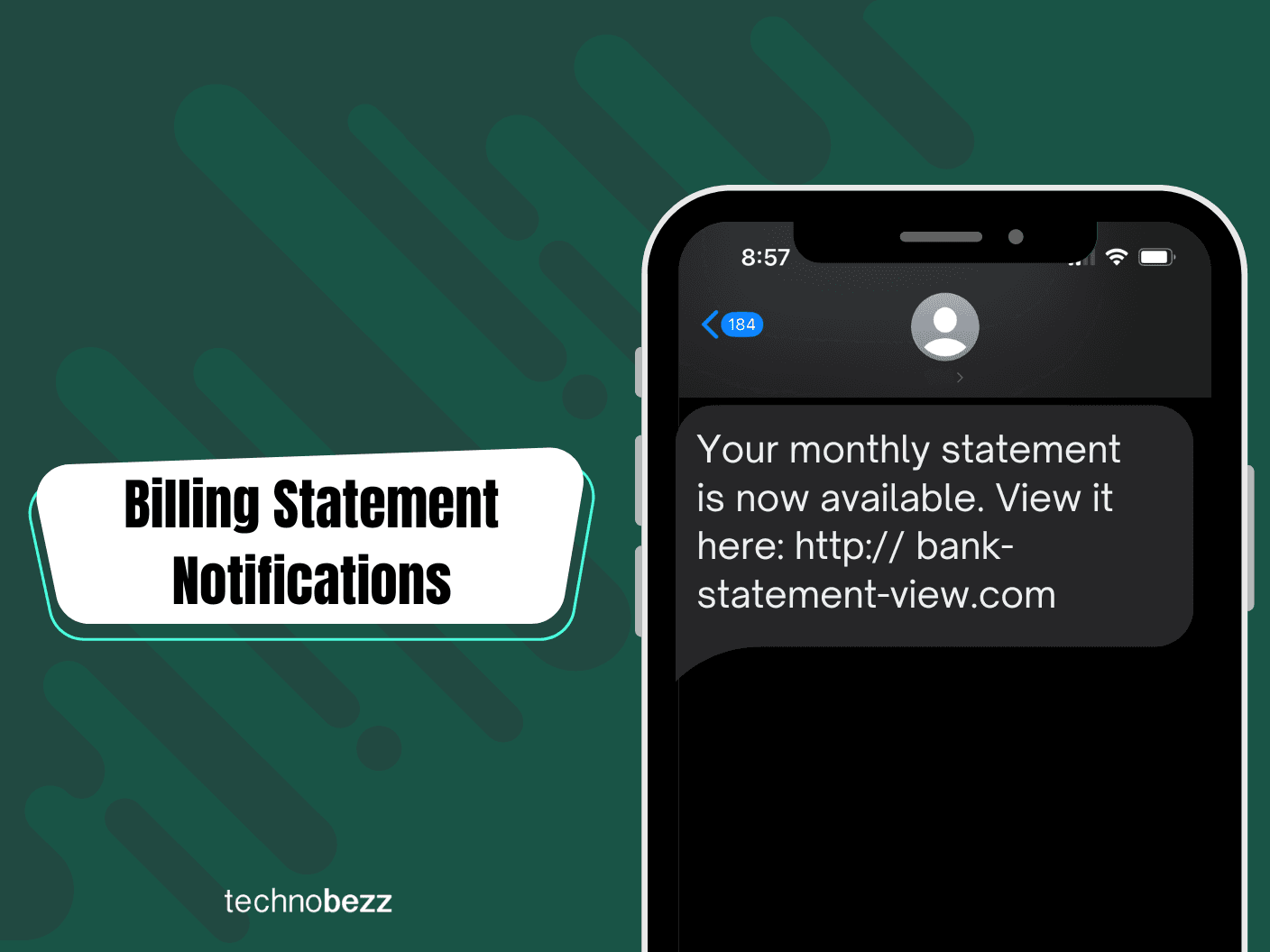
These are text messages claiming to be from financial institutions, informing you about new billing statements or invoices that are ready for viewing.
Why it's suspicious:
- 1.Financial institutions typically use more secure methods to share sensitive information
- 2.The message may contain a link to view the statement
- 3.It might ask for login credentials or personal information
- 4.The sender's number may not match the official bank contact
How to protect yourself:
- 1.Don't click on links in text messages about financial statements
- 2.Log into your account directly through the official website or app
- 3.Set up official notifications through your bank's secure channels
- 4.Never provide login credentials or personal information via text
- 5.Contact your bank directly if you're unsure about a message
14. Overdue Toll Charge Alerts
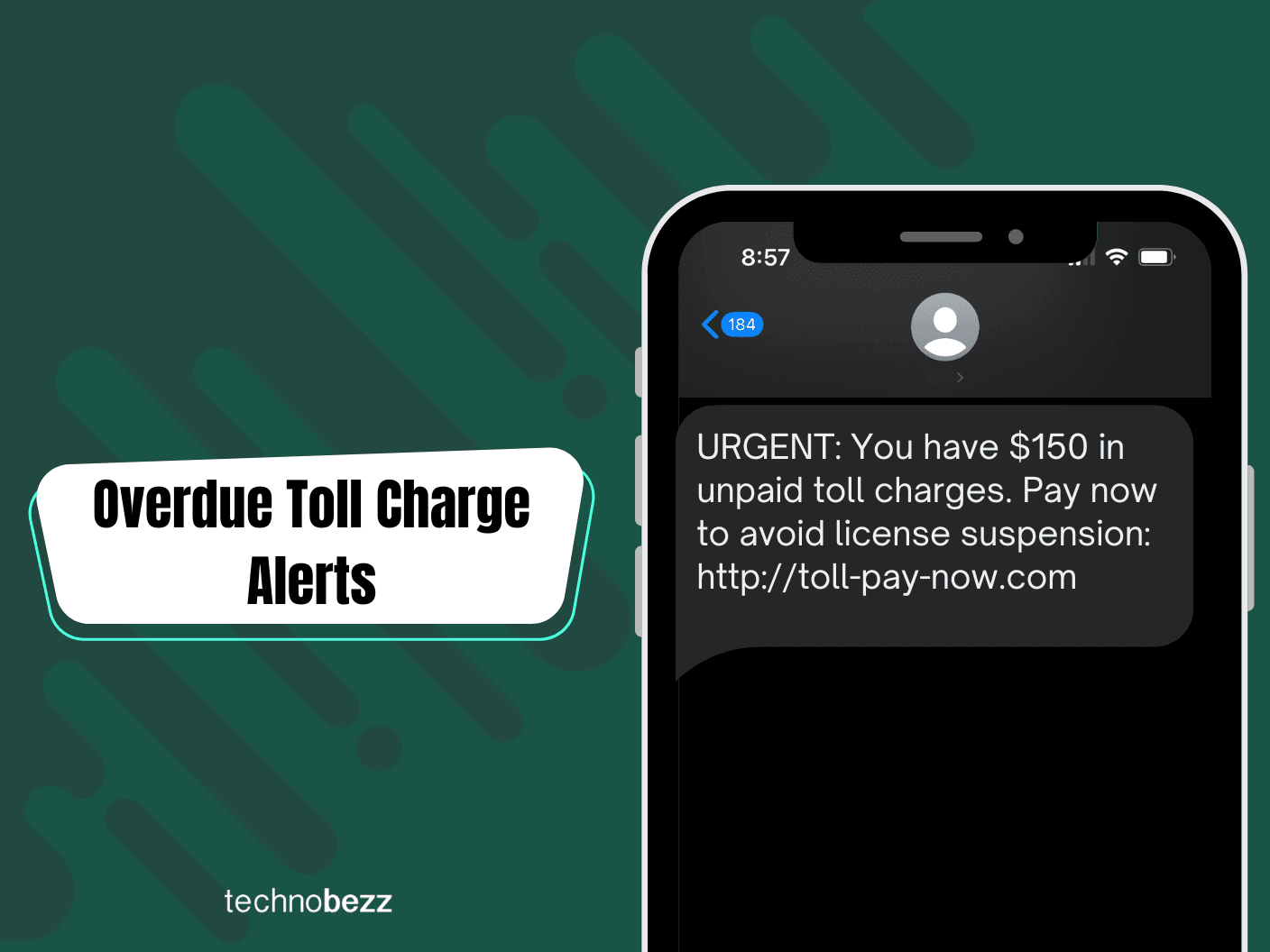
These are messages claiming you have unpaid toll charges that require immediate attention, often threatening penalties for non-payment.
Why it's suspicious:
- 1.Official toll authorities usually communicate through mail or official apps
- 2.The message may create a sense of urgency or threat of legal action
- 3.It might contain a link to a payment portal
- 4.The contact information may not match official toll authority details
How to protect yourself:
- 1.Verify toll charges through official websites or apps
- 2.Don't click on links in unsolicited text messages about tolls
- 3.Contact your local toll authority directly if you're concerned about charges
- 4.Keep track of your toll usage and payments
- 5.Be wary of threats of immediate legal action or vehicle registration suspension
15. Student Loan Forgiveness Offers
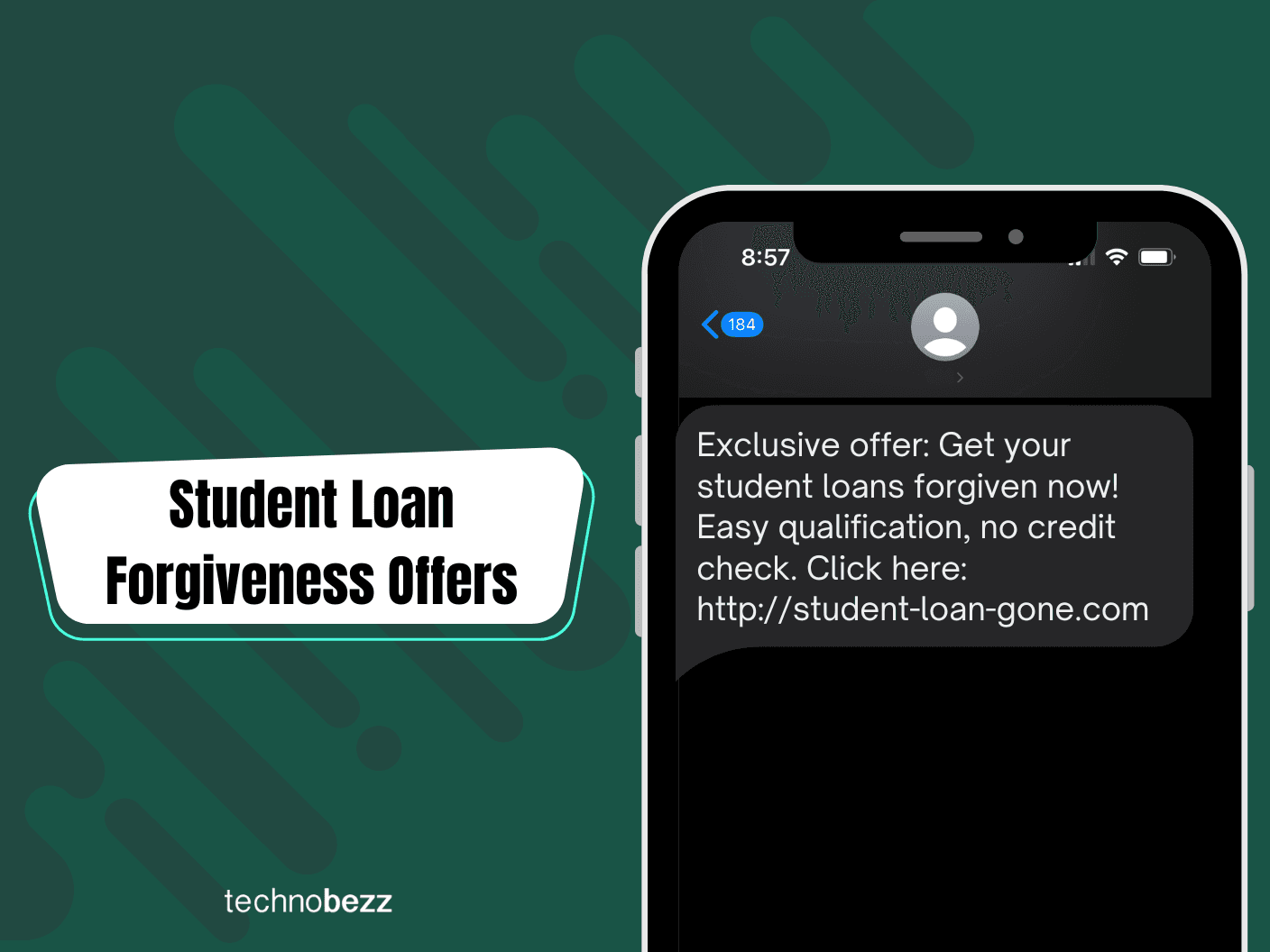
These are texts promising easy enrollment in student loan forgiveness programs, often claiming to offer special or exclusive access.
Why it's suspicious:
- 1.Legitimate loan forgiveness programs don't solicit via text messages
- 2.The offer may seem too good to be true or promise immediate forgiveness
- 3.It might ask for upfront fees or personal financial information
- 4.The program details are often vague or misleading
How to protect yourself:
- 1.Research student loan forgiveness programs through official government websites
- 2.Never pay upfront fees for loan forgiveness services
- 3.Be wary of promises of immediate or guaranteed forgiveness
- 4.Contact your loan servicer directly for information about forgiveness options
- 5.Report suspicious offers to the Federal Trade Commission
If you liked this story, please follow us and subscribe to our free daily newsletter.
16. Government Agency Impersonation
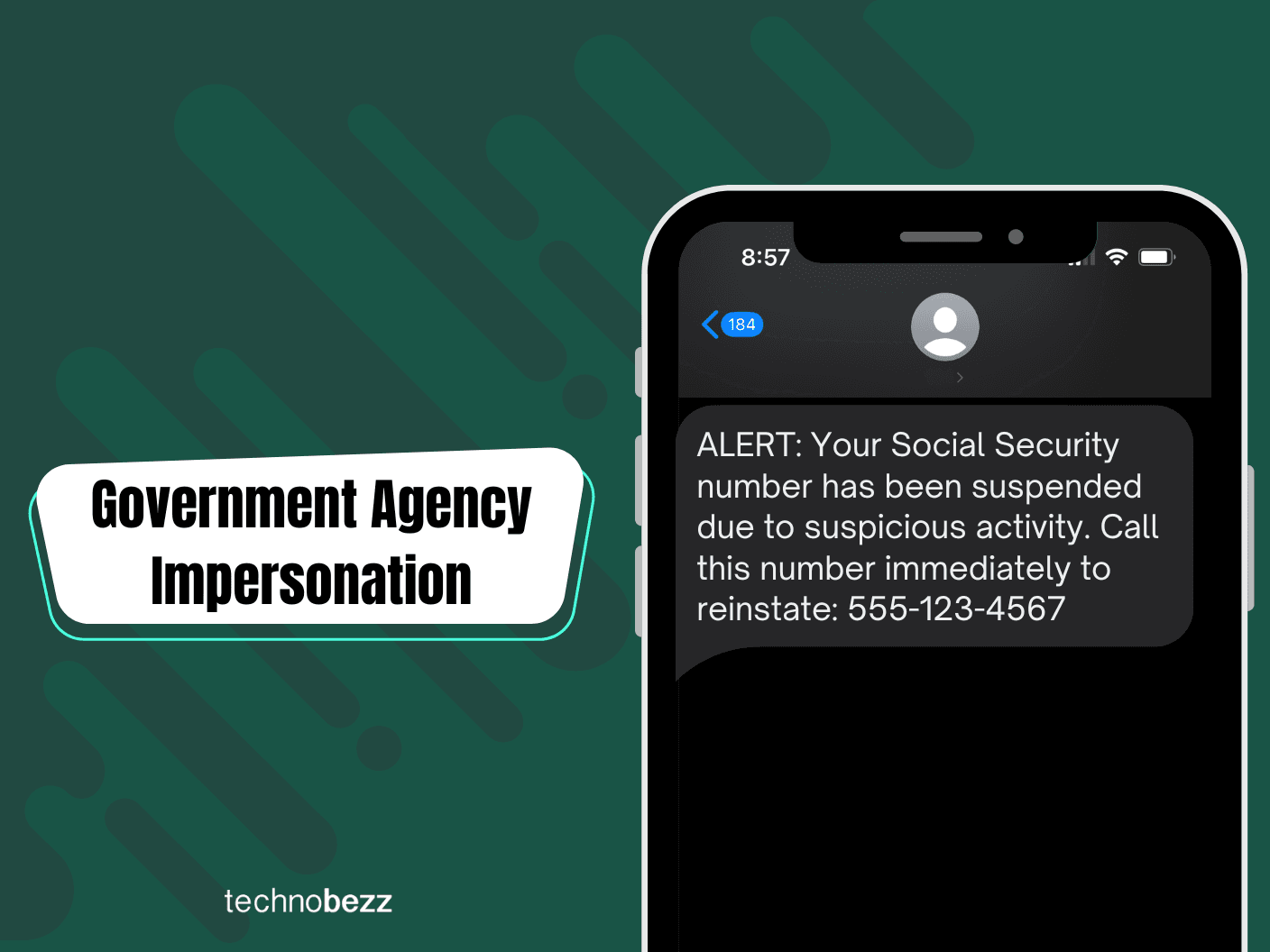
These are messages claiming to be from government agencies like the HMRC, IRS, Social Security Administration, or others, often regarding important financial matters.
Why it's suspicious:
- 1.Government agencies typically don't initiate contact via text messages for sensitive matters
- 2.The message may threaten legal action or loss of benefits
- 3.It might ask for personal information or immediate payment
- 4.The contact details or website links may be slightly off from official ones
How to protect yourself:
- 1.Remember that government agencies primarily use mail for official communications
- 2.Don't respond to text messages claiming to be from government agencies
- 3.Verify any claims by contacting the agency directly through their official website or phone number
- 4.Never provide personal information or make payments based on an unsolicited text
- 5.Report suspected government impersonation scams to the appropriate authorities
17. Two-Factor Authentication (2FA) Scams
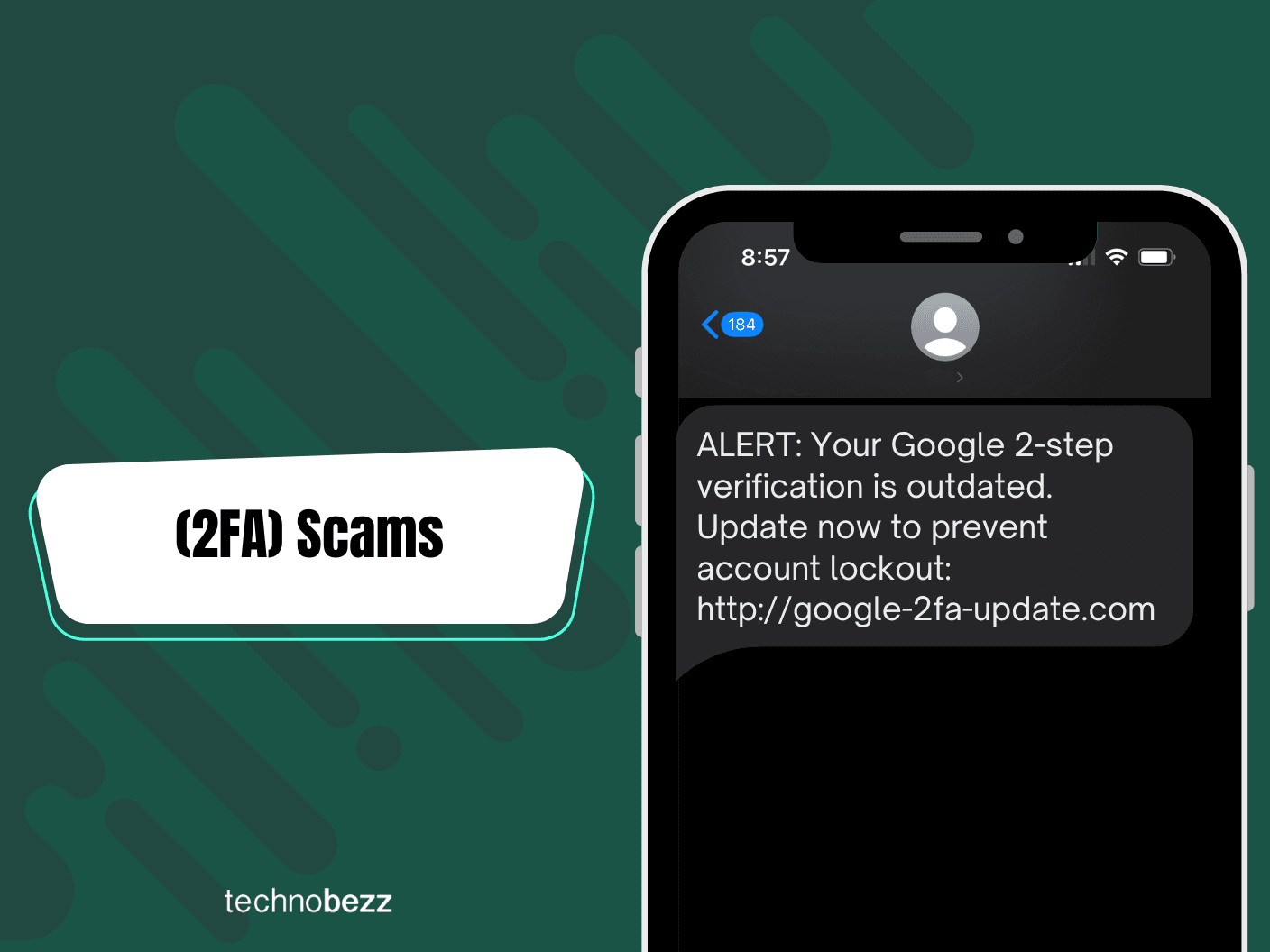
These are text messages claiming there are issues with your two-factor authentication settings, often urging you to take immediate action to secure your account.
Why it's suspicious:
- 1.Legitimate 2FA processes don't typically involve unsolicited text messages
- 2.The message may create a sense of urgency or fear about account security
- 3.It might contain a link to update your 2FA settings
- 4.The sender's information may not match official company contact details
How to protect yourself:
- 1.Don't click on links in unsolicited 2FA-related text messages
- 2.Log into your accounts directly through official websites or apps to check 2FA settings
- 3.Be wary of messages that create a sense of panic about account security
- 4.Use authenticator apps instead of SMS for 2FA when possible. (Like Google authenticator or Microsoft authenticator)
- 5.Contact the company's official customer support if you're unsure about a 2FA message
18. Texts From Your Boss
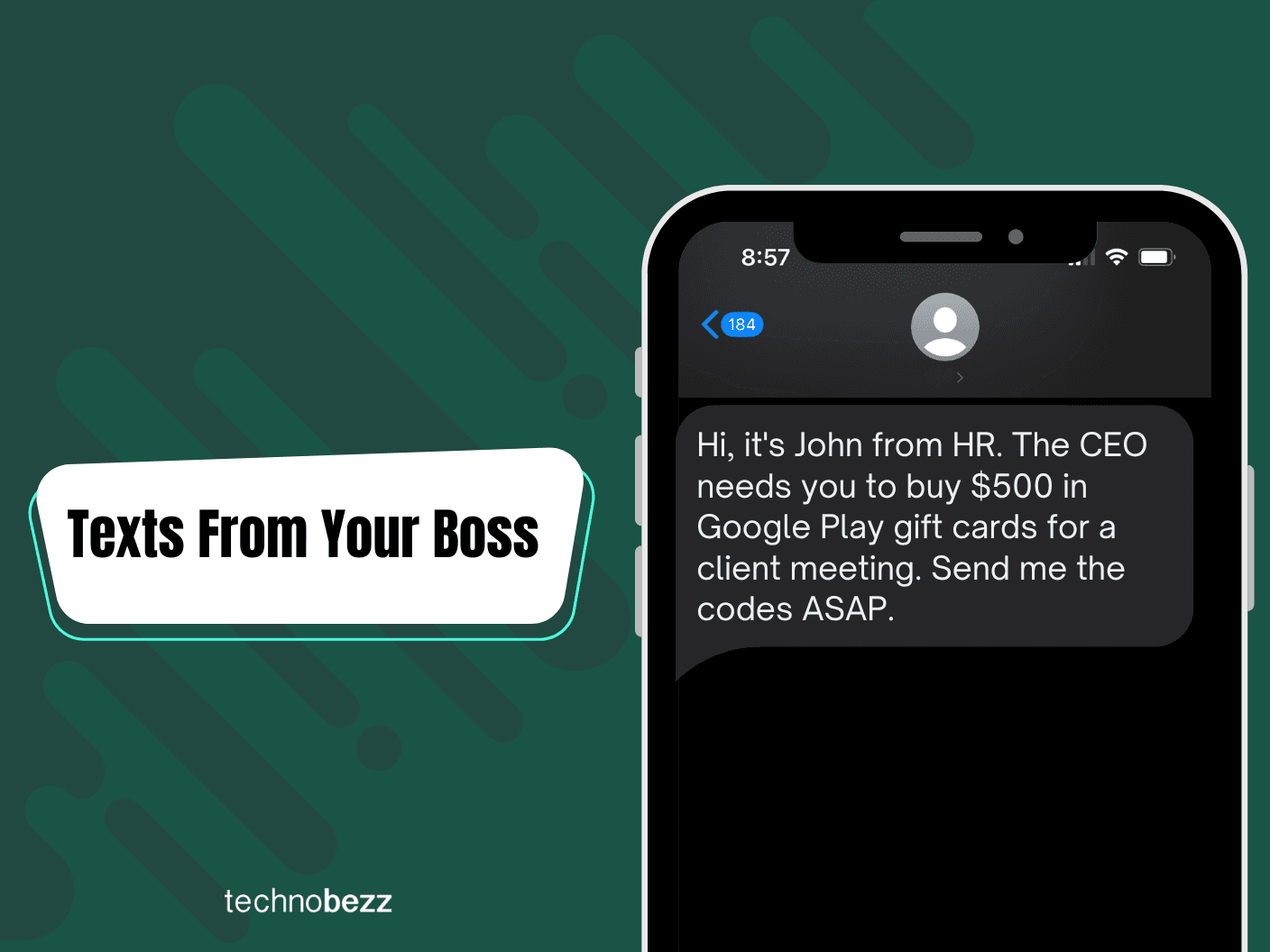
These are messages pretending to be from your boss or a company executive, often requesting urgent tasks or sensitive information.
See also - Why You Should Disable Location Services on Your Phone at Night and How to Do It
Why it's suspicious:
- 1.Legitimate business requests for sensitive actions are rarely made via text, especially without prior context
- 2.The message may create a sense of urgency or importance
- 3.It might ask for unusual actions like purchasing gift cards or transferring funds
- 4.The writing style or requests may be out of character for your boss
How to protect yourself:
- 1.Verify any unusual requests from your boss through a different communication channel
- 2.Be skeptical of urgent requests for money transfers or gift card purchases
- 3.Don't share sensitive company or personal information via text
- 4.Implement a company-wide verification process for unusual executive requests
- 5.Trust your instincts if a request seems out of character or inappropriate
19. Suspicious Group Texts
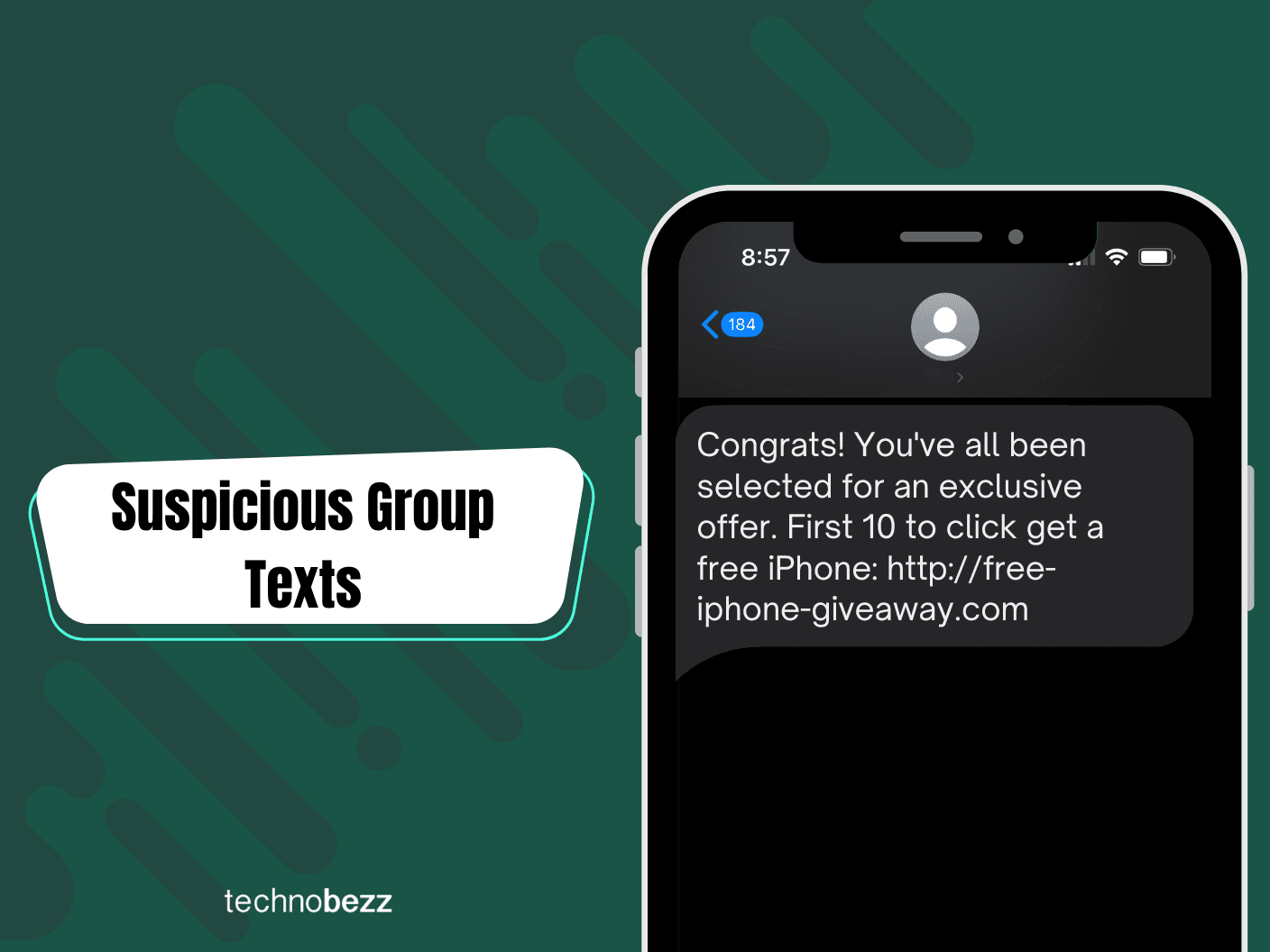
These are suspicious messages sent to a group of unknown numbers, often offering prizes, deals, or spreading misinformation.
Why it's suspicious:
- 1.Legitimate offers are rarely distributed through random group texts
- 2.The message may contain suspicious links or ask for personal information
- 3.It might create a sense of urgency or exclusivity
- 4.The sender's number is usually unfamiliar to all recipients
How to protect yourself:
- 1.Be skeptical of any offers or information received through random group texts
- 2.Don't click on links or download attachments from these messages
- 3.Avoid replying or interacting with the message in any way
- 4.Block and report the sender's number
- 5.Verify any claims or offers through official channels
20. Texts From Your Own Number
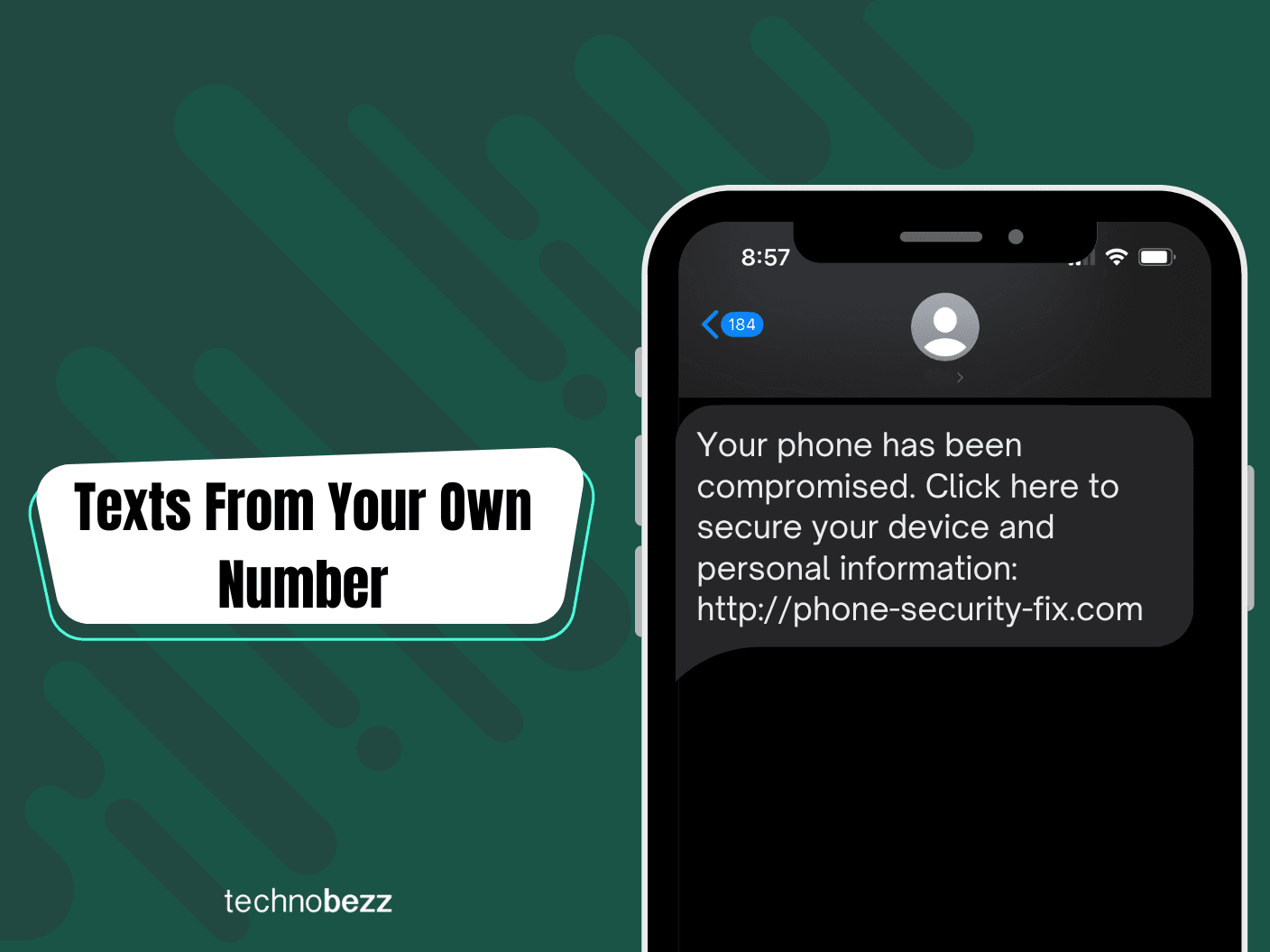
These are messages that appear to come from your own phone number, often containing suspicious links or alarming information.
See also - What to Do When You Receive a Phishing Email (and How to Protect Yourself)
Why it's suspicious:
- 1.This is a clear sign of number spoofing and is always fraudulent
- 2.The content is usually designed to create panic or curiosity
- 3.It may contain links to malicious websites or phishing attempts
- 4.The message might claim to be from your carrier about account issues
How to protect yourself:
- 1.Never click on links in messages that appear to come from your own number
- 2.Report these messages to your mobile carrier
- 3.Don't reply to the message or call the number
- 4.Be aware that your number may have been spoofed to send similar messages to others
- 5.Consider using call and text filtering apps to block spoofed numbers
21. Family Emergency Scams
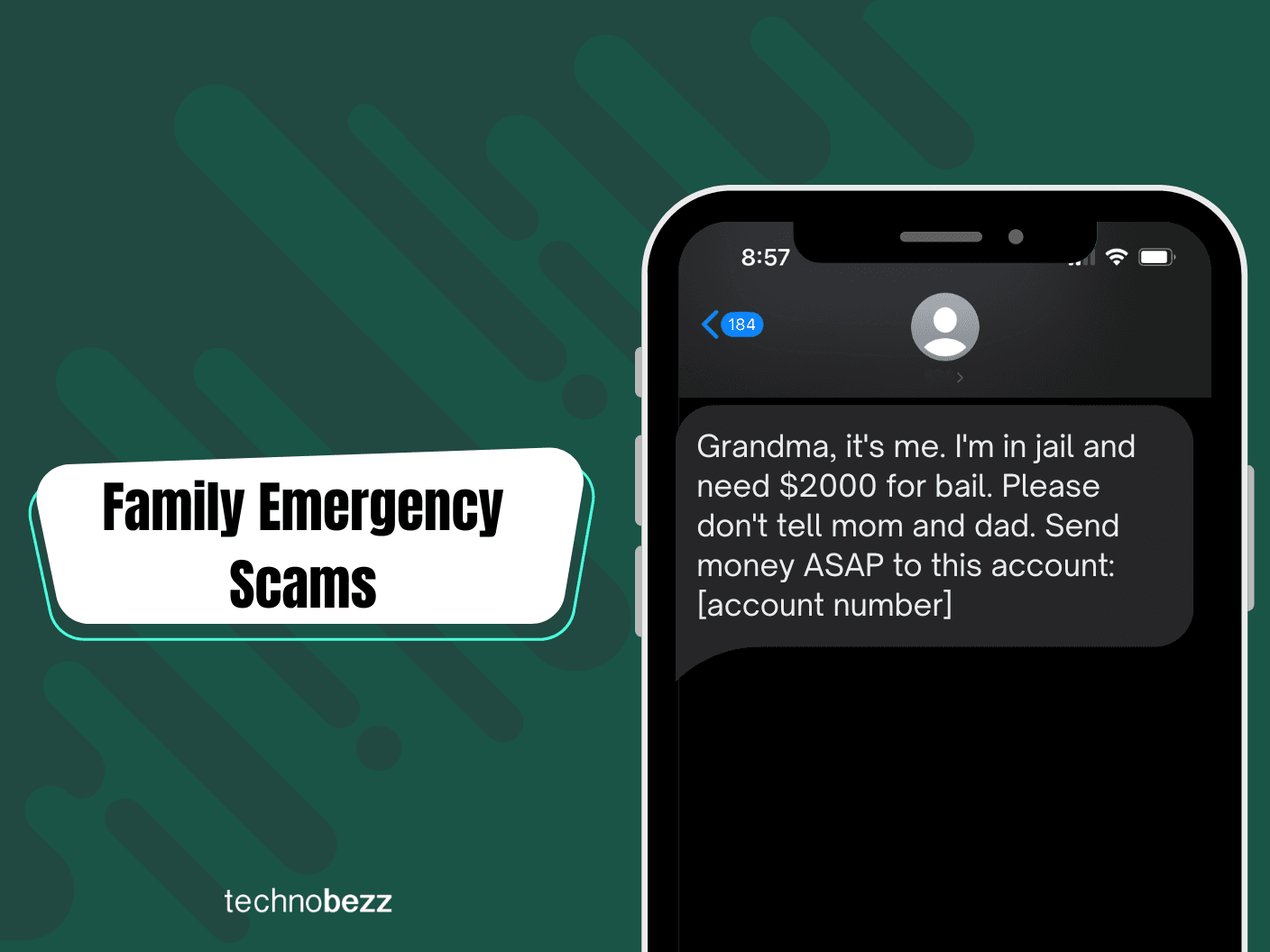
These are urgent messages claiming a family member is in trouble and needs immediate financial help, often impersonating or claiming to represent the family member.
Why it's suspicious:
- 1.Scammers exploit emotions to bypass rational thinking
- 2.The message often creates a sense of urgency and secrecy
- 3.It may ask for money to be sent through untraceable methods
- 4.Details about the emergency might be vague or inconsistent
How to protect yourself:
- 1.Always verify the emergency through other means, like calling the family member directly
- 2.Be wary of requests for money transfers or gift cards
- 3.Ask questions that only the real family member would know
- 4.Resist pressure to act immediately
- 5.Establish a family code word for real emergencies
22. Wrong Number Text Scams
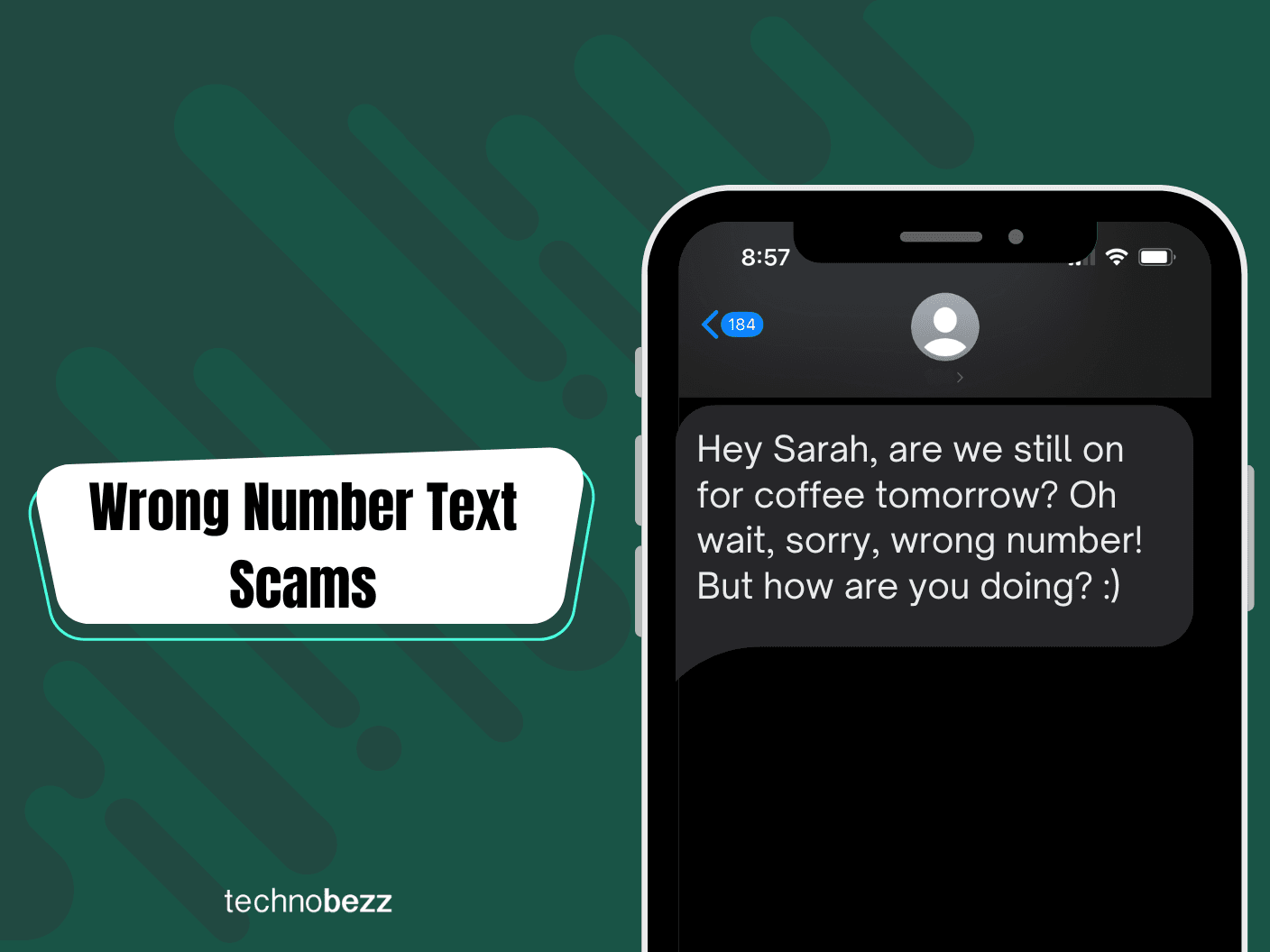
These are messages from strangers claiming they've texted the wrong number, often trying to engage in friendly conversation that can lead to scams.
Why it's suspicious:
- 1.The sender continues the conversation despite acknowledging the wrong number
- 2.They may quickly become overly friendly or flirtatious
- 3.The conversation often steers towards personal or financial topics
- 4.They might eventually ask for help or money
How to protect yourself:
- 1.Be wary of engaging with strangers who claim to have the wrong number
- 2.Don't share personal information with unknown texters
- 3.Be skeptical if the conversation turns to money or investments
- 4.Block and delete contacts that make you uncomfortable
- 5.Report suspicious messages to your mobile carrier
23. Refunds and Overpayment Scams
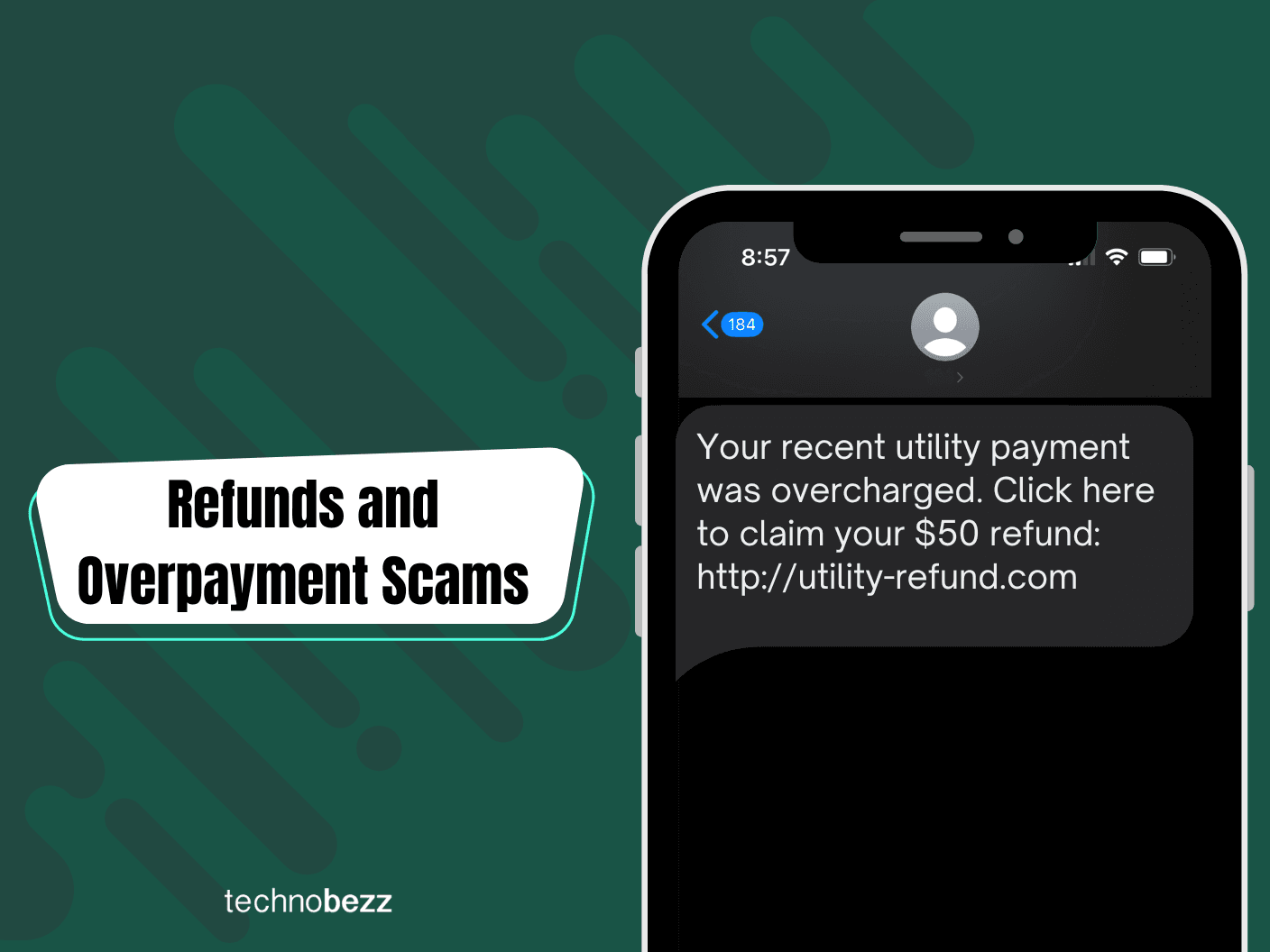
These are messages claiming you're owed a refund or have overpaid for a service, often from a company or government agency you may recognize.
Why it's suspicious:
- 1.You don't recall making an overpayment or being eligible for a refund
- 2.The message creates a sense of urgency to claim the refund
- 3.It may ask for personal or banking information to process the refund
- 4.The sender's information doesn't match official company or agency details
How to protect yourself:
- 1.Verify any refund claims directly with the company through official channels
- 2.Don't click on links in unsolicited refund messages
- 3.Never provide personal or financial information in response to these texts
- 4.Be wary of refunds you weren't expecting
- 5.Check your accounts and records to confirm any overpayments
If you liked this story, please follow us and subscribe to our free daily newsletter.