Amazon offers more than just physical products - you can also purchase digital downloads like ebooks, audiobooks, music, apps, and software. These digital purchases are available instantly and can be installed on your computer or mobile device right after buying them.
What Are Amazon Digital Downloads?
Amazon digital downloads include various types of content that you can access online or download to your devices. This includes:
- Ebooks and audiobooks through Kindle
- Music tracks and albums
- Mobile apps and software
- Digital games
- Movies and TV shows
These digital products don't require physical storage or shipping - you get immediate access after purchase.
How to View Your Amazon Digital Downloads
Follow these simple steps to see all your digital purchases:
- 1.Open your web browser and go to Amazon.com, then log into your account
- 1.Hover over your username in the top-right corner of the page
- 1.From the drop-down menu that appears, click on "Orders"
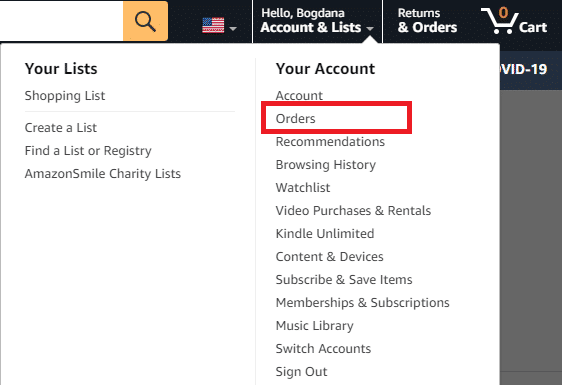
- 1.On the orders page, click the "Digital Orders" tab at the top
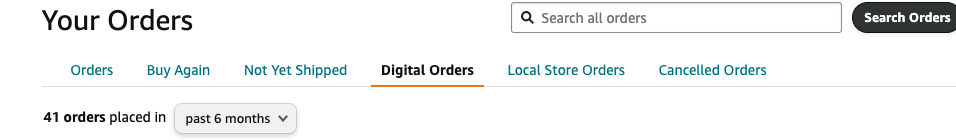
You'll now see a complete list of all your digital purchases. From here you can re-download content, access your digital library, or manage your subscriptions.
If you're looking for specific types of digital content like ebooks or software, you can also check the "Digital content and devices" section in your account settings for more organized access to your digital library.













