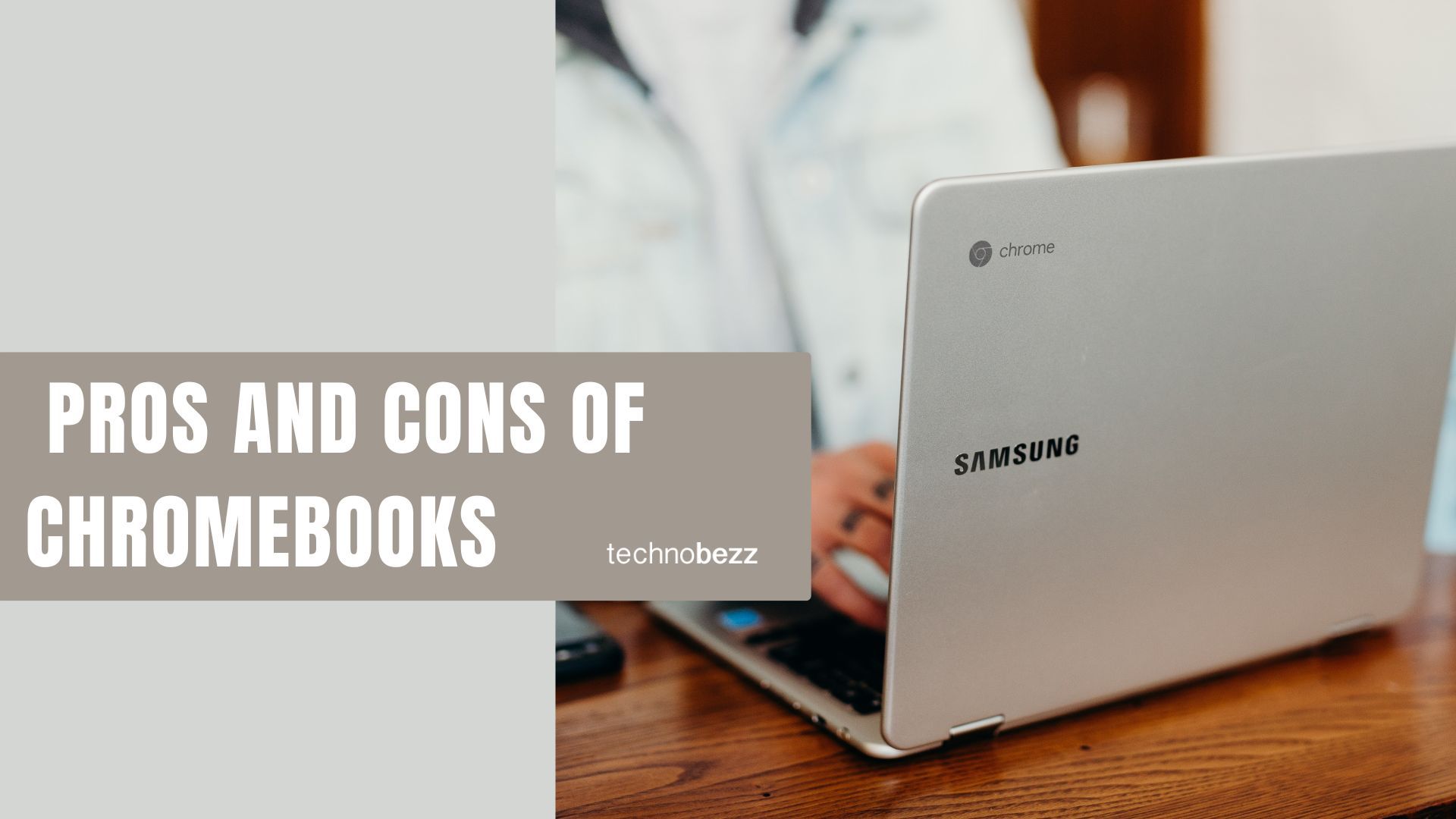If you're shopping for a new laptop, you might be wondering whether a Chromebook is the right choice for you. These lightweight, affordable computers have become incredibly popular, especially for students and casual users who spend most of their time online.
Chromebooks run Google's Chrome OS operating system and are designed around cloud computing. They sync seamlessly with your Google account, keeping your bookmarks, history, and documents accessible across all your devices.
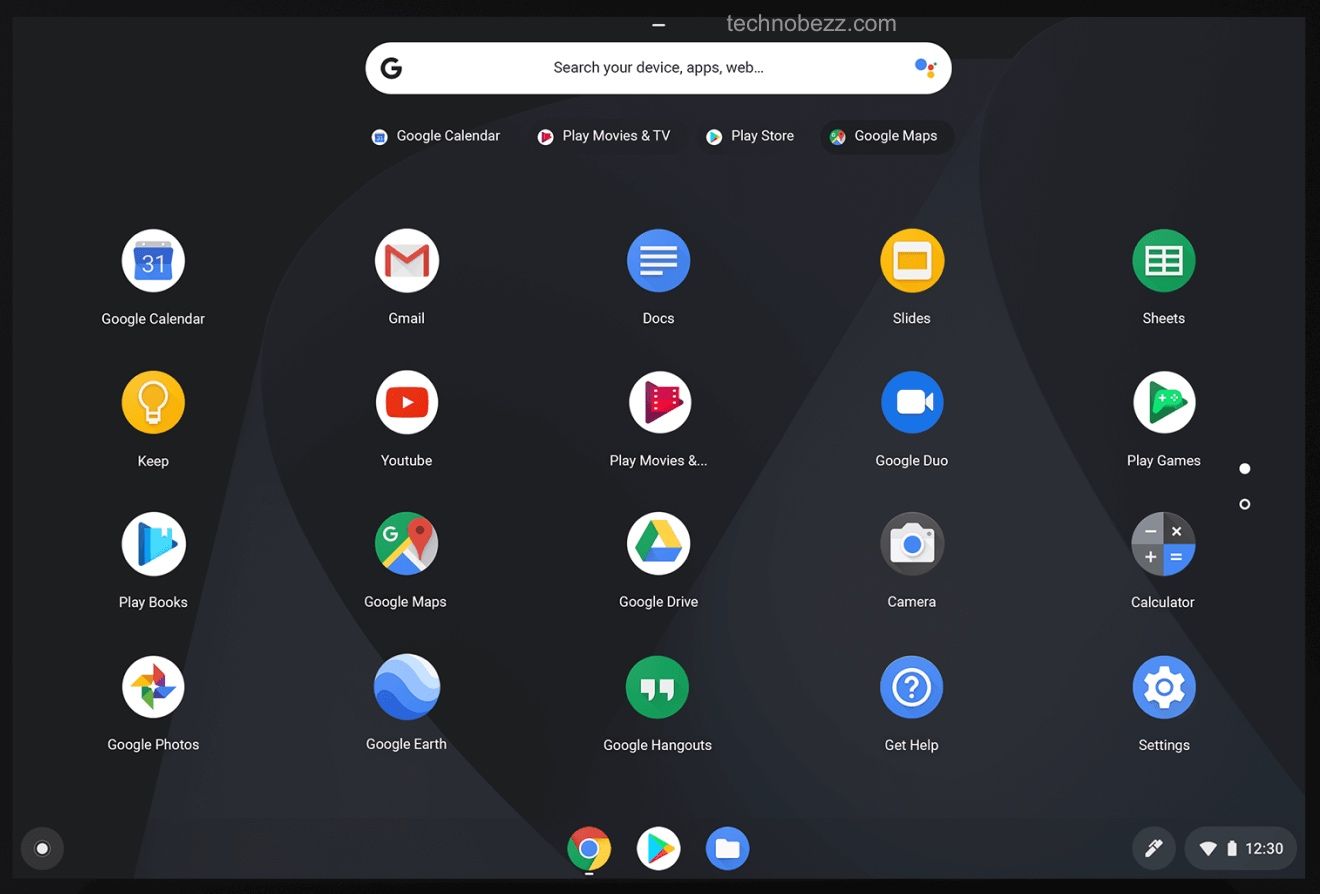
What Exactly is a Chromebook?
A Chromebook is a laptop that runs Google's Chrome OS instead of Windows or macOS. The operating system is built around the Chrome browser you're probably already familiar with. Everything connects to the cloud, so your work automatically syncs across devices.
These devices typically have modest processing power and limited internal storage since they're designed to work primarily online. This cloud-first approach is what makes them so affordable compared to traditional laptops.
Chromebook Pricing and Models
Chromebook prices range from budget-friendly options to premium models. You can find basic Chromebooks starting around $200-$300, which is considerably less than most Windows laptops in that price range. Higher-end Chromebook Plus models start at $399 and can go up to $1,000 for premium configurations.
The sweet spot for most users is between $200 and $500, where you'll find excellent value without sacrificing essential features. Popular models include the Acer Chromebook Plus 514, Asus Chromebook Plus CX34, and Lenovo Flex 5i Chromebook Plus.
Key Advantages of Chromebooks
Affordability
Chromebooks are significantly cheaper than most Windows or Mac laptops. While you can find Windows laptops starting at $200, they're rarely worth buying at that price point. Good Chromebooks in the $200-$300 range offer solid performance for everyday tasks.
Portability and Battery Life
With lightweight designs and outstanding battery life, Chromebooks are perfect for people on the go. Most models can run for 10-12 hours on a single charge, far exceeding what you'd get from similarly priced Windows laptops.
Security
Chromebooks are inherently secure thanks to Chrome OS's built-in sandboxing and automatic updates. The operating system receives regular security patches directly from Google, and the built-in virus protection means you don't need additional antivirus software.
Simplicity and Low Maintenance
These devices are designed to be simple to use with minimal maintenance required. Updates happen automatically in the background, and the streamlined interface makes them easy to navigate even for less tech-savvy users.
Limitations to Consider
Software Restrictions
Chromebooks can't run traditional Windows or Mac software. Instead, they use progressive web apps and Android apps from the Google Play Store. While many popular applications have web-based versions, some specialized software simply won't work.
Limited Storage
Most Chromebooks come with modest internal storage, typically 32GB to 64GB. If you need to store large files like photos or videos locally, you'll quickly run out of space. However, cloud storage solutions like Google Drive help mitigate this limitation.
Internet Dependency
While Chromebooks have improved their offline capabilities, they're still designed around cloud connectivity. Some apps and features require an internet connection to function properly, which can be problematic if you frequently work in areas with spotty connectivity.
Gaming Limitations
Chromebooks aren't designed for serious gaming. While you can play some Android games and stream games through services like GeForce Now, they lack the hardware for demanding PC games.
Chromebook vs Windows Laptop

The choice between a Chromebook and Windows laptop depends entirely on your needs and budget.
Chromebooks excel when you primarily use web-based applications, need long battery life, want strong security, and have a limited budget. They're perfect for students, casual users, and anyone who does most of their work in a browser.
Windows laptops offer more flexibility with software compatibility, better gaming capabilities, and typically more storage. They're the better choice if you need to run specific Windows applications, work extensively offline, or require more powerful hardware.
Read more - Do You Really Need A New Phone Ask Yourself These 5 Questions
Who Should Buy a Chromebook?
Chromebooks are ideal for:
- Students who need an affordable, portable device for schoolwork
- Casual users who primarily browse the web, check email, and use streaming services
- People who work primarily with Google Workspace apps (Docs, Sheets, Slides)
- Anyone on a tight budget who needs a reliable computer for basic tasks
- Users who value security and simplicity over software flexibility
You might want to consider a Windows laptop instead if:
- You need to run specific Windows or Mac software
- You work extensively offline
- You're a serious gamer
- You need large amounts of local storage
- Your profession requires specialized applications
Chromebooks offer excellent value for the right user. They're affordable, secure, and perfect for anyone whose computing needs revolve around the web. Just make sure your specific software requirements and work habits align with what Chrome OS can provide.