Looking for digital art software that’ll lend an incredible performance to your desktop or mobile? Well, we’ve picked the finest for every device and purpose while creating this ultimate list of the best digital art software of 2022. Just scroll down and pick the one that catches your fancy!
Best Digital Art Software for Beginners and Professionals
Adobe Photoshop CC - Best All-Purpose Digital Art Software
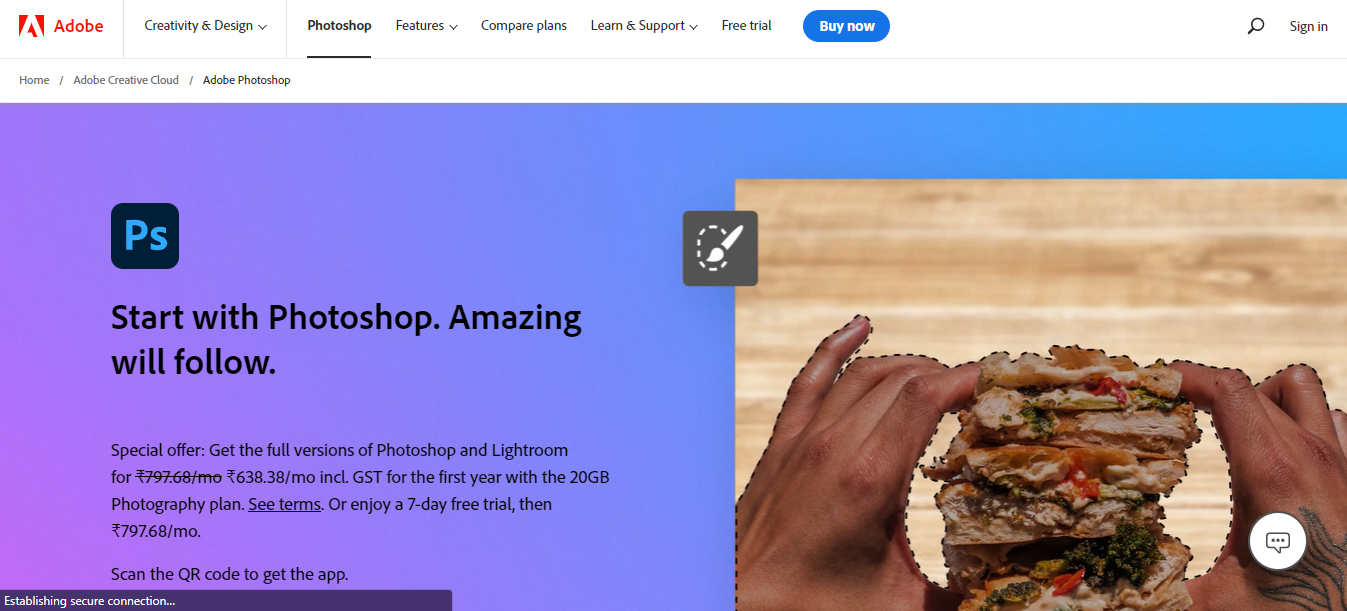
In the world of digital art, Adobe has remained the pioneer and it’s continuing to be so. Photoshop CC (Creative Cloud) comes with multiple comprehensive tools that make drawing, digital painting, and editing easier. And the best part is that Photoshop is easy to use, which ensures optimum comfort for the user.
The cloud-based suite of Adobe Photoshop CC ensures safe storage while the library lets you add more functionality to the software. Among the latest features, the neural filters are really impressive.
Corel Painter - Best Windows Digital Art Software
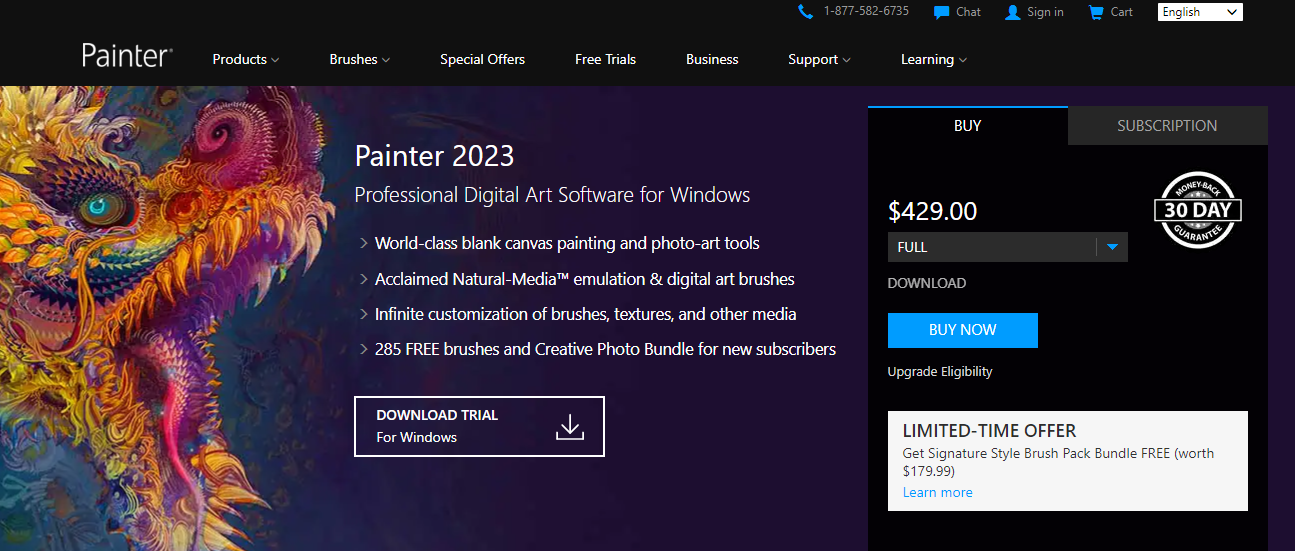
Corel has been a favorite of professionals as well as those who are learning digital painting. The latest updates to Corel Painter have included numerous fabulous features, ensuring you have the best performance on Windows devices (though a MAC version is also available). Among all its features, we just love the option of almost 1000 brushes.
Color selection on Corel Painter is really effortless and other striking features are a realistic approach and perfect proportion. But, if you want to get an excellent result, the latest version is recommended.
Procreate - Best iPad Digital Art Software
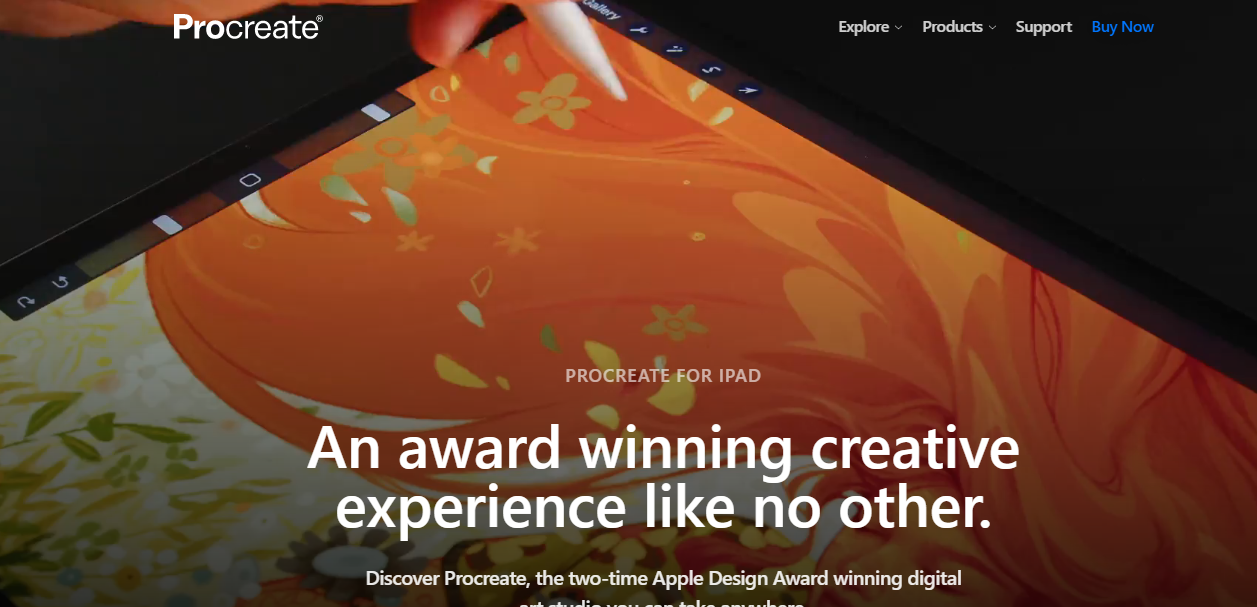
If you’re an iPad user looking for software to uplift your passion for digital art, Procreate is surely a good match. With this software, you’ll have a natural drawing experience owing to its rapid performance. Plus, Procreate has huge options for brushes, blend modes, masks, layers, typography tools, and more.
The best part of Procreate is that it offers features like ColorDrop and Drawing Assist, which are essential for a device like an iPad. And you’ll be able to create time-lapse 4K videos of your illustration process and share them online.
ArtRage - Best Android Digital Art Software
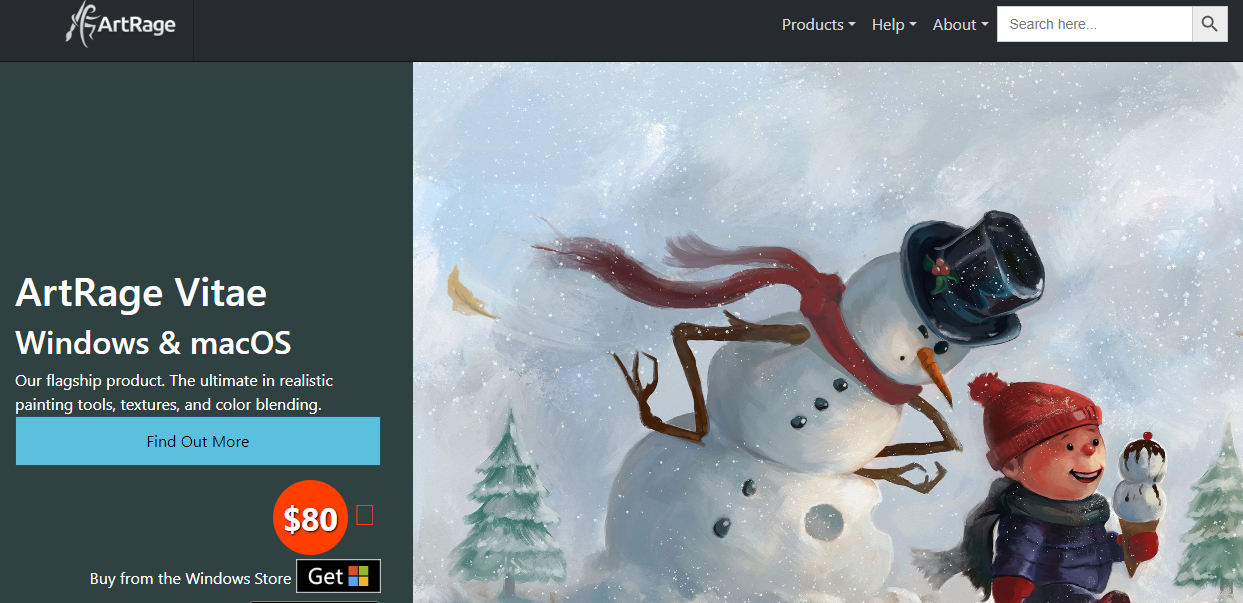
For Android users, only a few apps are offering a flawless performance of digital art and ArtRage tops the list. And it’s also available on Apple and Windows devices. What makes it ideal for Android is that the software features oil painting tools, pens, and pencils and also lets you edit pictures on the go.
Just like Procreate, ArtRage comes with a video recording and sharing feature. And in case you need help with usability, the website is the place to visit as you’ll come across an online community of pro users over there.
Krita - Best Free Digital Art Software
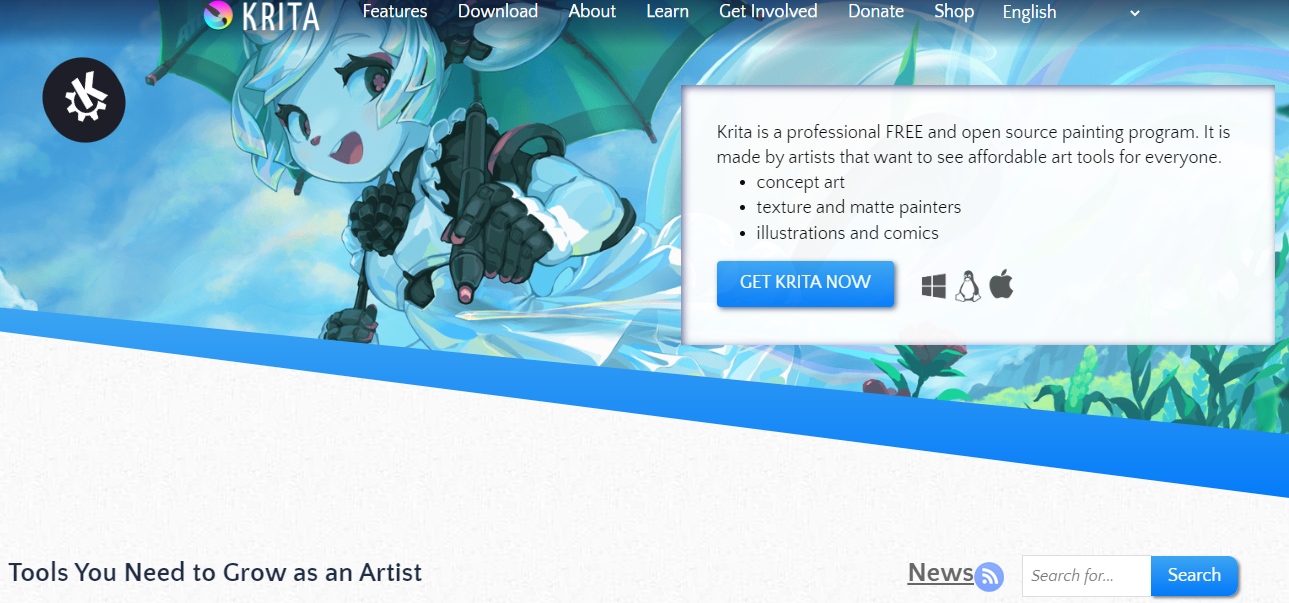
If you’re looking for the best digital art software you’ll get for free, your search should end with Krita. As an open-source platform for digital artists, it’s been there since 2004, offering plenty of amazing features like customizable shortcuts for tools, brush engines, brush stabilizers, color management support, popup palettes, and more.
Krita is suitable for those who want to give digital art a try and then shift to subscription-based apps or just want to kill boredom with some art. But that doesn’t mean the app lacks high-end performance.
Rebelle 5 - Best Digital Art Software for Painting
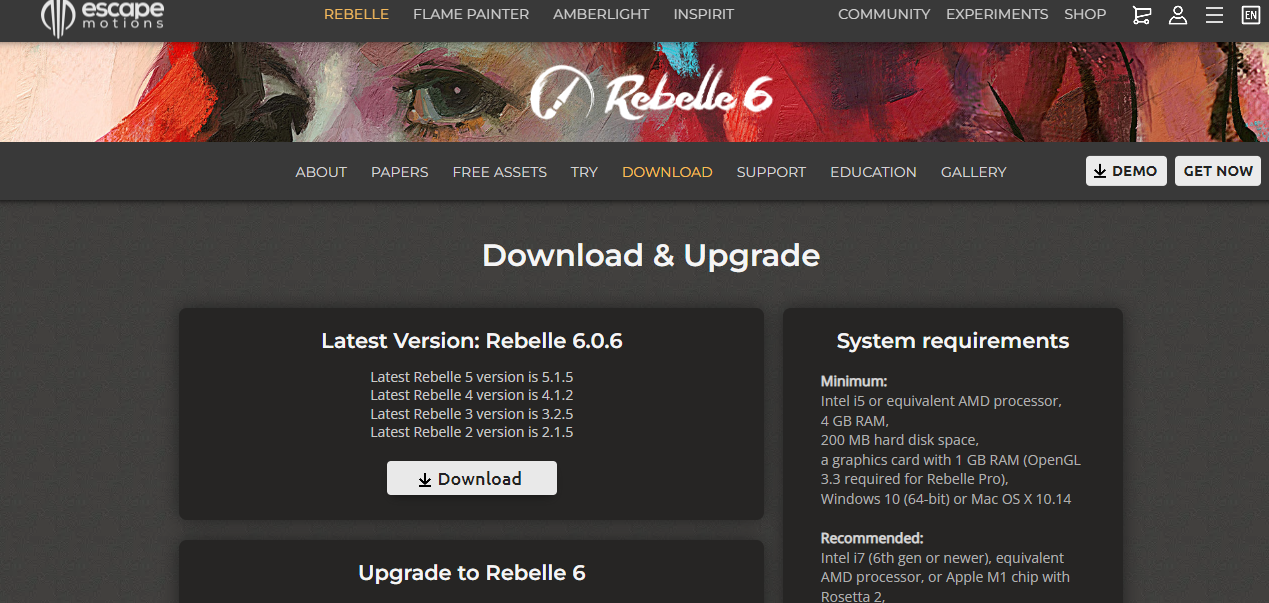
Rebelle 5 is surely going to uplift your digital painting experience as the app comes with endless features to aid acrylic, dry media, and especially watercolor art. Most users have been impressed with the realistic effect that comes from the app’s unique features like wet diffusion and color blending.
That’s not all, as the software allows you to choose from different paper styles and tools such as blend, smudge, dry, and wet. You can access it from both Windows and macOS apps.
Artweaver - User-Friendly Digital Art Software
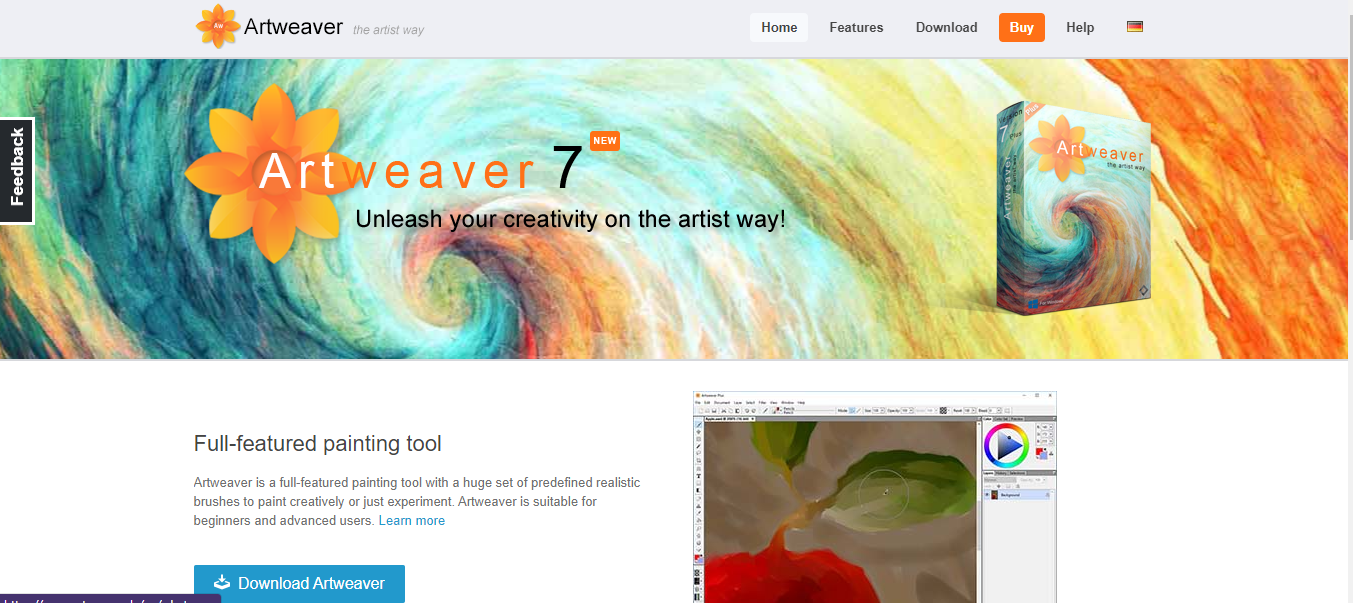
There are plenty of reasons for choosing Artweaver, but the intuitive interface is the best one, which makes it an ideal platform for beginners. The software is integrated with loads of features such as brushes, customization, collaboration, etc. And you’ll also get a free version to give the app a try.
Other features of Artweaver include multiple undo/redo, 4K recording, layering system, and autosave - just to name a few. Overall, it’s a superb budget-friendly platform but may sometimes have stability issues.
Conclusion
Now that the list is here, it’ll be easier for you to choose the best digital art software of 2022. Each platform is renowned for offering a horde of attractive features and blazing performance. So, what are you waiting for?




