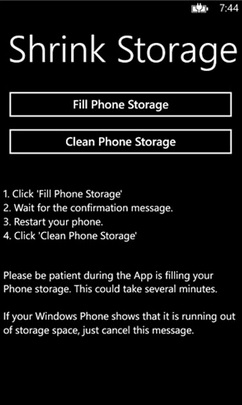With the release of the Windows Phone 8, Microsoft filled many of the gaps that existed on other Windows Phones by adding support for SD-card, a huge amount of new features, and a slick interface, along with many others. However, even with these additions, the Windows Phone 8 still has some flaws. One very annoying problem that users are facing is “Other” storage filling up issue on Windows Phone 8 devices. A lot of users have been reporting that the available storage is gradually filling up.
To check your available storage, open Settings on your Windows Phone 8 device, then go to Phone Storage and click on the bar to get a breakdown of categories. Check to see how much space is being taken up by the music, videos, apps, and pictures. You will also find a category called “other,” which covers attachments from game data, apps, emails, and other temporary files. Unfortunately, when this category fills up, there is no way to clean it up without wiping your Windows Phone 8 device. However, the good news is that Microsoft has addressed this issue with “other” storage filling up on the Windows Phone 8, and there are several other ways to solve this problem as well.
See Also- Solution to solve duplicate songs issue on Windows Phone 8
Potential fixes for “other” storage filling up issue on Windows Phone 8
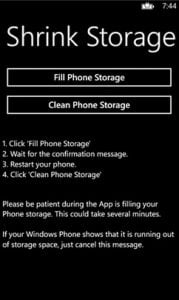
“Other” Storage Filling Up Issue On Windows Phone 8
1. The GDR2 update from Microsoft addresses the issue of the “other” category filling up. This category of storage will still fill up, but it will be cleared out automatically when the storage reaches its capacity.
2. Nokia has released a tool named “Storage check,” which will help you to figure out what is eating up the space, and can also remove temporary files.
3. Another free app named “Shrink storage” is available in the market. This app allows you to fill the storage and then restart your Windows Phone 8 device and trigger the clean-up tool to empty out the storage.