It is a known fact that a lot of hard work goes into a single Instagram post. This popular social networking app allows you to draft the photos you edited. That way, all your work will be saved. We will discuss how to save, access, and remove drafts on Instagram.
How To Save Drafts on Instagram
Instagram’s draft feature is a useful option for saving your edited pictures. You can edit any media and save it or edit it in the future.
- Once you launch the app and go to the post photo option, select the media you wish to upload.
- After making the required changes to the post, you can exit the editor with the option “save draft” or discard. If you choose the former option, your media will be saved directly into the drafts gallery with all the editing.
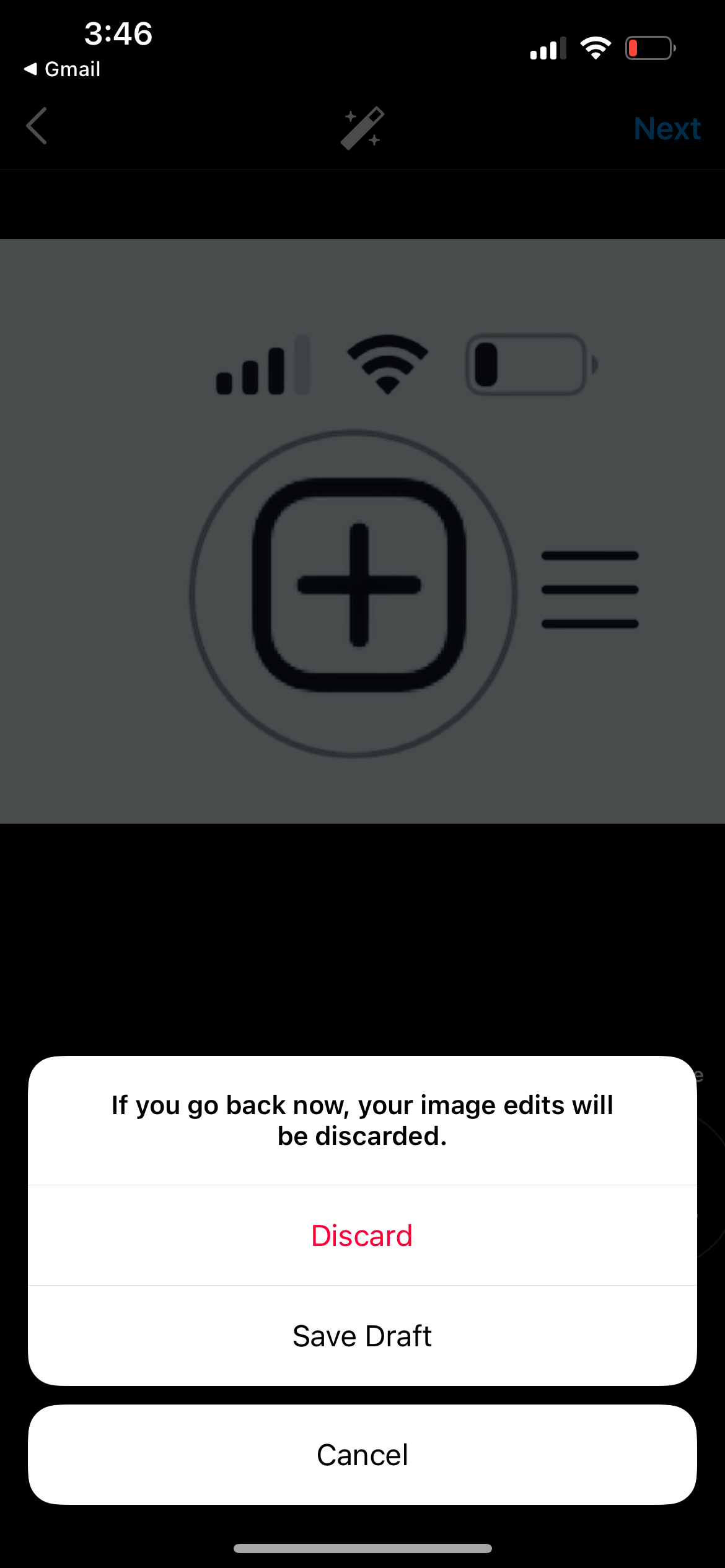
One point to note here is that the app will only save a draft post that has been edited. The “save draft” option will not appear if you do not edit your picture.
But what to do in case your draft gallery becomes redundant, or you wish to delete some posts? Here’s a guide on how to remove drafts on Instagram.
How to Access Drafts on Instagram
- Once you launch the app, tap on the post photo option and select "Post."
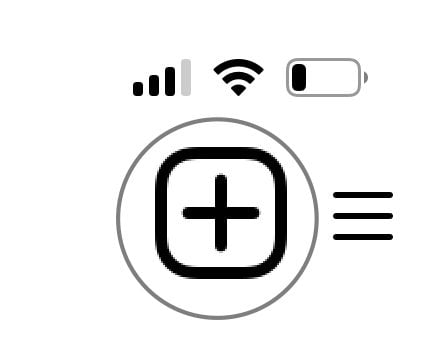
- Your library media is divided into sections named “Recent” and “Drafts.”
- The first four photos in the draft gallery are directly viewable. You can access the entire gallery by clicking the “manage” option in the right corner.
How to Remove Drafts on Instagram
Since its update in 2016, the drafting option has been a much-used feature amongst Instagrammers. This drafting feature gives you the benefit of saving edited or captioned media. You can keep this media saved as drafts for as long as you wish. But the draft gallery isn’t a permanent picture collection. You can delete any or all of the pictures saved as drafts anytime. Follow the steps below to remove drafts on Instagram.
- You can remove the drafts on Instagram through the “manage” drafts option.
- Tap on the post photo option and select "Post."
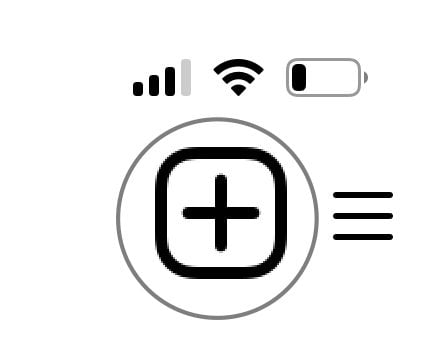
- Tap on the Draft tab
- Tap "Manage" on the right side of the screen.
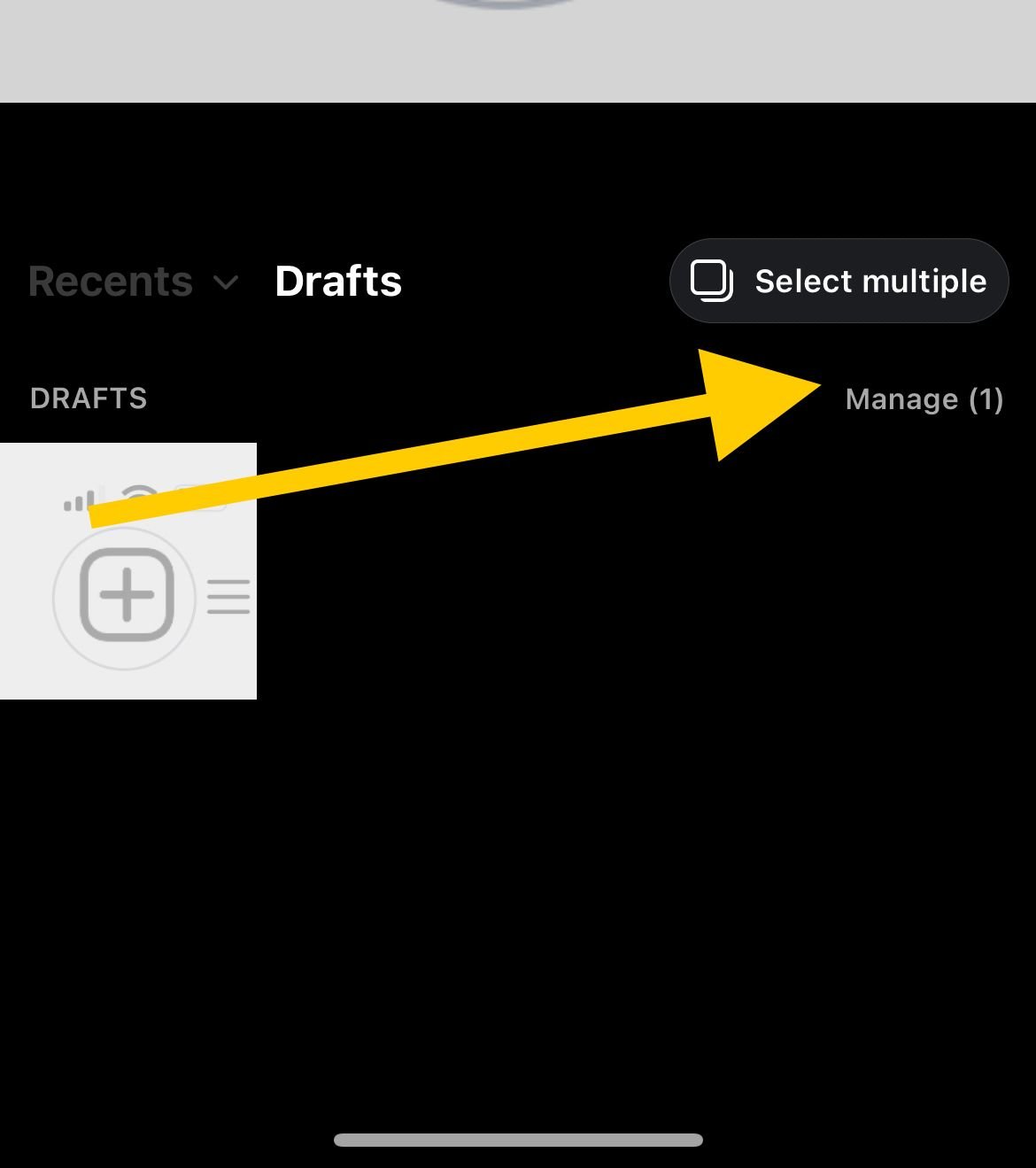
- Tap "Edit"
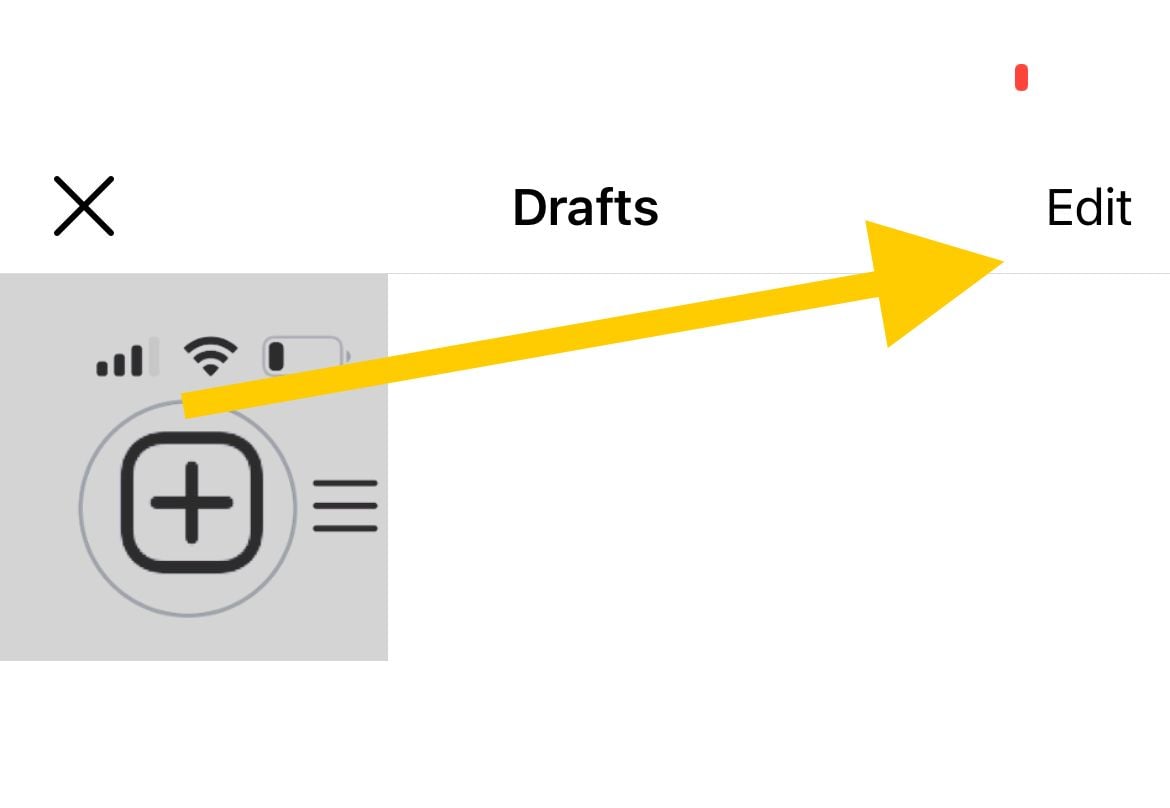
- Tick the images or videos you want to remove and tap "Discard."
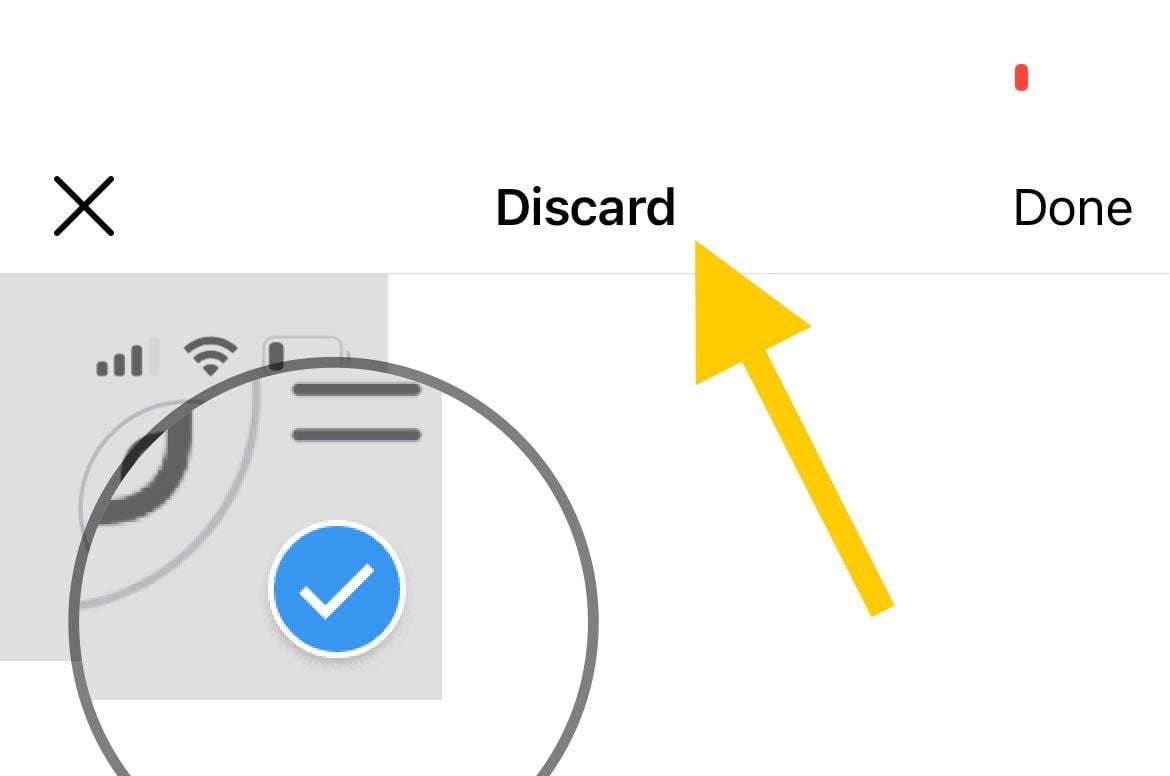
Also Read

Updated APN settings for AT&T

Updated APN settings for Verizon

Updated APN settings for T-Mobile

Samsung Confirms Launch Date for Galaxy F54 5G in India and Provides a Glimpse of Design

iOS 17 Rumors and Concept Showcase Exciting Features Ahead of Apple's Announcement








