Now you can finally say “Hey Cortana” as Cortana for android is available to work as a friend. This voice command works when your android device is unlocked.
To enable Cortana, the rival of Google’s Google Now and Apple’s Siri, first launch this app and head to Settings, there you will find an option with this exact name.
Cortana is very handy on Windows Phone devices because without touching the phone you can start a number of actions such as setting up a reminder or sending a SMS. However, for android, some input is required. The limitation is that the display of your android phone must be on for Cortana to work.
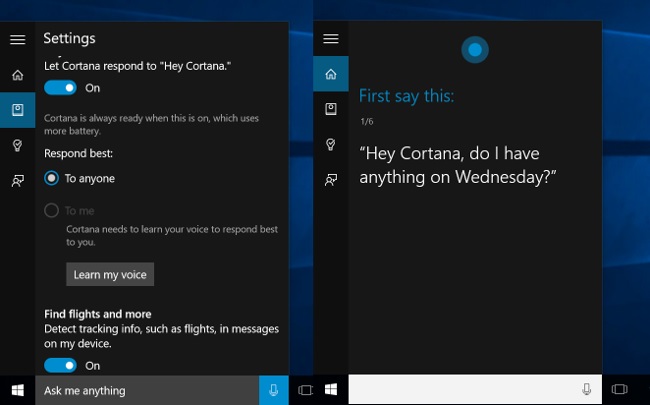
Source – www.howtogeek.com
Microsoft has many things to improve on its Cortana, especially for the android version. The company is still in search how to run “Hey Cortana” command without unlocking the android device.
Cortana is still not an improved assistant on android and Microsoft has not announced the official release date of this feature yet. So, the android users will find it pretty tough to switch to “Hey Cortana” from Google Ok.
Besides the addition of voice activation support to the updated Cortana for Android, there are also many tasks that Cortana can do for you.
However, we are expecting more improved features and updates for Cortana.
Source – Android Community




