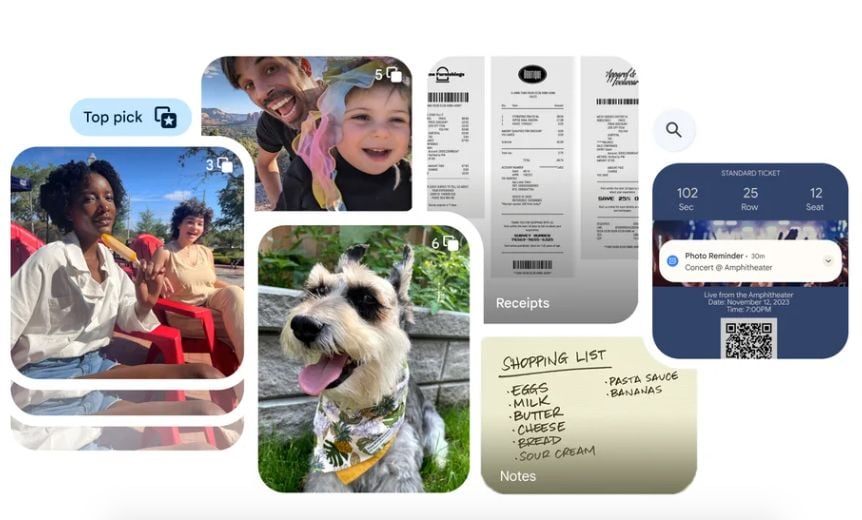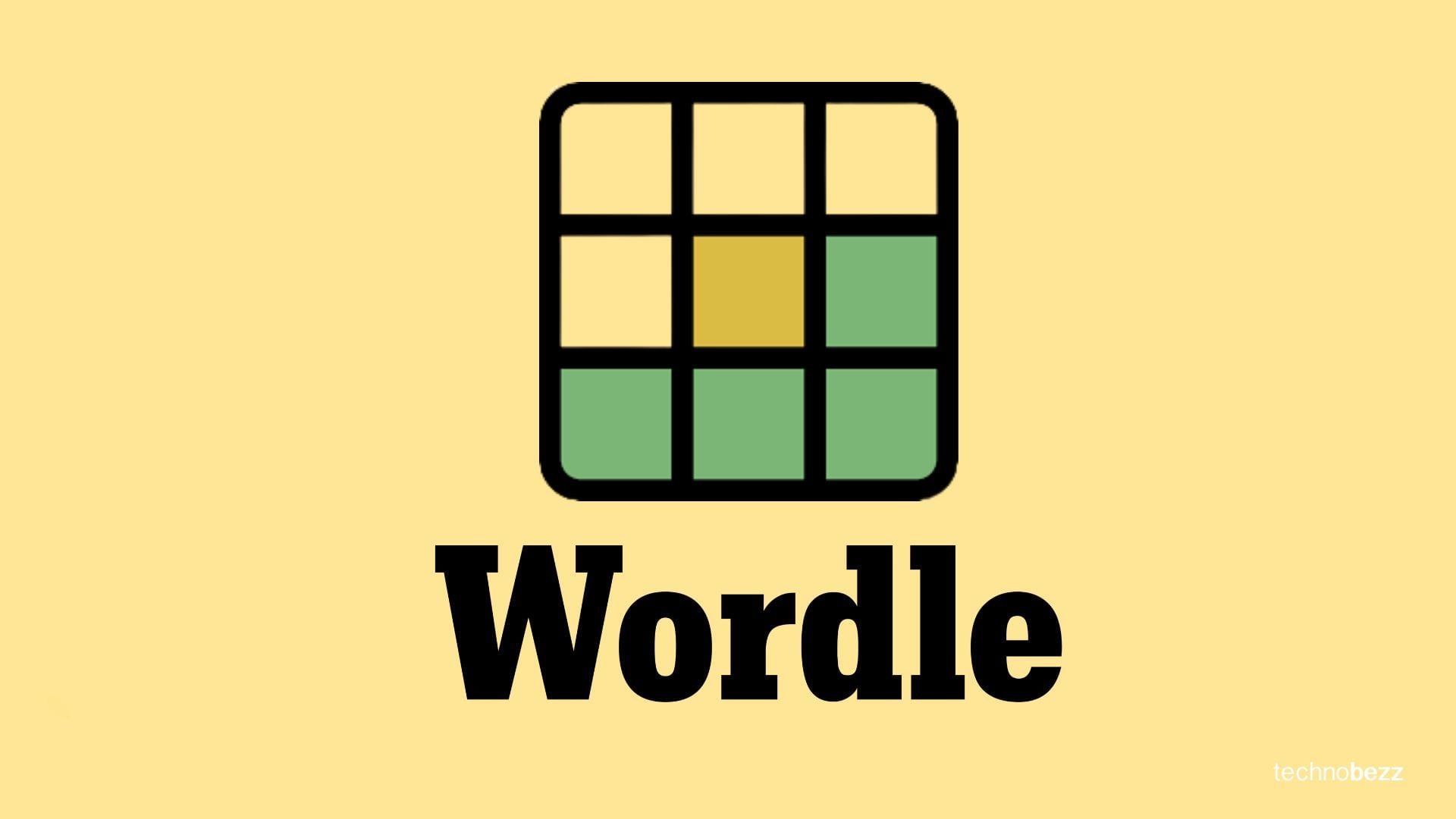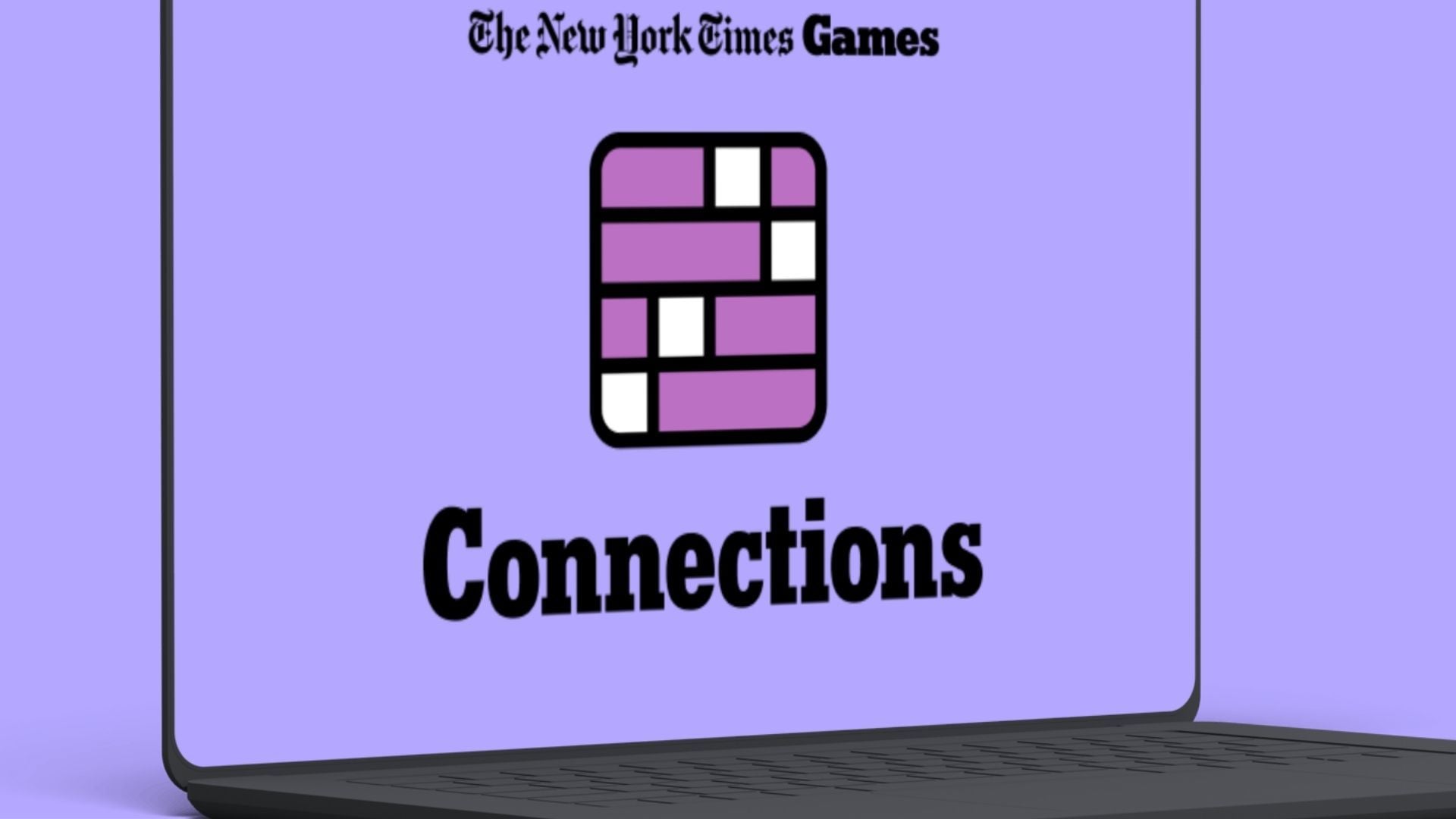Google Photos, a popular photo and video management app, has recently introduced several new features to help users better organize and manage their photo libraries. These new features include Photo Stacks, which automatically groups similar photos taken close together into a single panel in your gallery, and the ability to create calendar events from images, such as screenshots of tickets or flyers.
Additionally, Google Photos is now better at categorizing documents and written information stored in image form, grouping them into subcategories like "event information," "identity," and "receipts."
These features, alongside various other upgrades, are powered by Google's robust AI technology. The company's commitment to applying machine learning for user benefits is evidenced through the expedited organization, annotation, and retouching of photos without user intervention.
AI-Powered Photo Stacks
One of the most notable new features is the introduction of Photo Stacks, which utilizes AI to identify and group similar photos taken close together. This feature helps tidy up your gallery by automatically grouping similar photos into a single panel. Google Photos will select a top pick that best represents the moment, but you can manually choose an image you want to feature instead. If you prefer to have multiple photos of a particular event, you can turn off stacking.
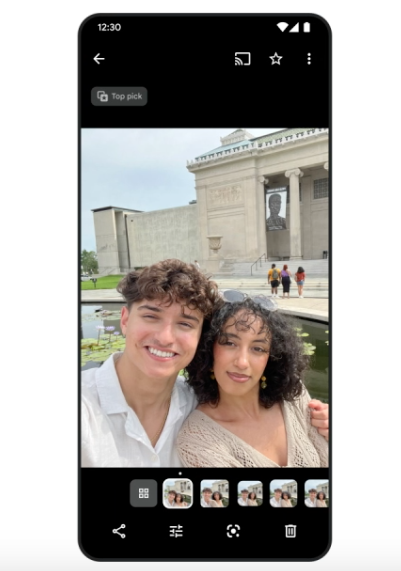
Automatic Document Organization
Another useful new feature is the improvement in automatic recognition and categorization of screenshots and pictures of documents. In the Search tab, you'll find a "Documents" carousel with albums for Screenshots, Books & magazines, Event information, Identity (ID), Notes, Payment methods, Receipts, Recipes & menus, and Social (from messaging apps). There's also a list view. This feature helps to separate IDs, receipts, and tickets into different albums, making it easier to find what you're looking for.

Directly Adding Calendar Events from Images
The app is also getting better at creating calendar events from images. With this feature, you can create an event in Google Calendar directly from a screenshot or a photo of a ticket. To use this feature, users tap a set reminder button when viewing, for example, a digital ticket. The app will automatically pull in the event details, such as the start time and date, and add them to the calendar entry. You can then add more information to the calendar entry, such as location or notes, and even edit the title of the event.
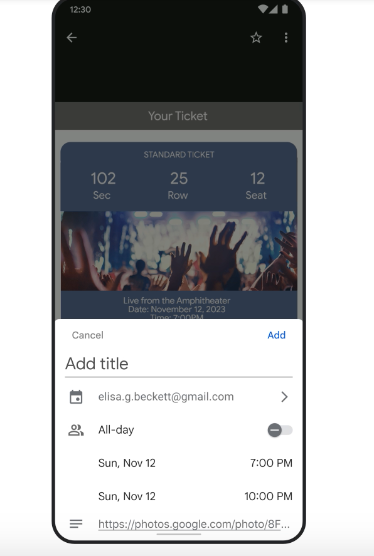
Google has confirmed that the rollout for these new features has already begun, with some users reporting access to the Photo Stacks and calendar event creation capabilities. A significant shift from the traditional gallery viewing experience, these enhancements lend crucial organization and functionality tools to users of Google Photos on both iOS and Android platforms. With these upgrades, Google is yet again underlining the benefits of harnessing AI technology for a more efficient and personalized user experience.