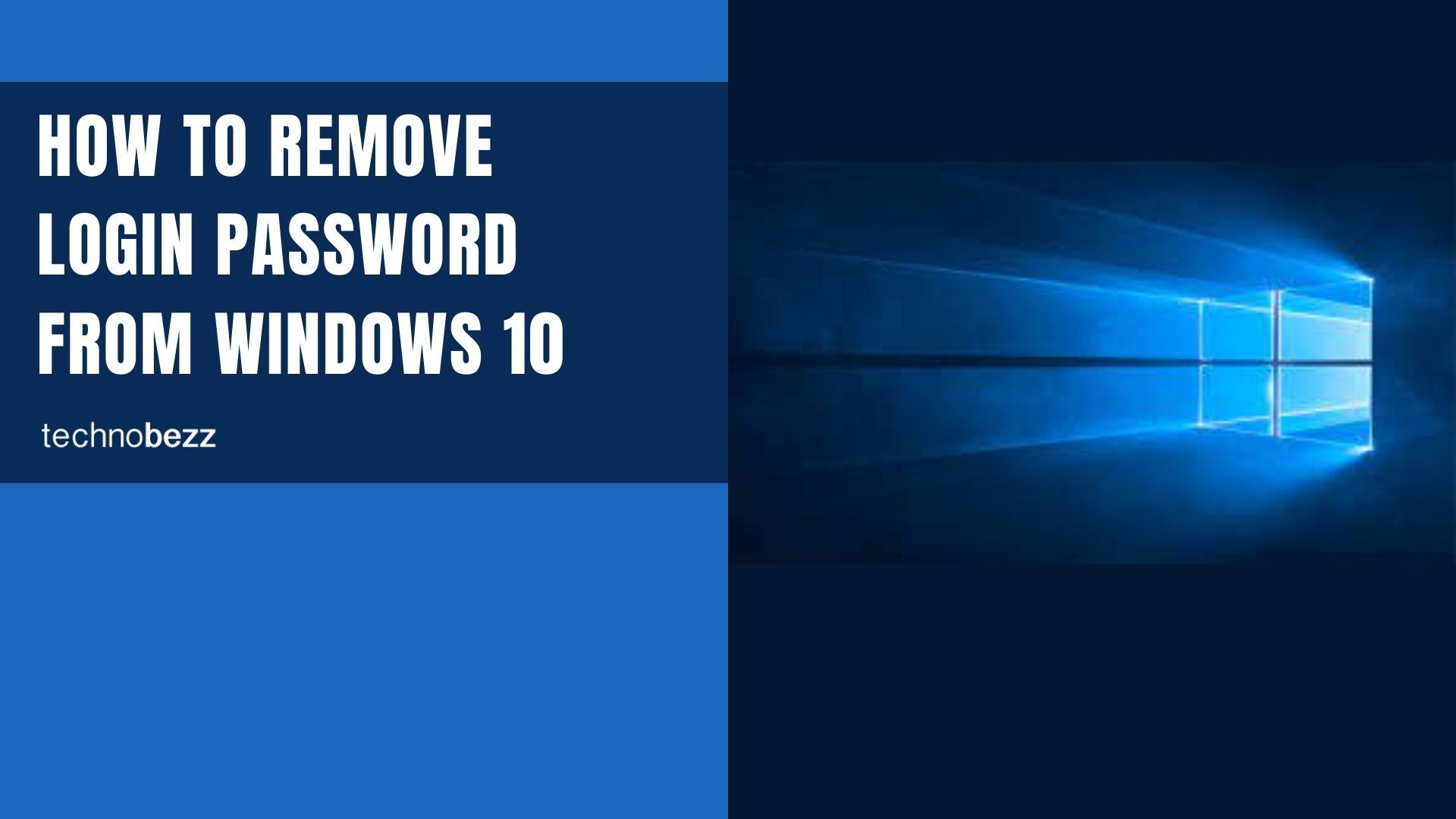Windows 10 has many security features, including local user accounts and password-based authentication for accessing the computer. If you are using Windows 10 at home or in other non-business environments, it's probably unnecessary to have this feature enabled. Many users find it annoying.
If you want to remove the login password from your Windows 10 computer, keep reading. The steps are listed below.
How to remove login passwords from Windows 10
Removing Password from Settings
This method is for those who use a local account:
Continue Reading
You've reached the end of your free preview. To continue reading this article, please purchase a one-time 24-hour access pass.
24-Hour Access Pass
$4.99
- Full access to this article
- Browse all content for 24 hours
- No subscription required
- No recurring charges
Secure payment powered by Stripe
By purchasing, you agree to our Terms of Service and Privacy Policy
Your access will automatically expire after 24 hours. No recurring charges.
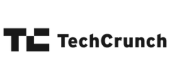


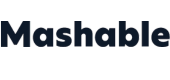


Our expert insights and analysis have been featured in leading tech publications worldwide