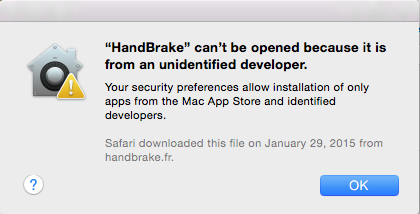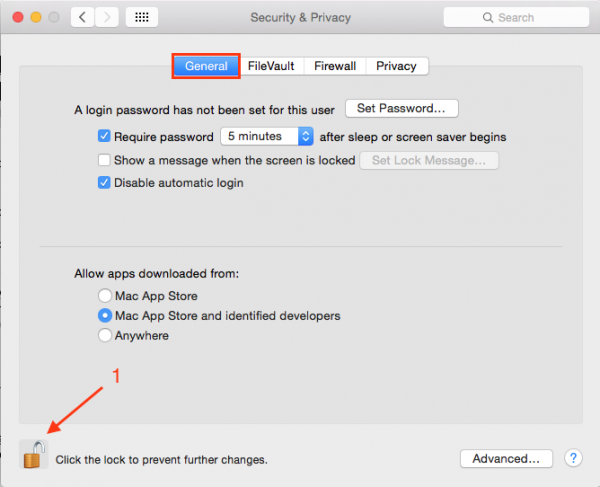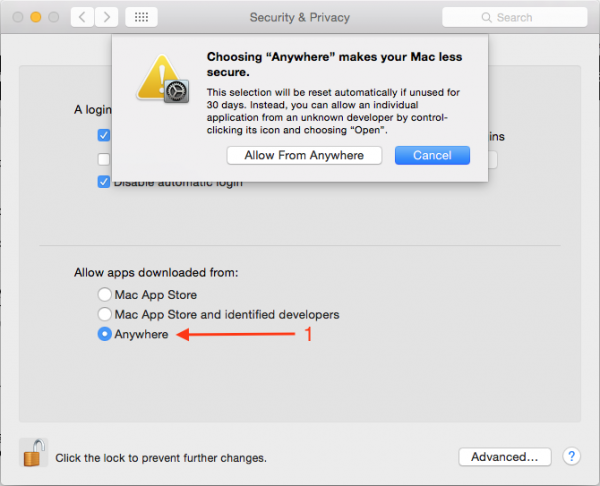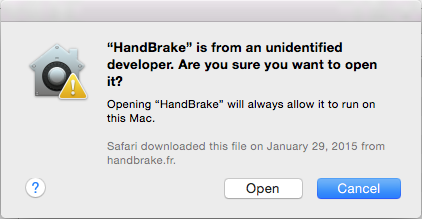OS X on Mac is designed by Apple with a technology that puts security in using an operating system. Apple keeps on developing this operating system in term of features, security and capabilities. Security is an important matter indeed in every operating system. There are many gaps which can be used by cyber-crime makers. One of them is unlimited device connectivity through the internet which is appropriate for spreading danger code to your operating system. It can put your data and privacy in danger.
Read also–How to Reset Mac Password Using Apple ID
One of the gaps that can be used by cyber-crime makers is to smuggle certain codes to the software they made. It could be that the software they have made is not seen as a suspicious thing, whereas inside there are codes that can steal your data which are profitable for a cyber-criminal. Based on this possibility, Apple made a policy that the software that can be installed by default is only the software made by an identified developer, so that we can have trust when installing and using the software.
Apple provides a gate for us so we can choose, download and install the application through the Mac App Store safely. Apple guarantees the software and its developers can be trusted, because everything is registered with Apple. But sometimes, there’s software we need, but it’s not available on Mac App Store, so we are forced to download it from the Internet, with the security risk. If we have understood this thing and still insisting to download and use that software because you trust the software, even if its developer is unidentified by Apple. When you open this application for the first time, there’s a pop up warning appears.
Maybe you are one of readers who wants to know more about this subject: How to open an application from an unidentified developer?
Steps to open application from unidentified developer on mac
There are two situations:
- For you who want a free installation from any developer in the future, all you need to do is:
Go to System Preferences >> Security >> General tab.
To be able to do this. You will have to open the padlock (1) and enter your Mac password.
- On Allow apps downloaded from section: choose Anywhere (1). A pop up warning related to this thing will appear.
The options for that section are: Mac App Store only or Mac App Store and identified developer.
- For you who want to allow certain applications without security setting changing, all you need to do is press the key control on your keyboard when you are opening that application, and then click open.