There could be many reasons you would want to download embedded video and save it to your computer and if you are wondering how to do just that, keep reading. We will share an easy way to get the videos and play them on your computer, even when you are not connected to the internet.
While many software options are designed to download embedded videos to your computer, the easiest way to get the videos is by installing an add-on. This requires just a few clicks, and the add-ons will be added to your browser so that you can download the videos to your computer.
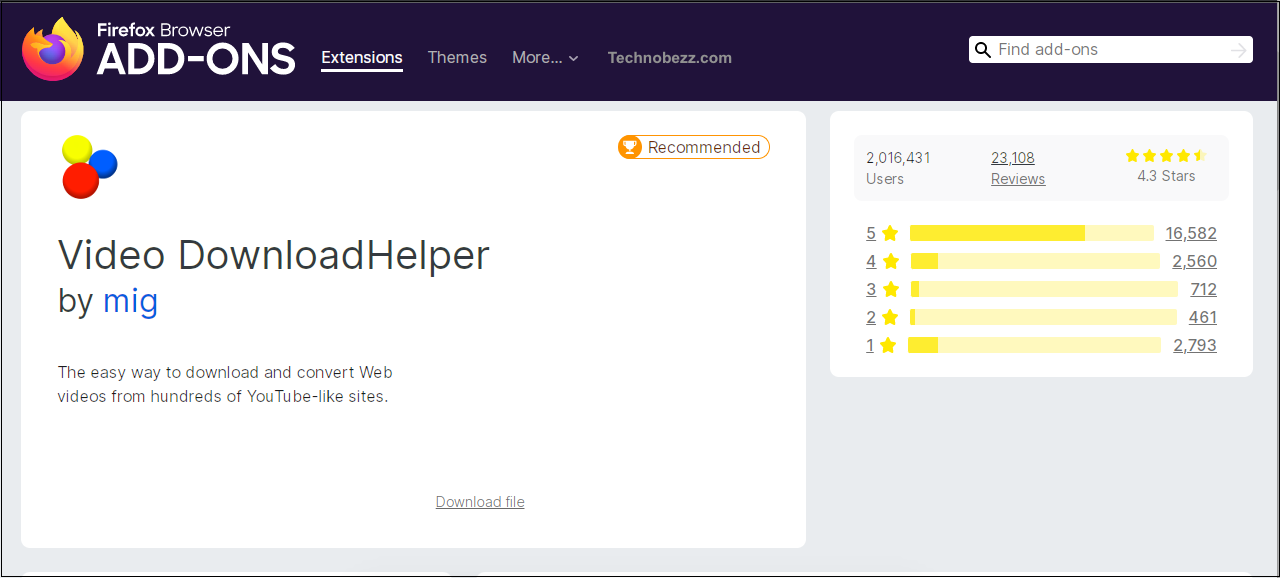
One of the best add-ons you can get that is available for Chrome, Firefox, and Safari is Video DownloadHelper. It has existed for years, and it is one of the best and most reliable available options. It is simple and easy to use, and as we mentioned, it is available for several browsers. This useful add-on works on all platforms and websites, YouTube included.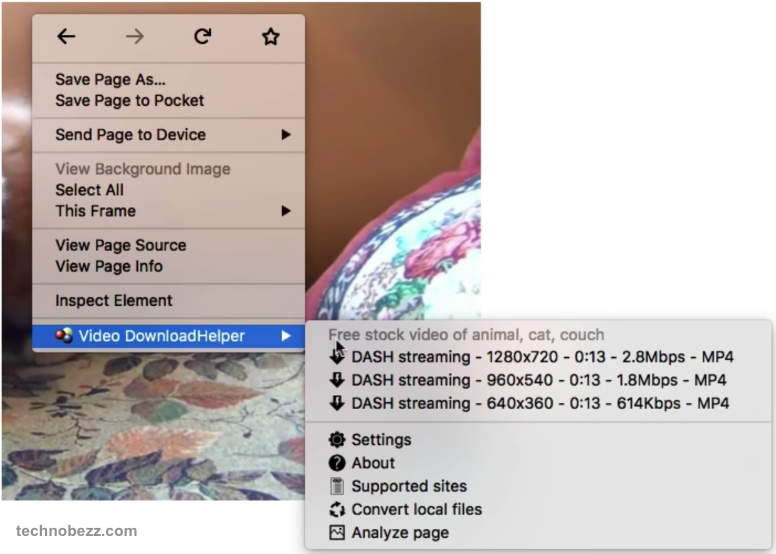
It comes with various features, including smart naming of video files, support for DASH videos, support for HSL streamed videos, the option to save a video in a format of your choice, and more.
So, if you have been looking for the best way to download embedded videos, this is it. Get the add-ons, and you can start downloading the videos to your computer hassle-free.
