Featured in this article
Programmers are always desirous of impeccable performance, good battery life, and machine portability. Laptops are so much more than just a means of watching videos, playing games, and listening to songs for programmers. This is why we have a list of the best laptops for programming. Needless to say, our list prioritizes powerful performance, ensuring that the device's storage capacity, battery life, and portability come next. Keeping in mind that we have programmers with different budgets, our list includes affordable and expensive laptops.
Not all laptops are suitable for specific purposes like programming and coding. There are specific features necessary for IT professionals to do programming efficiently by compiling codes effectively. You will need laptops with high clocking speeds and a minimum of 8 GB RAM. The best laptops for coding and programming must also have ample storage space and good SSDs, saving time while coding.
The latest Intel processors are good enough to handle most programming tasks. A good programming laptop should also have a comfortable keyboard and a good display, with recommended IPS technology screen. Pick one with a lightweight design and one that has good battery life. So, let’s check out this list of the best laptops for programming.
See also: Top best gaming PCs under $500 to buy in 2024
Buying Guide
The best laptop for programming depends on the kind of programmer you are, but most computer users would want the fastest processor on their device. While you can add lots of additional accessories and components, the base model must be capable of handling the load.
- Multi-core processing power – This is a common requirement for any programmer, considering the number of applications they should keep active at a time. Multiple cores in an AMD processor would help big in this regard as it is one of the best processors at handling multitasking.
- Higher RAM capacity – Most expensive ultrabooks and laptops will have at least 16GB of RAM. The capacity is a minimum requirement for programming as applications and browsers continue to consume as much as needed. If you have an extra slot for an additional 16GB, it would be even better for multitasking.
- Software support – While Windows is the most preferred operating system, consider buying Windows 10 Pro if you are a serious programmer. The OS has all the important features and is vital for handling different software programs such as JavaScript, Adobe, Oracle, and similar programs that are essential for a programming expert.
- Monitor size and resolution – Look for a monitor with 4K resolution because the improved resolution will allow you to expand your apps and use multiple applications simultaneously. Connecting your laptop to an external display or multiple displays would help. The higher the monitor resolution, the easier your tasks will be.
- Keyboard layout and size – A keyboard with enough space for you to freely move around is essential because any programmer should spend tons of hours on their laptop coding their next big project. The keyboard layout and larger-sized design will help reduce hand strain while improving your productive hours.
Best laptops for programming
High-End Programming Laptop with Ryzen 7 Octa-Core Processor
Acer Swift 3 Laptop Powered by Wi-Fi 6
Check Price

The first thing that’ll strike you about this latest Acer laptop is productivity. Featuring Ryzen 7 5700U octa-core processor, Acer Swift 3 ensures seamless programming without any glitches. The superb dual-band Wi-Fi 6 enables smooth 4K streaming and effortless file sharing. This Acer laptop's 512GB NVMe SSD is more than enough for coding as it’ll load your apps within seconds.
The second best feature of Acer Swift 3 is portability. It’s ultra-light and thin and only weighs about 2.62 pounds. Plus, the 14-inch display of this laptop is equipped with full HD, IPS, sRGB, and 16:9 aspect ratio for optimum color consistency and widescreen entertainment. Additional features include fast charging, cooling efficiency, 8 GB RAM, Windows 10 OS, and more.
- It offers a wealth of features for programming, such as an octa-core processor, decent RAM, full HD screen, etc.
- If you’re looking for a stylish-looking laptop that’s ultraportable, you can go for this one.
- Supports Thunderbolt 4
- All-metal aluminum chassis ensures durability
- Outstanding battery life
- The display offers strong color reproduction
- Onboard RAM cannot be upgraded
- Webcam quality could’ve been better
Mid-Range 17.3 Inch FHD Laptop for Programming
Acer Aspire 5 Laptop with FP Reader Backlit Keyboard
Check Price

Another well-rounded laptop for programming, the Acer Aspire 5 comes with the advanced 11th Intel i7 processor and 512GB SSD. The Windows 10 OS enhances the user interface one step ahead. Plus, a smooth experience is expected with its 20GB DDR4 RAM, Iris Xe graphics, Wi-Fi 6, and Bluetooth 5 connectivity.
The 17.3-inch diagonal LCD is massive and will let you enjoy high-resolution videos. The FHD screen also makes sure you can spot errors easily during coding. The backlit keyboard on this Acer laptop has a numeric keypad and fingerprint sensor for easy typing. Some added features include a built-in Alexa, a stylish silver body, huge storage, and decent battery life.
- The configuration with upgraded RAM, powerful processor, and excellent graphics is ideal for game development.
- This one will be a good buy if you’re looking for a programming laptop with a big FHD screen.
- IPS display offers great color and brightness
- Exceptional HD audio quality
- The keyboard interface is great
- The laptop case stays cool for hours
- Isn’t Ubuntu friendly
- The touchpad could’ve been softer
Lightweight Programming Laptop with Windows 11 OS
Acer Aspire 5 Laptop with 14 Inch FHD Display
Check Price
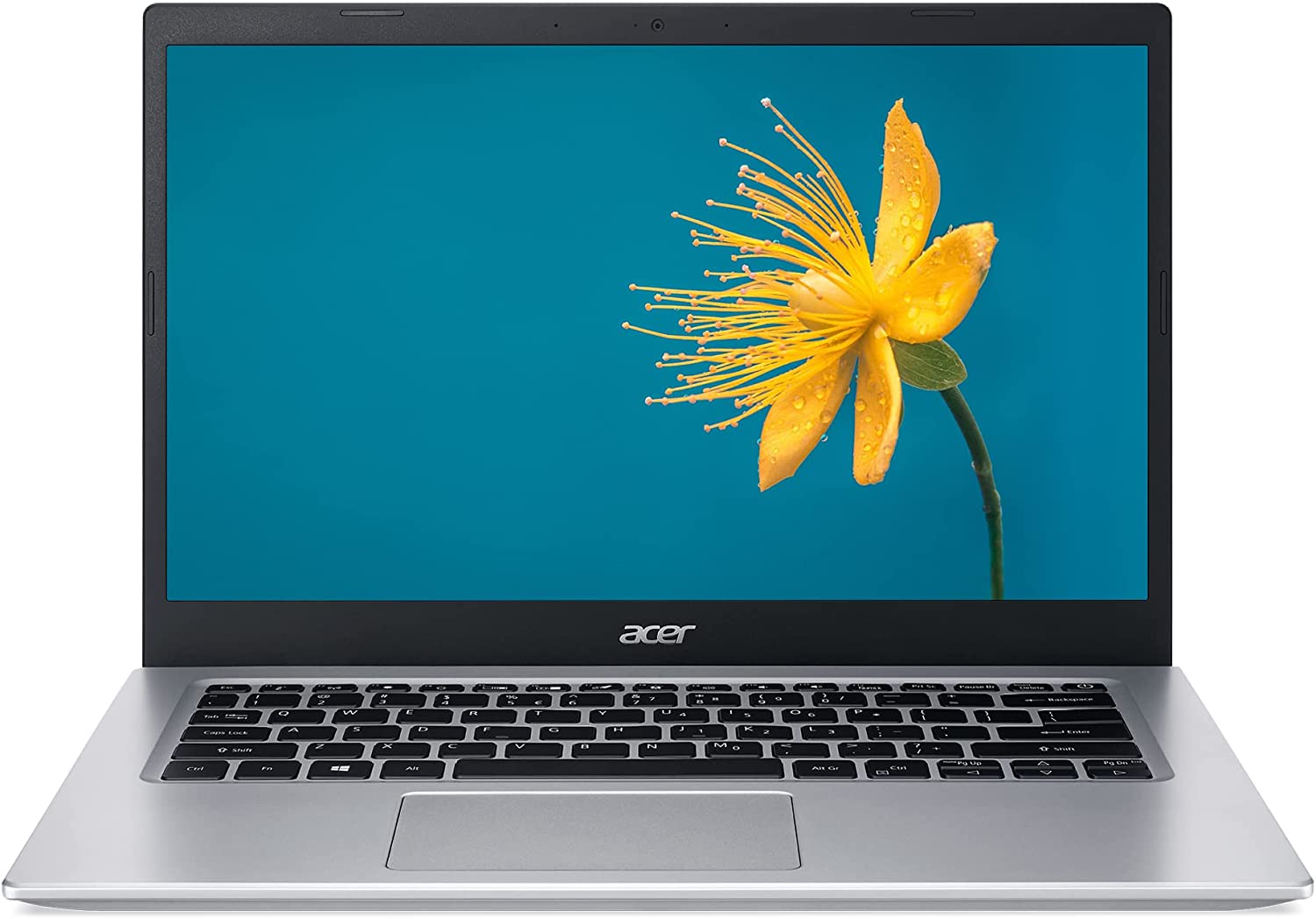
Boosting your productivity will be easier with this 14-inch Acer laptop with an array of features like 20GB DDR4 RAM, 512GB SSD storage, Intel Core i5 processor, and Windows 11 OS. Portability is ensured with the 3.75 pounds all-metal safari gold sleek silver case. Plus, you’ll get great connectivity options like WiFi 6 and Bluetooth 5.
Featuring a 1080p 60FPS resolution, the FHD IPS display ensures you have an immersive coding and gaming experience. The crisp, stunning visuals will enhance your game development experience. The advanced connectivity options will let you load files at a high speed.
- If you’re looking for a sleek, stylish, and highly portable programming laptop with high-end features, this one can be an ideal choice.
- The smooth keyboard and display make this Acer laptop a perfect choice for those who want impeccable typing and visual experience.
- Lightweight and ultraportable
- High-speed file sharing
- Mesmerizing graphics for gaming videos
- 10 hours of battery life
- Webcam quality isn’t up to the mark
- Speakers are moderate
Programming Laptop with Fingerprint Webcam for Added Security
ASUS VivoBook Laptop with Touchscreen Display
Check Price
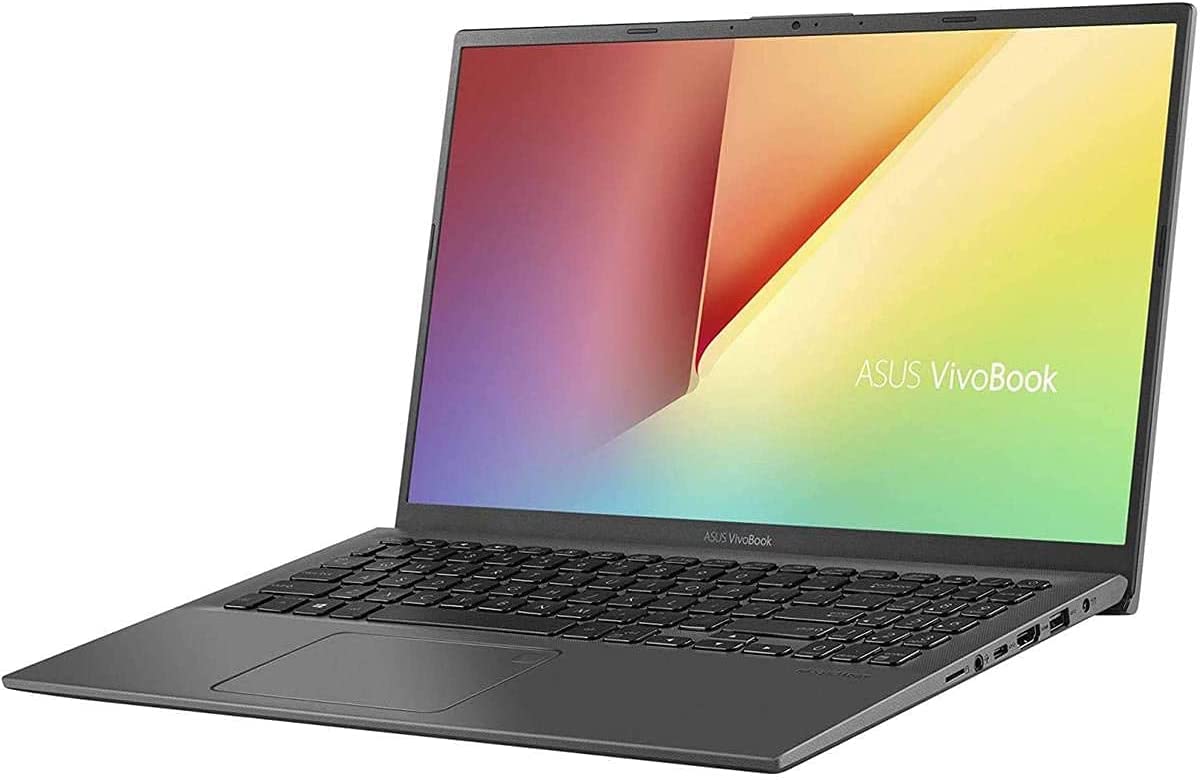
ASUS has come up with this ultra-light and portable laptop from the VivoBook series that features a 15.6-inch FHD touchscreen display, Intel 10th gen quad-core i3 processor, 3.6GHz 8GB RAM, Windows 10 OS, 128GB SSD, and fingerprint webcam. Overall, you can expect a simple interface and smooth performance while multitasking. The fingerprint webcam enhances the security aspects.
This ASUS laptop has many upsides, and the massive storage space is one of them. The 15.6-inch FHD touchscreen display is probably the second-best thing you’ll get within such an affordable budget. Plus, wireless AC connectivity, lightweight design, and good battery backup are the added features in this one.
Why You Should Buy This?
- This one will cater to all your needs if you need specific features like a touchscreen display and fingerprint webcam.
- It’s a power-packed programming laptop suitable for seamless multitasking and coding.
Pros
- Minimalist, sleek design
- Chicklet keyboard offers easy typing
- The wider screen ensures sharp pictures
- True value for money
Cons
- The processor isn’t high-end
- Video battery backup is moderate
Affordable Programming Laptop with Office 365 Personal
Lenovo Ideapad3 Powered by Windows 11
Check Price

The Ideapad3 laptop from Lenovo is all about sterling performance on a nominal budget. It comes with a 15.6-inch FHD display, 4-Core Intel Pentium N503 processor, Windows 11 OS, 128GB SSD, 4GB RAM, and loads of other features. The best thing about this is that you’ll get a 1-year Office 365 Personal subscription with your purchase.
This Lenovo laptop will allow you to multitask while providing fast processing with its UHD Graphics and WiFi connectivity. The full HD display has 1920 x 1080 resolution and will ensure stunning visuals. The Windows 11 OS of this latest laptop will surely keep you updated with the interface.
- This one will be a good buy if you’re looking for a programming laptop with decent features within a tight budget.
- The MS 365 Personal users will benefit from year-long free usage on the purchase.
- An anti-glare display is ideal for coding
- Speakers offer Dolby audio
- Ideal for multitasking
- RAM performance is limited
Programming Computer with Ethernet Keyboard
Broage NBOOK Powered by Intel Quad-Core i5 Processor
Check Price
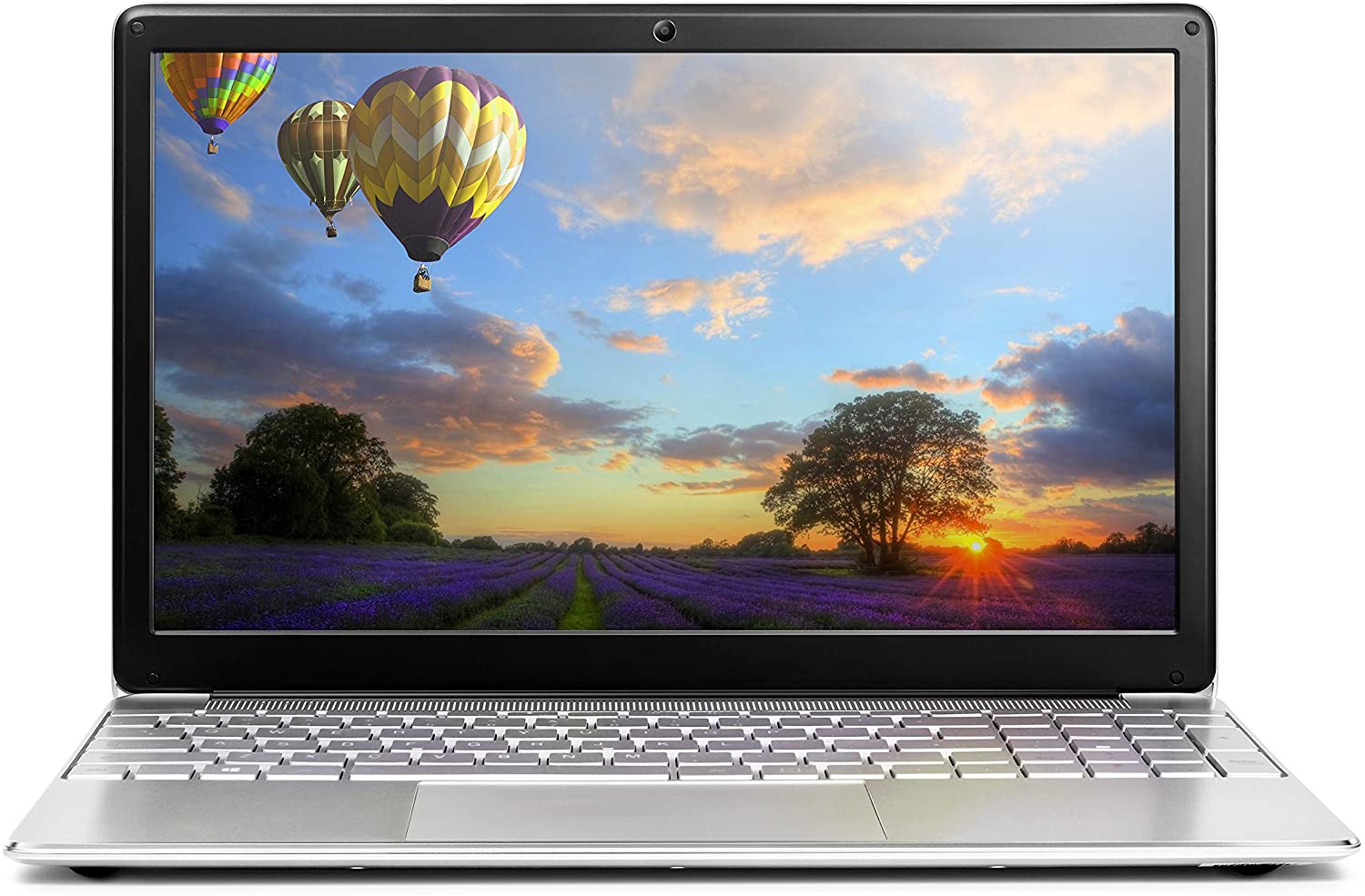
Though Broage isn’t as popular a name as the above ones, this laptop from their NBOOK series has some remarkable features, making it one of the best laptops for programming in 2024. The configuration with 512GB SSD, 8GB RAM, 5G WiFi, Windows 10, and loads of connectivity options is perfect for coding and computing.
The Intel quad-core i5 processor on this Broage laptop has a speed of up to 3.4GHz. The luminous 15.6-inch FHD display offers a delightful viewing experience. The connectivity options provided are 5G WiFi, Bluetooth and others.
Why You Should Buy This?
- This one will be a perfect choice if you want a bit of everything in a moderate range of programming laptops.
- Backlit keyboards and bright displays offer seamless coding and gaming.
Pros
- Ideal laptop for working from home
- Battery life is excellent
- Good for multitasking
Cons
- Durability isn’t ensured
- The design could’ve been better
FAQs
What kind of laptops can be considered programmer-friendly?
Any laptop with at least 6 hours or up to 10 hours of battery life is perfect for developers because they should always spend hours at work or while traveling. Battery life is the most important requirement.
Does a 4K display help with development?
The extra resolution allows you to line up two or three applications at once, making you more productive. It saves time spent switching between multiple applications and doing alt+tab all the time as you can see them all at a glance.
How do you choose the right processor for your programming laptops?
Both Intel and AMD have their fair share of ups and downs. While single-core performance is best with Intel, AMD excels at multiple-core performance. They are amazing when it comes to allowing developers to use all software programs at once without any signs of lag.
Which brand to go for?
No one brand is a perfect choice for laptops. Besides, based on where you live and the amount of support provided by that particular brand, you can go for Dell, HP, or Lenovo, among so many other brands available worldwide with your choice of laptop models.
How do I improve my battery life when coding?
Keeping your brightness levels low will help reduce eye strain and allow you to work long hours on your laptop. You can consider using battery-saving mode and one application at a time which is the right way to increase battery life.
Can a Mac replace a Windows laptop?
No, it can’t! The Windows OS is where most coding is done with applications like Java, Oracle, Python, and SQL. Mac serves a particular user base, while Windows is popular among users around the globe and is ideal for most programmers.
Conclusion
If you are a professional programmer or a student who does programming or coding, you will need these kinds of laptops to perform your tasks easily. Programming is a broad category, and several languages are used for coding. Hence, the laptop's specifications should be such that it can run several language compilers and code editors effectively. Both the MAC OS and Microsoft Windows have been popularly used for programming, but Microsoft Windows seems to be especially capable of supporting more programming languages and is, therefore, suitable for programmers.
In addition, MacBooks are more expensive and not everyone can afford them. For a beginner, even a laptop powered by the Intel i3 processor will be sufficient, but you can opt for the i3 processor to future-proof your laptop. A RAM of 8 GB is ideal, but you can opt for 12 or even 16 GB of RAM if you want to develop games or graphics programming. As for the hard drive, HDDs enabled laptops are more expensive, whereas SSD-equipped laptops are cheaper and better for programmers, as they also boot up more quickly. As for graphics, integrated graphics are enough for coding, but in the case of game development, you should opt for dedicated graphics.
These are the top laptops for programmers. Some of the features like HD display and SSD storage were not very prominent in laptops until last year, but this year these laptops have gained more popularity and they are commonly found in most laptops. Since programmers like to keep up with the newest technology, we have also considered these features while creating our list of the best laptops for programming.