Featured in this article
Summary –
A laptop cooling pad is an essential accessory that you must definitely consider buying if you use your laptop for long hours. If you are someone who uses your laptop for hours together to watch your favorite movie or play an overwhelming action game, then it is very likely that you have noticed that your laptop tends to heat up at the bottom. This heating up is because of lack of air circulation and is definitely not good for both the laptop and you if you are placing the unit on your lap all the time when it is in use. A cooling pad can bring some relief in this regard. The best part is they are easily affordable and not at all expensive. The following are some of the best laptop cooling pads.
See Also: Top best Laptops for programming
Buying Guide
Laptops tend to get hot and if you are used to working on the machine keeping it on your lap, the heat can be felt on your thighs as well. There are specially designed laptop cooling pads available to mitigate this problem. The range of cooling pads is quite diverse and you can get a little confused about which one is better to buy. Some buying tips can solve this confusion for you.
- Cooling Pad Size: By and large, the laptop cooling pad manufacturers keep the size of the pad to suit different sizes of laptops, from 13 to 16-inches. Make sure the size of your laptop matches the size of the cooling pad before buying. The dimensions will be normally mentioned in them. If you have a bigger laptop that you wish to use with the cooling pad, check with the manufacturer if they have that special size.
- Grip on the Laptop Bottom: While using the laptop with the cooling pad, you may keep changing the angles. The laptop must not slip and fall from the cooling pad. The manufacturers make special provisions for this. Check before buying and don’t take it for granted.
- Cooling Arrangement: When you go through the details of the various models of laptop cooling pads, you will notice some have just a single fan while some may have two, three or even five fans. You must make your assessment of what your need is and choose the best one. A twin fan cooling should be sufficient to keep the heat generation under control.
- Additional Features: The laptop cooling pads are equipped with extra resources like USB slots, LED lamps, etc. These may not have any direct bearing on the basic function of the cooling pad which is to cool. However, some of them could be useful and can be considered while making a decision of buying the laptop cooling pad.
- Weight: Check the weight of the laptop cooling pad before making the purchase. You have the weight of the laptop and now the cooling pad should not make it too heavy. There are cooling pads made with light material and those that are not so heavy.
Consider all these aspects. You can evaluate the price of the cooling pad also and go for a medium priced one.
Best Laptop Cooling Pads
Best Laptop Cooling Pad with Rapid Cooling Action
Klim k147 Large Model Pad

The Klim laptop cooling pad comes in a large size to suit laptops of various sizes. The slim cooling pad features high capacity ventilation and four silent fans that spin at the rate of 1,400 rotations per minute. The four fans ensure uniform cooling action covering all parts of the laptop. The pad also encompasses two USB ports and LED lights below the fans. It has a superior design and is made of heavy-duty materials.
The cooling pad sits firmly on the laptop, notebook or MacBook without slipping off. It can also be used with gaming consoles like Wii, Xbox One and PS4. The accessory comes in three color combination options of black and red, black and blue, and black and green. It comes with a five-year warranty and a free e-book on how to keep the computer alive and maximize its performance.
Who should buy this?
- The Klim accessory is ideal for people who would prefer to use it with laptops of multiple sizes and their gaming consoles as well.
- The LED lights make the pad a great option for those who like to have their desks illuminated when they work.
Best Laptop Cooling Pad with Adjustable Mount Stand
Kootek LCP0412” to 17” Cooler Pad
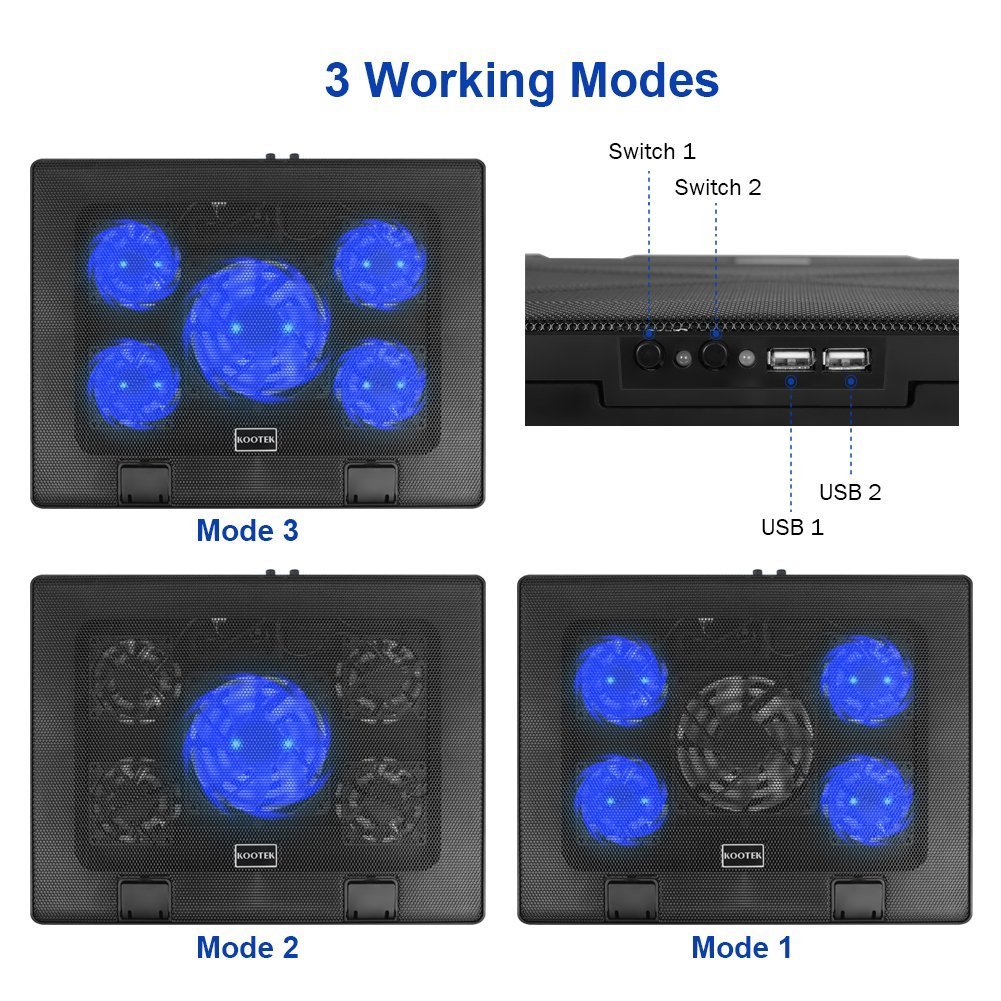
The Kootek cooler pad is a chill mat with one inbuilt big fan and four small fans that operate very quietly. The big fan has a speed of 2,000 RPM whilst the speed of the small fans is 1,000 RPM. The fans feature blue LEDs under them to offer desk illumination while working. The cooling pad includes two ON/OFF switches to control the LEDs and fans simultaneously, as well as two USB ports to connect additional devices.
The black accessory is durable and strong but has a lightweight construction with a metal mesh on the front. It comes fitted on a matching ergonomic stand that you can adjust in six different angles for six different positions depending on your comfort. The pad also includes two stoppers on its front to prevent the laptop from sliding off when placed at an angle.
Who should buy this?
- The laptop cooling pad is worth considering by people who use laptops of various brands in the size range of 12” to 17”.
- The Kootek pad is a great option for those who would like to keep their laptop in different angles for better viewing because of the adjustable stand it is fixed on.
- The ON/OFF switches make the accessory suitable for people interested in deciding on the number of fans or LED lights that they would like to have on at a time – one, four or all five.
Best Laptop Cooling Pad with Ultra-Slim Design
TeckNetFBA_49498 Metal Mesh Cooling Pad

The TeckNet cooling pad has a metal mesh surface on the top to ensure extra stability and very good circulation of air and to prevent the laptop from getting heated, whether it is Apple’s MacBookPro, Ultrabook, netbook or notebook. The cooling pad is compatible with any of these devices or gadgets from any manufacturer in the size range of 12” to 16”. It comes with two USB powered 110 mm noise-free fans that you can control with a power switch. The fans also have blue LED lighting under them. There is an LED light behind the accessory to indicate that the cooler is active. The pad includes an extra USB port for you to connect an external device.
The black cooling pad comes inclined at an angle to give you the best viewing experience. The pad comes with a rubber rim and a grip pad at the bottom to hold the device in place without skidding or slipping when it is placed at an angle.
Who should buy this?
- The slim, lightweight and portable design makes the laptop cooling pad a good choice for those who wish to take it along with their laptop wherever they go.
- The accessory is worth giving a thought by people who use their laptops for long hours to engage in activities like browsing, watching movies and playing games because of the optimal viewing experience rendered by the angled style.
Best Laptop Cooling Pad with Built-In Double Sides USB Line
ThreeLeaf T102 Office Laptop Cooling Pad
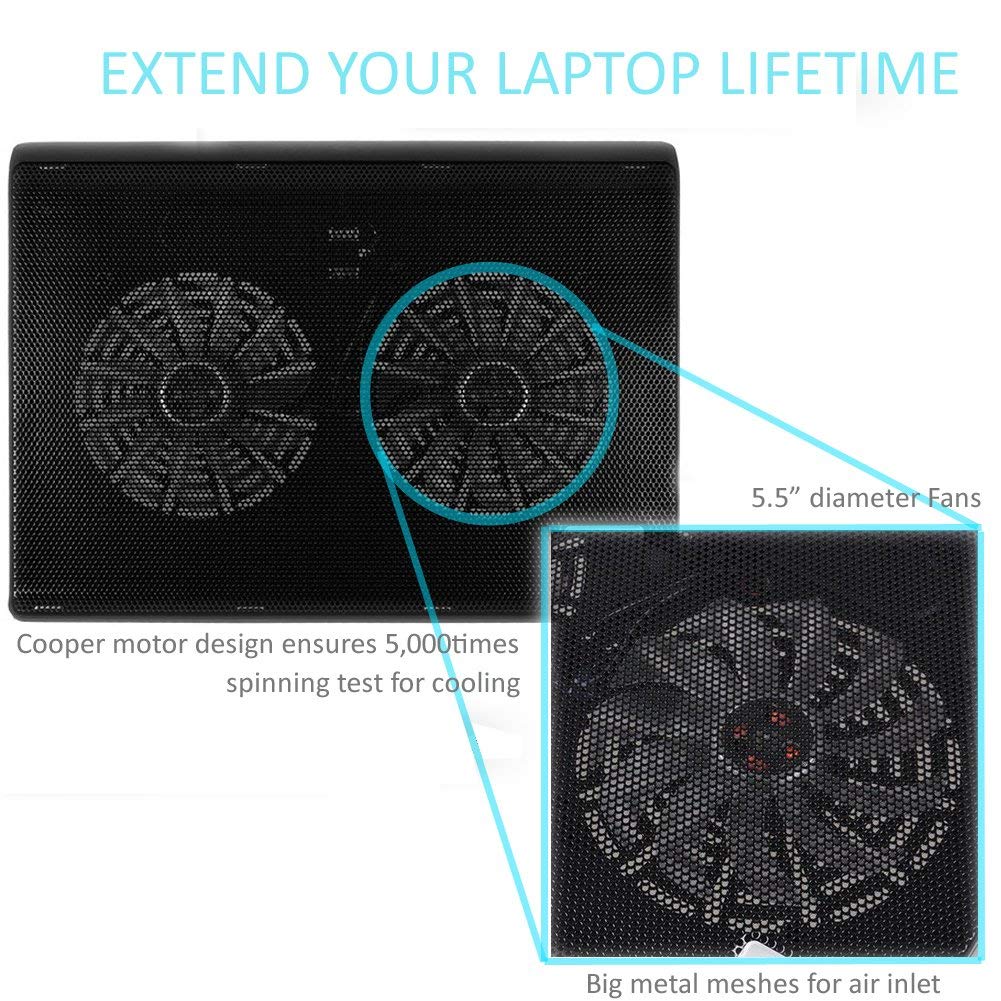
This laptop cooling pad is compatible with 12” to 16” laptops of any manufacturer. The cooling pad has two super quiet 6” fans with 1200 RPM and a copper coil winding motor each. The ThreeLeaf accessory has a metallic non-flimsy mesh on the front that keeps the laptop steady when placed on it and also provides uniform air circulation. The cooling fans turn ON automatically when you plug in a USB line. The inbuilt double sides USB line on the pad allows you to connect the laptop to an additional device besides using the existing USB ports onboard.
The black pad comes fitted with a stand at the back at an angle of 15 degrees. This slope also prevents the laptop from falling off the cooling pad when placed on it. The two blue LED lights under the fans illuminate the workspace when the cooler pad is being used.
Who should buy this?
- The ThreeLeaf laptop cooling pad is a great idea for office goers because of its angled stand that prevents the shoulders and wrists from tiring after using the laptop keyboard for long hours.
- The super-slim accessory with the anti-skid design is ideal for those who want a lightweight cooling pad to use with their laptops.
Best Laptop Cooling Pad with Adjustable Speed
Thermaltake CL-N004-PL20BL-A Anti-Slip Laptop Cooling Pad

The Thermaltake laptop cooling pad works with laptops and/or notebooks of size 17” and lower. The cooling pad has a huge 200 mm blue LED fan that renders silent operation. It comes with a single switch that can adjust both the speed of the fan and the brightness of the LED light at the same time very easily. The hexagon-shaped aluminum mesh allows extensive and optimal airflow circulation that keeps the notebook always cool. The accessory has a brushed aluminum panel that gives it an elegant look.
The black pad has a unique extender and cable management facility that helps in keeping the workplace tidy and neat. It comes inclined at the optimum hand positioning height and best visual angle that helps in increasing the user’s efficiency and ease of operation of the laptop.
Who should buy this?
- The Thermaltake cooler pad is ideal for people who would like to take control of the fan and LED settings to adjust them according to their preferences.
- The accessory is ideal for those who want a stylish and differently shaped cooling pad to use with their laptops.
Best Laptop Cooling Pad with Excellent Thermal Management
Enhance ENGXC10100RDEW Gaming Laptop Cooling Pad

The Enhance laptop cooling pad has a stylish look and can be customized according to your 17” laptop. There are five fans performing very silently – one big fan in the center and four small fans on two sides of the bigger fan. The bigger 140 mm fan has a speed of 1264 RPM and the small 70 mm fans have a total speed of 2630 RPM. The cooling pad has two USB 2.0 ports, inbuilt bumpers and an adjustable wheel to set the fan speed and LED brightness according to the way you want them to be. The brightness of the LEDs depends on the speed of the fans.
The black accessory encompasses a metal grate that flushes out hot air and pushes cool air upwards. It can be positioned in three different heights for the right ergonomic gaming experience. The cooling pad comes with three color options of blue, green and red for the LEDs. The cooling pad comes with a three years warranty from the manufacturer.
Who should buy this?
- The Enhance cooling pad is the best option for avid gamers who use a laptop with a big screen for enriching their gaming experiences.
Best Laptop Cooling Pad with AirFlow Wave Design Technology
Belkin F5L055btBLK Laptop USB Powered Cooling Pad

The Belkin laptop cooling pad integrates AirFlow Wave Design Technology with a curved design that ensures the air stream is evenly and continuously dispersed. The fan makes no sound at all thereby not causing a disturbance while you work. The cooling pad encompasses a CoolSpot that lessens the heat generated by the laptop so that it can operate at maximum efficiency. The CoolSpot is USB powered and hence eliminates the need for extra cables.
The lightweight black laptop cooling pad has an ergonomic and thin design that allows you to carry it with ease along with your laptop. It has an angled top to help you position your laptop for effortless typing. The no-slip ledge and grip pads below the pad assure you that the laptop will remain in place without fear of sliding and/or slipping. It is compatible with just about any laptop.
Who should buy this?
- The Belkin accessory is worth consideration by people who do not want any compromise in the efficiency of their laptops due to overheating.
Best Laptop Cooling Pad with Two Rotatable Switches
Hiraliy 5 High Speed Fans Laptop Cooling Pad
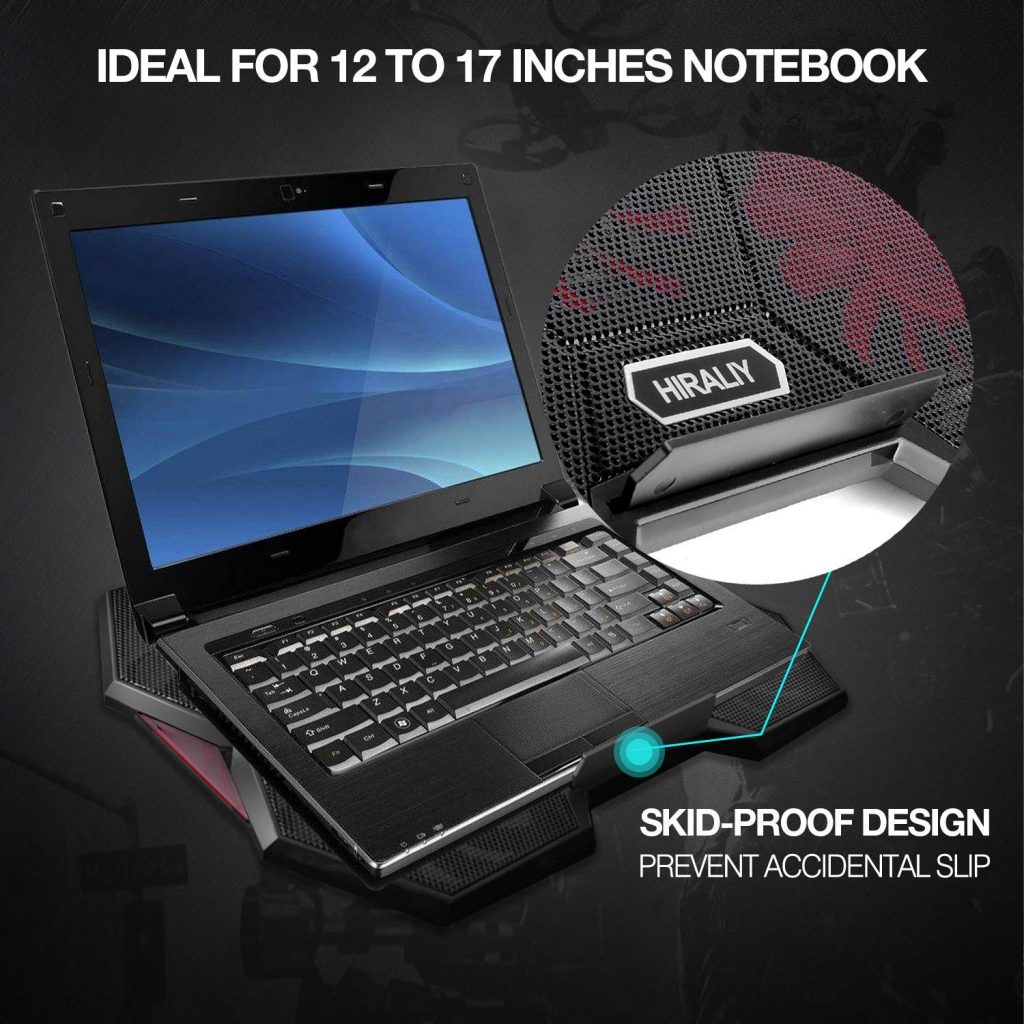
The Hiraliy 5 laptop cooling pad renders silent and excellent performance with its five high-speed fans that have a speed of 1300 RPM. This assures the user of an environment that is free of interference and noise when working on the laptop, as well as prevents overheating. The fans come with non-slip silicone pads under them and red LEDs below them that light up the workplace. The Hiraliy cooling pad has a metal mesh on its top to allow uniform air circulation.
The accessory has an ergonomic design with an anti-slip plate that allows you to adjust its height and place the laptop at a viewing angle that best suits you without slipping. It has two USB 2.0 ports that help you in connecting additional devices apart from what you connect on the laptop. The pad also has two rotatable switches that you can use, to either turn all the fans OFF completely or decide if you want just two, three fans to work at a time. The LEDs work according to the fans that operate. The black ABS cooling pad comes along with a 60 to 70 cm braided USB cable for anti-wear and durability, a user manual and a service warranty card that is valid for 18 months.
Who should buy this?
- The laptop cooling pad is suitable for people who use their laptops for long hours for activities like gaming and browsing.
- The adjustable height setting makes the accessory ideal for those who prefer a separate inclined angle each activity.
Best Laptop Cooling Pad with Ergonomic Design
Femor Height Adjustable Laptop Cooling Pad
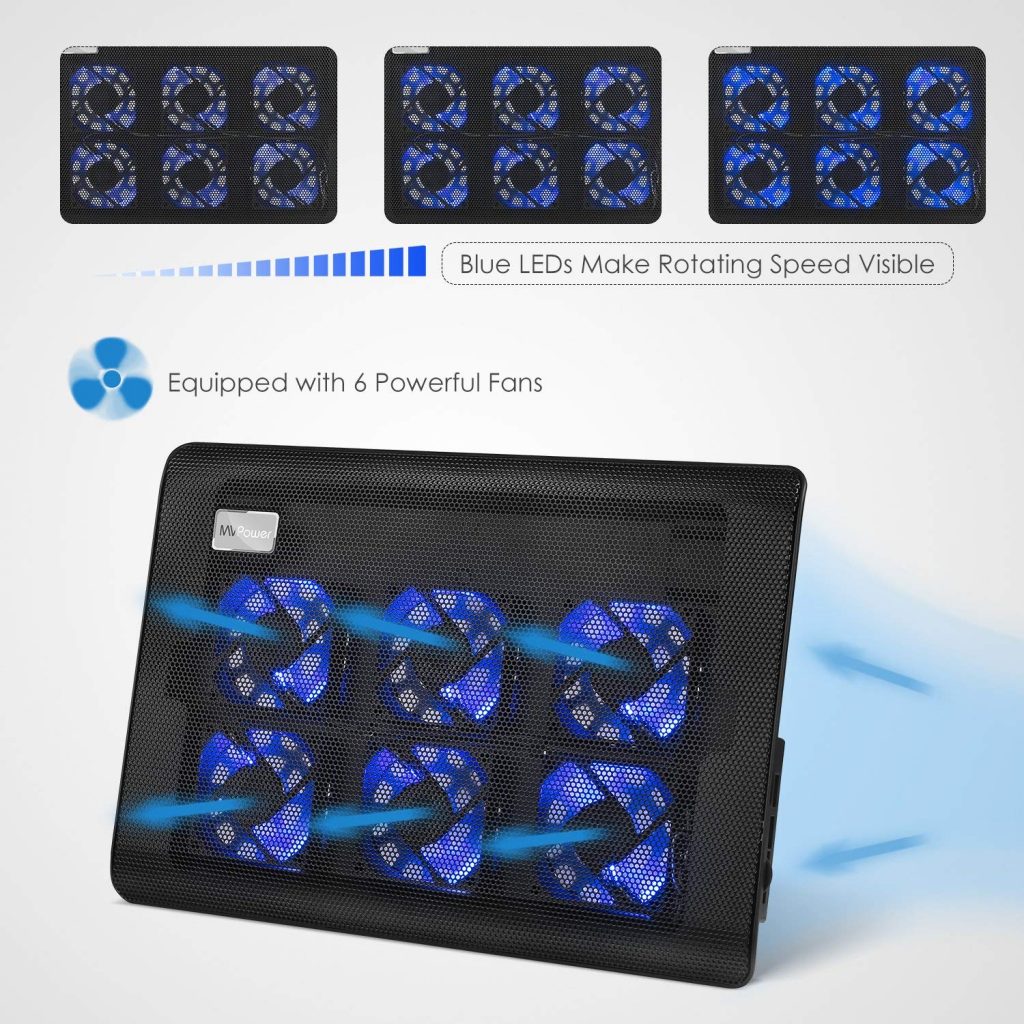
This Femor laptop cooling pad has six ultra-quiet fans that operate at a maximum speed of 1300 RPM and allow you to work without disturbance in a noiseless environment. The Femor cooling pad has a rotatory knob speed controller that allows you to set the speed of the fans according to your preferences. The mesh surface along with the powerful fans acts as a chill mat for the laptop you use it for. Each fan encases a blue LED light under it.
The accessory has two inbuilt USB hubs, one of which is used to connect the pad with the laptop. The other port is used to connect another device just like you do on the laptop. The black cooling pad encompasses a stand that helps you to place the laptop in two different angled positions. It comes with a USB terminal and a user manual. The pad works well with a wide range of multiple brand laptops of size 10” to 15.6”.
Who should buy this?
- The Femor pad is ideal for people who use laptops of the above size irrespective of the brand.
- The accessory is a good choice for those who are in front of the laptop almost all day long as the height adjustable feature avoids strain on the neck and eyes.
Best Laptop Cooling Pad with a Unique Stand
Aicheson 15 Red LED Lights Laptop Cooling Pad
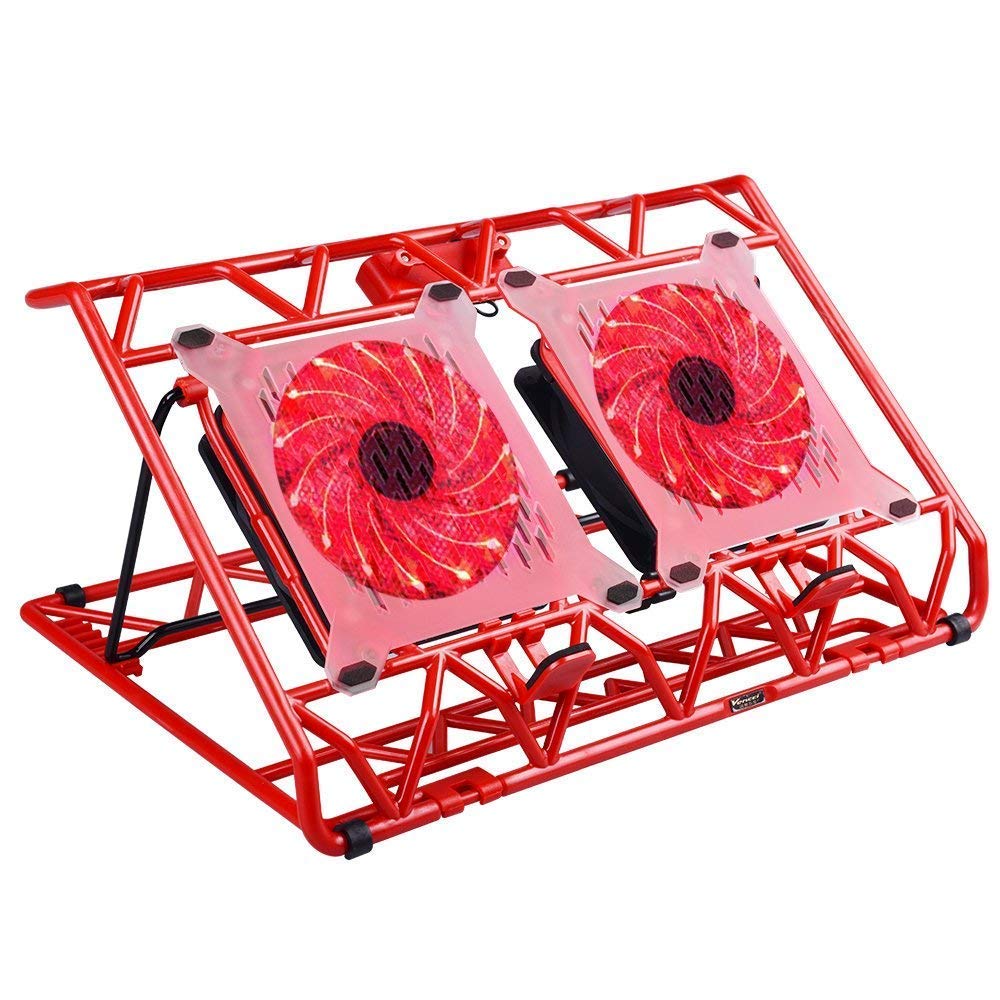
The Aicheson laptop cooling pad has a strong heat sink and two high-speed red fans with 15 red LED lights under each fan. Each fan has a size of 120 x 120 x 25 mm. The cooling pad operates at a rated voltage of 5 VDC and an input power of 1.75 W. The accessory includes a switch to operate the fans and two USB ports to connect the pad and another device to the laptop.
The red cooking pad features a foldable bright red and black stand that is made of high strength ABS. The stand is designed to look like a bird’s nest when it is in use. The accessory is compatible with laptops in the size range of 10” to 15.6”. It comes along with a USB A to USB A cable and lifetime warranty.
Who should buy this?
- The Aicheson cooling pad is a great choice for people who love bright colors and red in particular.
- The accessory is ideal for those who want a classy unique stand for their cooling pad and in turn their laptop.
- The pad is worth being considered by people who give a lot of importance to warranty.
Best Laptop Cooling Pad with 3-Feet USB Cable
Otimo LCP5 Slim Laptop Cooling Pad

The Otimo laptop cooling pad offers maximum cooling with five quiet and powerful fans with blue LED lights under them for workspace illumination. The accessory has one large fan with a speed of 2,000 RPM and four small fans that have a speed of 1,000 RPM. All five fans collectively ensure an airflow/volume of 74.35 CFM. The pad features a metal mesh above the fans and a dial on top for adjusting the speed of the fans and brightness of the LEDs at the same time. It is also capable of serving as an angled stand with the anti-slip property that allows you to place the laptop in six different angles and heights without falling off. The cooling pad comes equipped with two USB ports for connecting the pad and any other USB device if needed to the computer.
The black pad is lightweight and slim that makes it easily portable and allows you to take it wherever you want. It comes along with a 3-feet USB cable. The cooling pad is compatible with standard 12” to 17” laptops.
Who should buy this?
- The USB cable included with the accessory makes the Otimo cooling pad an ideal option for people who are looking forward to using it as soon as they buy the accessory.
Other models worth buying
Perfect cooling pad With Extra Protection Features
SIKER Cooling Pad with 6 Fans

This cooling pad comes with a powerful motor and 6 turbofans that effectively emit all the heat from your laptop. It has a V-shaped surface which is anti-slip in nature and holds your laptop in place. There is a built-in dual USB hub using which you can connect external USB devices. The cooling pad is perfect for any laptop between 14 inches and 17 inches including Ultrabook, Notebook, MacBook Pro etc.
Who should buy this?
- The V-shaped surface should appeal to those who always remain in the fear of their laptop slipping away from their hands.
- The built-in dual USB port is suitable for people who use multiple peripherals at the same time.
- It is suitable for those who have more than one laptop, the size of which ranges from 14 inches and 17 inches.
See it on Amazon
Best Cooling pad With Plenty Of Fans And Different Modes
TopMate 5 Fan Cooler

This laptop cooling pad comes with 5 fans. There are one strong center fan and 4 outer fans. It has a unique design and can be tilted and adjusted in 4 different positions while the 5th position is flat. The hinged flap helps in keeping the laptop from sliding down. The laptop cooler features a display that shows the status and along with the display, there is a line of small buttons that let you change to different modes. You have an option of 6 different modes.
Who should buy this?
- The five fans, including one big fan in the center, should work well for avid gamers who use their laptop to play high-definition games for hours.
- It is a good cooling pad for people who are particular about adjusting speed and positioning, as the pad comes with a slew of utility buttons.
See it on Amazon
Best cooling pad With Added USB Port
Havit 5 Fan Cooling Pad

The cooling pad comes with 5 powerful fans along with the red LED light. All laptops between 14 and 17 inches sit perfectly on this cooling mat. It is anti-slip and can also be adjusted according to your comfort viewing. It also features an extra USB port through which you can connect keyboard or mouse. The metal mesh that it features has been built with durable metal and it has the ability to draw all the heat from your laptop. The company offers a 30-day money-back guarantee.
Who should buy this?
- It is suitable for those who have a limited budget and need a cooling pad that can enable them to work on their laptop for several hours without any worry.
- It is a good investment for people who are particular about the design of the electronic devices they own.
- Also suitable for those who expect a cooling pad to have a large number of connectivity ports.
See it on Amazon
Best Light-Weight Cooling Pad With Adjustable stand
Havit laptop Cooling Pad

Havit brings a laptop cooling pad that features 3 fans. It is light in weight and easy to carry around. It features a stand that can be adjusted in two different heights. The metal mesh of the cooling pad drains out all heat from your laptop. The fans are super-quiet and run silently while cooling down your laptop. A built-in dual USB lets you connect additional USB devices to it. It is one of the best laptop cooling pads you can have.
Who should buy this?
- The lightweight structure makes it ideal for people who are constantly on the move with their laptops.
- Its automatic features are very suitable for people who do not like manual operations.
- It is compatible with different brands and models of laptops, so it works well for people who have multiple devices at their disposal.
See it on Amazon
Excellent Cooling Pad To Cool Down Laptop Immediately
ElectroPro Laptop Cooler

The ElectroPro features 5 fans with red LED lights. There is a big central fan that is 5.9 inch while the other 4 fans in the corner that are smaller and 2.76 inch in size. No matter how long you use your laptop, it will cool it down in a matter of seconds. You can now enjoy movies or play games and just place your laptop on this pad and forget about it getting hot. The fans are silent and the stand has an ergonomic design that can be adjusted according to your viewing angle.
Who Should Buy This?
- With fans that barely make any noise, it is an ideal cooling pad for those who need utmost concentration while working.
- The ergonomic design and stand make it very easy for users to mount the laptop over it.
- The seven kinds of adjustable height settings make it a suitable device for those who like to work on their laptop in different positions.
See it on Amazon
Best Cooling Pad With Two USB Ports And Adjustable Fan Speed
Thermaltake Massive Dual Panel Cooling Pad

Dual blue LED fans of this laptop cooler speed to an RPM of 1200 and creates a perfectly cool environment for your laptop. You have the option to turn off the LED lights and also control the speed of the fans. There are 3 different heights that it can be adjusted to. There are two levers that secure the laptop in its place and prevent it from sliding down the cooling pad. The mesh is wind and noise resistant but the airflow within it is perfect for your laptop. There are two USB ports through which you can connect added devices. The manufacturer offers a warranty of 3 years with this laptop cooler from Thermaltake.
Who should buy this?
- It is a good device for people who are not very good at gauging the appropriate air temperature. This function is performed by the temperature sensors.
- If you need to connect additional peripherals while working on your laptop, the 2 USB ports should help you do that.
- The exterior, made of durable aluminum and plastic, should appeal to those who are concerned about potential damage to the device.
See it on Amazon
Excellent Looking Cooling Pad With A Very Slim Design
BUJIAN Laptop Cooling Pad

BUJIAN offers a powerful cooling pad for your laptop. It has 5 powerful fans that work at an RPM of up to 5000. The laptop stays cool as you use it to play games or run heavy applications. The design is super slim and looks just like the skin of your laptop. The cooling pad can hold laptops between 14 inches and 17 inches. The red LED lights on the fan look quite attractive. Its design is quite unique.
Who should buy this?
- Its appealing design and attractive LED lights make it a good investment for those who are particular about the look of their devices.
- People who like to use the LED lights and like to switch them off at times can do so conveniently using the switch.
- It is suitable for users who like to adjust the speed at regular intervals.
See it on Amazon
Best Cooling Pad With Excellent Features
DeepCool N8 Laptop Cooler

DeepCool offers this laptop cooler in a superb wave shape design which is made of 2.5 mm aluminum panel. It can reach a maximum height of 6 mm and there is a 180 mm fan that cools your laptop. There are 2 rubber baffles that are anti-slip and hold the laptop or notebook in its place. The two baffles can be adjusted according to the size of the laptop that you are placing on the cooling pad.
Who should buy this?
- With four USB ports, it is the most suitable cooling pad for people who use a bunch of peripherals at the same time.
- Its highly effective cooling system makes it a good cooling pad for those who use their laptops for long hours on a daily basis.
- People, whose laptops have been getting overtly heated while watching videos or playing games, should go for this one.
See it on Amazon
Portable Cooling Pad With 4 Fans
Tree New Bee Cooling Pad

Tree New Bee can hold laptops up to 17 inches on it and help it cool down. There are 4 fans and a metal mesh platform that works to keep heat away from your laptop. It has a small stand with which it holds itself in place. The sleek design helps you to carry it around comfortably. There is a dual USB built-in hub that you can use to connect other USB devices to your laptop.
Who should buy this?
- The aerodynamic design, which helps in bringing down the amount of heat by 20 percent, should find much appeal with people who are concerned about the performance of the cooling pad they are investing in.
- It is a great option for people who have been looking for a visually striking cooling pad.
- This is a good device for people who own laptops whose width ranges between 15 and 17 inches.
See it on Amazon
Best Cooling pad For Gamers
Tecknet Laptop Cooling Pad
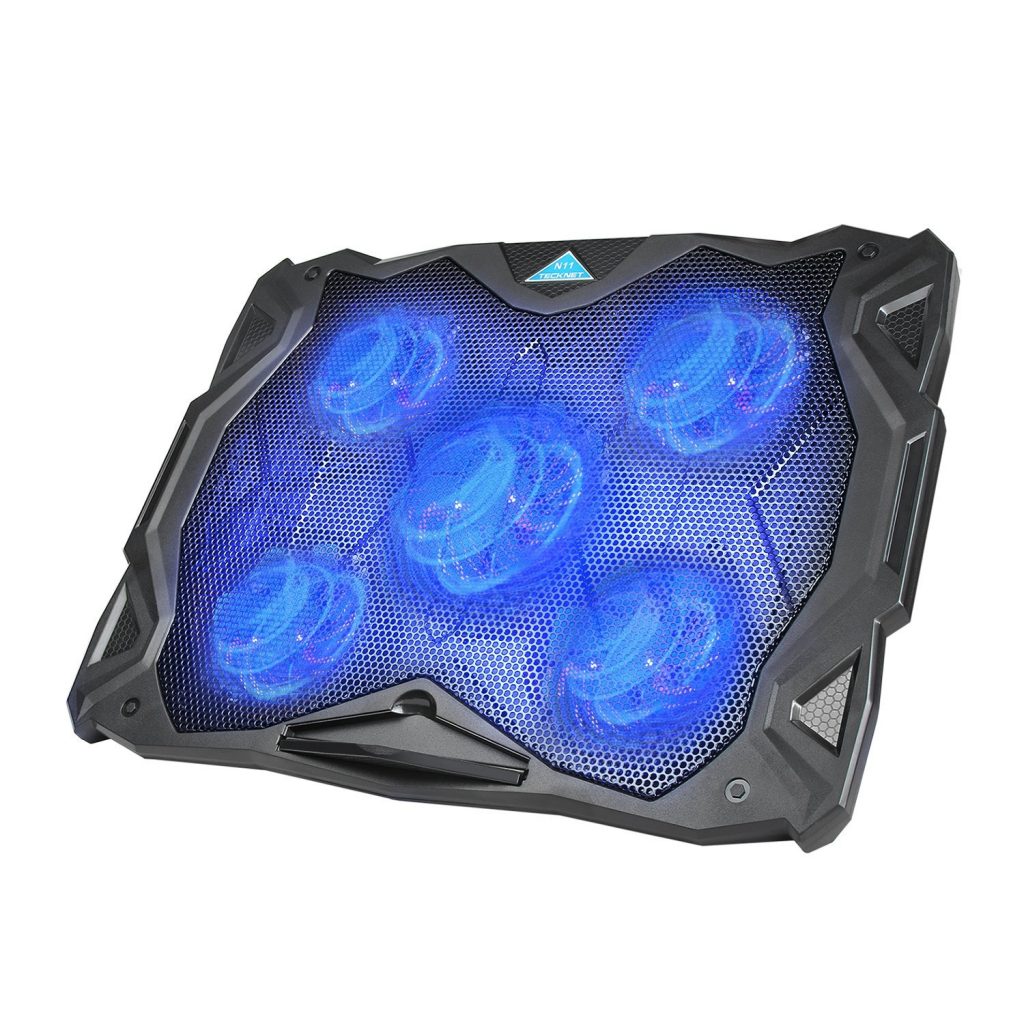
Tecknet is a powerful cooling pad for laptops between 12 inches and 17 inches in size. Featuring 5 fans the airflow is excellent. This laptop cooling pad comes with blue LED lights. The metal mesh boosts the air flow and lets out all the heat that is generated within the laptop housing.
Who should buy this?
- With five noise-free fans, it is the best device for those who want cooling pads with multiple fans that would not produce a lot of noise.
- The adjustable height settings should attract those who expect ergonomic comfort.
- The blue LED lights serve as a good feature for those who constantly want to check whether the cooler is in active mode or not.
See it on Amazon
Best Looking Cooling Pad To Hold Laptop Up To 19 Inch
Thermaltake Massive 20 RGB Steel MeshLaptop Notebook Cooling

The LED light of this cooling pad is beautiful. Besides its attractive look, the cooling pad also helps in dissipating heat from your laptop. The steel mesh platform comes with a 200 mm fan that runs silently yet powerfully dispersing all the heat created by your laptop.
Who should buy this?
- If you own a 19-inch gaming laptop or a similarly sized laptop, this is the right accessory to go along with it.
- Those who seek comfort while working on their laptops should benefit from its viewing and typing angles.
- Built-in control panel is a good option for people who wish to control the light and speed functions conveniently.
See it on Amazon
Best Durable Cooling Pad With Dual Fan
Thermaltake Massive TM Aluminum Panel Laptop Cooling Pad

This model of the cooling pad from Thermaltake features dual fans of 120mm each. The speed of the fans can be adjusted manually or automatically. The temperature sensor is adjustable and the smart display shows you the fan speed. The panel comes with a lock button and fan control button. The cooling pad is durable and will always keep your laptop cool.
Who should buy this?
- It is a great cooling pad for those who use their laptop primarily to play games on.
- The user gets the option to adjust the cooling using the manual buttons or automatically. There is also the option of using the Turbo button which allows the pad to exert maximum cooling power.
- Tech-savvy people will find the Smart Multi-Function display panel useful.
See it on Amazon
Best Cheap Cooling Pad
Merkury Innovations Laptop Cooling Stand

Forget about your laptop getting heated when you have this cooling stand from Merkury. The fan located within the metal grill works to keep your laptop cool. You can keep any laptop from 9 inches to 17 inches comfortably on this cooling pad. There is an added USB port which allows you to connect other devices.
Who should buy this?
- With as many as two anti-slip devices that can be adjustable, it is a very good device for people who are particular about a good grip.
- It is suitable for those who expect the cooling pad of serving its basic function of keeping the laptop cool well.
- The metallic finish complements the look of a laptop.
See it on Amazon
Best Cooling Pad With Adjustable Heights
TopMate Laptop Cooler

Featuring 5 powerful fans this laptop cooling pad from TopMate will hold all laptops with sizes from 10 inches to 17 inches. It is made of heatsink material and the surface is made of black mesh. The design is adjustable in two different heights and the fans are illuminated by blue LED lights. The pad also features an anti-skid baffle which doesn’t let your laptop slide from its surface while you are using it.
Who should buy this?
- This cooling pad is a great choice for people who prefer multiple fans to work towards cooling their devices.
- The bright blue LEDs would prove to be very useful for people who prefer working on their laptops with the lights being switched off.
- The button control panel provides a wide range of modes to operate on.
See it on Amazon
Best Cooling Pad For All Types Of Laptop
Tenswall Laptop Cooling Pad

The 5 fans featured in this cooling pad from Tenswall has 1 big fan that offers speed of 1500 RPM while the other 4 smaller fans offer a speed of 1000 RPM. The red LED lights also help in circulating the heat from your device. It has a multi-function speed controller so you can adjust the speed of the fan according to your needs. It is made from ABS material which adds to the durability of the cooling pad. Five different angles of viewing give you the comfort of operating your laptop according to the position that best suits you.
Who should buy this?
- This cooling pad should be considered by those who prefer skid-proof features.
- Its ultra-slim design makes it ideal for people who carry their laptops to different places throughout the day.
- The additional USB ports and the switch would work well for people who expect a cooling pad to have multi-utility features.
See it on Amazon
Best Cooling Pad With Several Adjustable Fans
NobelbirdLaptop Cooler, Laptop Cooling Pad with 5 Quiet Fans

Always keep your laptop cool with this cooling pad from Nobelbird. 5 powerful fans work without any noise and keep your laptop cool. The big fan in the center of the cooling pad is 5.9 inch while the small fans are 2.76 inches each. They come with red LED and help your laptop to control its temperature. The cooling pad gives you the option to run 2, 3 or all 5 fans while using it. All laptops with sizes between 12 inch and 17.3 inches will sit perfectly on the pad.
Who should buy this?
- The adjustable fan speed controller works very efficiently and should appeal to those who like to keep a tab on the fan’s speed.
- It is a good option for people who like to use the fans at maximum speed and do not want any noise.
- If you own more than one laptop and all of them are quite large in size, then this is a cooling pad you need to have.
See it on Amazon
Ultra Slim Cooling Pad
Cooler Master NotePal X-Slim Ultra-Slim Laptop Cooling Pad

This mat from Cooler Master features one fan that has a speed of 1500 RPM. It is made of durable material and features grooves that can hold your cables in place. It is adjustable with two heights and also has a USB for better connectivity with other USB supported devices.
Who should buy this?
- If you want a compact and thin-sized cooling pad, this could be a good choice for you.
- It should be considered by people who prefer to have just one fan in their cooling pads.
- For those looking for a cooling pad that can be compatible with different laptop sizes, this would be a good buy.
See it on Amazon
See Also: Top best gaming PCs to buy under $500
Frequently Asked Questions
Why do you need all those powerful fans in the cooling pad? Is there some defect with my laptop design?
It is not due to any defect in the laptop design. There are two issues here: one is prolonged use of the laptop keeping it on your lap. The other is some activities like video games with heavy graphics that can generate excess heat in the laptop. In both these situations, you will feel the need for a laptop cooling pad. If you use your laptop for say, half an hour and just checked your mails or created a document or a worksheet, the laptop will not get heated. There is already a fan fitted inside the laptop to keep the processor cool.
Are the laptop cooling pads really effective; can the difference be felt?
Yes, that is what most users report. Their laptops used to get heated before they started using the cooling pad. With a cooling pad, it is much better. The fans in the cooling pads blow air towards the laptop’s bottom, preventing it from getting heated.
Can the laptop cooling pads be used for all models, MacBook and others?
Yes, the cooling pads are external add-ons and can be used with any laptop across brands and sizes, whether MacBook or HP, Dell, Asus and so on. There’s no difference in the cooling pad design for different brands or models of laptops.
Can the laptop cooling pads be used in the office?
There is nothing that stops you from using a laptop cooling pad in the office. The general opinion is that when you keep your laptop on your thighs and work, the heat transmitted by it can be felt. In the office environment, you tend to keep the laptop on the table. However, if you feel like using a laptop cooling pad in the office you can go ahead and do so.
How much should I spend on a good laptop cooling pad?
You should be able to pick up a good laptop cooling pad for about $30 or a little more than that.
Conclusion
Many do not understand the importance of a cooling pad and do not use it. It is a very important device and must be owned by every individual who owns a laptop. If you are using an old laptop that heats up quickly, it is all the more important for you to invest in a cooling pad. And, if you are planning to buy a new laptop, make sure that you set aside a specific amount for a good cooling pad.
