Featured in this article
A Chromebook is undoubtedly any Google lover’s delight and is powered by the Chrome OS. Irrespective of the manufacturer, this special laptop has three remarkable features that can never be overlooked.
Buying Guide
- First, it comes with an inbuilt antivirus that automatically updates itself, so your system is always safe and secure.
- Second, thanks to cloud storage, you never run short of space and get your files backed up automatically with most Chromebooks.
- Third, it comes preloaded with all of Google’s favorite apps and gives you access to many other apps through the Play Store. With no setup required, you only need a Google account to start using your Chromebook.
Most Chromebooks are conveniently priced, so this need not be a hindering factor in your buying decision. This article gives you a list of some of the best Chromebooks under $500.
Best Chromebooks Under $500
AMD Processor Laptop That Costs Less Than $500
HP Chromebook 14a Micro-Edge High-Definition Screen Laptop
Check Price

The HP Chromebook 14a boasts a stylish design and is available in two different colors: mineral silver and forest teal. While the design of this device is one of its selling points, there are several other important reasons why you should buy it. It comes with a 14-inch micro-edge display screen with a resolution of 1366 x 768 pixels. The stereo speakers produce high-quality audio output. On a single full charge, the battery lasts for 10 hours.
If you are okay with the laptop not featuring an optical drive, you should be happy with the multiple connectivity options it provides you with. When somebody invests in a Chromebook, they expect responsiveness and high efficiency. This device comes equipped with an AMD 3015Ce processor that works very well and enables the user to multitask without facing any issues. The brand offers a year of hardware warranty coverage with the device.
- A suitable option for those looking for a Chromebook that is priced under $500 and offers several useful features.
- It is also recommended for those planning to invest in a laptop with a 14-inch wide HD screen.
- Good brand support
- Fast-performing processor
- Strong audio-visual output
- Available in two color options
- No optical drive
- Limited storage space
Moderately Priced Laptop with Sleek Design
Asus Chromebook CX1 15.6-inch Screen Laptop
Check Price
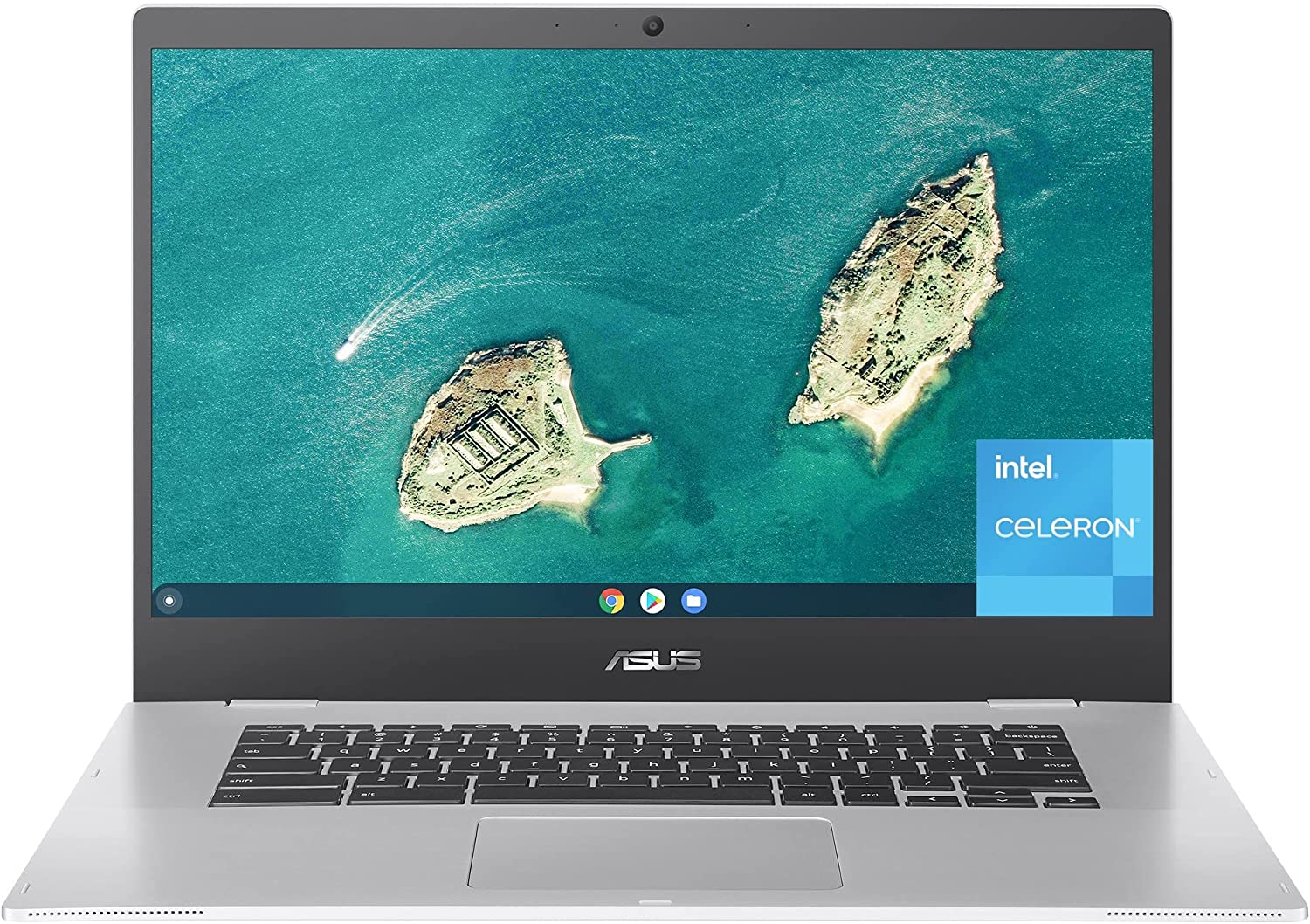
The Asus ChromebookCX1 features a 15.6-inch display screen that produces a resolution of 1920 x 1080 pixels. When optimally charged, the battery lasts for close to 11 hours. So, this is an ideal device to binge-watch movies and TV shows. The laptop is powered by the Intel Celeron N3350 CPU, which operates at a processing speed of 2.4 GHz. While this processor has been around for a while and is not exactly the fastest option around, it still helps you get most of your work done.
The device features a silver metallic design that looks very sophisticated and adds to its charm. It comes equipped with a 64GB hard disk. Even if you are not somebody who hoards a lot of data on your laptop, you will wish more storage space was available on the device. One of the most impressive features of this laptop is its build quality. Even if the laptop slips from your hand and falls on the floor, there is a very high chance of it remaining unaffected and unharmed.
- Highly recommended for individuals who have been planning to invest in a Chromebook that costs less than $500 and features a vibrant 15.6-inch display screen.
- It also proves to be a good option for those who wish to buy a mid-range laptop featuring a powerful processor.
- Durable structure
- Solid processing unit
- Sophisticated design
- Features a headphone jack
- The processor needs an upgrade
- The screen is not touch-enabled
Compact Structure Laptop with a Colorful Design
Samsung Galaxy Chromebook 2 13.3-inch Screen Laptop
Check Price

Available in two unique color options (Fiesta Red and Mercury Gray), the design of the Samsung Galaxy Chromebook is truly vibrant. While its look will appeal greatly to younger users, it comes with the kind of features that people of all age groups would find useful. It comes equipped with an Intel Celeron 5205U CPU that operates at a processing speed of 1.9 GHz and ensures the system works at a decent speed. Converting it from a laptop to a tablet and back into a laptop is very simple.
Because of its ultra-thin structure, you wouldn’t face any inconvenience while traveling with it. If you charge the battery optimally, it will last you for 12-13 hours. The laptop comes with the most advanced connectivity features, including Wi-Fi 6. It also comes with a DVD writer, which you don’t find on most devices nowadays. The 13.3-inch display screen is touch-enabled and supports the use of a digital pen.
- A very good option for those looking for a convertible device under $500.
- It is also recommended for those planning to invest in a lightweight laptop that offers strong battery life.
- Vibrant design
- Convertible feature
- Long-lasting battery
- Touch-enabled screen
- Average audio output
- The processor should be upgraded
15.6-inch Display Screen with Google Chrome OS
Acer Chromebook 315 Intel Celeron N4020 Processor
Check Price

The Acer Chromebook 315 comes equipped with an Intel Celeron N4020 processor that allows the device to function at a good speed. The laptop features a 15.6-inch display screen with a 1920 x 1080 pixels resolution. The screen is touch-enabled and makes the experience of watching movies and other multimedia content memorable. It also boasts an anti-glare feature, so there is no chance of your eyes getting strained despite being glued to the screen for several hours.
The laptop offers just about 64GB of storage, so you might be required to invest in additional storage hardware. Since the device runs on Google Chrome OS, you can expect it to run smoothly even when you multitask. When fully charged, the battery offers a runtime of 12 hours. Connecting multiple peripherals at once is possible, owing to the device's vast number of connectivity options. If you use headphones extensively, you will be happy to see a 3.5mm audio jack here.
Why You Should Buy This?
- Recommended for individuals looking for a sturdy laptop with a vibrant 15-inch screen that costs less than $500.
- It is also a good option for those who travel frequently and, therefore, need a laptop device that offers good battery support.
Pros
- Priced under $500
- Sharp display screen
- Reliable processing unit
- Adequate battery support
Cons
- Clunky keyboard
- Limited storage capacity
14-inch Display Screen Laptop with a Modern Design
Acer Chromebook 314 Under $500 Laptop
Check Price
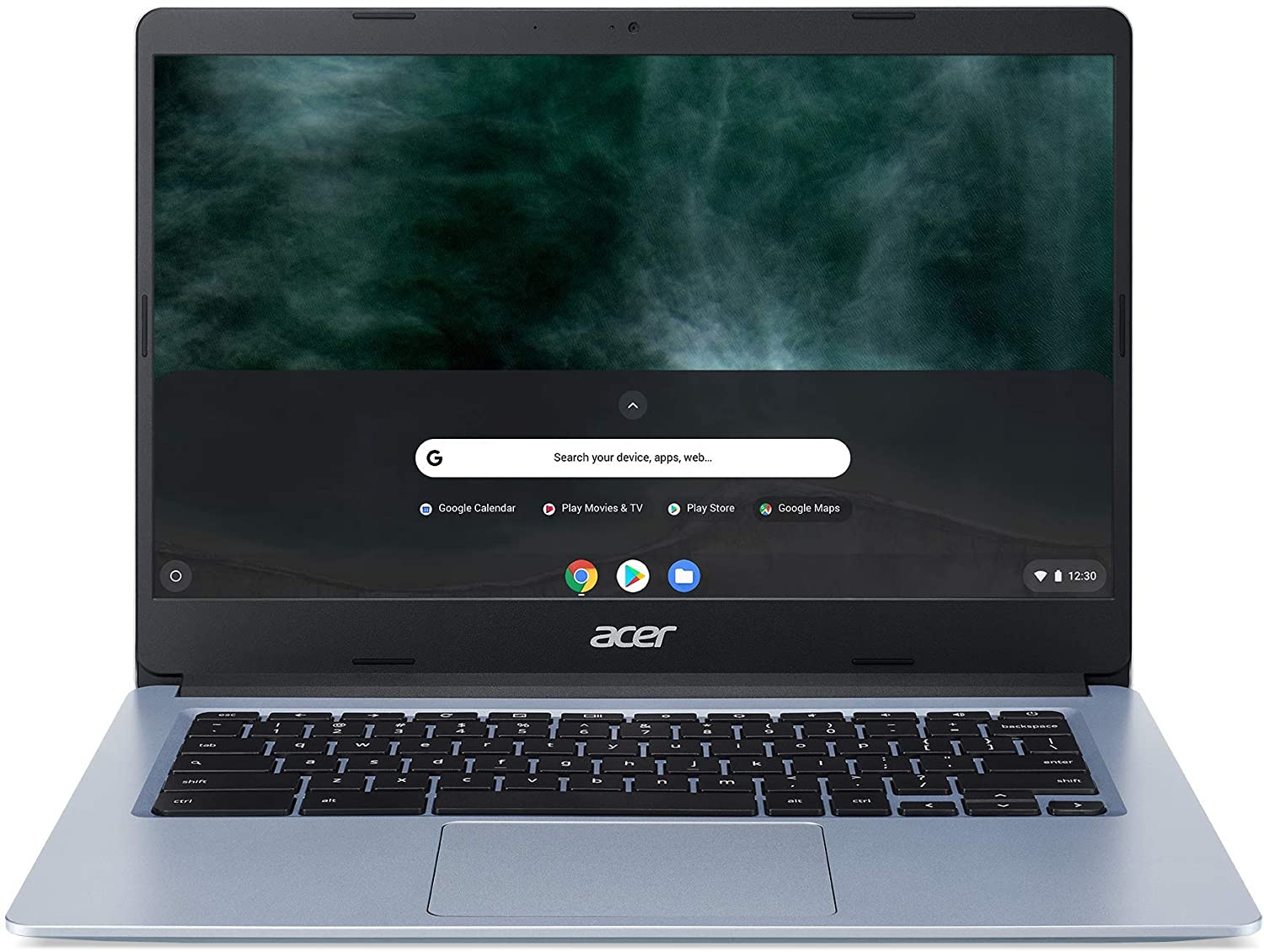
The Acer Chromebook 314 has a 14-inch display screen with a resolution of 1366 x 768 pixels. This is a good screen to consume the content offered by video streaming apps. People who engage in video calls or conferences regularly are attracted to this device because of its high-definition webcam. The design of the device is very stylish and one of its biggest selling points.
The device offers many connectivity options, including a microSD card slot and a 3.5mm headphone jack. At 3.75 pounds or 1.7 kilograms, the device is not super-light, but you should not find it inconvenient to travel with it. The dual-core Intel Celeron N4000 processor is decent enough for a budget device like this. On a single full charge, the battery lasts for 7-8 hours. The laptop comes with a hard disk drive which offers 64GB of storage space.
- An ideal option for individuals with a budget of less than $500 and who wish to buy a well-functioning Chromebook.
- It is also suitable for those looking for a stable laptop with a 14-inch display screen.
- Reasonable pricing
- Vibrant display screen
- Contemporary design
- Strong connectivity support
- Average battery support
- Inadequate storage space
Budget-Friendly Laptop with Reliable Processing Unit
Samsung Chromebook 4 11.6-inch Display Screen Laptop
Check Price
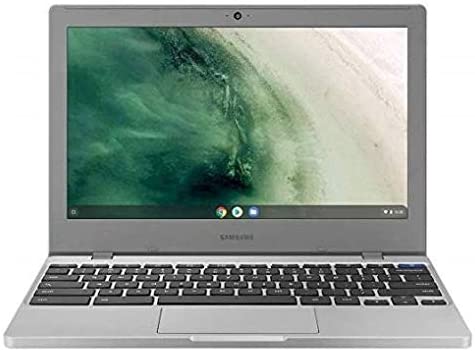
If you opt for a moderately priced device, you should expect it to come with limiting factors. The design of the Samsung Chromebook 4 is quite plain and uninteresting. However, the good news is that it delivers satisfactory performance. The processing unit works at a decent speed, and multitasking never becomes an issue.
Though the design is slightly dull, the device is made with high-quality components that contribute to making it highly durable. The laptop features an 11.6-inch display screen that produces sharp images. One of the standout features of this device is its battery life. When you charge it optimally, the battery lasts for 12 hours.
Why You Should Buy This?
- An ideal option for those looking for a very affordable laptop with strong battery support.
- It is also recommended for individuals who wish to invest in a compact laptop device that one can easily travel around with.
Pros
- Moderate pricing
- Strong battery life
- High-quality webcam
- Lightweight structure
Cons
- Outdated design
- Limited connectivity support
Best Chromebook with Corning Gorilla Glass Screen
Acer LED Back-light Chromebook
Check Price

The Acer Chromebook comes with an IPS 15.6” Active Matrix TFT Color LCD HD screen with 1366 x 768p resolution, an energy-efficient LED back-light, ComfyView display screen technology, and Corning Gorilla Glass. The laptop features 2 GB RAM with 16 GB flash storage, a two-core Intel Celeron processor with a clocking frequency of 1.6 GHz, and an Intel HD graphics co-processor with shared memory.
The white system is integrated with an HD webcam, a microphone, two stereo speakers, an SD memory card reader, a TouchPad pointing device, an HDMI port, and two USB 3.0 ports. The device supports Wi-Fi 2 x 2 802.11 a/b/g/n/ac and Bluetooth 4.0 connectivity modes. It is backward compatible with other Wi-Fi hotspots and networks. The Chromebook works with a lithium polymer battery, which has an average life of 12 hours.
Who should buy this?
- The incorporation of IPS technology for wide viewing angles makes the Acer Chromebook apt for hardcore games and movie lovers.
- The device is worth considering for those who do not want any compromise in sound quality because of the stereo speakers.
- The use of Corning Gorilla Glass for the display makes the system ideal for those apprehensive of their Chromebook being prone to scratches.
This is the list of the top best Chromebooks under $500. Buying a high-performing Chromebook under budget can be tricky. However, this list allows you to easily sort out your favorites among the leading Chromebook brands and make the wisest selection. Chromebooks have observed amazing technological advancements in recent times, both in terms of hardware and software specifications. With many more advancements in the Chromebooks, one can expect them to overrule the laptops in no time. With a Chromebook, you are provided utmost web security; thus, these designs in your budget could be the best options.
Read also- Things To Consider Before Buying A Chromebook