Featured in this article
Computers and laptops are an integral part of our modern digital lives. It would be very hard for most to think of a time when we didn't need these devices in our day-to-day lives.
Laptops, in particular, are becoming increasingly popular due to their portability. We all lead hectic lives, and being able to take our computers wherever we go is a huge convenience for most of us.
In this review, we will consider different aspects of laptops such as display, performance, keyboard quality, and value so that you can find the best laptops that can run day-to-day tasks and more. Here are some of the best laptops available in the market for everyday use.
See also: Best 15.6-inch laptops.
Buying Guide
You might be surprised when you pause and think how much you have come to depend on your laptop. You check and respond to the emails you have received, or you may be making some work-related presentations. Some may use their laptops to catch up with their missed shows on Netflix or Amazon Prime. So, laptops for everyday use are our valuable companions in many ways. If you are in the market looking to replace your existing laptop, keep the following points in mind:
- CPU: You will need a laptop with a good processor, preferably the latest generation one. Though Intel chipsets practically dominate the Windows world, many options are available. Within the Intel processor range, you may see the choices of laptops with different processors. Select the best one.
- RAM & Storage: It may not seem heavy when you consider everyday usage. Heavy means using huge volumes of graphics in terms of playing games or creating images, and so on. You should look at a typical 8GB RAM and 500GB solid-state memory capacity for routine computing activities. If the laptop has other suitable specs and features and comes with higher levels of RAM and storage, grab that piece.
- Battery: Once you have chosen a laptop with other decent specifications for everyday use, there is no reason why there should be any problem with the battery. You must, however, check if you are getting a battery life of at least 4-5 hours on a full charge.
- Weight: Unless you intend to carry the laptop around all day, the weight of the laptop may not be a huge factor. The average weight of laptops is 4-5 pounds, which should be good enough for everyday use.
- Size: This could be an individual choice since some people are content with a smaller display, say below 14-inches. Others may prefer a larger 15-inch to 16-inch display. If you are watching videos regularly, go for the larger size display.
- Accessories: If you are not comfortable with the touchpad on the laptop, you may want to buy a mouse to use with the laptop. There are other items like laptop cooling pads etc. The choices are yours to make.
One of the Best Budget Laptops for Everyday Use
Acer Aspire 5
Check Price
 The Acer Aspire 5 comes with the AMD Ryzen 3 3200U processor, 15.6" Full HD IPS display, 4 GB RAM, 128 GB SSD storage, AMD Radeon Vega 3 graphics, and Windows 10. Budget laptops are well known for being boxy and bulky, but the Acer Aspire 5 has come up with a non-traditional design that is slim and sleek. Although it weighs 3.97 pounds, it feels way lighter when you pick it up. Moreover, the aluminum lid gives it a premium feel you don't see in most laptops in this category.
The Acer Aspire 5 comes with the AMD Ryzen 3 3200U processor, 15.6" Full HD IPS display, 4 GB RAM, 128 GB SSD storage, AMD Radeon Vega 3 graphics, and Windows 10. Budget laptops are well known for being boxy and bulky, but the Acer Aspire 5 has come up with a non-traditional design that is slim and sleek. Although it weighs 3.97 pounds, it feels way lighter when you pick it up. Moreover, the aluminum lid gives it a premium feel you don't see in most laptops in this category.
The display is bright enough for a budget laptop, offering about 260 nits. The viewing angles are spot on, and the screen dims only slightly around the 45-degree mark. The ComfyView design deflects reflections effectively, giving you an immersive visual experience. The keyboard is pretty good, too, with a solid and responsive feel. It's pretty comfortable, even if you have to type a lot. As for ports, you get a USB 3.0 type A port, a USB 2.0 port, HDMI, Ethernet, and a combo audio jack which is pretty standard.
When you look at its performance, you might think it's a bit low-end, but you're getting good value for money considering the price. You don't have to worry about the computer freezing when performing multiple tasks. It does a great job of handling various functions ranging from browsing, editing office documents, editing photos, etc. You get up to 6-7 hours of medium usage for battery life, which is pretty solid, although it isn't the best. However, the overall value you get from the Acer Aspire makes it a great budget laptop. If you're on a budget and want a great value laptop for everyday use, the Acer Aspire 5 is easily one of the best available today.
Who should buy this?
- It's perfect for college students as it is portable and offers good value for its price.
- It's ideal for those looking for an affordable laptop that can easily perform multiple tasks.
- It's an excellent choice for those looking for an entry-level laptop for casual use at home or the office.
One of the Best 13 Inch Laptops for Everyday Use
Dell XPS 13
Check Price
 The Dell XPS 13 comes with an 8th generation Intel Core i7-8265U processor, 13.3 "Ultra-HD" display, 8 GB RAM, 512 GB SSD storage, Intel UHD Graphics 620, and Windows 10. The design of the Dell XPS 13 is quite similar to the previous model. The significant difference is that the webcam finally rests in its proper place right above the display. The top lid is made of anodized aluminum and woven carbon fiber, giving it a very durable look and feel. However, don't mistake its durability for bulkiness because the XPS 13 is surprisingly thin and sleek.
The Dell XPS 13 comes with an 8th generation Intel Core i7-8265U processor, 13.3 "Ultra-HD" display, 8 GB RAM, 512 GB SSD storage, Intel UHD Graphics 620, and Windows 10. The design of the Dell XPS 13 is quite similar to the previous model. The significant difference is that the webcam finally rests in its proper place right above the display. The top lid is made of anodized aluminum and woven carbon fiber, giving it a very durable look and feel. However, don't mistake its durability for bulkiness because the XPS 13 is surprisingly thin and sleek.
Dell always comes with fantastic displays, and the XPS 13 is no different. You get vibrant colors, 4k resolution, and crisp image quality making it ideal for those who dabble in photo editing, digital paintings, etc. It comes with 400 nits of brightness which is incredible and helpful even at different viewing angles. Thanks to its punchy and highly responsive feel, the keyboard is amazing, too. The glass-coated trackpad is also a pleasure to use to glide through applications.
The Intel Core i7-8265U processor and the 8 GB RAM can quickly work out demanding tasks making the XPS 13 the perfect laptop for productivity. With Dell Mobile Connect, you can make phone calls, send SMS, and interact with your favorite mobile apps from your laptop screen itself.
The battery life is pretty good at 5 hours on a full charge, considering you get a 4k display with this laptop. With the remarkable performance, amazing display, and convenient features, the Dell XPS 13 is one of the best options for those looking for a great laptop with other productive features.
Who should buy this?
- It's perfect for artists thanks to its brilliant performance and great display.
- It's ideal for those who need a laptop to handle demanding tasks.
- It's an excellent choice for professionals who need to work on the go due to its lightweight and sleek design.
One of the Best Affordable Entry Level Laptops for Everyday Use
Lenovo 130S
Check Price
 The Lenovo 130S comes with Intel Celeron N4000 dual-core processor, 11.6" HD display, 4 GB RAM, 64 GB eMMC flash memory storage, Intel UHD 600 graphics, and a 1-year subscription to Office 365 Personal and Windows 10 in S mode.
The Lenovo 130S comes with Intel Celeron N4000 dual-core processor, 11.6" HD display, 4 GB RAM, 64 GB eMMC flash memory storage, Intel UHD 600 graphics, and a 1-year subscription to Office 365 Personal and Windows 10 in S mode.
For such a low price, the build quality of the 130S is pretty solid as it feels pretty sturdy. It doesn't have the glossy plastic feel that most laptops around this range have. It is only 0.7 inches thick and weighs just 2.54 LBS, making it easy to carry around. The overall design is basic, but you can't get too great looks at this low price.
The 11 "display is decent and does a good job as far as basic tasks are concerned. It's not an IPS display, but the 130S does come with an average panel. It's good enough to watch movies, but you may experience some glare and reflection at different viewing angles.
As for the keyboard, you get a comfortable typing experience, but some of the keys may feel a bit too small as the laptop is pretty small. But you will get used to it quickly. It takes a bit of time to adjust, especially if you were working on a bigger laptop before.
Being a low-end basic laptop, you can't expect to play games or perform demanding tasks on this machine. It's meant for light usage and portability and delivers pretty well on those features. It's essentially a Chromebook in a different form. The best feature of this budget laptop is its battery life, which is ideal, especially when traveling. It can easily last up to 5-6 hours with medium usage, which is great. If you're looking for a basic laptop that is very easy to carry around, has a great battery life, and allows you to work on documents on the go, it's tough to beat Lenovo 130S.
Who should buy this?
- It's perfect for those who need a basic laptop to work on documents, watch movies, check email, etc., while on the move.
- It's ideal for those who need a very affordable laptop for basic home use such as browsing, online shopping, etc.
- It's a great choice for teenagers and students who need a laptop to do school work.
One of the Best Value Budget Laptops for Everyday Use
Acer Swift 3
Check Price
 The Acer Swift 3 comes with a 15.6" Full HD display, AMD Ryzen 5 2500U processor, 8 GB RAM, 256 GB SSD storage, AMD Radeon Vega 8 graphics, and Windows 10. One thing that stands out in the design of the Acer Swift 3 is the inclusion of legacy ports apart from the USB 3.1 Type C port located on its left side. It also comes with a brilliantly back-lit keyboard and a fingerprint scanner that you can use with Microsoft's Hello login feature. The design is pretty sleek as it is just 0.74 inches thick and weighs only 3.64 pounds.
The Acer Swift 3 comes with a 15.6" Full HD display, AMD Ryzen 5 2500U processor, 8 GB RAM, 256 GB SSD storage, AMD Radeon Vega 8 graphics, and Windows 10. One thing that stands out in the design of the Acer Swift 3 is the inclusion of legacy ports apart from the USB 3.1 Type C port located on its left side. It also comes with a brilliantly back-lit keyboard and a fingerprint scanner that you can use with Microsoft's Hello login feature. The design is pretty sleek as it is just 0.74 inches thick and weighs only 3.64 pounds.
The 15.6" Full HD IPS display is pretty good and offers decent viewing angles and sharp image quality. The colors are also spot-on, especially for a low-end budget laptop. One unique aspect about the Acer Swift 3 is that it comes with many ports, making it perfect for those who like to connect additional devices to their laptops. The keyboard comes with short-travel keys, although it sometimes feels a bit spongy. There is plenty of space for your hands to move while typing, making this laptop perfect for long typing sessions.
Where this laptop shines is in its performance. It comes with three variants (Ryzen 5 2500U, Ryzen 7 2700U, and i7-8550), each of which offers incredible performance value. The base variant comes with the integrated Vega GPU, which is better than the other integrated GPUs today. Another impressive aspect of this laptop is its insane battery life of 4-5 hours with medium usage. If you want an affordable laptop that can give you the best bang for your buck, then the Acer Swift 3 is one of the best available options today.
Who should buy this?
- It can run not only demanding tasks but also play popular games like DOTA, making it perfect for college students.
- It's ideal for professionals to use at home as a work laptop.
- It's an excellent choice for budding editors since the laptop offers enough display quality and performance versatility.
One of the Best Premium Chromebook Laptops for Everyday Use
Google Pixelbook
Check Price
![]() The Google Pixelbook comes with a 7th generation Intel Core i7 processor, 12.3" 360-degree touchscreen display, 16 GB RAM, 512 GB storage, fast charging capability, and Chrome OS. The Google Pixelbook is easily one of the sexiest Chromebooks today with its exceptionally thin design and stylish aluminum unibody. It also comes with silicon wrist rests, which feel very comfortable to the touch whenever you sit down to type something. The design is reminiscent of an actual paper notebook, making it a one-of-a-kind Chromebook.
The Google Pixelbook comes with a 7th generation Intel Core i7 processor, 12.3" 360-degree touchscreen display, 16 GB RAM, 512 GB storage, fast charging capability, and Chrome OS. The Google Pixelbook is easily one of the sexiest Chromebooks today with its exceptionally thin design and stylish aluminum unibody. It also comes with silicon wrist rests, which feel very comfortable to the touch whenever you sit down to type something. The design is reminiscent of an actual paper notebook, making it a one-of-a-kind Chromebook.
The display is perhaps one of the best aspects of this laptop. Even though it's small at 12.3", it has a unique color and vibrancy. The aspect ratio may feel weird at first as it's essentially a square, but you will get used to it quickly, thanks to the amazing display.
The documents look very clear on this screen, making them perfect for writers and authors. The keyboard is exceptionally well-designed, with only 0.9 millimeters between keys. Thanks to the ergonomic design, you could type for hours on this laptop and not feel any pain in your wrists. You can use the optional Google Assistant-powered pen if you prefer added convenience.
The Pixelbook is one of the few Chromebooks with actual power under its hood. You can open a dozen tabs on your browser and stream 1080p videos simultaneously without experiencing the slightest lag. However, all this power does come at the cost of battery life. The Pixelbook has a modest battery life of 7 hours and 40 minutes. If you want a premium Chromebook that can perform amazingly well while being very portable and stylish, the Google Pixelbook is perfect.
Who should buy this?
- Thanks to its portability and excellent performance, it's perfect for many who travel.
- It's ideal for business people as it can run any business-related task without hassles.
- Thanks to the amazing ergonomic keyboard and an excellent display, it's a great choice for authors and writers.
One of the Best "Bang for your Buck" Laptop for Daily Use
Acer Aspire E15
Check Price
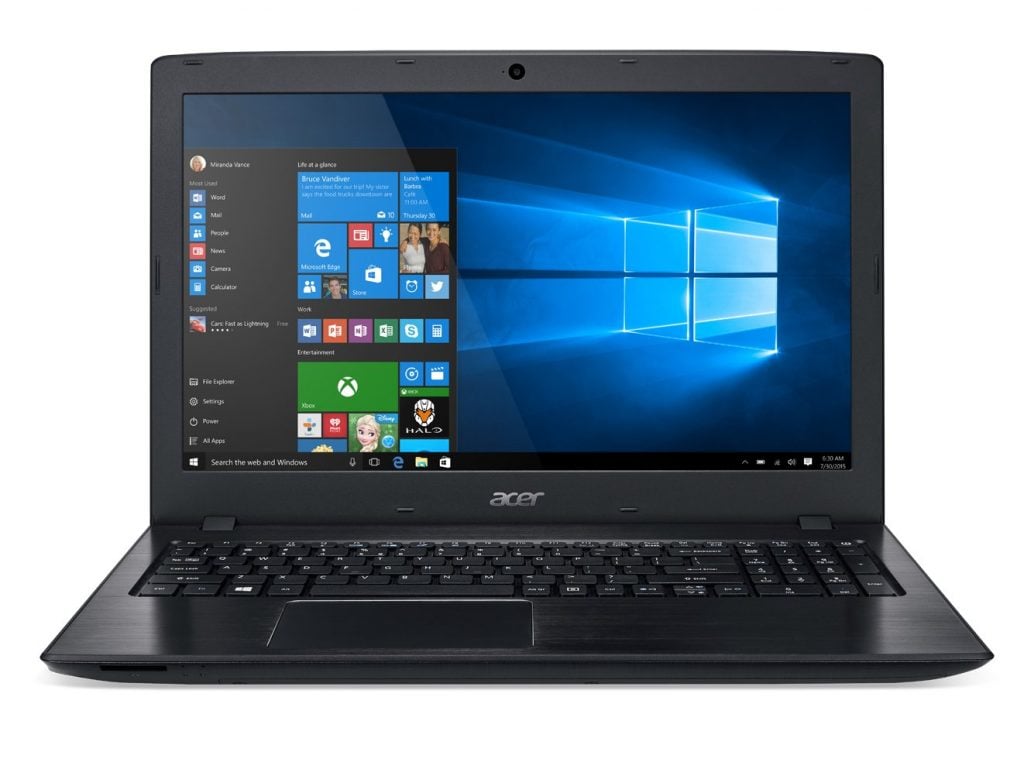 The Acer Aspire E15 offers good value for money with a sharp display, excellent performance, and a great variety of ports. Made of chunky plastic, it is rather big, heavy, and not aesthetically pleasing. But the brushed metal texture gives it a slightly decent appearance.
The Acer Aspire E15 offers good value for money with a sharp display, excellent performance, and a great variety of ports. Made of chunky plastic, it is rather big, heavy, and not aesthetically pleasing. But the brushed metal texture gives it a slightly decent appearance.
It has a 15-inch display screen with Full HD with a 1920 x 1080 pixel resolution and a widescreen LED-lit display screen. The touchpad is 4.1 x 3 inches long, large and responsive. The device is powered by the 8th Gen Intel Core i3 8130U chipset, clocking at a speed of 2.2 GHz and reaching a maximum of 3.2 GHz. The RAM is 6 GB dual-channel memory and storage is 1 TB HDD. As for graphics, it has an Intel UHD Graphics 620 with a graphics card RAM size of 2GB. The laptop is supported by Windows 10 Home OS.
The dimensions are 15.02 x 10.2 x 1.19 inches, and the weight is 5.27 lbs. It has one USB 3.1 Type C Gen 1 port, 2 USB 3.0 ports, 1 USB 2.0 port, and 1 HDMI port. It has a 6-cell Lithium-ion battery of 2800 mAh offering around 13.5 hours of battery life.
Who should buy this?
- Geeks who want a laptop with a strong performance at an affordable price.
- It is an excellent choice for students who want a solid laptop offering good value for money.
- Suitable for everyday users and those who wish to smoothly stream HD entertainment.
- Ideal for gamers as well.
One of the Best Budget 2-in-1 Laptops for Everyday Use
Lenovo Flex 14
Check Price
 The Lenovo Flex 14 comes with a 14" FHD touchscreen display, AMD Ryzen 5 3500U processor, 12 GB RAM, 256 GB SSD storage, AMD Radeon Vega 8 graphics, and Windows 10. It looks sleek and stylish, even if the design is relatively similar to other models. The polished aluminum surface gives it a real premium feel. The build quality is quite good, too, and the hinges feel sturdy when you rotate the screen back. You also get a fingerprint reader at the bottom right of the keyboard, allowing you quick access while logging in. It's also pretty thin at just 0.7", making it easy to carry around.
The Lenovo Flex 14 comes with a 14" FHD touchscreen display, AMD Ryzen 5 3500U processor, 12 GB RAM, 256 GB SSD storage, AMD Radeon Vega 8 graphics, and Windows 10. It looks sleek and stylish, even if the design is relatively similar to other models. The polished aluminum surface gives it a real premium feel. The build quality is quite good, too, and the hinges feel sturdy when you rotate the screen back. You also get a fingerprint reader at the bottom right of the keyboard, allowing you quick access while logging in. It's also pretty thin at just 0.7", making it easy to carry around.
The Flex 14 is a budget 2-in-1 laptop, so to keep the cost down, the display isn't as bright as some of its competitors. With 250 nit brightness, you can't expect to use it outdoors, but you shouldn't have any problems indoors. As for the touchscreen, it works exceptionally well with the active pen making it an excellent choice for budding digital artists. The keyboard is very comfortable to type on, and the trackpad is amazing.
Creating documents, spreadsheets, and writing is an absolute pleasure on this laptop. The backlight helps you to type in low-light environments.
The performance is solid, too, thanks to the Ryzen 5 3500U processor, Radeon Vega 8 graphics, 12 GB RAM, and 256 GB SSD. You can play casual games with zero hassles on this machine, but playing graphics-intensive games will be difficult.
The battery life is pretty good, too, as you can use it for up to 7 hours after a full charge. Moreover, it comes with a recharge technology that can power up your laptop to 80 percent in an hour. The Lenovo Flex 14 isn't the best when you look at its components separately, but it's hard to find a better 2-in-1 laptop at such a low price when you put them all together.
Who should buy this?
- It's perfect for budding digital artists and editors as it is very portable and offers great performance.
- Thanks to the touchscreen and pressure-sensitive pen, it's ideal for those who like to dabble in digital painting.
- It's a great choice for those who want a tablet and a laptop in one package at an affordable price.
One of the Best Huawei Laptops for Everyday Use and Beyond
Huawei Matebook X Pro
Check Price
 The Huawei Matebook X Pro comes with the Intel i7-8550U processor, 13.9" 3k touchscreen display, 16 GB RAM, 512 GB SSD storage capacity, NVidia GeForce MX150 graphics, and Windows 10. The design of the Huawei Matebook Pro is amazing. The aluminum uni-body with diamond-cut edges looks premium and well worth the high price. The build quality is amazing, and it feels luxurious to hold in your hands.
The Huawei Matebook X Pro comes with the Intel i7-8550U processor, 13.9" 3k touchscreen display, 16 GB RAM, 512 GB SSD storage capacity, NVidia GeForce MX150 graphics, and Windows 10. The design of the Huawei Matebook Pro is amazing. The aluminum uni-body with diamond-cut edges looks premium and well worth the high price. The build quality is amazing, and it feels luxurious to hold in your hands.
Its thickest point is just 0.57 inches, making this one of the thinnest premium laptops today. The design is practical, which you can see when opening the laptop. Unlike other laptops, you don't need to hold the bottom half when lifting the top lid. You just have to wedge your finger under the top lid and push up to open the lid.
The 13.9" display is impressively thin at just 4.4mm bezels and comes with a screen-to-body ratio of 91 percent. The touchscreen is amazingly responsive and comes with Corning Gorilla Glass protection too. With 450 nit brightness, you won't face any issues when viewing content on the screen. The keyboard is spill-proof and has plenty of portability, especially considering how thin the laptop is. The extra-sized trackpad comes with Microsoft's Precision Touchpad technology, preventing accidental triggers when resting your palm on the trackpad.
With the Intel i7 8550U processor, 16 GB RAM, and NVidia GeForce MX150, you can perform any productivity tasks on this laptop except for editing and rendering 4k video. One surprising aspect of this laptop, however, is its battery life. You would think that a powerful Ultrabook such as this would have a poor battery life, but it is one of the best today, with over 6 hours on a single charge. If you want the best overall Ultrabook that can perform daily and demanding professional tasks, then the Matebook X Pro is the right one for you.
Who should buy this?
- It's perfect for those who want a luxurious and powerful Ultrabook that is also productive in other ways.
- It's ideal for professionals who need a powerful and portable laptop.
- It's the right choice for those who want to buy the best Ultrabook today
One of the Best Affordable Chromebook Laptops for Everyday Use
Lenovo Chromebook C330
Check Price
 The Lenovo Chromebook C330 comes with the MediaTek MT8173C processor, 4 GB RAM (DDR3), 64 GB eMMC storage, 11.6" HD IPS display, and Chrome OS. Like most affordable Chromebooks, the Lenovo C330 is made of plastic with chunky black bezels. The design is reminiscent of the old VHS tapes and has a retro feel. However, it is a bit heavy at 2.64 pounds and 0.77 inches thick. It may look low-end, but its build quality is surprisingly good. You can comfortably rotate the display to whichever angle suits you best. The rotation feels very smooth, unlike some of its competitors.
The Lenovo Chromebook C330 comes with the MediaTek MT8173C processor, 4 GB RAM (DDR3), 64 GB eMMC storage, 11.6" HD IPS display, and Chrome OS. Like most affordable Chromebooks, the Lenovo C330 is made of plastic with chunky black bezels. The design is reminiscent of the old VHS tapes and has a retro feel. However, it is a bit heavy at 2.64 pounds and 0.77 inches thick. It may look low-end, but its build quality is surprisingly good. You can comfortably rotate the display to whichever angle suits you best. The rotation feels very smooth, unlike some of its competitors.
Being a basic Chromebook, the display is decent, with a resolution of 1366 x 768 pixels, common for laptops in this category. The colors won't be that accurate, but they're enough for everyday browsing, checking email, etc. The keyboard is excellent and offers a very comfortable typing experience. When you press the keys, it has a nice 'clicking' feel which is quite satisfying while typing.
The C330 is made for performing basic everyday tasks, and it does an excellent job of doing just that. It's not built for multitasking purposes, so don't expect to open 8-10 browser tabs and multiple applications simultaneously. This laptop has become useful, especially as a travel companion, because it has an insane battery life of 9 hours with medium usage.
If you want a basic laptop that can double as a tablet and allow you to watch movies and work on documents while traveling, then the Lenovo Chromebook C330 might be perfect.
Who should buy this?
- It's perfect for those who want a 2-in-1 laptop to work on basic tasks during long commutes.
- It's ideal for high school students due to its affordable price and sufficient power.
- It's the right choice for elderly folk who just want a basic laptop for checking email and browsing online.
One of the Best Value Premium Chromebook Laptops for Everyday Use
Asus Chromebook Flip C434
Check Price
 The Asus Chromebook Flip C434 comes with an Intel Core M3-8100Y processor, 14" Full HD touchscreen display, 8 GB RAM, 64 GB eMMC storage, built-in virus protection, and Chrome OS. When you look at the Asus Flip C434's design, you might mistake it for its more expensive cousin, the Asus Zenbook.
The Asus Chromebook Flip C434 comes with an Intel Core M3-8100Y processor, 14" Full HD touchscreen display, 8 GB RAM, 64 GB eMMC storage, built-in virus protection, and Chrome OS. When you look at the Asus Flip C434's design, you might mistake it for its more expensive cousin, the Asus Zenbook.
With a matte silver aluminum finish and chrome trim, you will find it incredibly difficult to find a Chromebook that looks more elegant than this one. You can flip it 360 degrees into the tablet mode, but the two hinges lock into place at 180 degrees, at which point you can rotate the display backward to transition to the tablet mode.
It also features one of the most gorgeous displays on a Chromebook, with tiny bezels and a crisp 1080p screen. The colors are pretty accurate, offering a vibrant and immersive visual experience. As for the keyboard, it features the Asus ErgoLift hinge, which lifts the back of the keyboard to give you a more comfortable typing position. The keys are nicely spaced out, and you get a real, nice feel when clicking on them. The trackpad is responsive, too, allowing you to swipe and tap effortlessly to navigate the interface.
The performance is great with the 8 GB RAM and the M3-8100Y processor. You can multitask easily on this laptop without any hassles or lag. As for battery life, you get almost 10 hours which is great, especially when you want to use it on long commutes. If you're looking for a great value Chromebook that can perform everyday tasks while being affordable, then the Asus Chromebook Flip C434 might be the best one for you.
Who should buy this?
- It's perfect for those who want a premium-looking Chromebook at an affordable price.
- Thanks to the insanely long battery life, it's ideal for those who have long commutes to take.
- It's a great choice for those who want to switch to Chrome OS as it offers enough versatility to make a smooth transition.
One of the Best Value Budget Chromebook Laptops for Everyday Use
Acer Chromebook R11
Check Price
 The Acer Chromebook R11 comes with an Intel Celeron N3150 processor, 11.6" HD touchscreen display, 4 GB RAM, 32 GB eMMC storage capacity, built-in virus protection, and Chrome OS. The R11 comes with a minimalist design that some people love and others hate. It may look a bit plain, but there are plenty of subtle yet amazing details throughout the design.
The Acer Chromebook R11 comes with an Intel Celeron N3150 processor, 11.6" HD touchscreen display, 4 GB RAM, 32 GB eMMC storage capacity, built-in virus protection, and Chrome OS. The R11 comes with a minimalist design that some people love and others hate. It may look a bit plain, but there are plenty of subtle yet amazing details throughout the design.
It's mostly white plastic with a matte finish and a metal panel. It also has a diamond weave texture throughout the major portion of the body, giving it a nice heavy-grip feeling when you hold it. The build quality is good too and feels sturdy when you pick it up.
Thanks to the IPS technology, the display comes with a resolution of 1355 x 768, and the brightness and viewing angles are excellent. The videos look crisp and vibrant enough for a great viewing experience. The contrast is a bit on the low side, but it's not a deal-breaker. The keyboard is pretty unique, though it has a real soft feel that you might take some time to get used to. Once you get used to this feeling, typing becomes insanely comfortable, and you will find yourself gliding through content pages. The keyboard is unique because it has a soft action and a textured layer on the keys. This allows you to move quickly across the keys while having enough friction not to miss them.
It does better than most of its competitors when it comes to performance. You can work on multiple documents while streaming 2 or 3 videos online and playing music without any dips in performance. It also has a great battery life of about 10 hours with medium usage, which is pretty sweet. The Acer Chromebook R11 isn't the best one in its category, but when it comes to sheer value for its price, no other laptop can claim to be even close to it.
Who should buy this?
- It's perfect for those who want a great value Chromebook at an affordable price.
- Thanks to its amazing battery life, it's ideal for those who love to watch media content on long journeys.
- It's great for those who are on a tight budget.
Frequently Asked Questions
How important is the operating system in the laptop for everyday use? Can it be Linux?
Nowadays, most laptop brands preload their machines with the Windows 10 OS, usually the Home edition. Linux can be used as an alternate OS if you are used to the open platform. However, check with the seller or the manufacturer before placing the order.
Is the DVD drive necessary for a laptop for everyday use?
It depends on what you want to use the DVD drive for. DVD drives are being phased out by the laptop makers, although you can also pick up machines with the hardware. You can try copying the content on your DVD to a flash drive and use it via the USB port. If you cannot do without the DVD drive, search for a laptop with the drive.
Can I use the everyday laptop to run heavy-duty applications?
It depends on what you mean by heavy-duty applications. If you are about to run any new program, there is a provision for the program to run a check on your system to see if the requirements are met. If your laptop cannot take or run the program, it will not let you run it. If there is no problem, it will run the program. The only thing you will have to be cautious about is how it affects the machine's response time with regard to other functions. A large program that occupies huge storage space and memory processing can considerably slow your machine down. Beware of that.
How much should I spend on a laptop for everyday use?
There's no benchmark price for a laptop for everyday use. Prices of laptops vary according to brand, hardware specifications, etc. You can buy a laptop for $500 or $1,500, or it can be anywhere between these two figures.
How long can I continuously use my laptop?
If you can focus on the work and not feel any strain on your eyes, you can keep working on the laptop. You will want to get away for regular breaks like food or coffee, giving you much-needed rest.
Conclusion
Buying a laptop for everyday tasks like online browsing, checking emails, and watching videos might seem easy, but make no mistake. If not done properly, you might face some serious consequences. Spending hundreds of dollars just to perform a few tasks will not be worth the amount you pay, especially when technology is growing by leaps and bounds to catch up with requirements.
You should get a laptop that can perform basic tasks and have the ability to do more. This way, you can continue to use it for a longer period and get more value for your money. The above list has some of the best-value laptops money can buy today, and with a little research, you will be able to find the one that can meet all your needs and more.
