Featured in this article
Students want budget laptops for performing everyday tasks, as well as a little bit of gaming. Other features they look for is a good display, a lightweight device and one that has a battery life that lasts a whole day, along with a decent keyboard, all of which should be under $500. There are many manufacturers producing laptops keeping these requirements in mind, many of which are available within the budget price of $500. Let’s take a look at some of the best laptops for college students under $500.
See also: Best laptops for high school students
Buying Guide
The best laptops for students under $500 are not very difficult to find. You may actually find a range of such laptops to choose from. You may then be keen on knowing what specific areas you should be looking at before selecting the right laptop. Some broad suggestions have been given above. However, there is a need to go into further detail.
- Display Size: An average display size of 14 to 15 inches should be good for students to use. Even if they were to use the machine for gaming, this display size will be sufficient.
- Weight: The laptop for students should preferably be light. Students tend to carry their laptops all the time and if the weight could be kept as low as possible, it would be useful.
- Battery: With the laptop being carried around, the battery life is very critical too. The laptop for students should have a powerful battery that can last the whole day.
- Processor and RAM: The processor and RAM are not extremely critical specs for laptops for students. They are expected to use the laptops for day to day activities and occasional gaming. However, a decent Core i5 or equivalent CPU with 8GB RAM support will be ideal.
- Webcam: With the current stay-at-home conditions, students may have to use their laptops for online tutorials or video chats with their teachers and other students. An integrated webcam is therefore essential in the laptop for students.
- Backlit Keyboard: A backlit keyboard will be useful for students on their laptops. They may be working through the night and their room partners could be sleeping. They can continue working in the dark or low light conditions with the backlit keyboard.
- Bluetooth: Bluetooth is a standard feature in most of the laptops these days. Students would want the Bluetooth facility on their laptops to connect speakers or for other pairing purposes. Check the machine before buying, that it has the latest Bluetooth version on it.
- Storage: Memory storage is important in laptops for students. They may have to store information throughout their course and the ideal storage would be 1TB. Less than that could be a compromise.
- Carry Bag: Students will need a good bag to carry their laptop along with some books and notebooks, Laptop makers may have a standard-issue along with the machine.
Best Laptops for College Students under $500
Bare Essentials in a Student Laptop
HP Stream 14, 14 inches
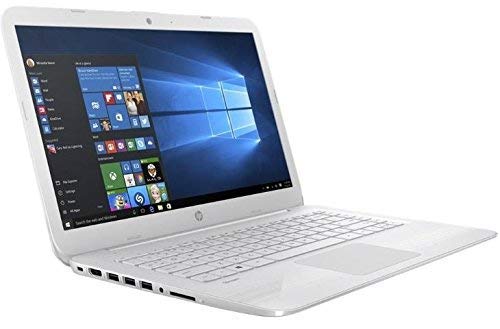
This is a rather lightweight student laptop that comes in dimensions of 13.3 x 8.9 x 0.7 inches and weighs 3.17 pounds, made of lightweight plastic. The display is 14 inches with a resolution of 1920 x 1080 pixels. It is powered by the Intel Celeron N3060 processor clocking at a speed of 1.6 GHz up to a maximum of 2.48 GHz. This is combined with the Intel HD Graphics 400 and a RAM of 4 GB, with an internal storage of 32 GB eMMC.
The battery life lasts a good 7 hours; so, it is enough to get students through a whole class day. Some apps like the HP Orbit come pre-installed, but there is also some bloatware that you can remove. You have all the basic ports with 2 USB 3.1 Generation 1 and one USB 2.0 HDMI 1.4, along with headphone output. The performance is sufficient for web browsing and for typing out papers.
Who is it For:
- This is a laptop that is ideal for students and business purposes.
- Those who want an affordable laptop that comes with a solid battery life.
- Suitable for streaming videos from Netflix or YouTube and for playing simple games, but not more than that.
- For those looking for a colorful, bare-bones option at a budget price.
Sleek and Premium Design for College Students
Lenovo IdeaPad 320, 15.6 inches

It has a simple yet sleek design available in a grey colored plastic hood. The dimensions of the Lenovo Ideapad 320 are 21 x 13 x 3 inches and it weighs 4.9 pounds. There are several ports with 2 USB 3.0 ports, one USB Type C port, one RJ45 port, a power jack, a headphone jack and one 4 in one card reader. The display screen is 15.6 inches and comes with a resolution of 1366 x 768 pixels along with a backlit display and anti-glare features.
It is powered by the Intel Core i3-7100U with a quad-core AMD A12-9720P processor clocking at a speed of 2.7 GHz and a turbo boost of up to 3.6 GHz and 2 MB cache. The RAM is 8 GB DDR4 with 1 TB HDD storage. The graphics card is an integrated AMD Radeon, R7. The average battery life is around 4.5 hours.
Who is it For:
- College students looking for a sleek and premium design at a bargain price.
Good Looking Laptop for College Students with Great Overall Performance
HP Pavilion 15T, 15.6 inches
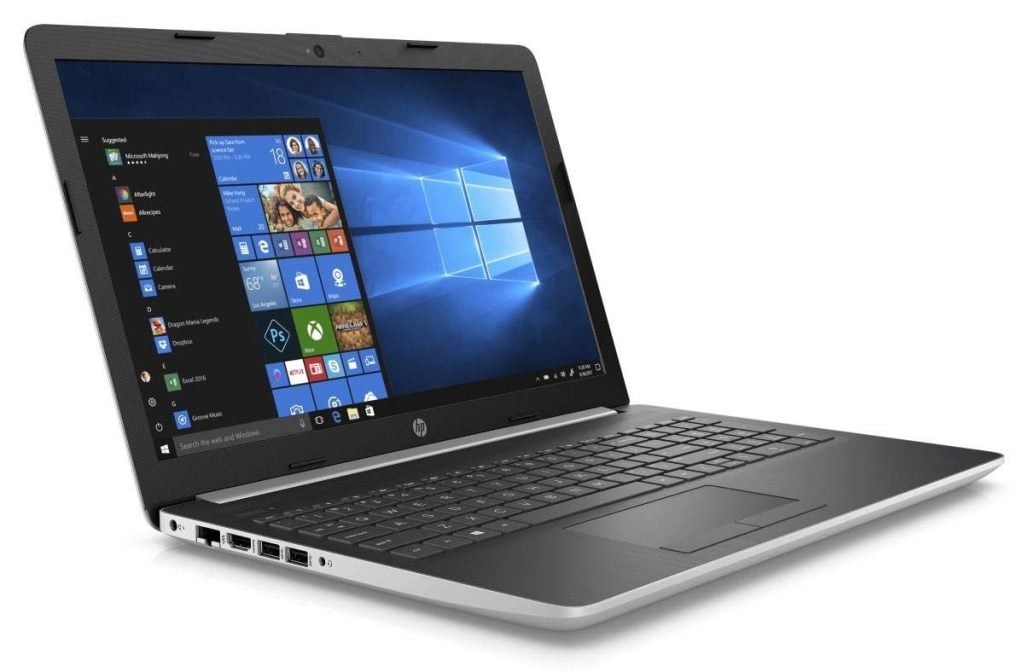
The HP Pavilion 15 is a mix of metal with plastic with a display of 25.6 inches and a screen resolution of 1366 x 768 pixels. It is powered by the Intel Core i5 7200U clocking at a speed of 2.5 GHz chipset operating at a speed of 1.6 GHz, with Turbo up to 3.4 GHz. As for graphics, it has the integrated Intel HD Graphics 620 and a RAM of 8 GB, capable of offering solid performance for gamers.
As far as ports are concerned, there are 3 USB 3.1 generation 1 with two of Type A and one of Type 3. Along with these, there is an HDMI port for connectivity. The dimensions of the HP Pavilion are 9.69 x 14.8 x 0.9 inches and the weight is 4.85 pounds. The battery life is decent offering about 6 hours of usage.
Who is it For:
- College students looking for a slinky and attractive laptop with solid overall performance.
- Those who want a laptop for work and play, with solid gaming abilities.
See also: Best laptops for home use
Entry Level Laptop for College Students
HP Pavilion x360 14 inches
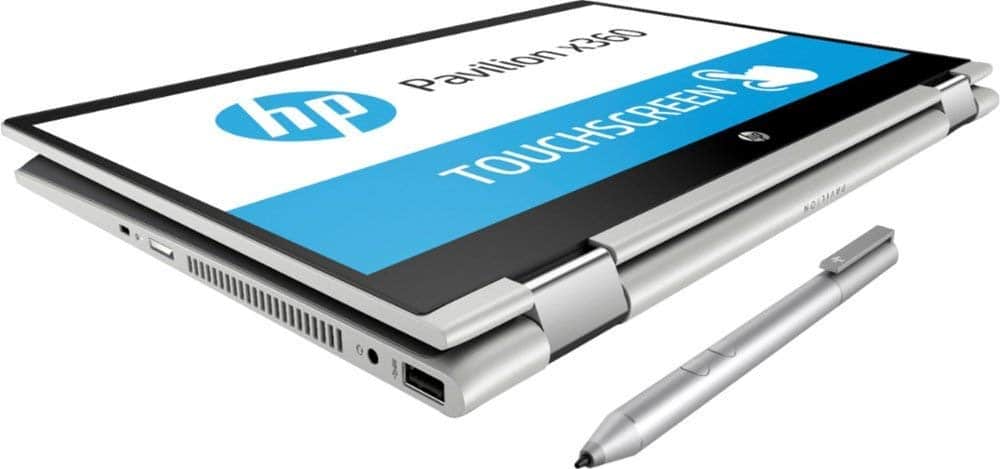
It has a premium look but is rather heavy at 1.6 kgs. The display screen is 14 inches with Full HD IPS and offers support for the HP Stylus Pen. The screen resolution is 1366 x 768 pixels. It comes in convertible flip-and-fold design, so you can use it for presentations, in a tablet mode, etc. using the 360 degrees hinge. As it is a convertible, you can place it in different positions. It comes with an Active Pen, supporting 1024 pressure levels; so, you can use it for doodling, and the screen response to the pen input is fast and efficient.
It is a clear winner as far as performance goes, with the laptop being powered by the Intel Core 8th Gen i3 8130 Processor and a RAM of 8 GB. As far as graphics are concerned, it has an integrated Intel UHD Graphics 620 UHD GPU. It is heavy at 1.7 kg.
As for ports, there is one USB 3.1 port and 3.5 mm audio jack on the left and an HDMI port, one USB 3.1 and one USB Type C port and a memory card slot on the right.
Who is it For:
- College students looking for a solid performance at a reasonable price.
- Those who want a reliable but cost-effective notebook that gets all the basics right.
- Useful for those who want to use their laptop for light gaming, watching TV or movies.
Best laptops for College Students under $500 with all Basic Features
Lenovo IdeaPad 330, 15.6 inches

It is made wholly from plastic with a matte finish and weighs around 2.1 kgs. The laptop comes with a hinge that folds back to 180 degrees so it is comfortable to work within all positions. The screen is an HD LED back-lit display of 15.6 inches with a resolution of 1366 x 768 pixels. It is powered by an 8th Gen Intel Core i3 8130U chipset clocking at a speed of 2.2 GHz with Turbo mode up to 3.4 GHz. It has a 4 MB SmartCache and is combined with the Intel UHD Graphics 620. The RAM size is 8 GB DDR4.
As for ports, there are 2 USB 3.0 Type-A ports and one USB 3.0 Type C port along with one HDMI output and a headphone jack. The dimensions of the Lenovo IdeaPad 330 are 14.9 x 10.2 x 0.9 inches and it weighs 5.74 pounds. Battery life averages around 4 hours depending upon the apps being run and the screen brightness.
Who is it For:
- Ideal for college students and for lightweight activities, checking email, playing YouTube videos, etc.
Touchscreen Convertible for College Students
Acer Chromebook R11 Convertible, 11.6 inches

It is a convertible that can be changed from clamshell mode to a tablet mode having a 360-degree hinge. This is an 11.6 inches touch screen with a colorful display and a screen resolution of 1366 x 768 pixels. It has a neat white chassis with an aluminum lid with a textured bottom that makes it more grippable. The hinges allow it to go into four modes, laptop, outward-facing screen, a tent mode and a tablet one. Chrome OS plays in all these modes.
The dimensions of the hybrid laptop are 11.6 x 8.03 x 0.76 inches and it weighs 2.7 pounds. As for ports, al the basic ones are available, with one USB 3.0 port, one HDMI port, one SD card slot and another USB 2.0 port. It is powered by the Intel Celeron N3150 processor and has a RAM size of 4 GB with 32 GB eMMC and a battery life of 10 hours. The hard drive is 32 GB SSD and this is combined with an Intel HD Graphics coprocessor. The dimensions are 8 x 11.57 x 0.76 inches and it weighs 2.76 pounds. It is light and has a colorful display with a decent performance combined with good battery life.
Who is it For:
- College students who want a fairly goo Chromebook with decent performance abilities.
- Students wanting a Chrome OS with the usual Google apps built-in with automatic updates.
Balanced Budget Option for College Students
Lenovo Chromebook C330 Convertible, 11.6 inches

It has a good balance between price and performance, offering excellent Android apps, being a Chromebook. It is powered by the Mediatek MT8173C processor and is combined with the Graphics adapter PowerVR GX6250 with core 700 MHz. The processor is powerful enough for web browsing and for general student and office work. The graphics card is sufficient for light loads and can handle videos at 1080 pixels. Most of the popular Android games can be played effectively and even some heavy titles are playable.
It is made completely of plastic but is solid and sturdy. It can be easily rotated into tablet mode using the hinge. It is a fan-less design; so, it is completely silent and manages heat efficiently. It is also power-efficient and has a decent battery life of around 10 hours.
The display is 11.6 inches of glossy IPS with a screen resolution of 1366 x 768 pixels. Port options are adequate with both Type A and Type C USB ports 3.0 as well as HDMI 1.4 port.
Who is it For:
- Suitable for college students who want a Chromebook and access to Google apps.
- Those who want to enjoy a rich media experience with great color accuracy.
- Those looking for a budget Chromebook with good build quality and ease of use.
Solid Construction at Budget Price for College Students
ASUS Chromebook Flip C101PA-DS04, 10.1 inches
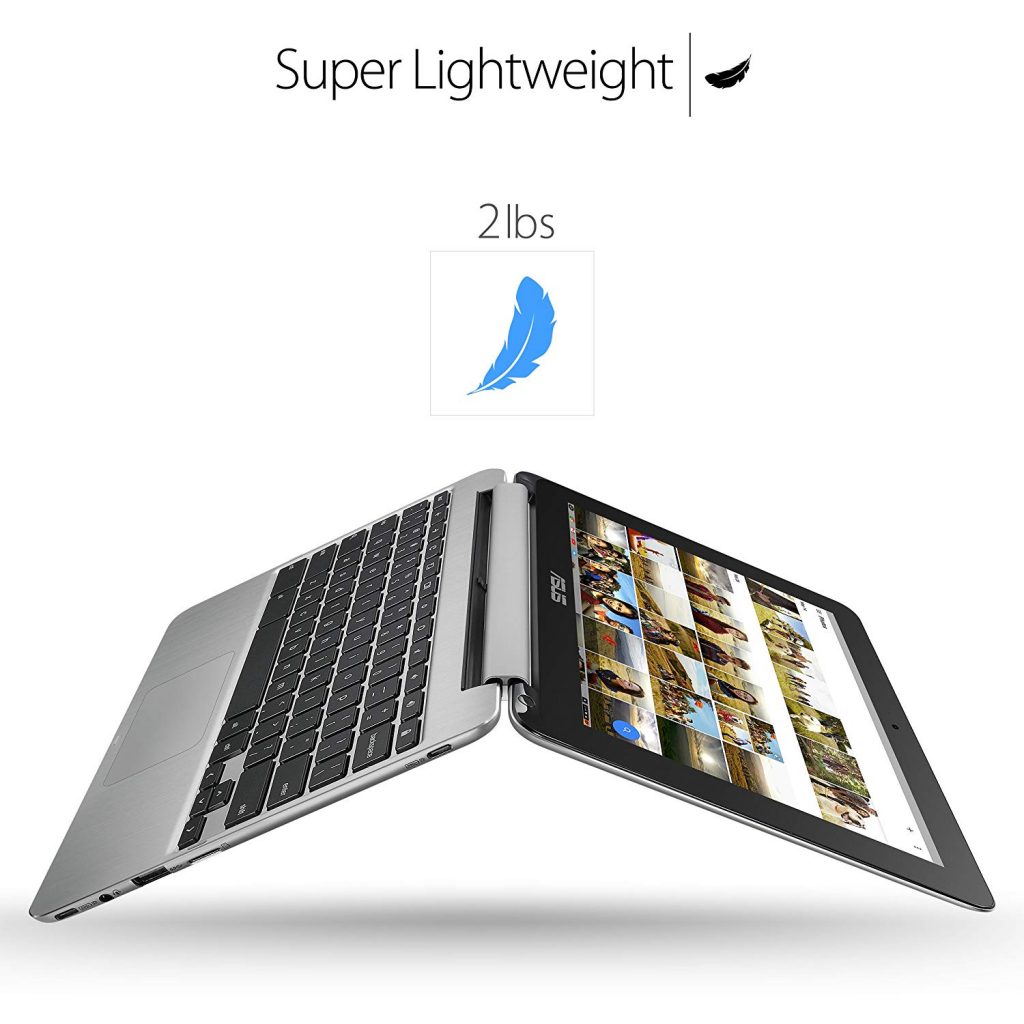
It is a compact device with a battery that lasts a good 12 hours. The laptop is a convertible and comes with a touchscreen. The RAM is 4 GB and it has a storage of 32 GB offering fast and speedy performance. The screen is 10.1 inches of WXGA display with a resolution of 1280 x 800 pixels. It is also lightweight at just 2 pounds and is 0.6 inches in thickness. It is powered by the Rockchip RD3399 Quad-Core processor clocking at a speed of 2.0 GHz. This is combined with an ARM Mali T860 MP4 graphics coprocessor. It is a Chromebook; so, it runs on the Chrome OS, coming with automatic updates and all your favorite Google apps.
The design is inspired from a MacBook with a silver finish and black keys and bezel, so it looks stylish and classy. The hinge is fully flexible and it can be flipped easily into the tablet mode. It has a beast of a battery, which is clearly a highlight of the device, lasting all day.
The dimensions of the ASUS Chromebook Flip are 10.4 x 7.2 x 0.6 inches and it weighs 2 pounds.
Who is it For:
- College students looking for a solidly constructed laptop available at a budget price.
- Those who want a compact laptop that can easily be used in a train or in a tiny dormitory space.
- Those looking for a solid laptop to be used for work, light media and for browsing.
A Lot for College Students at Rock Bottom Price
Lenovo Ideapad 100S, 11.6 inches

This is an 11.6 inches display with energy-efficient LED backlighting and an HD display having a screen resolution of 1366 x 768 pixels. It is powered by the Intel Atom System Processor clocking at a speed of 1.33 GHz with 2 MB Cache and a Flash memory of eMMC 32 GB and 2 GB SDRAM. It can run some demanding office apps as well as older game apps without much difficulty.
As for ports, there are 2 USB 2.0 ports, one HDMI port, one microphone and headphone combo port. It weighs 3.3 pounds and is slim at 0.7 inches thickness. The dimensions are 12.5 x 8.8 x 2.8 inches. The case consists of polished aluminum and gives a premium look. The hinges are sturdy and fold back completely to 180 degrees, so you can get excellent viewing angles.
Battery life is good at around 11 hours of normal usage.
Who is it For:
- Suitable for college students who want a budget notebook that is well designed and portable.
- Those who want smooth running of Google office apps and games
- Those who want a budget laptop with a great battery.
- Suitable for those using Gmail, stream video, online shopping, Netflix, Amazon, Facebook and normal browsing.
Durable Design for Young College Students
ASUS Chromebook Flip C213A-YS02-S, 11.6 inches

This is a wallet-friendly option from ASUS with a touch screen of 11.6 inches. Being a Chromebook, it runs on the latest Chrome OS, so college students can easily install and use Google apps from the Google Play store. It is a rugged and sturdy laptop and can stand a drop from around 3.9 feet. Repairs can also be done easily, as the battery, as well as the motherboard, are modular.
It is a convertible and the screen can be flipped by 360 degrees to be used in tablet mode as well as stand and tent modes. As far as ports are concerned, there is one headphone jack, one micro SDXC card slot, one USB 3.0 port and one USB Type C port.
The display screen is 11.6 inches and comes with a resolution of 1366 x 768 pixels with anti-glare features and excellent viewing angles. It is powered by the Intel Celeron N3350 chipset and this is combined with a RAM of 4 GB and integrated Intel HD 500 graphics, which is perfectly efficient at tackling Chromebook tasks for college students.
Since it runs on the Chrome OS, you can access all of Google’s services, with most of the apps working offline, but an internet connection will help you take advantage of all the features of the OS. The battery life is impressive at around 11 hours of normal usage. In short, the ASUS Chromebook Flip is a rugged and solid laptop for students, offering different modes, decent performance and long battery life.
Who is it For:
- College students looking for a durable, good build laptop with a long-lasting battery.
- Those who want a flexible and wallet-friendly laptop option.
- Useful for college students who need a laptop for general browsing purposes, creating documents, photo editing and so on.
See also: Best desktops under $1000
Frequently Asked Questions
Is webcam a standard feature in the laptops for students?
Modern laptops do come with the integrated webcam fitted on them. Some old generation laptop models may just have a simple camera in them. You can add a webcam by buying one and clamping it on to the top of the display.
What kind of games can be played on laptops for students under $500?
Many games can be played. The exceptions could be the high-end games that have heavy graphics that cannot be handled by the simple laptop used by students. You may have to find out by the trial and error method. Try playing the game, if the laptop cannot handle it, then you will receive an alert to that effect.
If I buy a laptop from Amazon will the warranty be honored by Amazon or the laptop manufacturer?
The warranty on any new laptop comes from the manufacturer. Its execution is carried out through their reseller partners or authorized service centers. You are expected to register your product as soon as you get it and the details are entered into their database. When you have a complaint and approach the service center, the repair is attended to.
Is MS Office part of the laptop for students under $500?
MS Office does not come as standard preloaded software on laptops for students. There are versions available online that can be downloaded and used. If you have a product key that can be used to install MS Office on your new laptop you can use that as well.
Can students pay for the laptops they buy in monthly installments?
You have to check on the Amazon site and it may vary with the sellers also. Each product is offered with different payment options. Check the website. There may be provisions for monthly payments too.
Conclusion
While selecting a laptop for college, students must consider that they need a device that performs efficiently with respect to web browsing as well as for playing games and watching movies, completing assignments, case studies, etc. The above are some of the best laptops for college students and are available at a budget price of under $500. Hopefully, we have simplified the choosing process for you with this short guide.

