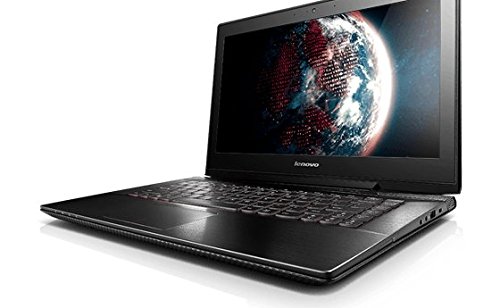Featured in this article
AutoCAD is a highly sophisticated drafting software that demands a powerful computer for optimal performance. If you're using the full version of the program, it's crucial to invest in the best computer for AutoCAD to ensure smooth operation and avoid errors, lags, or other issues.
PC gaming has a large community of gamers who invest heavily in high-performance hardware, as well as a sizable community of developers and creators working on graphics-intensive tasks. While popular GeForce GTX cards from Nvidia are suitable for gaming, the best laptops for AutoCAD require the use of Quadro cards from the same manufacturer.
Over the years, developers and designers have confirmed that demanding engineering design applications like AutoCAD, along with other video and audio editing software, run seamlessly on configurations that use Quadro cards. As a result, we've rounded up only the best computers that meet your requirements.
Choosing the right computer can be challenging, especially if budget is a concern. If you're not limited by budget, you can purchase one of the fastest and most powerful computers available on the market. However, with a limited budget, finding the best computer for AutoCAD requires some research and effort.
See also: Best Business Laptops Under $1000
Buying Guide
-
Processor: The processor is the heart of your computer, and for AutoCAD, it's recommended to have a multi-core processor. Intel Core i5 and i7, as well as AMD Ryzen 5 and 7, are good choices. It's best to get a processor with a high clock speed and more than four cores.
-
RAM: AutoCAD is a memory-intensive program, and the more RAM you have, the better. A minimum of 8 GB of RAM is recommended, but 16 GB or more is preferable for optimal performance.
-
Graphics Card: A dedicated graphics card is essential for AutoCAD. Nvidia Quadro or AMD FirePro cards are recommended, as they're designed specifically for professional graphics work. Look for a graphics card with at least 2 GB of VRAM.
-
Storage: AutoCAD files can be large, so it's best to have a solid-state drive (SSD) for fast access to files. An SSD will improve the speed of loading and saving files and the overall performance of your computer.
-
Display: A large and high-resolution display is recommended for AutoCAD. A 1920 x 1080 resolution is the minimum, but 4K or higher resolution displays are becoming more popular.
-
Ports: AutoCAD requires multiple peripherals, so having enough ports is important. Look for a computer with multiple USB 3.0, HDMI, and DisplayPort ports, as well as an Ethernet port for a stable internet connection.
-
Operating System: AutoCAD is compatible with Windows and macOS, but Windows is the preferred operating system for AutoCAD.
-
Budget: The best computers for AutoCAD can be expensive, so it's important to have a budget in mind. A high-end workstation can cost several thousand dollars, but mid-range options are available for those on a budget.
Best computer for AutoCAD in 2024
Compact Laptop That Features a Long-Lasting Battery
Samsung Galaxy Book Pro Portable Laptop
Check Price
If you're in search of a compact laptop that performs well and is easy to carry around, this laptop is a great choice. Its dual-color design adds visual appeal, and its anti-glare screen technology ensures that your eyes won't become strained, even during long hours of use.
Equipped with an 11th-generation core i5 processor, this laptop provides reliable performance. Even if you're using multiple applications simultaneously, you won't have to worry about experiencing lag or hanging.
This laptop boasts several innovative features, including background noise removal, which minimizes external noise during work calls, ensuring clear communication.
- An excellent option for those wanting to invest in a lightweight and compact laptop.
- It should be preferred by those who need a laptop to do various office-related work.
- Compact and stylish framework
- Lightweight structure
- Features dual-color design
- It runs on a very powerful processor
- The screen could have been brighter.
- Bloatware presence
Multi-Tasking Laptop That is Ideal for Travelers
LG Gram 14Z90P Ultra-Lightweight Laptop
Check Price

For frequent travelers, a lightweight laptop with a high endurance level is essential. This laptop, weighing less than a kilogram and made with high-quality components, is the perfect device for someone on the go. Its minimalistic design gives it a sophisticated look that's sure to turn heads.
In addition to its lightweight design, this laptop also boasts a long battery life, making it an ideal choice for travelers who need to work on the go. Multiple connectivity ports allow for simultaneous connections to several devices, and a built-in micro-SD card reader makes transferring data more convenient.
Overall, if you're a frequent traveler in need of a lightweight and durable laptop that can keep up with your busy schedule, this laptop is an excellent choice.
- Minimum weight, durable structure, and multiple connectivity ports are just some of the features that make it an excellent laptop for travelers or backpackers.
- The sturdy keyboard and highly responsive touchpad would be handy for writers or those who type extensively.
- Excellent keyboard and touchpad
- Lightweight and long-lasting structure
- Good security features
- Multiple connectivity options
- Limited warranty period
- It doesn't come with any accessories
Powerful Laptop That Performs Multiple Functions Well
Asus ProArt Studio book Durable Laptop
Check Price

This laptop lives up to its reputation of being a solid device both internally and externally. Its performance is comparable to that of a premium laptop, and its surface is highly resistant to wear and tear.
Although it doesn't have an SD card reader, the laptop offers multiple connectivity options through three USB-A ports, a USB-C port, and an HDMI port.
The 15.6-inch display provides sharp images and is suitable for entertainment purposes. However, the response time may not be as fast as expected. The IPS panel allows for excellent viewing angles, although using the display screen in direct sunlight is not recommended.
Overall, this laptop is an excellent choice for those looking for a high-quality, durable device with strong performance and multiple connectivity options. The display may not be ideal for use in direct sunlight, but it is sufficient for most entertainment needs
- An ideal laptop for those searching for a slim and compact laptop that can deliver solid performance.
- It's a well-rounded laptop that can be used by multiple members, of different age groups, in a family.
- 4K IPS display screen
- Reproduces colors very well
- Features backlight keyboard
- It doesn't consume much energy
- No SD card reader
- It doesn't feature a webcam
Highly Well-Performing Laptop with Smart Features
Asus ZenBook Pro Duo Dual-Screen Laptop
Check Price

Dual-screen laptops are a rare find in the market, which makes this Asus laptop a valuable device. While it's not the first laptop to feature two screens, it's one of the best in terms of utilizing this technology effectively. The secondary screen, also known as the ScreenPad, may not be as large or bright as the primary screen, but it still works well.
The device features a sturdy hardware button that allows you to shift content or visuals from one screen to another seamlessly. The second screen can make it a bit challenging to use the keyboard, so you may want to consider getting an external keyboard if you're used to working with bigger-sized keys.
With 32 GB of RAM and an i9 chipset, this laptop provides stable performance. However, it's important to note that the high-end hardware does contribute to a higher price point.
Overall, if you're looking for a laptop that features dual-screens and performs well, this Asus laptop is an excellent choice. The second screen may take some getting used to, but its hardware button makes it easy to switch content between screens.
Why Should You Buy This?
- This device is highly recommended for those who prefer working on a laptop with two screens.
- It proves to be highly effective in performing many multimedia or visual tasks.
Pros
- Dual screen setup is highly effective
- Excellent multi-tasker
- Highly modern features
- Reliable processor
Cons
- Shoddy design
- Limited connectivity ports
Well-Built Laptop with Minimalistic Design
LG Gram 16 11th Generation CORE i7 laptop
Check Price

The LG Gram 16 comes with features and specifications that make it the ideal laptop to run AutoCAD and create 2D/3D drawings and models. Its strong battery life makes it an ideal device for media professionals. Peripherals like a backlit keyboard, robust stereo bottom speakers and a high-quality webcam make it highly appealing to its target consumer base.
- If you are in a profession that necessitates AutoCAD software, this would be a great laptop to invest in.
- This laptop is recommended for those who consume multimedia content extensively and need high-end features.
- Durable build quality
- Attractive design
- Strong battery life
- Supports high-end software
- Average audio output
- Slightly expensive
Business Laptop Designed Keeping Professionals in Mind
Lenovo ThinkPad E1510th Generation Quad-Core Laptop
Check Price
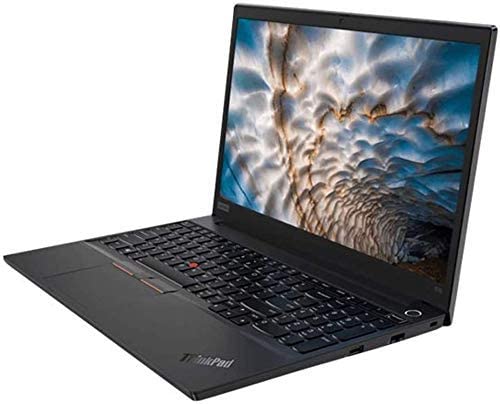
This laptop is a highly desirable choice for professionals, boasting an impressive 11-hour battery life on a single full charge. With a 10th-generation quad-core processor and Intel Turbo Boost Technology, this laptop ensures fast and stable performance.
The LED display screen features anti-glare technology, reducing strain on your eyes, even during extended periods of gaming or video-watching. Additionally, the device offers ample storage space and helps you organize your data efficiently. Its powerful RAM supports the simultaneous usage of multiple applications without any difficulties.
Overall, this laptop is an excellent choice for professionals looking for a device that can keep up with their demanding workload. With a long battery life, high-performance processor, anti-glare display, and ample storage space, this laptop has everything you need to get your work done efficiently.
Why Should You Buy This?
- It's a great device for those who like to work on a Windows 10 device and expect great functionality and speed.
- Designed as a system to cater to users who use their laptops to carry out multimedia-based functions extensively.
Pros
- Built with durable components
- It comes with two SSD slots
- Anti-glare display screen
- Great storage capacity
Cons
- It does not feature an SD card reader.
- It gets heated up quickly.
Highly Functional Laptop Featuring a Humungous Screen
Asus VivoBook 17 Premium Quality Laptop
Check Price
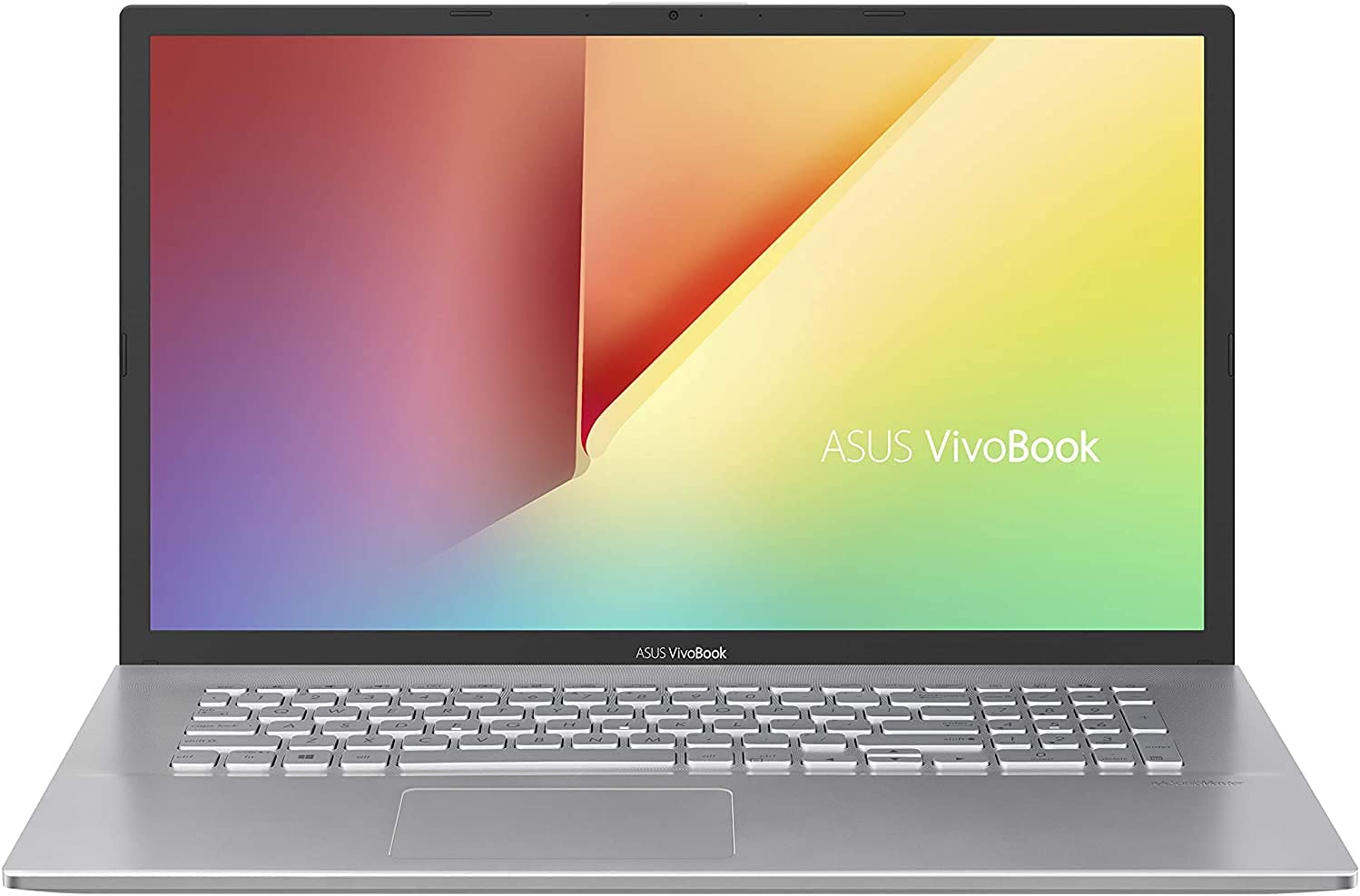
When a laptop comes with a 17.3-inch display screen, you know it will be a little heavy. While the large screen will hugely benefit those who design 2D and 3D models on AutoCAD, you will have to make peace with it not being a very portable device.
Transferring data will be straightforward, courtesy of its multiple connectivity ports, including a microSD card slot, two USB 2.0 ports, one USB 3.1 port, one USB C port, and an HDMI 1.4 port.
Why Should You Buy This?
- An ideal investment for those looking for a well-performing laptop that runs AutoCAD and other premium software smoothly.
- It is also recommended for those who prefer laptops with wide-sized and vibrant display screens.
Pros
- 17.3-inch HD screen
- Fast processing unit
- Sturdy full-sized keyboard
- Multiple connectivity ports
Cons
- No fingerprint scanner
- Quite heavy
Durable Laptop That Offers Excellent Touch Function and Ease of Use
HP 15.6" FHD Touchscreen Laptop
Check Price

This HP laptop is a reliable option for those looking for a touch screen device. Its vibrant and easy-to-control touch screen sets it apart from other laptops that claim to have touch screens but fall short in performance. Weighing in at around 4.5 pounds, this laptop is easy to carry around and can be stored in a moderately sized bag while traveling.
Equipped with a 10th-generation i5 processor, this laptop offers great functionality and speed. Its internal speakers produce good quality sound, eliminating the need for an external sound system. The build quality is excellent and is one of its biggest selling points. Additionally, this laptop is a good option for gamers who play extensively.
Overall, this laptop is an excellent choice for those looking for a reliable and portable device with a touch screen. Its excellent build quality, good sound quality, and high-performance processor make it a great option for a wide range of users.
Why Should You Buy This?
- Ideal laptop for those who prefer using a touchscreen over multiple keys placed on a keyboard
- It is a good investment for serious gamers who spend hours playing high-end games.
Pros
- Highly responsive touchscreen
- Lightweight body
- Fast and well-performing processor
- Good quality speakers
Cons
- Mediocre battery life
You may also read: Best Laptops With A CD Drive to Buy
Best computers for AutoCAD with a portable design
Lenovo ThinkStation P320 Compact Workstation
Check Price

Laptops are convenient for their portability, but for those who work primarily at a desk, a workstation laptop can feel too big. That's where the Lenovo ThinkStation P320 comes in - it's a pre-designed desktop computer that's highly portable and easy to carry around. All you need is a wireless keyboard and mouse, and you can connect it to a PC monitor or television to start working.
Powered by an Intel Core i7 quad-core processor with 16 GB of RAM and a 512 GB SSD for storage, this desktop computer is more than capable of handling demanding tasks. Its graphical power comes from Nvidia Quadro P600 with 2 GB of VRAM, and its small chassis sets it apart from the competition.
If you don't plan on traveling with a Quadro laptop and prefer working at a desk, this desktop computer should exceed your requirements while being powerful enough to handle demanding tasks. While some users may find using a desktop computer uncomfortable, the portability of the Lenovo ThinkStation P320 makes it a great option for those who want the power of a desktop computer with the convenience of a laptop.
Overall, if you're looking for a powerful and portable desktop computer that you can easily carry around with you, the Lenovo ThinkStation P320 is an excellent choice. Its high-performance processor, ample storage space, and compact design make it an ideal solution for users who demand power and flexibility.
How is it an ideal fit?
- Small chassis makes it easy to be carried to any location in an office or your home setup.
- It is powered by a Quadro P600 graphics card, allowing your designing applications to make the most out of it.
A few other models worth buying
Lenovo ThinkPad E15 15.6
Check Price
If you're looking for a laptop for AutoCAD, the Lenovo ThinkPad E15 15.6 Laptop is a great option to consider. It features 8 GB of RAM, a 4th Generation Intel Core i7-4510U processor, a Radeon R9 M275 graphic card, and a 500 GB Hard drive.
While there is an ongoing debate about whether Nvidia GeForce or Quadro cards are better for professional software, Quadro cards are generally considered to be the best computers for AutoCAD. They also make editing videos and music easier.
Having a Quadro card can make all the difference in a computer's performance, as other specifications such as an Intel processor, RAM, and storage may remain the same in most products. The pricing of laptops with professional-grade Nvidia cards is typically higher, but the performance boost is worth the investment.
When buying a computer for AutoCAD, you may want to consider a future-proof specification, such as a 4K UHD display or even a Xeon processor. These features are ideal for designing, video editing, and audio editing, and will ensure your computer can handle the demands of these tasks for years to come.
Overall, whether you choose a desktop or laptop, make sure to prioritize the graphics card when selecting a computer for AutoCAD. The Nvidia Quadro card is an excellent choice for those who demand high-performance and reliability in their machines.